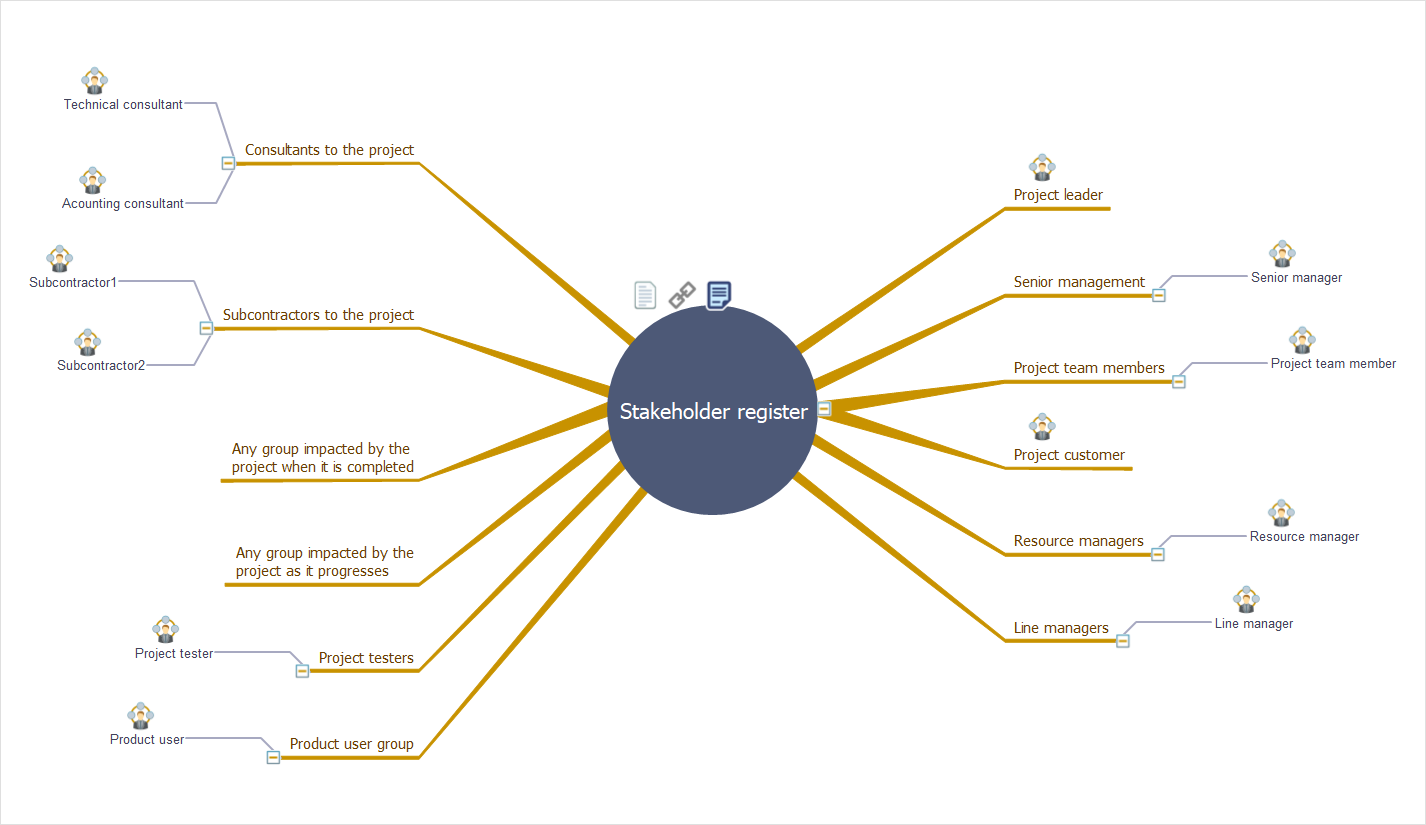How to Create a Register of Project StakeholdersUsing mind maps is a valuable tool in the case of project planning. They are ideal for performing brainstorming sessions, structuring information visually, and thus afford a full overview of project data. Project managers and project team members, sponsors and customers, in a word, those who are interested in the result of your project — they are all stakeholders in your project. Making a list of project stakeholders will help you to determine the way they can influence project workflow and how you can engage them in the project implementation process. Using the ConceptDraw PM Mind Maps and Tables solution you can create a stakeholder register structured mind maps in ConceptDraw MINDMAP.




Result: You can share your project mind maps with stakeholders, edit them in real-time, and even export them to other formats such as Word documents or slideshow presentations. |
How it works:
Useful Solution and Products:
|
 How To Use Solutions
How To Use Solutions