 Computer Network Diagrams Solution. ConceptDraw
Computer Network Diagrams Solution. ConceptDraw
Computer Network Diagrams solution extends ConceptDraw DIAGRAM software
with samples, templates and libraries of vector icons and objects of computer
Venn Diagram Examples for Problem Solving in Computer Science
Venn Diagram Problem Solving Example - Chomsky HierarchyHow to Draw a Computer Network Diagrams
Once you don’t know what to start from and what to do in terms of creating the computer network diagram, then we can help you to draw it providing the tutorials on this site, such as video and lots of articles describing the process of making professionally looking, smart, sophisticated diagrams. There are five practical applications in Solutions can be found, like: documentation, training, presentations, workflows and education. So you can visit this section and check Computer and Network Diagrams Solution for more detailed information as well as our libraries to use the pre-designed objects for making any of needed diagrams, flowcharts and plans. Rack diagram, Extended Cisco, Interactive Voice Response libraries and Wireless network schemes are here at your service for your use to make it simple to start using ConceptDraw DIAGRAM and to continue making new great looking diagrams for your business and pleasure. Simplify your work with help of our software and recommend it to all those who you care for.
 Computer and Networks Software. ConceptDraw.com
Computer and Networks Software. ConceptDraw.com
Dec 11, 2018 The solutions from Computer and Networks Area of ConceptDraw Solution Park
collect samples, templates and vector stencils libraries for
Local area network (LAN). Computer and Network Examples
Working as IT specialist you face the need of connecting all existing devices into one network and to visualize this final network is better in a way of diagram. To create its diagram, you can with help of software which is meant to be used exactly for such occasions. With help of ConceptDraw DIAGRAM application you can make any desired computer and network diagrams using the existing examples from Solution Park where you can find over 40 libraries with 1004 vector elements for designing any kind of diagram, including the LAN one. There is Computer Network library with 29 symbols, Computer peripheral devices library with 20, Computers and network isometric library with 56, External digital devices library with 15, Internet symbols library with 11, Logical network diagram library with 16, Logical symbols library with 38 and Network hardware library with 27 icon symbols for making very special professionally looking charts. Try it now to simplify your work in IT and design!Internet Connectivity. Computer and Network Examples
Internet Connectivity. Computer and Network ExamplesSWOT Sample in Computers
Illustrating Strengths, Weaknesses, Opportunities and Threats of some business environment or business organization is always better in a way of SWOT analysis in a way of table where all the details are mentioned in order having Strengths in same column with Opportunities and Weaknesses and Threats in the same column just next to the first one the right. So having them all mentioned in four blocks next to each other having the internal and external blocks on the left side and lead to making the analysis and so the result which will lead to solutions in terms of making the company succeed. drawing SWOT Matrix is simple having ConceptDraw DIAGRAM software and for using it properly this site can be very helpful as there are so many examples, tutorials and articles as well as links to the Solutions full of design elements and templates. Download it today and make your analysis by tomorrow looking great and very professional.Virtual networks. Computer and Network Examples
Virtual networks. Computer and Network ExamplesComputer Network Architecture. Computer and Network Examples
Network architecture diagram - Computer and Networks solution exampleHelpDesk
How to Install ConceptDraw on a Second Computer
Nowadays, many of us own more than one computer , whether it be desktop or laptop, PC or Mac. One of the great benefits of ConceptDraw products is that weHelpDesk
Creating a Computer Network Diagram. ConceptDraw HelpDesk
Computer Network diagram is intended to depict how a computer network is built and connected. It shows how data transfers between connections and presentsHelpDesk
Add a Computer Network Diagram to MS Word. ConceptDraw
Effective management of the computer network of any size includes the creation and maintenance of the network documentation package. Computer networkDesign Element: Computer and Network. Professional Network
Network Diagramming Tools, Design Elements - Computer and Network (Win Mac)
 Computers and Communications Solution. ConceptDraw.com
Computers and Communications Solution. ConceptDraw.com
Computers are entrenched into our everyday life and it is impossible at this
moment to imagine our life and work activity without use of computer systems,
which
Illustrate the Computer Network of a Building. Professional Network
Wireless broadband network layout diagramDigital Communications Network. Computer and Network Examples
Digital communications network- Local area network (LAN). Computer and Network Examples | Basic ...
- Network Layout Floor Plans | Network Layout | Computer Network ...
- New Computer and Networks Solutions for ConceptDraw PRO
- Network Diagram Software | Network Switch Computer Lab
- ConceptDraw News | New Computer and Networks drawing solution
- Network Icons | Network Icon | Local area network (LAN). Computer ...
- MS Visio Replacement in Computer Networking
- Metropolitan area networks (MAN). Computer and Network Examples
- Computer Network Diagrams | Network Diagramming Software for ...
- Network Layout Floor Plans | Computers and Communications ...
- Which Network Topology Is Used In Computer Lab
- Network Layout Floor Plans | Computer Network Diagrams | Network ...
- Network Layout Floor Plans | Network Drawing Software | Computer ...
- Powerpoint Computer Icons
- Rack diagrams - Vector stencils library | Computers - Vector stencils ...
- Network Layout Floor Plans | Computer Shop Floor Plan Design
- Network Icon | Local area network (LAN). Computer and Network ...
- Sample Of Flow Chart Of A Computer Shop Business
- Call center network diagram | The Role Of Computer In Call Centers
- Design elements - Computers and network isometric | Diagramming ...









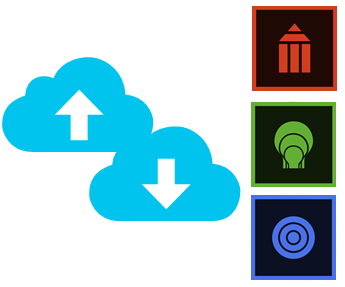


.png)

