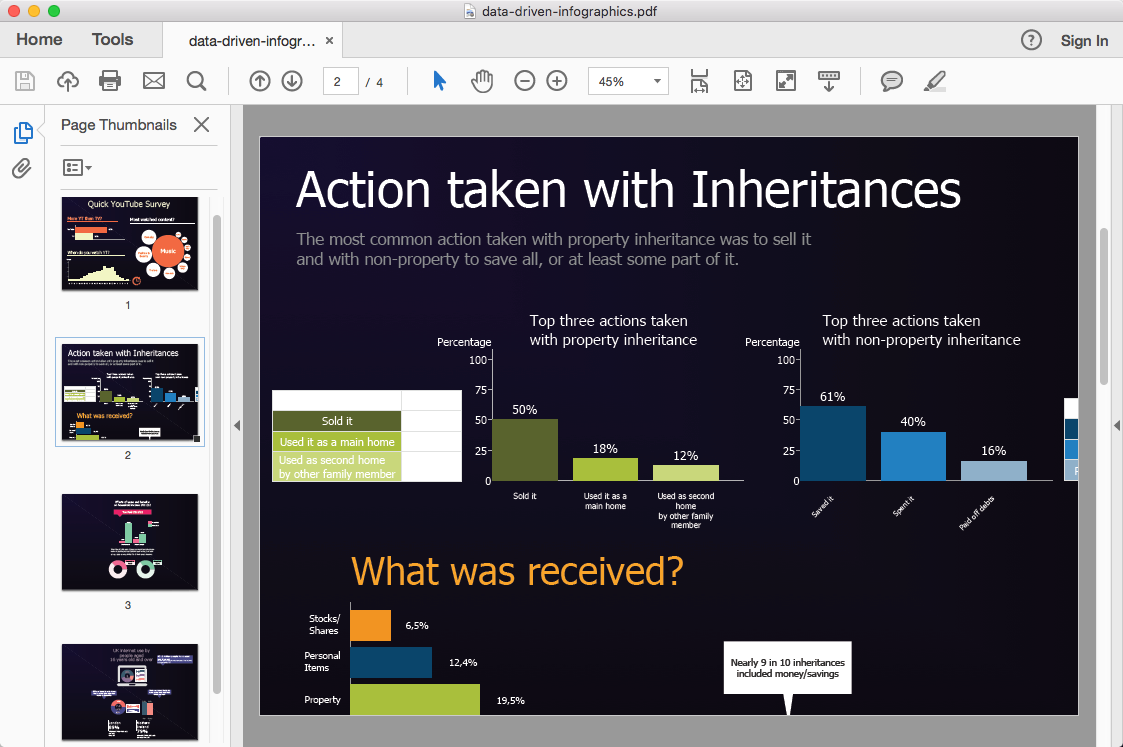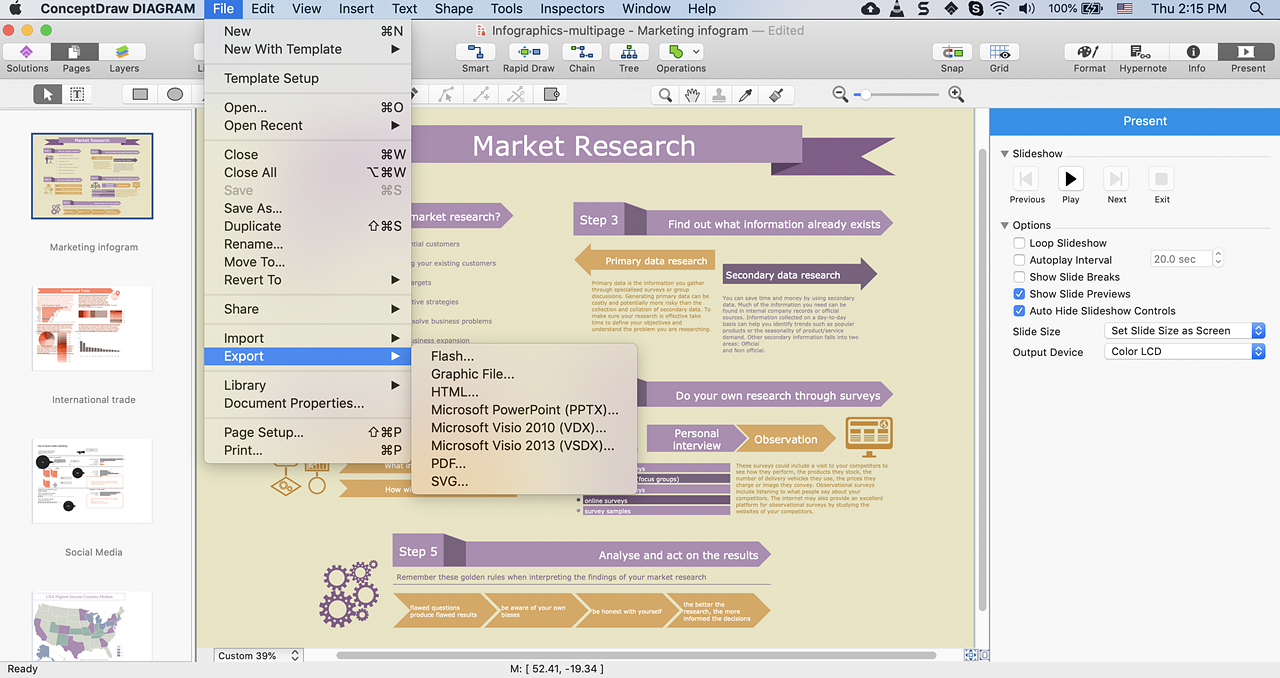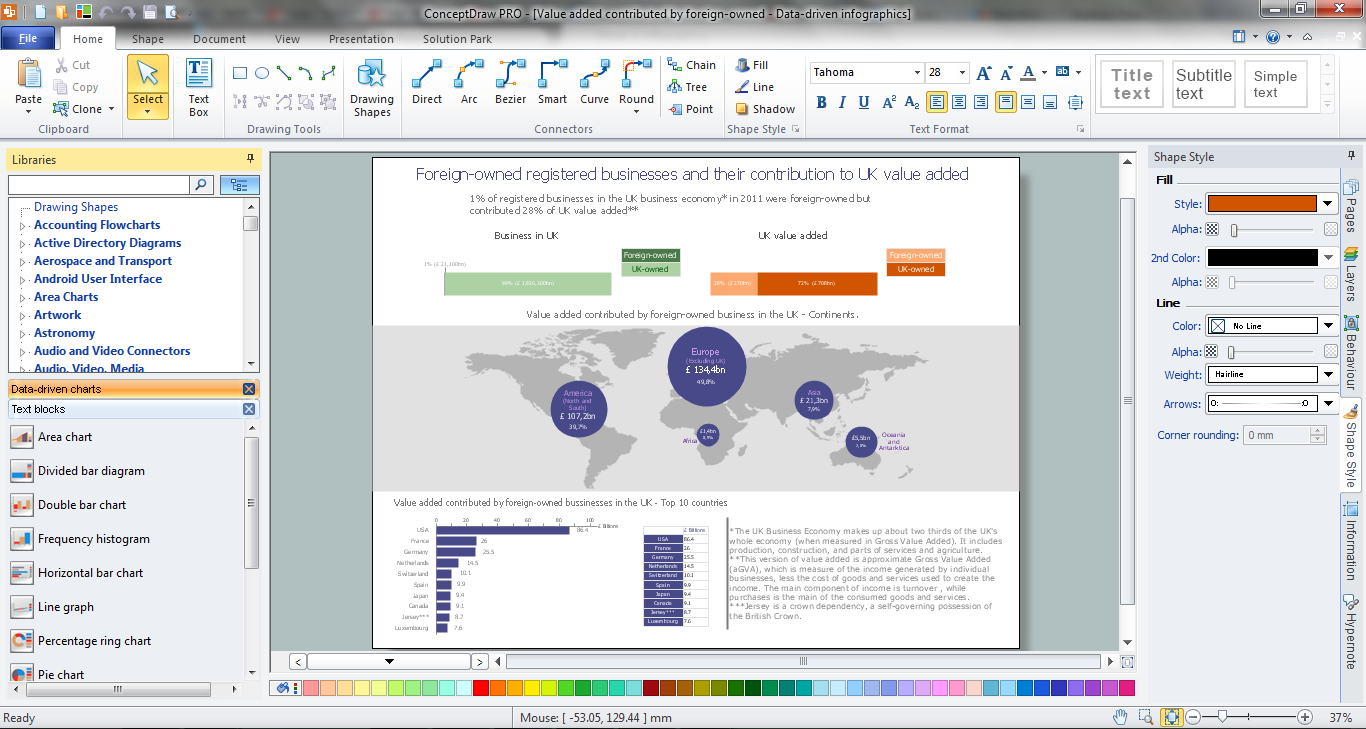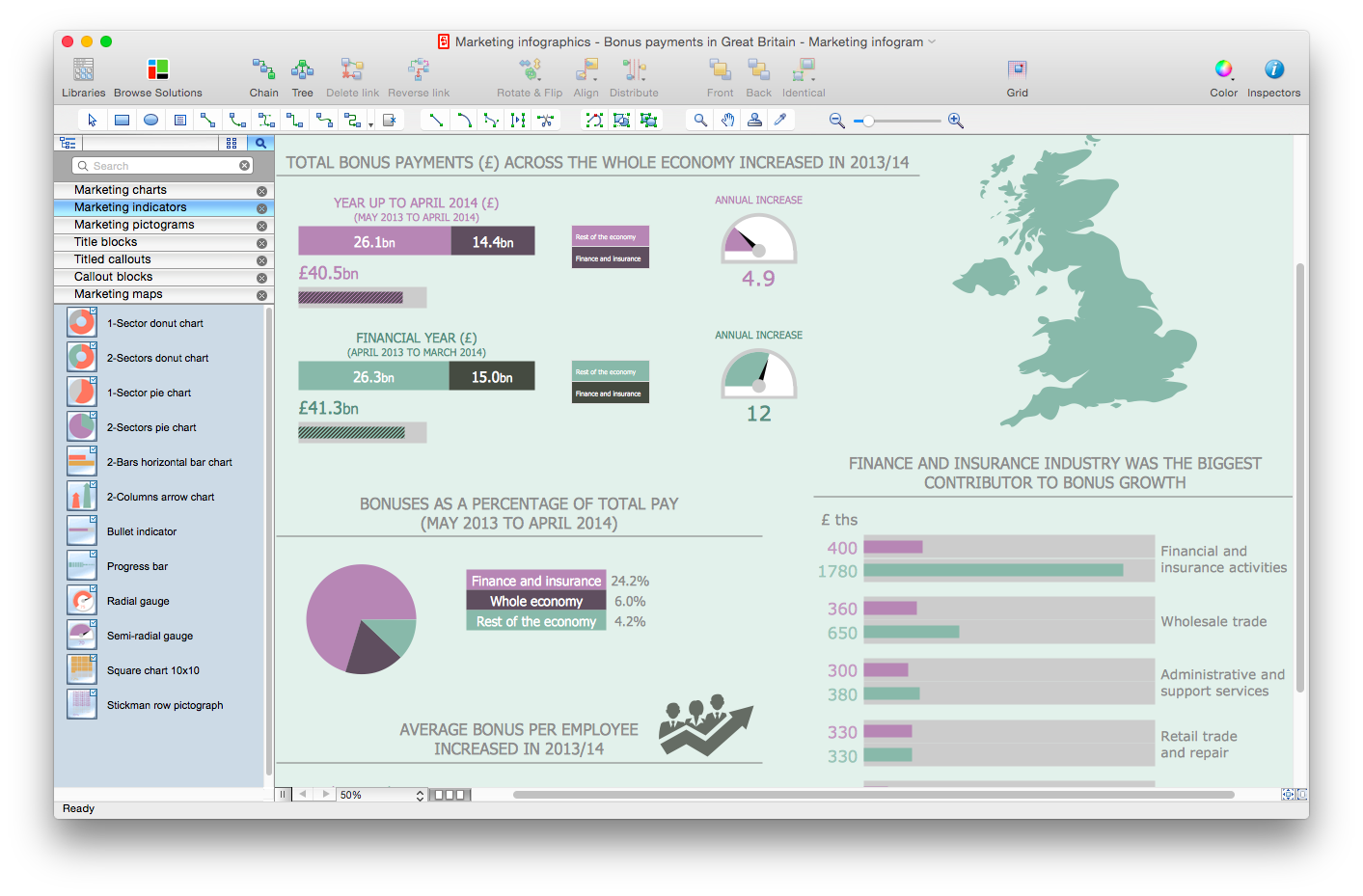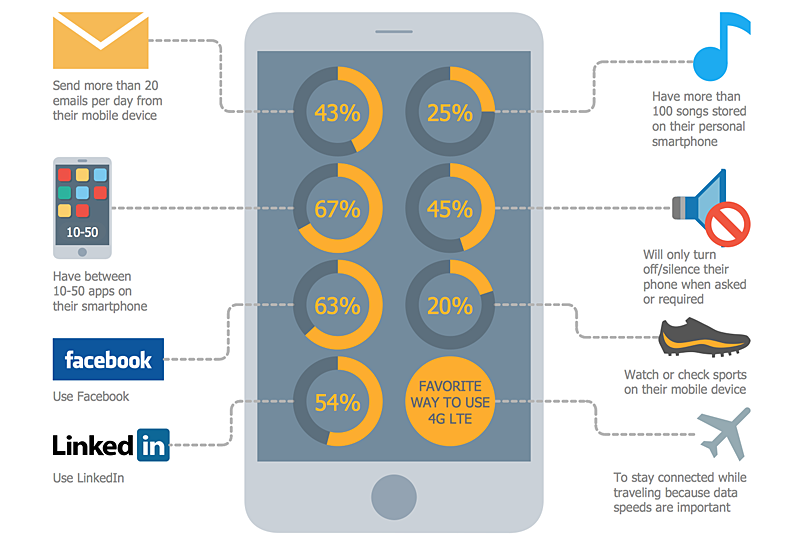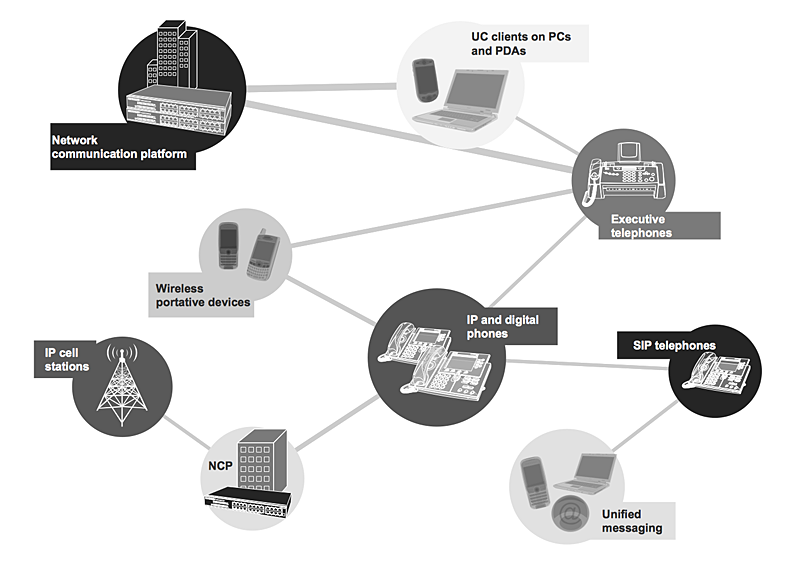HelpDesk
Convert Data-driven Infographics to PDF. ConceptDraw HelpDesk
ConceptDraw PRO has export capabilities which allows you to export your infographics to Adobe PDF files . This allows you to easy share your graphicHelpDesk
Creating Typography Infographics . ConceptDraw HelpDesk
You can use ConceptDraw Typography Infographics solution to create as MS PowerPoint® and Adobe PDF files using Export options from the File menu.HelpDesk
Using Infographic in Presentations, Documents and Publications
ConceptDraw PRO's has extensive export capabilities which allow you to export your drawing as MS PowerPoint® and Adobe PDF files . You can also embed aHelpDesk
Creating Data Driven Infographics . ConceptDraw HelpDesk
Data Driven Infographics are used to represent data in a graphic format to as MS PowerPoint® and Adobe PDF files using Export options from the File menu.HelpDesk
Creating Education Infographics . ConceptDraw HelpDesk
ConceptDraw PRO can be used as a tool for creating education infographics . MS PowerPoint® and Adobe PDF files using Export options from the File menu.HelpDesk
Creating Marketing Infographics . ConceptDraw HelpDesk
ConceptDraw PRO can be used as a tool for creating marketing infographics . MS PowerPoint® and Adobe PDF files using Export options from the File menu.HelpDesk
Creating Digital Media Infographics . ConceptDraw HelpDesk
How to Create Digital Media Infographics Using ConceptDraw PRO Thus, checking emails, downloading files and accessing the Web is now a habitual part ofHelpDesk
Creating Computers and Communications Infographics
Design professional, good-looking infographics , presentations and schematics into PowerPoint presentation, Adobe PDF file , HTML, or any graphic formats .- How to draw Metro Map style infographics ? (New York) | Subway ...
- New Education Infographics Solution Now Available for ...
- Audio format developments | Digital audio | How to Create Digital ...
- How To Create a MS Visio Data-driven Infographics Using ...
- People Infographic Clipart
- How to Add Data-driven Infographics to a MS Word Document Using ...
- Professions - Vector stencils library | Spatial infographics Design ...
- London Metro Map Vector Files
- Design Pictorial Infographics . Design Infographics | Medicine and ...
- Best Tool for Infographic Construction | ConceptDraw PRO ...
- ERD | Entity Relationship Diagrams, ERD Software for Mac and Win
- Flowchart | Basic Flowchart Symbols and Meaning
- Flowchart | Flowchart Design - Symbols, Shapes, Stencils and Icons
- Flowchart | Flow Chart Symbols
- Electrical | Electrical Drawing - Wiring and Circuits Schematics
- Flowchart | Common Flowchart Symbols
- Flowchart | Common Flowchart Symbols