New in the ConceptDraw Help Desk
Here are the featured articles in the ConceptDraw Help Desk :
How to Open MS Visio® 2013 Files on a Mac®
Open and save to MS Visio 2013 VSDX file format (round trip import and export of newest file format).
Read more
How to Create a Typography Infographic Using ConceptDraw PRO
ConceptDraw PRO allows you to add typography fonts in your infographics.
Read more
How to Create an Accounting Flowchart Using ConceptDraw Solution Park
Step-by-step instruction on how to draw an accounting flowchart using ConceptDraw PRO.
Read more
How to Input Data from MS Excel Into a Mind Map
Here you can find out how to import data from Microsoft Excel to ConceptDraw MINDMAP.
Read more
How to Export a Mind Map into MS Word Document
The Word Exchange solution gives you the ability to convert your mind map, created in ConceptDraw MINDMAP into a ready-to-use Microsoft Word document.
Read more