ConceptDraw DIAGRAM 17.1 for macOS and Windows Released ŌĆö Update Now
Good news for ConceptDraw DIAGRAM 17 users ŌĆö a free update is available for both macOS and Windows versions. The new DIAGRAM 17.1 comes with a set of useful improvements and fixes.
Align to Page
ConceptDraw DIAGRAM has several tools to help you lay out shapes and connectors neatly and evenly. The new "ŌĆ£Align to PageŌĆØ options allow objects to be positioned relative to the document page. This feature is handy when the size of the document and the size of the printed sheet are very different.
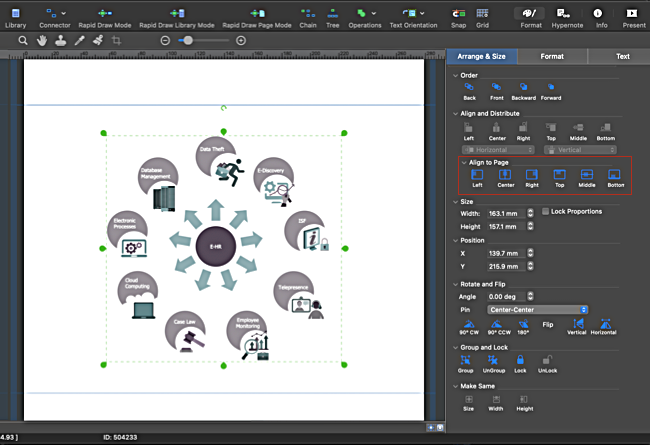
Search Field on the My ConceptDraw Panel
The ability to search documents in the My ConceptDraw panel using keywords is a great help for those who create and store a lot of custom content.
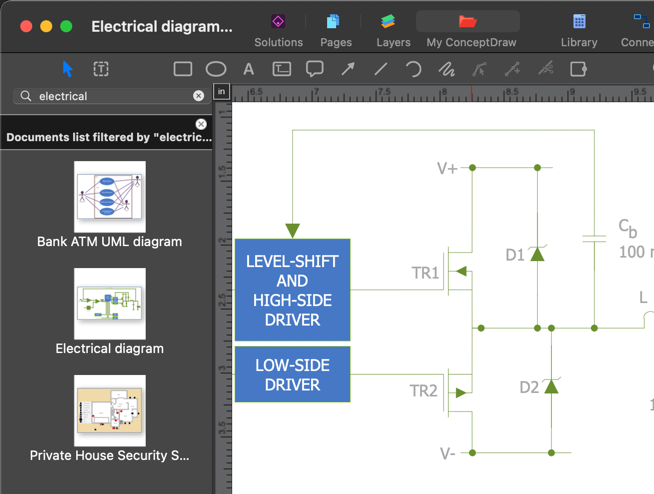
Selection Box Thickness
To meet the requests of some of our users, we have implemented a setting for adjusting an object's selection (alignment) box thickness.
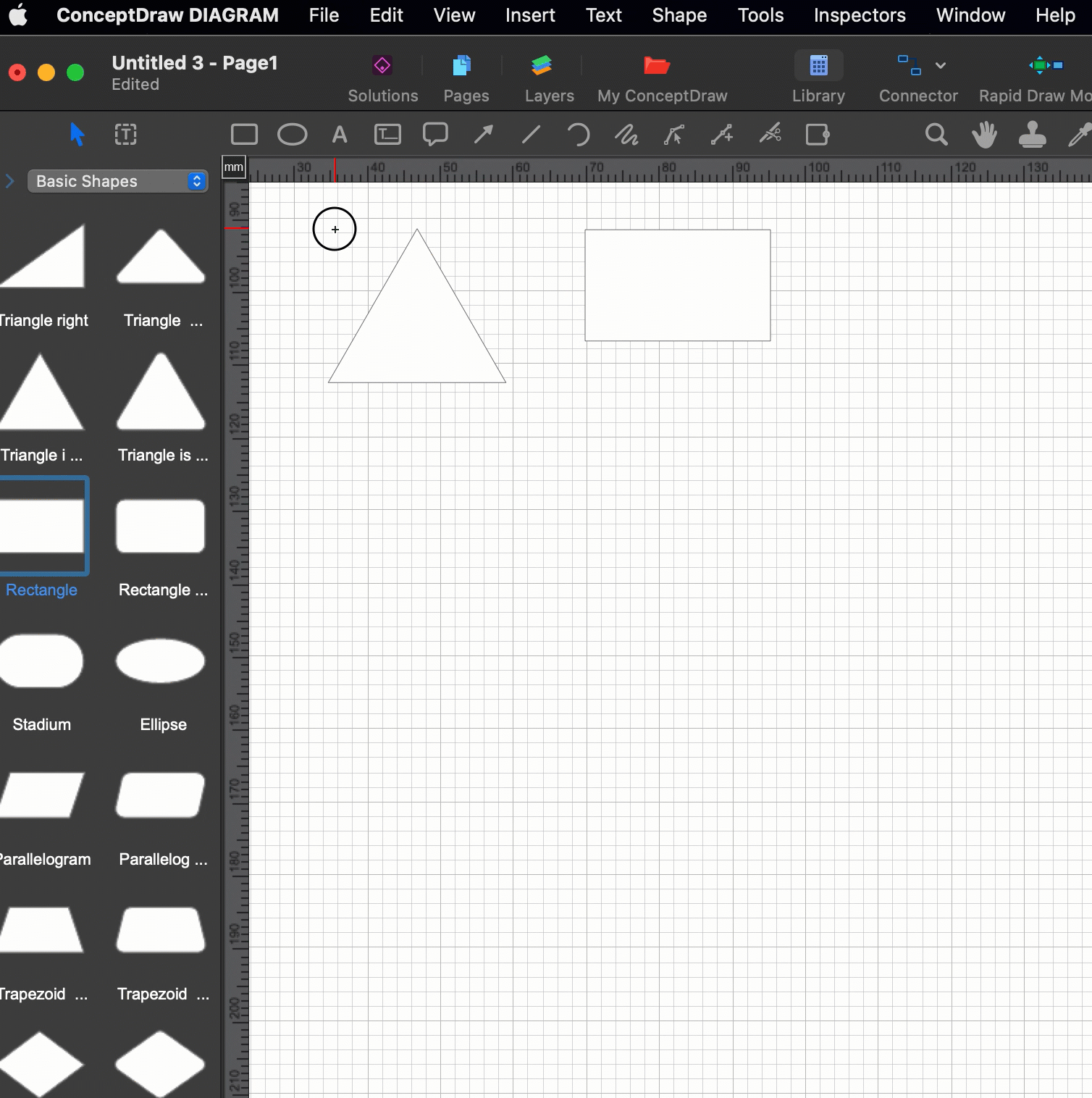
This update includes the following bug fixes:
- Fixed some import issues
- Fixed printing issues
- Other minor fixes
We recommend ConceptDraw DIAGRAM 17 users download the current update at no charge using the Updates tab in the ConceptDraw STORE app. It's the easiest way to get up-to-date versions of ConceptDraw products. In addition, at the same time, you can pick up all the latest solutions available in Solution Park. Owners of earlier versions of ConceptDraw software are eligible to upgrade their software to the latest version at a special upgrade price.
