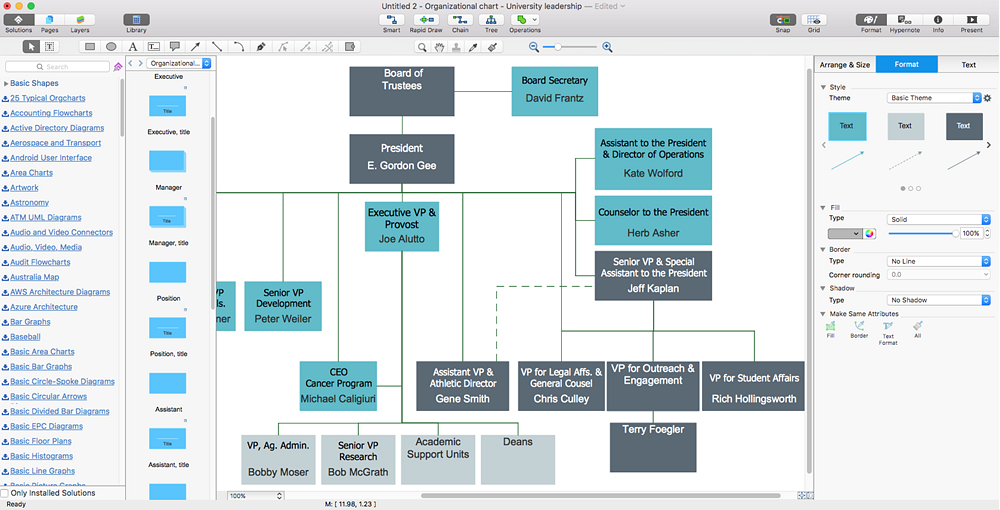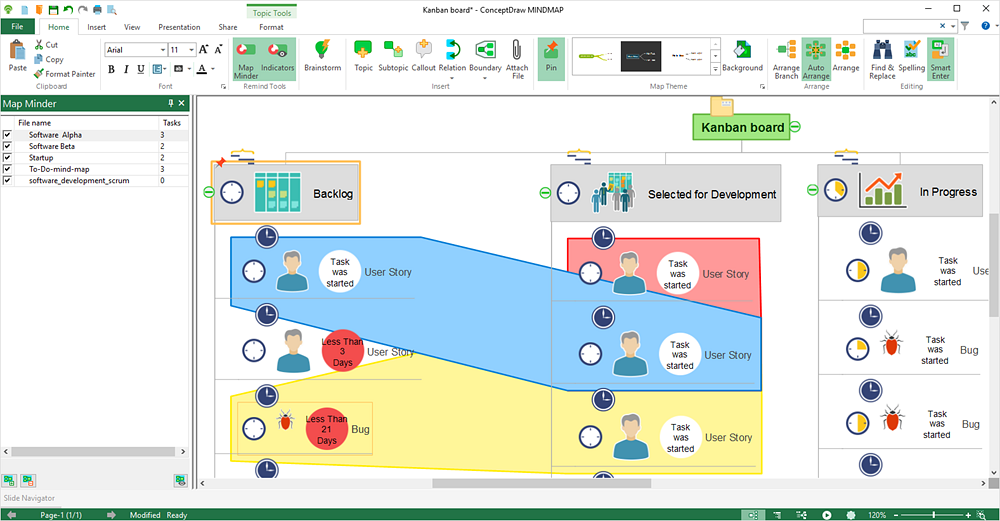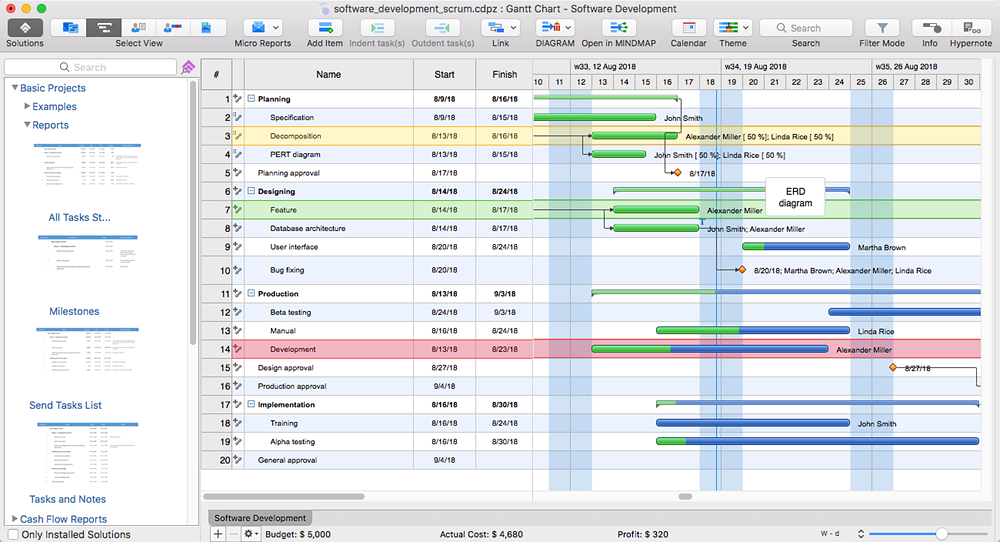ConceptDraw OFFICE 5 Delivers Innovative Features and Tools in New Release
The experienced development team consistently updates ConceptDraw products to stay relevant with business users around the globe. The latest release of ConceptDraw OFFICE contains many improvements and feature enhancements on both macOS and Windows. Each of the products that comprise ConceptDraw OFFICE 5 has been updated and improved with new features.
ConceptDraw DIAGRAM 12 is the new name of ConceptDraw PRO since 12-th version. We look forward that you enjoy the new ConceptDraw DIAGRAM 12 as well as a number of new functionalities and capabilities we offer you with the new release. DIAGRAM 12 is featured with the improved import of MS Visio 2007-2016 files (VSD, VSS, VSDX, VSSX). The new Style feature delivers pre-designed color schemes and formatting to a drawing with one click. The updated Solutions panel displays not installed solutions so that the user could quickly find the necessary ones and install them using the STORE App;-
ConceptDraw MINDMAP 10 contains a set of new business-oriented features. Among them are a map minder, a pin tool, and boundaries. Using the Map Minder Tool user can track any mind map schedule keeping it always up-to-date. The Pin button lets to keep mind map elements in a place. Grouping mind map elements with boundaries are especially valuable when dealing with big complex mind maps, containing a lot of information; -
ConceptDraw PROJECT 9 provides a set of improvements that help professionals visualize, maintain, and communicate projects even more effective. The new 64-bit version is dramatically faster, and it can address more memory. It offers a set of new features to let users achieve maximum benefit in managing projects of any complexity. New Solutions panel provides direct access from the application to a content of project management solutions including sample project files and embedded reports.