Samples / Business Processes / Business Process Diagrams
Business Process Diagrams
Samples of business process diagrams (BPMN 2.0) are created with ConceptDraw DIAGRAM diagramming and vector drawing software enhanced with Business Process Diagram solution from ConceptDraw Solution Park.
Business Process Diagrams solution contains a set of vector graphic libraries and templates based on the BPMN 1.2 and BPMN 2.0 standards. The package of samples supplied with the solution represents a number of simple and complex business processes and business models at various stages.
Some of the samples, presented here are available for download, as CDDZ files. To open them, use ConceptDraw DIAGRAM. Take advantage of a full-featured free Trial to convert diagrams to SVG, PDF, PNG, JPEG, GIF and other formats.
Tutorials and Solutions:
Video Tutorials: ConceptDraw Solution Park
Solutions: Business Process Diagram for ConceptDraw DIAGRAM
Sample 1: Business Process Diagram (BPMN 2.0) — Application Handling and Invoicing Process
This collaboration BPMN diagram depicts the sequence flow of handling and invoicing processes, and collaboration with clients. This example is created in ConceptDraw DIAGRAM using the combination of libraries supplied with Business Process Diagram solution
Download the diagram Application handling and invoicing process To open it use ConceptDraw DIAGRAM. You can employ a full-featured free Trial to convert diagrams to SVG, PDF, PNG, JPEG, and more formats.

Sample 2: Business Process Diagram (BPMN 2.0) — Trouble Ticket System
This sample shows the workflow for an issue-tracking system. It shows the sequence of events starting from a ticket opening to the issue resolution and ticket closing. This example is created in ConceptDraw DIAGRAM using the combination of libraries supplied with Business Process Diagram solution
Download the diagram Trouble Ticket System To open it use ConceptDraw DIAGRAM. You can employ a full-featured free Trial to convert diagrams to SVG, PDF, PNG, JPEG, and more formats.

Sample 3: Business Process Diagram (BPMN 2.0) — Taxi Reservation Choreography
Business Process Model and Notation 2.0 (BPMN 2.0) Diagram sample: Taxi reservation choreography.
This example is created using ConceptDraw DIAGRAM diagramming software enhanced with Business Process Diagram solution from ConceptDraw Solution Park.
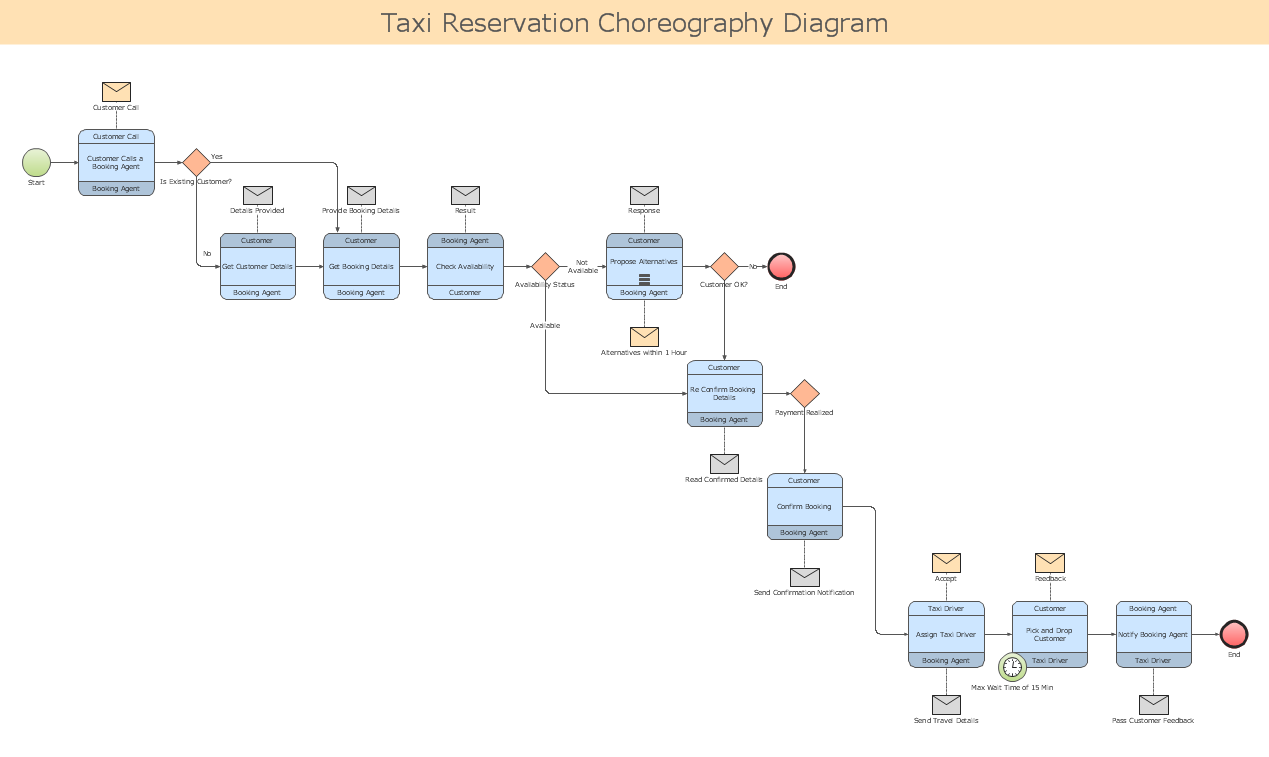
Sample 4: Conversation BPMN 2.0 Diagram — Advertising Creation Process
This is an example of BPMN 2.0 Conversation diagram. It depicts the workflow involved in an advertising campaign. This example is created in ConceptDraw DIAGRAM using the combination of libraries supplied with Business Process Diagram solution
Download the diagram Advertising Campaign Creation To open it use ConceptDraw DIAGRAM. You can employ a full-featured free Trial to convert diagrams to SVG, PDF, PNG, JPEG, and more formats.

Sample 5: Business Process Diagram (BPMN 2.0) — Cab Booking Process
This Collaboration BPMN 2.0 diagram shows the interactions between the customer, agent, and driver, during a cab booking process. This example is created in ConceptDraw DIAGRAM using the combination of libraries supplied with Business Process Diagram solution
Download the diagram Cab Boooking Process To open it use ConceptDraw DIAGRAM. You can employ a full-featured free Trial to convert diagrams to SVG, PDF, PNG, JPEG, and more formats.

Sample 6: Business Process Diagram (BPMN 1.2) — Generate Mobile Content
Business Process Model and Notation 1.2 (BPMN 1.2) Diagram sample: Generate mobile content.
This example is created using ConceptDraw DIAGRAM diagramming software enhanced with Business Process Diagram solution from ConceptDraw Solution Park.
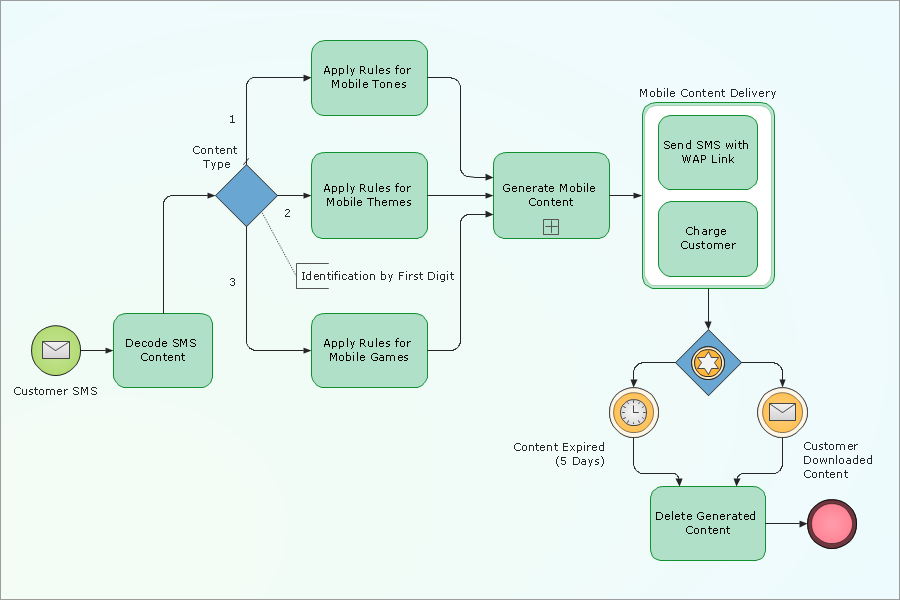
Sample 7: Business Process Diagram (BPMN 1.2) — Taxi Service Order Procedure
This sample depicts the BPMN 1.2 diagram representing the taxi service order procedure. This example is created in ConceptDraw DIAGRAM using the combination of libraries supplied with Business Process Diagram solution
Download the diagram Taxi Service Order Procedure To open it use ConceptDraw DIAGRAM. You can employ a full-featured free Trial to convert diagrams to SVG, PDF, PNG, JPEG, and more formats.

Sample 8: Business Process Modelling Diagram (BPMN 1.2)
Business Process Model and Notation 1.2 (BPMN 1.2) Diagram sample.
This example is created using ConceptDraw DIAGRAM diagramming software enhanced with Business Process Diagram solution from ConceptDraw Solution Park.
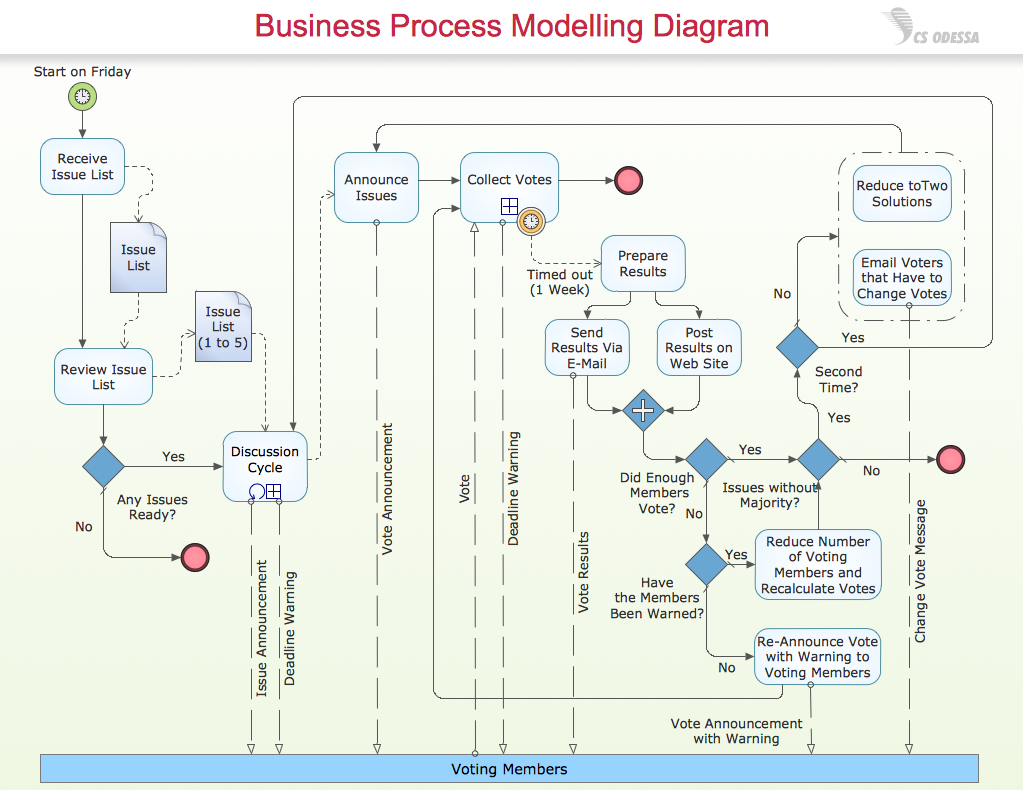
Sample 9: Business Process Diagram (BPMN 2.0) — Booking Process
This sample BMPN 2.0 diagram illustrates the sequence of actions one should take to book something. This example is created in ConceptDraw DIAGRAM using the combination of libraries supplied with Business Process Diagram solution
Download the diagram Booking Process To open it use ConceptDraw DIAGRAM. You can employ a full-featured free Trial to convert diagrams to SVG, PDF, PNG, JPEG, and more formats.

Sample 10: Business Process Diagram (BPMN 2.0) — Logistics Choreography
The logistics processes can be easily visualized, using Business Process Modelling Notation tools. This choreography BPMN 2.0 diagram sample represents the typical logistics workflow. This example is created in ConceptDraw DIAGRAM using the combination of libraries supplied with Business Process Diagram solution
Download the diagram Logistics Choreography BPMN 2.0 To open it use ConceptDraw DIAGRAM. You can employ a full-featured free Trial to convert diagrams to SVG, PDF, PNG, JPEG, and more formats.

Sample 11: Business Process Diagram (BPMN 2.0) — Order Process
This sample BPMN diagram illustrates the order processing workflow. The order is a widespread term in business and commerce. This example is created in ConceptDraw DIAGRAM using the combination of libraries supplied with Business Process Diagram solution
Download the diagram Order Process To open it use ConceptDraw DIAGRAM. You can employ a full-featured free Trial to convert diagrams to SVG, PDF, PNG, JPEG, and more formats.

Sample 12: Business Process Diagram — A Process with Normal Flow
A normal flow refers to the flows in which all flow objects, such as events, activities, gateways, and others are connected via a sequence flow. This sample BPMN diagram represents a process with a normal flow. You can easily follow the process from its beginning to the end. This example is created in ConceptDraw DIAGRAM using the libraries supplied with Business Process Diagram solution
Download the diagram A Process With a Normal Flow To open it use ConceptDraw DIAGRAM. You can employ a full-featured free Trial to convert diagrams to SVG, PDF, PNG, JPEG, and more formats.

Sample 13: Business Process Diagram — Discussion Cycle Process
This sample is a Business Process Diagram with sub-processes. One can see three parallel paths after the first task Announce Issues for Discussion, which are synchronized downstream. This example is created in ConceptDraw DIAGRAM using the combination of libraries supplied with Business Process Diagram solution
Download the diagram Discussion Cycle Process To open it use ConceptDraw DIAGRAM. You can employ a full-featured free Trial to convert diagrams to SVG, PDF, PNG, JPEG, and more formats.

Sample 14: Conversation BPMN 2.0 Diagram — Recruitment and Training
Franchising is a business management method, in which the business owner provides the right to sell certain products or services. This BPMN conversation diagram sample shows the franchisee recruitment and training workflow. This example is created in ConceptDraw DIAGRAM using the libraries supplied with Business Process Diagram solution
Download the diagram Recruitment and Training To open it use ConceptDraw DIAGRAM. You can employ a full-featured free Trial to convert diagrams to SVG, PDF, PNG, JPEG, and more formats.

Sample 15: Business Process Diagram — Group in Active Plenary
This sample BPMN diagram depicts the process of problem-solving by the group of students in the active plenary. The Start event on this diagram is named as the Exercise begins, and the End event as Completed training. This example is created in ConceptDraw DIAGRAM using the combination of libraries supplied with Business Process Diagram solution
Download the diagram Group in Active Plenary To open it use ConceptDraw DIAGRAM. You can employ a full-featured free Trial to convert diagrams to SVG, PDF, PNG, JPEG, and more formats.

Sample 16: Business Process Diagram (BPMN 1.2) — Hiring Process
This sample BPMN shows in detail the process of recruitment, and demonstrates the chain of activities and interactions on issues of employment and hiring between employer and candidates. This example is created in ConceptDraw DIAGRAM using the combination of libraries supplied with Business Process Diagram solution
Download the diagram Hiring Process To open it use ConceptDraw DIAGRAM. You can employ a full-featured free Trial to convert diagrams to SVG, PDF, PNG, JPEG, and more formats.

Sample 17: Business Process Diagram — Quotation BPMN Example
This sample BPMN diagram demonstrates the quotation process workflow. In a given case, the process is focused on the actions of the Sales manager and Sales staff that strive to sell the goods, the actions of the buyer don't interest us, and that's why the buyer is represented as a Blackbox. This example is created in ConceptDraw DIAGRAM using the combination of libraries supplied with Business Process Diagram solution
Download the diagram Quotation BPMN Diagram To open it use ConceptDraw DIAGRAM. You can employ a full-featured free Trial to convert diagrams to SVG, PDF, PNG, JPEG, and more formats.

Sample 18: Business Process Diagram (BPMN 1.2) — Taxi Order Process
This sample BPMN diagram demonstrates the workflow of the taxi order process and is based on the swimlanes located horizontally. This example is created in ConceptDraw DIAGRAM using the combination of libraries supplied with Business Process Diagram solution
Download the diagram Taxi Order Process To open it use ConceptDraw DIAGRAM. You can employ a full-featured free Trial to convert diagrams to SVG, PDF, PNG, JPEG, and more formats.

Sample 19: Business Process Diagram — Votes Collection Process
This sample shows the Business Process Diagram illustrating the votes collection process. Using the Business Process Diagram for the votes collection process guarantees the clarity and correctness of the process. This example is created in ConceptDraw DIAGRAM using the combination of libraries supplied with Business Process Diagram solution
Download the diagram Votes Collection Process To open it use ConceptDraw DIAGRAM. You can employ a full-featured free Trial to convert diagrams to SVG, PDF, PNG, JPEG, and more formats.

All samples are copyrighted CS Odessa's.
Usage of them is covered by Creative Commons “Attribution Non-Commercial No Derivatives” License.
The text you can find at: https://creativecommons.org/licenses/by-nc-nd/3.0