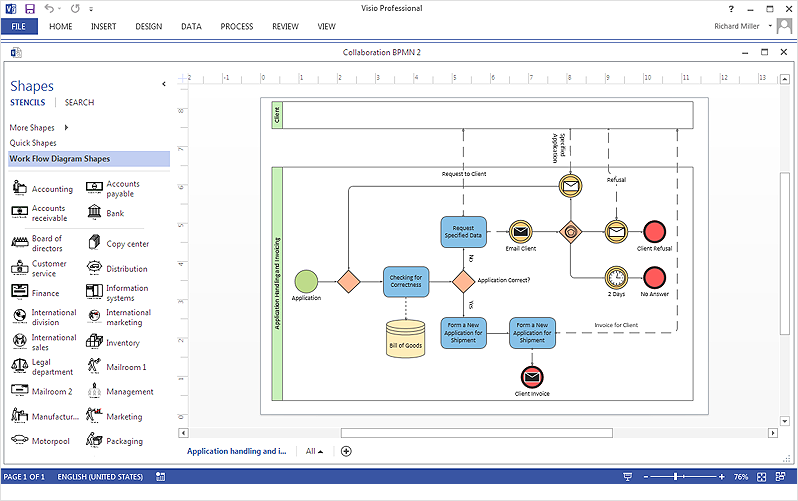How To Create a MS Visio Business Process Diagram
Business process diagrams are specialized types of flowcharts based on the Business Process Model and Notation. Making a business process diagram involves many different elements that can be managed using ConceptDraw DIAGRAM The ability to design Business process diagrams is delivered by the Business Process Diagrams solution. ConceptDraw DIAGRAM supports export to MS Visio 2013 files (VSDX). This allows you to exchange your business documentation with MS Visio users.
- Run ConceptDraw DIAGRAM
- Open a Business Process diagram, created with ConceptDraw DIAGRAM
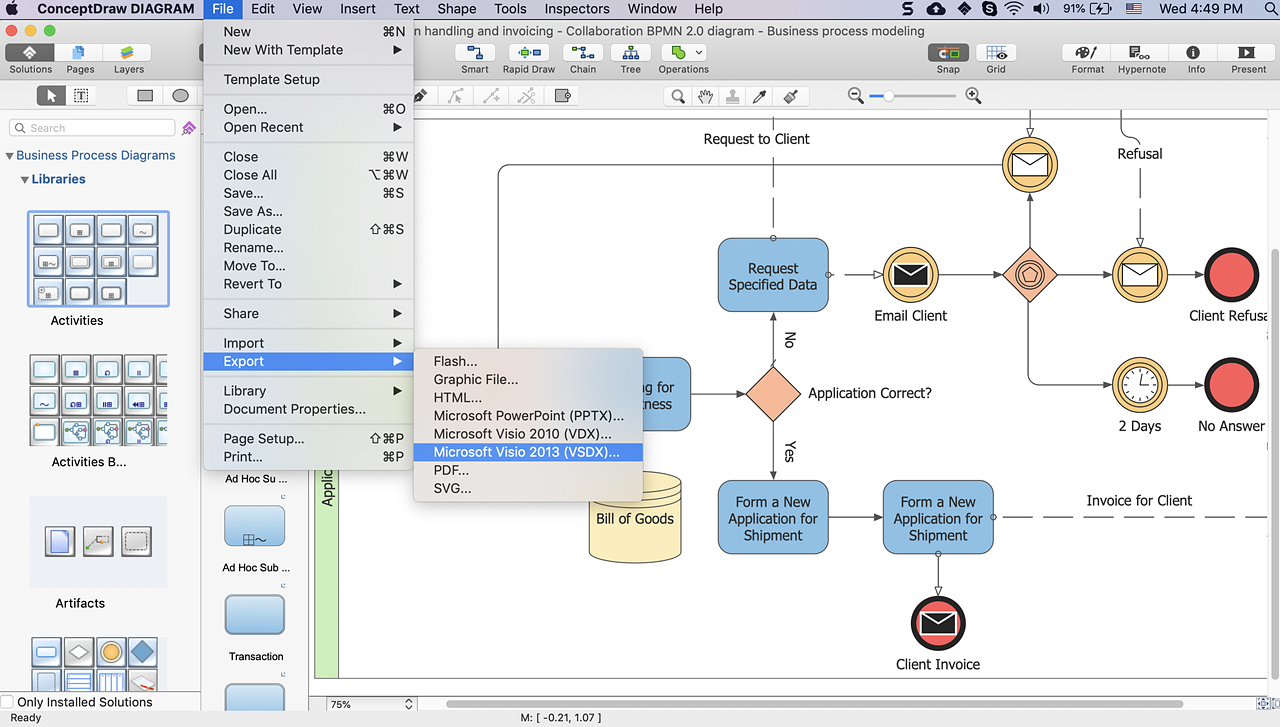
- From the File menu, select Export.
- Select Microsoft Visio 2013 (VSDX).
- From the Open window, select the desired file to be exported. Click “Ok”.
Result: You can easily design a documentation for Business process analysis and avoid difficulties while sharing it with MS Visio users.
|
How it works:
- Set of ready-to-use templates supplied with ConceptDraw DIAGRAM
- Collection of professional samples supports each template
- Professional drawing tools
Useful Solutions and Products:
- Easily draw charts and diagrams
- Visualize business information
- Capture a different phases of the project, using diagrams
- UML diagrams samples and templates
- Library of vector stencils
- Diagraming and Charts
- Business Process diagrams
- Business Process Modeling Notation (BPMN 2.0)
- Business Model Presentation
- Over 10 000 vector stencils
- Export to vector graphics files
- Export to Adobe Acrobat® PDF
- Export to MS PowerPoint®
- Export to MS Visio® VSDX, VDX
|
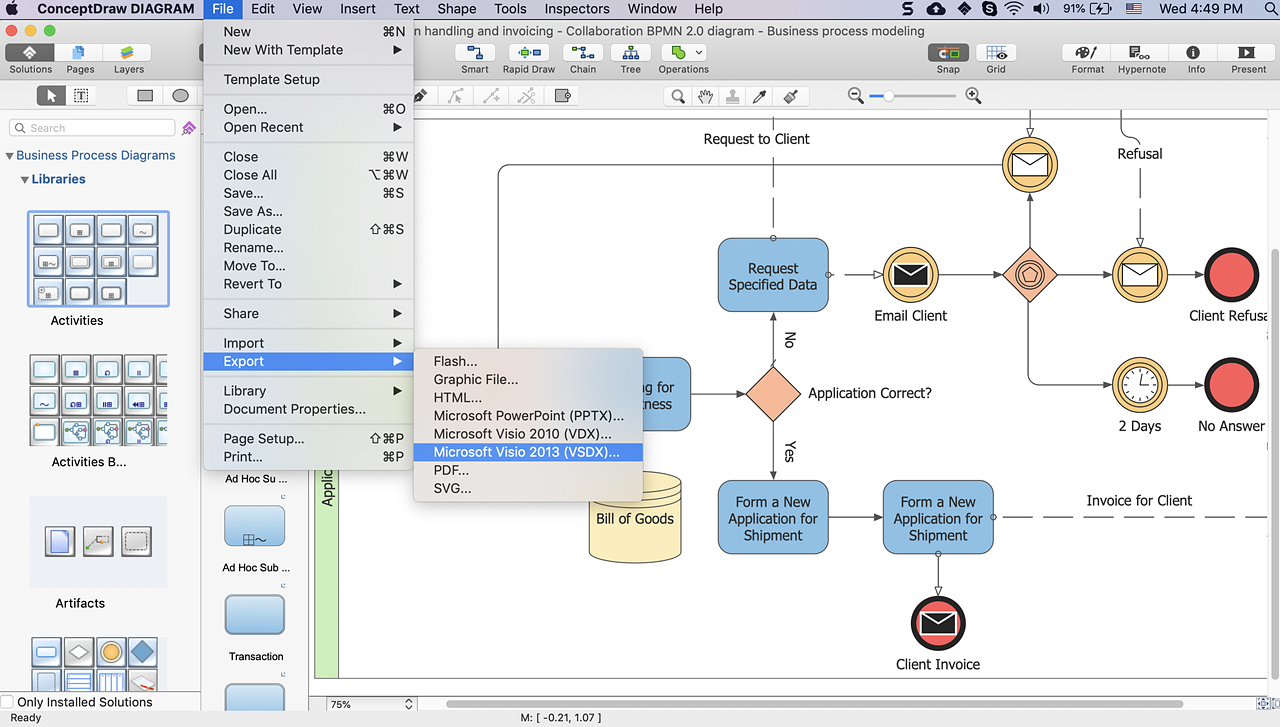
 Data Visualization and Sharing
Data Visualization and Sharing