How to Make Soccer Position DiagramThe soccer field has the form of a large rectangle, covered with grass. Dimensions of soccer fields may vary slightly, depending on the level of the game, but all fields have some common characteristics. Soccer players may take different positions. Each soccer position has its own name and implies certain player functions. Every soccer position has a very specific name and task: Goalkeeper, Defenders, Midfielders and Forwards. During preparation for the game, coach met a challenge: how to explain each player's position and his role in the game. The difficulty is the fact that in the course of the game players will often move on the field and do not stay in one place. Football field diagram with dimensions and marking, and positions - it is an important tool for the soccer coach. ConceptDraw DIAGRAM helps both coach and players to understand exactly their roles during the particular game. The ability to create Soccer diagrams is contained in the ConceptDraw Soccer solution. The solution provides a set of special tools for creating different Soccer diagrams.
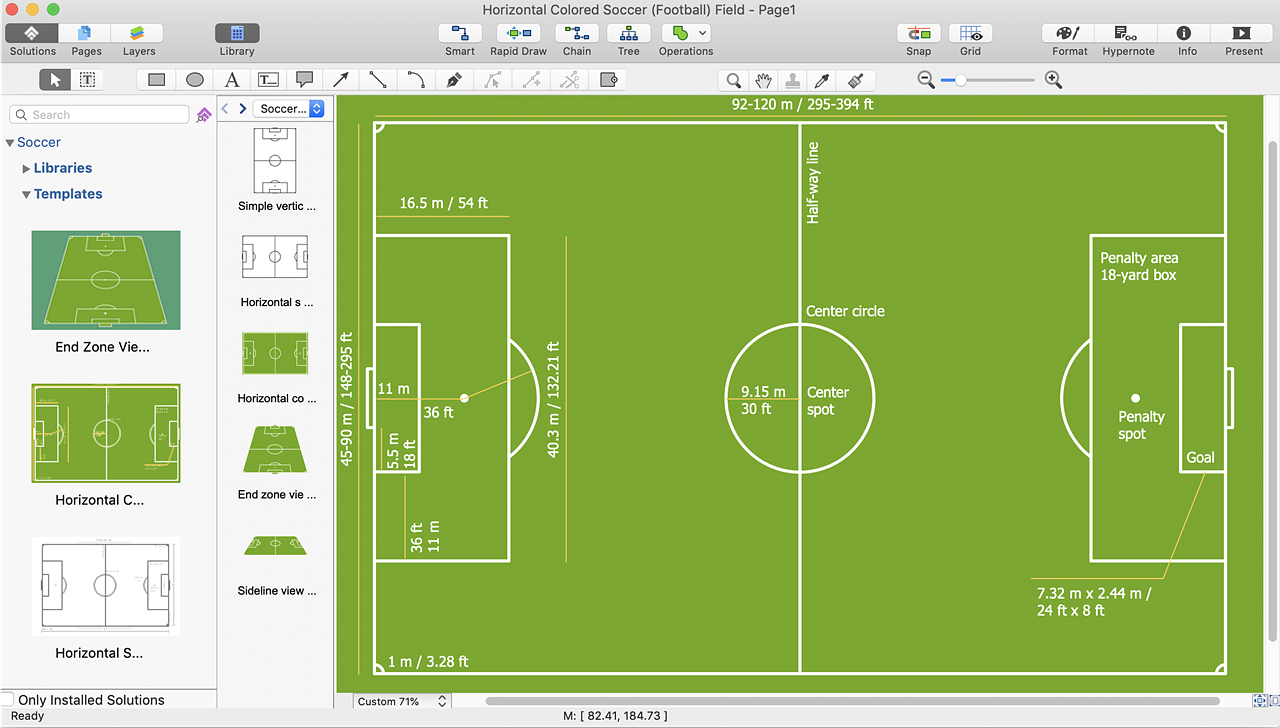
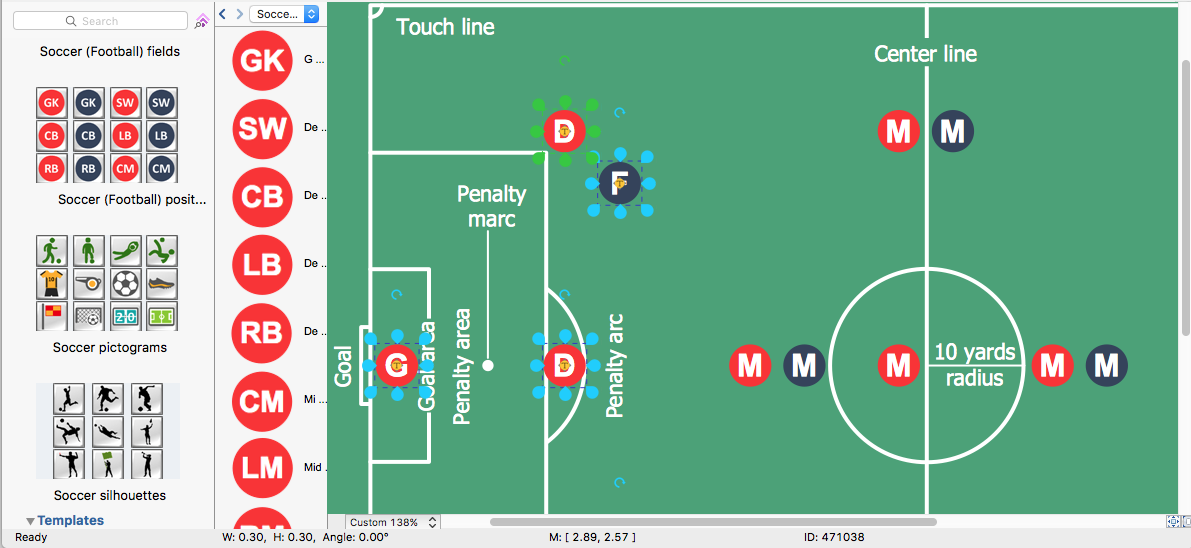
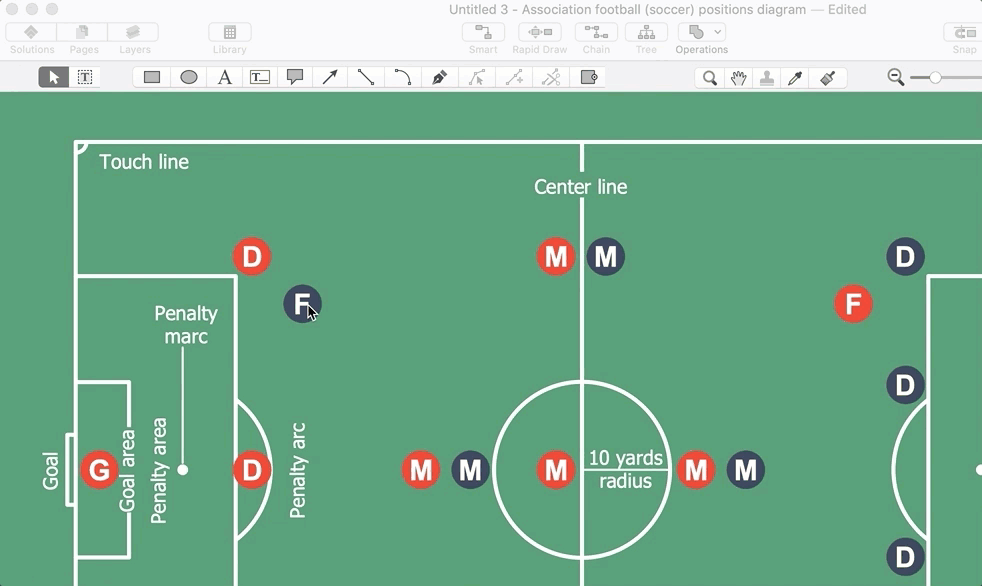 Result: Football positions are as varied as the skills of players and the tactics of the game. Soccer Position diagram helps both coach and players to understand exactly their roles during the particular game. |
How it works:
Useful Solutions and Products:
|
 Business-specific Drawings
Business-specific Drawings 