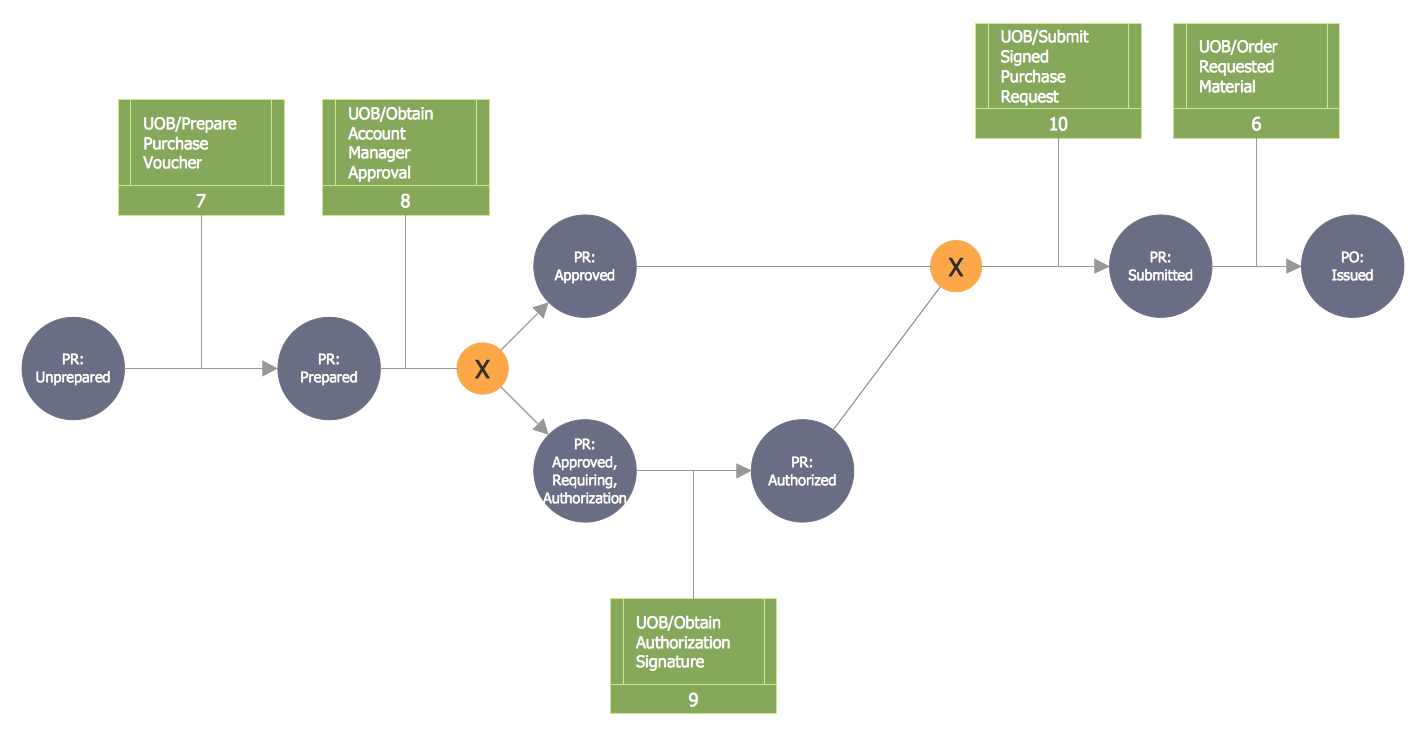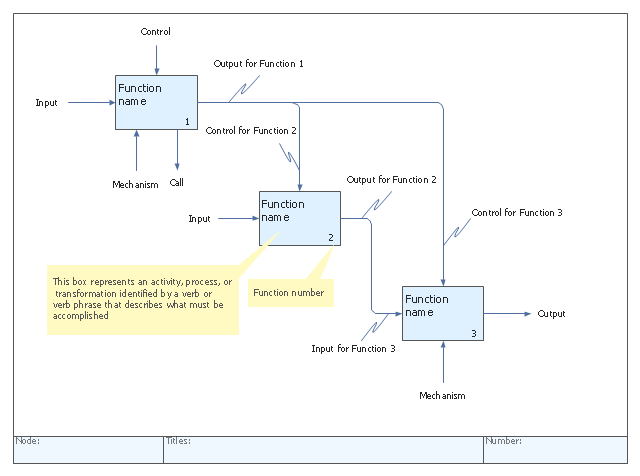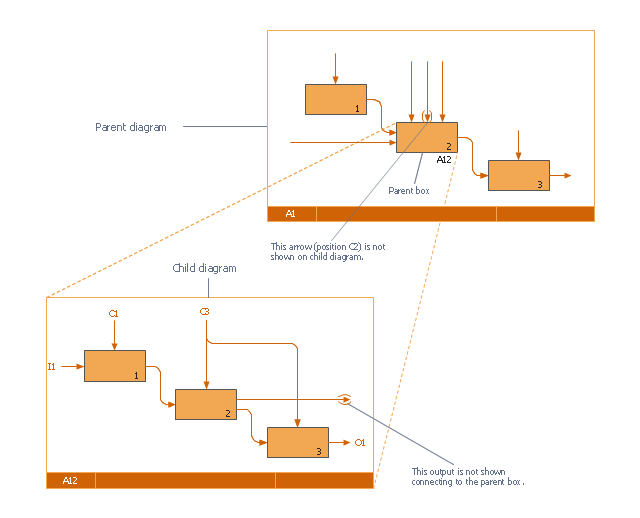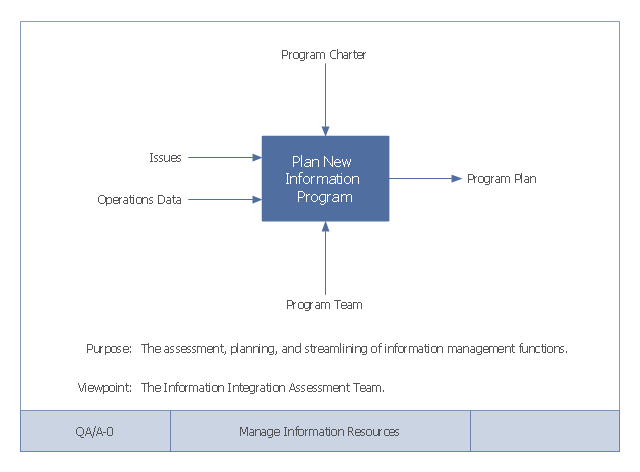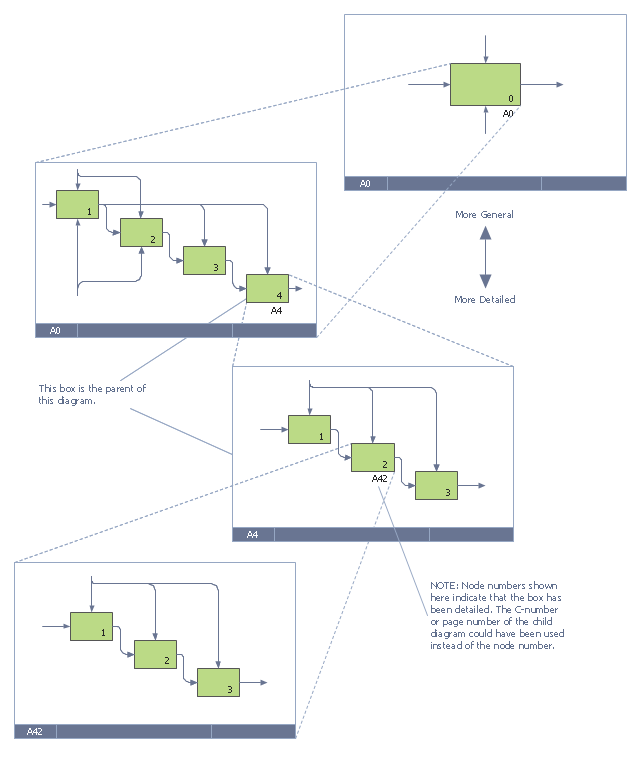HelpDesk
Creating a IDEF0 Diagram . ConceptDraw HelpDesk
The IDEF0 tool is used to model the decisions, actions, and activities of a software system during the development process . IDEF0 diagram graphically depicts a
 IDEF Business Process Diagrams Solution. ConceptDraw.com
IDEF Business Process Diagrams Solution. ConceptDraw.com
The IDEF Business Process Diagrams solution extends ConceptDraw PRO v10
with a selection of symbols, connectors and IDEF design elements, to help you
IDEF0 is part of the IDEF family of modeling languages in the field of software
Wikipedia] The template " IDEF0 diagram " is included in the IDEF0 Diagrams
IDEF0 Flowchart Symbols
Using an Integration Definition for Function Modeling or shortly IDEF is one of the way to cover a wide range of uses, from the functional modeling to the object-oriented analysis and design as it relates to the family of modeling languages in the field of systems and software engineering. There are many different types of IDEF methods and so diagrams and two of them are being used as the base for business process models - IDEF3 and IDEF0. If you want to make one of these or both of these diagrams, then ConceptDraw PRO software can be helpful in making it very simple for you in terms of creating any kind of diagram, as well as charts, flowchart and plans, any scheme you want in a very short period of time having the final result looking very professional and being able to convert it to the various formats, including PPT, PDF, MS Visio, HTML, and many other graphic ones.This IDEF0 diagram was redesigned from the Wikimedia Commons file: 18
Example of Tunneled Arrows.svg.
This example of a Top Level Context Diagram for an information system
management process was redesigned from the Wikipedia file: IDEF Top-Level
Context
Types of Flowcharts
Planning a new project or representing process operations, illustrating the solutions to appeared problems as well as analyzing, designing, documenting, managing processes in various fields, you find it necessary to structure everything and put things in order with help of the right software which should be suitable for you and easy in use as it’s important to simplify things, not to complicate. Using ConceptDraw PRO you’ll make different flowcharts and their types which are numerous depending on the sourced data and field of activity mentioned. Try to make a basic one first and then go to the next level creating business process one, cross functional or data flow, event-driven process chain diagram and many more. IDEF flowchart will be helpful in creating function models, developing transition schematics, designing system architecture, making object-oriented design. Influence, swim lane, process and work flow diagrams, specification and description language ones as well as value stream mapping can be made in ConceptDraw PRO within short period of time with help of their layouts from Solution Park.This IDEF0 diagram example was redesigned from the Wikimedia Commons file:
6 Decomposition Structure.svg.
Process Flowchart - Draw Process Flow Diagrams by Starting with
Whether you need to make process flow diagram for single unit or multiple units (which do not include detailed information and are known as the schematic flow diagrams or block flow diagrams) you can draw it in ConceptDraw PRO with help of already existing examples. Process Flowcharts are usually being used for displaying the relations between main parts of same system. Create your own flow model that analyses and illustrates all of activities happening during your product or service making! A variety of professional flowchart symbols, smart connectors, drawing tools and shape libraries are available for your use to create flowcharts of complex processes, procedures and information exchange. Define, sort and document basic work and data flows, quality, financial, production management processes making different kinds of flowcharts, process flow models, data flow or SDL diagrams in a perfect business tool ConceptDraw PRO to increase efficiency and productivity of your business!- IDEF0 Diagrams | How to Create an IDEF0 Diagram for an ...
- IDEF0 standard with ConceptDraw PRO | IDEF0 Diagrams | IDEF0 ...
- How to Create an IDEF0 Diagram for an Application Development ...
- IDEF0 diagram template | Process Flowchart | Basic Flowchart ...
- IDEF0 Diagram | IDEF0 Visio | IDEF0 Flowchart Symbols | Idef ...
- IDEF0 Visio | How to Create an IDEF0 Diagram for an Application ...
- IDEF0 diagram - Decomposition structure | IDEF4 Standard | Types ...
- IDEF0 Diagrams | IDEF Business Process Diagrams | IDEF0 ...
- IDEF3 Standard | IDEF Business Process Diagrams | IDEF0 ...
- IDEF0 standard with ConceptDraw PRO | IDEF0 Diagram | IDEF0 ...
- IDEF Business Process Diagrams | IDEF | IDEF0 standard with ...
- Process Flowchart | IDEF Business Process Diagrams | IDEF0 ...
- IDEF0 diagram template | IDEF0 Visio | IDEF0 standard with ...
- IDEF0 Diagrams | IDEF0 standard with ConceptDraw PRO | IDEF0 ...
- CS Odessa Announces IDEF Solution for ConceptDraw PRO
- Application development - IDEF0 diagram | How to Create an IDEF0 ...
- IDEF0 Software | IDEF0 standard with ConceptDraw PRO | IDEF0 ...
- IDEF0 diagram template | IDEF0 Visio | Software Diagram ...
- IDEF3 Standard | IDEF | IDEF Business Process Diagrams | Idef3 ...
- IDEF0 standard with ConceptDraw PRO | IDEF0 Diagram | IDEF ...