 macOS User Interface
macOS User Interface
macOS User Interface solution extends the ConceptDraw DIAGRAM functionality with powerful GUI software graphic design features and tools. It provides an extensive range of multifarious macOS Sierra user interface design examples, samples and templates, and wide variety of libraries, containing a lot of pre-designed vector objects of Mac Apps icons, buttons, dialogs, menu bars, indicators, pointers, controls, toolbars, menus, and other elements for fast and simple designing high standard user interfaces of any complexity for new macOS Sierra.
HelpDesk
How to Design a Mockup of Apple macOS Sierra GUI
Since that first Macintosh, Apple has always developed and used their own hardware specific operating system. The fundamental style and layout of the Mac OS X user interface have remained largely in place since the earliest versions, but there have been obvious aesthetic enhancements, and elements of icon redesign to match branding across devices. To design an effective user interface, graphic designers will create visual GUI prototypes, that focus on maximizing the user experience. Uses Interface prototyping is much convenient when you can work through a diagram similar to the OS X design. ConceptDraw DIAGRAM allows you to develop Apple OS X User Interface (UI) prototypes using the special templates and vector libraries of the specific user interface elements. ConceptDraw Mac OS X UI solution offers libraries containing the distinct Mac app icons, menu bar graphics, glyph elements and other Mac OS X features — everything necessary to create a high standard, professional UI graphic design.Mac OS User Interface Design Examples
ConceptDraw DIAGRAM is a powerful diagramming and vector drawing GUI software. Extended with Mac OS User Interface solution from the Software Development area, ConceptDraw DIAGRAM is the best software for designing professional looking user interfaces for new OS X 10.10 Yosemite operating system developed for Macintosh computers. Mac OS User Interface solution offers you large quantity of Mac OS templates, samples and user interface design examples.Use this template to prototype and design the Mac OS X user interface using the ConceptDraw PRO diagramming and vector drawing software extended with the Graphic User Interface solution from the Software Development area of ConceptDraw Solution Park.
The vector stencils library "Mac OS X user interface" contains 54 UI design elements.
Use it for designing Mac OS X graphic user interface (GUI) of software for Apple computers in the ConceptDraw PRO diagramming and vector drawing software extended with the Graphic User Interface solution from the Software Development area of ConceptDraw Solution Park.
Use it for designing Mac OS X graphic user interface (GUI) of software for Apple computers in the ConceptDraw PRO diagramming and vector drawing software extended with the Graphic User Interface solution from the Software Development area of ConceptDraw Solution Park.
Use this template to prototype and design the Mac OS X Lion user interface.
"OS X, whose X is the Roman numeral for 10 and is a prominent part of its brand identity, is built on technologies developed at NeXT between the second half of the 1980s and Apple's purchase of the company in late 1996. The 'X' is also used to emphasize the relatedness between OS X and UNIX. Versions 10.5 "Leopard" running on Intel processors, 10.6 "Snow Leopard", 10.7 "Lion", 10.8 "Mountain Lion", and 10.9 "Mavericks" have obtained UNIX 03 certification. iOS, which runs on the iPhone, iPod Touch, iPad, and the 2nd and 3rd generation Apple TV, shares the Darwin core and many frameworks with OS X. An unnamed variant of v10.4 powered the first generation Apple TV.
Mac OS X 10.7 "Lion" was the first version of OS X to drop support for 32-bit Intel processors and run exclusively on 64-bit Intel CPUs." [OS X. Wikipedia]
The Mac OS X Lion user interface template for the ConceptDraw PRO diagramming and vector drawing software is included in the Graphic User Interface solution from the Software Development area of ConceptDraw Solution Park.
"OS X, whose X is the Roman numeral for 10 and is a prominent part of its brand identity, is built on technologies developed at NeXT between the second half of the 1980s and Apple's purchase of the company in late 1996. The 'X' is also used to emphasize the relatedness between OS X and UNIX. Versions 10.5 "Leopard" running on Intel processors, 10.6 "Snow Leopard", 10.7 "Lion", 10.8 "Mountain Lion", and 10.9 "Mavericks" have obtained UNIX 03 certification. iOS, which runs on the iPhone, iPod Touch, iPad, and the 2nd and 3rd generation Apple TV, shares the Darwin core and many frameworks with OS X. An unnamed variant of v10.4 powered the first generation Apple TV.
Mac OS X 10.7 "Lion" was the first version of OS X to drop support for 32-bit Intel processors and run exclusively on 64-bit Intel CPUs." [OS X. Wikipedia]
The Mac OS X Lion user interface template for the ConceptDraw PRO diagramming and vector drawing software is included in the Graphic User Interface solution from the Software Development area of ConceptDraw Solution Park.
Mac OS GUI Software
ConceptDraw DIAGRAM diagramming and vector drawing software extended with Mac OS User Interface Solution from the Software Development area is a powerful Mac OS GUI SoftwareGraphical User Interface Examples
ConceptDraw DIAGRAM extended with Windows 8 User Interface solution from the Software Development area is the best gui software. Using the drawing tools, libraries of vector objects, graphical user interface examples that offers Windows 8 User Interface solution, you will easily design the Windows 8 user interfaces and Windows 8 UI design patterns of any complexity.- Mac OS User Interface Design Examples | macOS User Interface ...
- macOS User Interface | ConceptDraw graphic user interface ( Mac ...
- CS Odessa Announces Mac OS X User Interface Solution for ...
- Mac OS User Interface Design Examples | How to Design a Mockup ...
- User Interface Design Examples | Graphical User Interface ...
- CS Odessa Has Updated Mac OS X User Interface Solution for ...
- macOS User Interface | Mac OS User Interface Design Examples ...
- Mac Interface
- GUI Software | Mac OS GUI Software | Android GUI | Gui Prototypes
- Graphical User Interface Examples | Mac OS GUI Software | Mac OS ...


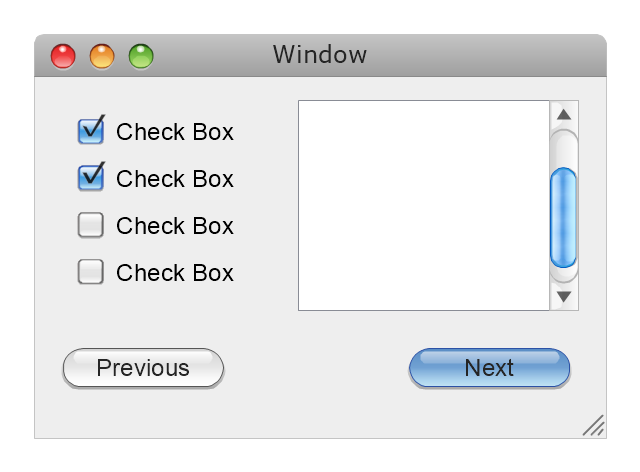






-mac-os-x-user-interface---vector-stencils-library.png--diagram-flowchart-example.png)
-mac-os-x-user-interface---vector-stencils-library.png--diagram-flowchart-example.png)
-mac-os-x-user-interface---vector-stencils-library.png--diagram-flowchart-example.png)
-mac-os-x-user-interface---vector-stencils-library.png--diagram-flowchart-example.png)
-mac-os-x-user-interface---vector-stencils-library.png--diagram-flowchart-example.png)
-mac-os-x-user-interface---vector-stencils-library.png--diagram-flowchart-example.png)
-(inactive)-mac-os-x-user-interface---vector-stencils-library.png--diagram-flowchart-example.png)
















-mac-os-x-user-interface---vector-stencils-library.png--diagram-flowchart-example.png)




















-mac-os-x-user-interface---vector-stencils-library.png--diagram-flowchart-example.png)
-mac-os-x-user-interface---vector-stencils-library.png--diagram-flowchart-example.png)




