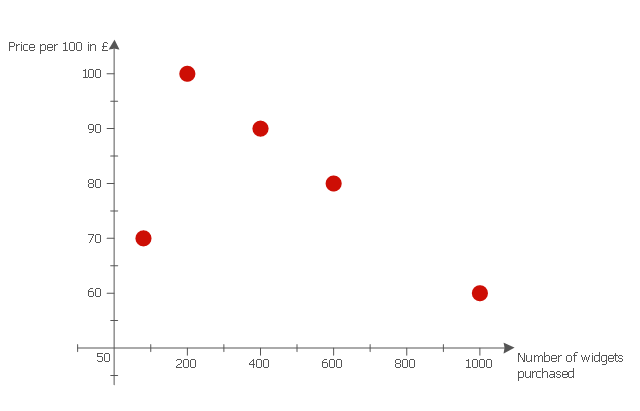Cross-Functional Flowchart
Use of Cross-Functional Flowchart is a clear way of showing each team member’s responsibilities and how processes get shared or transferred between different responsible people, teams and departments. Use the best flowchart maker ConceptDraw PRO with a range of standardized cross-functional flowchart symbols to create the Cross-Functional Flowcharts simply and to visualize the relationship between a business process and the functional units responsible for that process. To draw the most quickly Cross-Functional Flowcharts, Cross Functional Process Maps, or Cross Functional Process Flow Diagrams, start with a Cross-functional flowchart samples and templates from ConceptDraw Solution Park. The ConceptDraw Arrows10 and RapidDraw technologies will be also useful for you in drawing. ConceptDraw PRO supports designing both types - horizontal and vertical Cross-functional flowcharts. A vertical layout makes the accents mainly on the functional units while a horizontal layout - on the process. If you need a Visio alternative in Mac OS X, try ConceptDraw PRO. Its interface is very intuitive and it’s actually much easier to use than Visio, yet somehow it’s just as powerful if not more so. ConceptDraw PRO performs professional quality work and seamless Visio interaction.
SWOT Analysis
Most of the data needed for market analysis (demand, prices, volume of sales, etc.) are undefined, and in future are possible their changes as in the worst and the best side. SWOT analysis is effective method for prediction these processes and decision making for organizations that function in a competitive environment. It allows you to see the whole situation, to identify the strengths and weaknesses of organization (advantages and disadvantages), as well as opportunities and threats of external environment. The results of SWOT analysis are the basis for optimization the business processes, for development by the leading specialists in organization of interrelated complex of strategies and competitive activities. ConceptDraw PRO software enhanced with SWOT and TOWS Matrix Diagrams Solution will effectively help you in strategic planning for your company, department, project, in development marketing campaign, in identification of four categories of factors of internal and external environment of organization, and construction professional-looking SWOT and TOWS matrices.Competitor Analysis
Competitor analysis is a first and obligatory step in elaboration the proper corporate marketing strategy and creating sustainable competitive advantage. Use powerful opportunities of numerous solutions from ConceptDraw Solution Park for designing illustrative diagrams, charts, matrices which are necessary for effective competitor analysis.Line Chart Examples
The Line Graphs solution from Graphs and Charts area of ConceptDraw Solution Park contains a set of examples, templates and design elements library of line and scatter charts. Use it to draw line and scatter graphs using ConceptDraw PRO diagramming and vector drawing software for illustrating your documents, presentations and websites.Scatter Chart Examples
The Line Graphs solution from Graphs and Charts area of ConceptDraw Solution Park contains a set of examples, templates and design elements library of scatter charts. Use it to draw scatter graphs using ConceptDraw PRO diagramming and vector drawing software for illustrating your documents, presentations and websites.This scatter graph sample illustrates correlation between price per 100 widgets in pound sterling and number of widgets purchased.
"Correlation.
Correlation measures the strength of association between two variables. We will first consider the relationship between two scalar variables and then between ranked variables.
Pearson correlation coefficient.
Pearson's R indicates the strength and direction of association between two scalar variables, ranging from -1 which indicates a strong inverse relationship and 1 indicating a strong direct relationship. At 0 we say there is no correlation; it measures the linear dependence of one variable on another. Linear dependence means that one variable can be computed from the other by a linear equation ...
An inverse correlation.
In the following data we see that as the number of widgets rises, the price per 100 widgets falls. This is an inverse correlation and has a negative value for Pearson's R. ...
For this data the correlation coefficient has a value of -1." [en.wikibooks.org/ wiki/ Statistics_ Ground_ Zero/ Association]
The scatter chart example "Widgets price" was created using the ConceptDraw PRO diagramming and vector drawing software extended with the Scatter Diagrams solution from the Graphs and Charts area of ConceptDraw Solution Park.
"Correlation.
Correlation measures the strength of association between two variables. We will first consider the relationship between two scalar variables and then between ranked variables.
Pearson correlation coefficient.
Pearson's R indicates the strength and direction of association between two scalar variables, ranging from -1 which indicates a strong inverse relationship and 1 indicating a strong direct relationship. At 0 we say there is no correlation; it measures the linear dependence of one variable on another. Linear dependence means that one variable can be computed from the other by a linear equation ...
An inverse correlation.
In the following data we see that as the number of widgets rises, the price per 100 widgets falls. This is an inverse correlation and has a negative value for Pearson's R. ...
For this data the correlation coefficient has a value of -1." [en.wikibooks.org/ wiki/ Statistics_ Ground_ Zero/ Association]
The scatter chart example "Widgets price" was created using the ConceptDraw PRO diagramming and vector drawing software extended with the Scatter Diagrams solution from the Graphs and Charts area of ConceptDraw Solution Park.
This work flow chart sample was redesigned from the picture "Simulation for earthquake disaster assessment" from the article "Simulation Workflows".
[iaas.uni-stuttgart.de/ forschung/ projects/ simtech/ sim-workflows.php]
" This simulation was developed to have an in depth understanding of the destructions and the decisions to be made in various phases of crisis management (Source: Mahdi Hashemi and Ali A. Alesheikh (2010). "Developing an agent based simulation model for earthquakes in the context of SDI." GSDI 12 World Conference. 19 – 22 October 2010. Singapour). The simulation process contains following major steps:
(1) All spatial information including satellite images (before and after the earthquake) and topographic/ cadastral maps of the area are mosaicked and georeferenced. The parts of the city that contain various levels of destructions are selected. Three types of features namely buildings, roads and recreational areas are classified and extracted from the satellite images.
(2) The governing factors of destructions are identified; a mathematical model that integrates the factors is constructed.
(3) The simulation is constructed for various parameter values (different earthquake strength, time elapses, etc.)" [iaas.uni-stuttgart.de/ forschung/ projects/ simtech/ sim-workflows.php]
The example "Workflow diagram - Earthquake disaster assessment" was drawn using the ConceptDraw PRO diagramming and vector drawing software extended with the Workflow Diagrams solution from the Business Processes area of ConceptDraw Solution Park.
[iaas.uni-stuttgart.de/ forschung/ projects/ simtech/ sim-workflows.php]
" This simulation was developed to have an in depth understanding of the destructions and the decisions to be made in various phases of crisis management (Source: Mahdi Hashemi and Ali A. Alesheikh (2010). "Developing an agent based simulation model for earthquakes in the context of SDI." GSDI 12 World Conference. 19 – 22 October 2010. Singapour). The simulation process contains following major steps:
(1) All spatial information including satellite images (before and after the earthquake) and topographic/ cadastral maps of the area are mosaicked and georeferenced. The parts of the city that contain various levels of destructions are selected. Three types of features namely buildings, roads and recreational areas are classified and extracted from the satellite images.
(2) The governing factors of destructions are identified; a mathematical model that integrates the factors is constructed.
(3) The simulation is constructed for various parameter values (different earthquake strength, time elapses, etc.)" [iaas.uni-stuttgart.de/ forschung/ projects/ simtech/ sim-workflows.php]
The example "Workflow diagram - Earthquake disaster assessment" was drawn using the ConceptDraw PRO diagramming and vector drawing software extended with the Workflow Diagrams solution from the Business Processes area of ConceptDraw Solution Park.
 Mechanical Engineering
Mechanical Engineering
This solution extends ConceptDraw PRO v.9 mechanical drawing software (or later) with samples of mechanical drawing symbols, templates and libraries of design elements, for help when drafting mechanical engineering drawings, or parts, assembly, pneumatic,
Diagrams Mean Nothing
You are probably familiar with diagrams. But have you ever thought that they are useless? This article will explain you why.- Draw A Chart For Strength Solution
- Draw A Chart For Strength Of Solution
- Draw A Chart Strength Of Solution
- Feature Comparison Chart Software | SWOT Sample in Computers ...
- Competitive strategy matrix - Template | SWOT Analysis Solution ...
- Porter's generic strategies matrix diagram | Pyramid Chart Examples ...
- Marketing and Sales Organization chart . Organization chart Example
- Production Swot Analysis Strength Examples
- Scatter Chart
- Porter's generic strategies matrix diagram | Competitor Analysis ...
- SWOT Analysis Solution - Strategy Tools | How to Make SWOT ...
- Competitive feature comparison matrix chart - Digital scouting cameras
- Hydraulic circuits | Apparatus for testing the strength of a hydraulic ...
- SWOT Matrix Template | How To Create an Involvement Matrix ...
- Positioning map | Business Tools Perceptual Mapping | Mind Maps ...
- Process Flowchart | How to Create a TQM Diagram Using Total ...
- Scatter Diagrams | How to Draw a Scatter Diagram | Scatter Chart ...
- Porter's generic strategies matrix diagram | Porter's value chain ...
- Marketing | How to Make Soccer Position Diagram Using ...
- Matrices | Ansoff's product / market matrix | SWOT matrix template ...