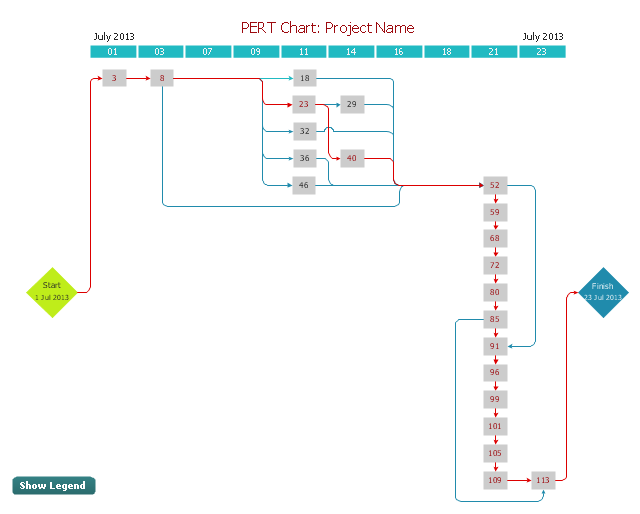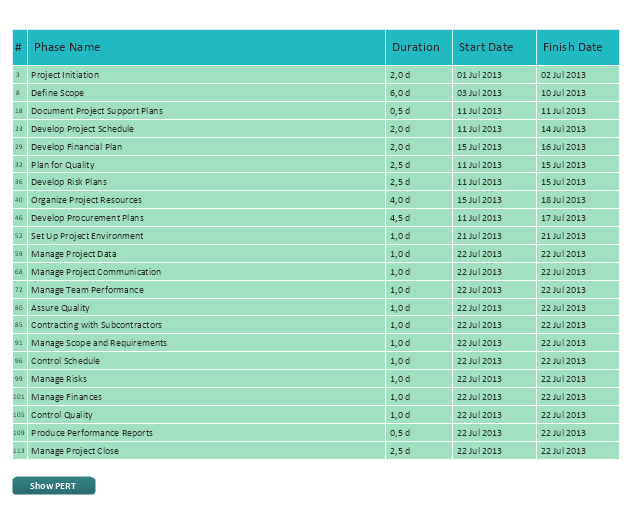How to Create Presentation of Your Project Gantt Chart
During the planning, discussing and execution of a project you may need to prepare a presentation using project views such as the Gantt Chart, Multiproject Dashboard or Resource Usage View. It’s easy do with ConceptDraw PROJECT!ConceptDraw PROJECT Project Management Software Tool
ConceptDraw PROJECT is simple project management software. If you are on the fast track in your career and start facing such challenges as coordination many people, coordination tasks and works, manage project with a great deal of time and money involved - it is the right time to get Project management tool involved in your work.Product Overview
ConceptDraw DIAGRAM offers a wide choice of powerful and easy-to-use tools for quickly creating all kinds of charts and diagrams. Even if you've never used a drawing tool before, it's very easy to create high-quality professional graphic documents with ConceptDraw DIAGRAM."A project network is a graph (flow chart) depicting the sequence in which a project's terminal elements are to be completed by showing terminal elements and their dependencies.
... the project network shows the "before-after" relations.
The most popular form of project network is activity on node, the other one is activity on arrow.
The condition for a valid project network is that it doesn't contain any circular references." [Project network. Wikipedia]
The PERT chart example "Project management plan" was created using the ConceptDraw PRO diagramming and vector drawing software extended with the solution "Seven Management and Planning Tools" from the Management area of ConceptDraw Solution Park.
... the project network shows the "before-after" relations.
The most popular form of project network is activity on node, the other one is activity on arrow.
The condition for a valid project network is that it doesn't contain any circular references." [Project network. Wikipedia]
The PERT chart example "Project management plan" was created using the ConceptDraw PRO diagramming and vector drawing software extended with the solution "Seven Management and Planning Tools" from the Management area of ConceptDraw Solution Park.
- Pert Chart Excel Template
- PERT Chart Software | How To create Value Stream Map (VSM ...
- PERT chart - Template | Pert Chart Xls
- Aon Chart
- Seven Management and Planning Tools | Business Processes ...
- Examples of Flowcharts, Org Charts and More | Gantt Chart Software ...
- Entity-Relationship Diagram (ERD) with ConceptDraw DIAGRAM ...
- PERT chart - Project management plan | PERT chart - Template | PM ...
- PERT chart - Template | PERT chart - Project management plan ...
- CORRECTIVE ACTIONS PLANNING. PERT Chart | How To Create ...
- Construction Project Chart Examples | What is Gantt Chart (historical ...
- PERT Chart Software | Program Evaluation and Review Technique ...
- How To Create a PERT Chart Using PM Easy Solution | Program ...
- Project Management Pert Chart
- Gantt Chart And Pert Chart In Software Engineering With Example
- Cpm Template Free
- http://www.conceptdraw.com/ examples /uuo-element daily 0.56 http ...
- Program Evaluation and Review Technique (PERT) with ...
- Schedule pie chart - Daily action plan | Pareto Chart | Bar Diagrams ...