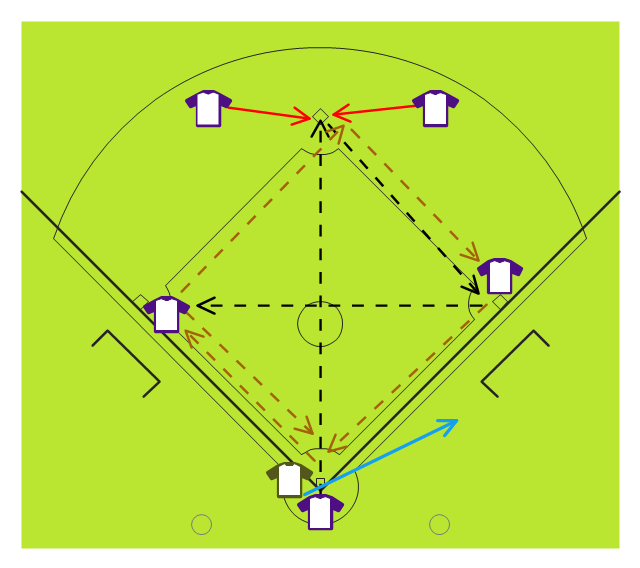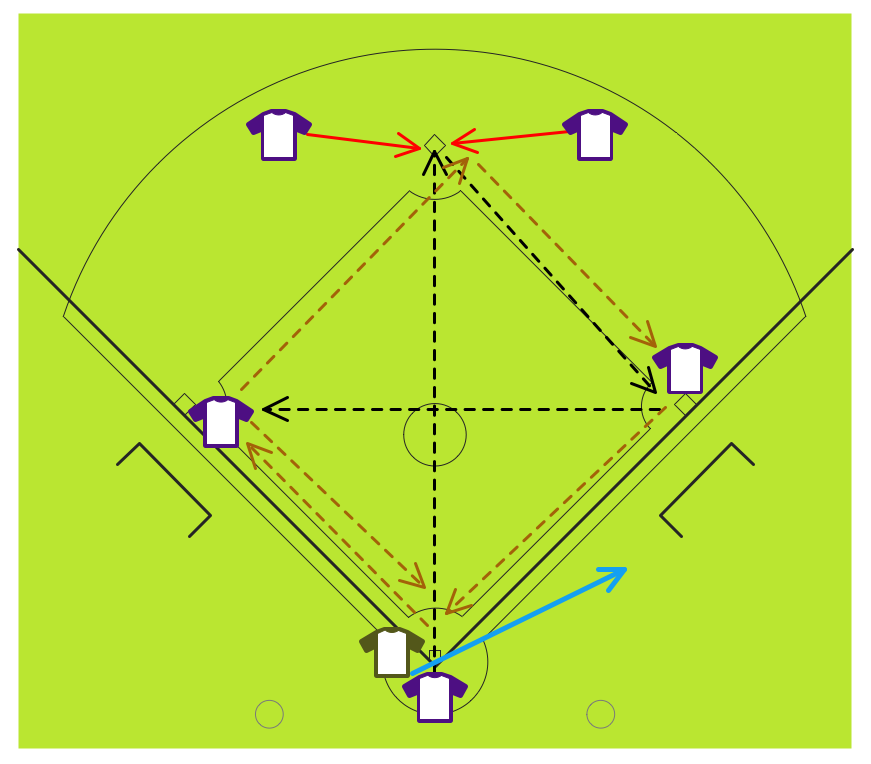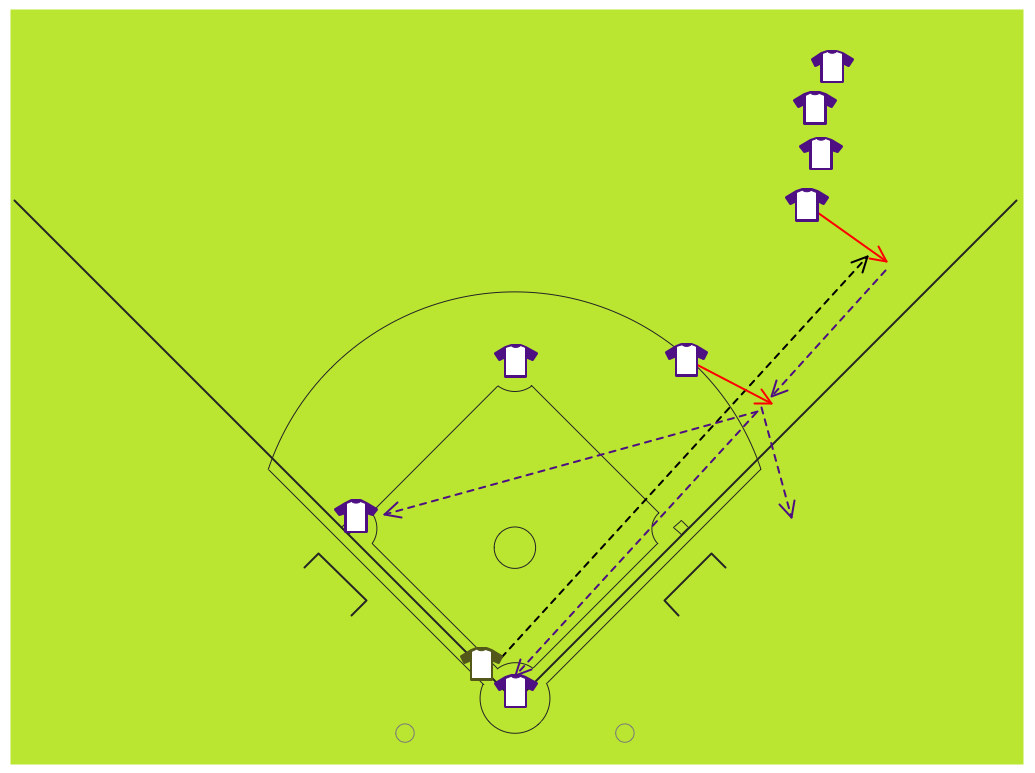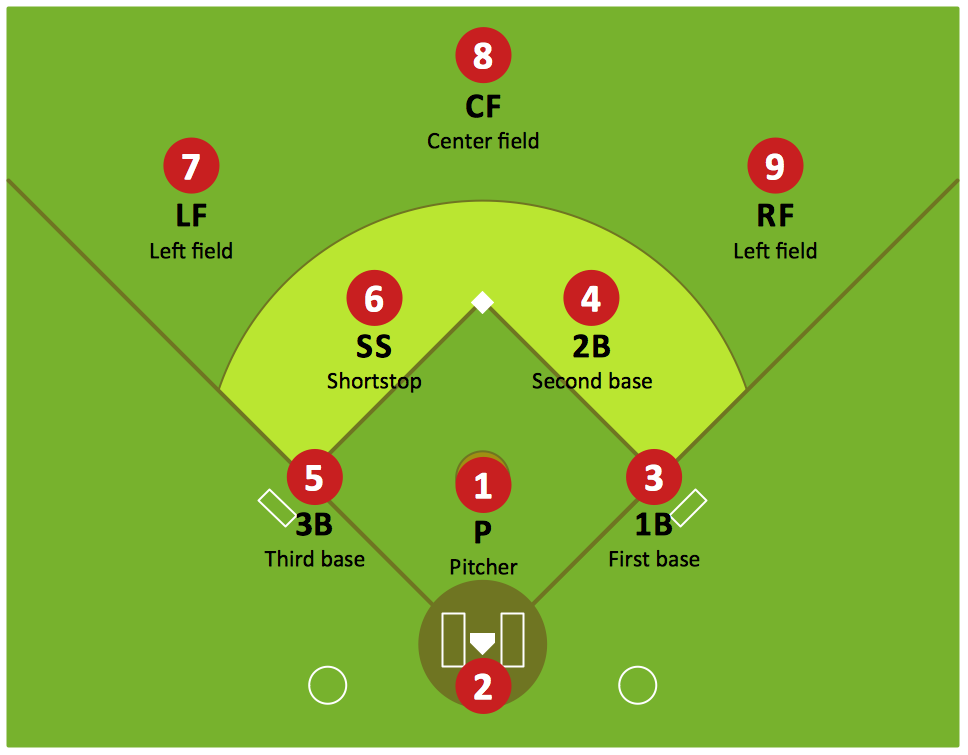"Fielding Drill #1: Around The World.
The main purpose of this drill is to work on the throws that infielders will be required to make during a game. The catcher will be able to work on throws down to second and third, the middle infielders will work on turning two, and the corner infielders will be able to work on throws home and across the diamond.
How it Works:
This drill is performed with every infield position manned. When the drill is first run it can be done without base runners. Once the drill is practiced a few times then outfielders can be used for base runners. The ball should go “around the world” and back home before the runner makes it all the way around the bases. A game could even be run with a point being awarded to the runners or the infielders depending on who wins."
[baseball-tutorials.com/ baseball-fielding-drills/ ]
The baseball positions diagram example "Baseball fielding drill - Around the world" was created using the ConceptDraw PRO diagramming and vector drawing software extended with the Baseball solution from the Sport area of ConceptDraw Solution Park.
The main purpose of this drill is to work on the throws that infielders will be required to make during a game. The catcher will be able to work on throws down to second and third, the middle infielders will work on turning two, and the corner infielders will be able to work on throws home and across the diamond.
How it Works:
This drill is performed with every infield position manned. When the drill is first run it can be done without base runners. Once the drill is practiced a few times then outfielders can be used for base runners. The ball should go “around the world” and back home before the runner makes it all the way around the bases. A game could even be run with a point being awarded to the runners or the infielders depending on who wins."
[baseball-tutorials.com/ baseball-fielding-drills/ ]
The baseball positions diagram example "Baseball fielding drill - Around the world" was created using the ConceptDraw PRO diagramming and vector drawing software extended with the Baseball solution from the Sport area of ConceptDraw Solution Park.
Baseball Diagram – Fielding Drill – Around the World
ConceptDraw PRO software extended with the Baseball solution delivers a set of samples depict the most popular baseball diagrams, and libraries and templates allowing you complete this set with all diagrams you need.A complete set of predesigned fields and positions make drawing baseball diagrams as quickly as with pen and paper.
 Baseball
Baseball
The Baseball Solution extends ConceptDraw PRO v9.5 (or later) software with samples, templates, and libraries of vector objects for drawing baseball diagrams, plays, and illustrations. It can be used to make professional looking documents, presentations,
Baseball Diagram – Fielding Drill – Hit the Cutoff
Baseball diagram is the simplest way to explain Baseball details. Plenty rules and terms may startle a newbie. Using visual method to explain the meaning of each term, play or strategy gives a clear understanding. ConceptDraw PRO software extended with the Baseball solution is an amazing tool for producing and presenting baseball diagrams.Ice Hockey Diagram – Entering Offensive Zone Drill
ConceptDraw PRO software extended with the Ice Hockey Solution allows you to draw professional looking ice hockey diagrams in minutes. You can easily customize existing samples or produce you own ones.Basketball Defense Drills
The Basketball solution for ConceptDraw PRO includes a wide collection of templates and samples to help you draw any basketball-related diagrams and schemas as quickly as possible. All templates are ready-to-modify. You can start from any of them, change positions, add vector clipart from the libraries, text and thus get ready diagram in some clicks.Ice Hockey Diagram – Penalty Kill Forecheck Angling Drill
ConceptDraw Ice Hockey solution is a good tool to think about complex things. You don't need a software during hockey match, of course. Drawing software helps to plan strategy and tactics before a match, and then analyze mistakes and results.Baseball Diagram – Baseball Field – Corner View – Sample
Explaining basics of Baseball is practically impossible without drawing a diagram. If you need to do this more than once you have to choose an appropriate tool allows you to change diagrams easily. ConceptDraw PRO extended with the Baseball Solution is the best choice for this case.Baseball Diagram – Defence Positions
Producing football diagrams using ConceptDraw PRO software takes seconds, not minutes. Thanks to Baseball solution from the Sport area of ConceptDraw Solution Park all you need is just drag and drop ready-to-use positions objects to a template contains baseball field, and place positions on the field.Basketball Field in the Vector
The Basketball Field library from the Basketball solution provides a complete set of ready-to-use predesigned vector courts: horizontally and vertically located, whole and half of court, colored and not, courts with views from different sides.All courts objects are designed according to the real basketball courts dimensions. Simply drop the needed basketball field in the vector from the library to design your own basketball diagram.
Basketball Court Diagram and Basketball Positions
ConceptDraw PRO software extended with the Basketball solution from the Sport area of ConceptDraw Solution Park provides libraries, templates and samples allowing basketball specialists and fans to draw the professional looking diagrams and schemas of any complexity in a few minutes. It’s very convenient way to explain the different basketball tactics, positions and rules using the visual illustrations.Ice Hockey Rink Diagram
The main advantage of using ConceptDraw Ice Hockey Solution is that you don't need to draw objects manually, you have all you need in libraries, templates and samples. This allows you produce professional ice hockey diagrams as quickly as possible, and then post them to blog or social media, print or present on a large screen.Basketball Court Dimensions
The Basketball solution from the Sport area of ConceptDraw Solution Park was designed as a tool that will help you produce the basketball-related illustrations of any complexity in minutes.Basketball Plays Diagrams
Using the diagrams is the easiest way for coaches and other sport specialists to explain the rules, strategies and tactics of the basketball play. The Basketball solution from the Sport area of ConceptDraw Solution Park was designed as a tool that will help you produce the basketball plays diagrams in a few minutes.Basketball Illustrations
It’s very important that your basketball illustrations looked bright, beautiful, interesting and attracted the attention. For this you just need to add the illustrations! The Basketball solution delivers two libraries with predesigned vector clipart objects. Simply drag the needed clipart to your diagram to make it successful.- Baseball fielding drill - Around the world | Baseball Diagram ...
- Baseball fielding drill - Hit the cutoff | Baseball fielding drill - Around ...
- Baseball defence positions | Baseball fielding drill - Around the ...
- Baseball fielding drill - Around the world
- Baseball Diagram – Fielding Drill – Hit the Cutoff | Baseball Diagram ...
- Baseball Diagram – Fielding Drill – Hit the Cutoff | Baseball Diagram ...
- Baseball Diagram – Fielding Drill – Hit the Cutoff | Baseball Field ...
- Baseball Diagram – Defence Positions | Baseball defence positions ...
- Baseball Diagram – Fielding Drill – Hit the Cutoff | Baseball fielding ...
- Baseball Diagram – Fielding Drill – Hit the Cutoff | Association ...
- Baseball Diagram – Defence Positions | Baseball Field Template ...
- Baseball | Baseball Diagram – Fielding Drill – Hit the Cutoff ...
- Baseball Diagram – Defence Positions | Baseball Diagram ...
- Baseball positions - Vector stencils library | Baseball positions ...
- Baseball Diagram – Defence Positions | Baseball defence positions ...
- Interior Design Registers, Drills and Diffusers - Design Elements ...
- Baseball Field Template | Baseball Diagram – Defence Positions ...
- Baseball Diagram – Defence Positions | Baseball Diagram ...
- Baseball Field Schema | Baseball field | Simple Baseball Field ...
- Baseball | Baseball Field Template | Baseball Diagram – Colored ...