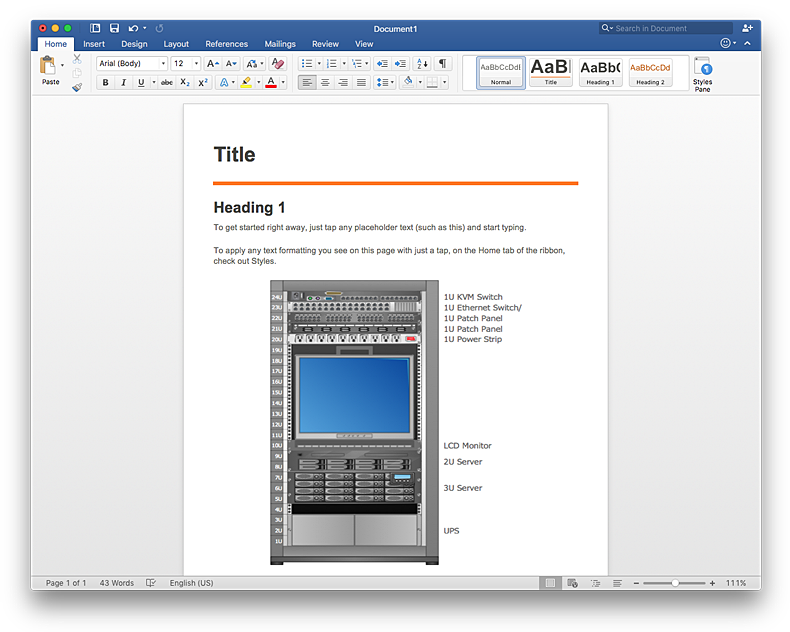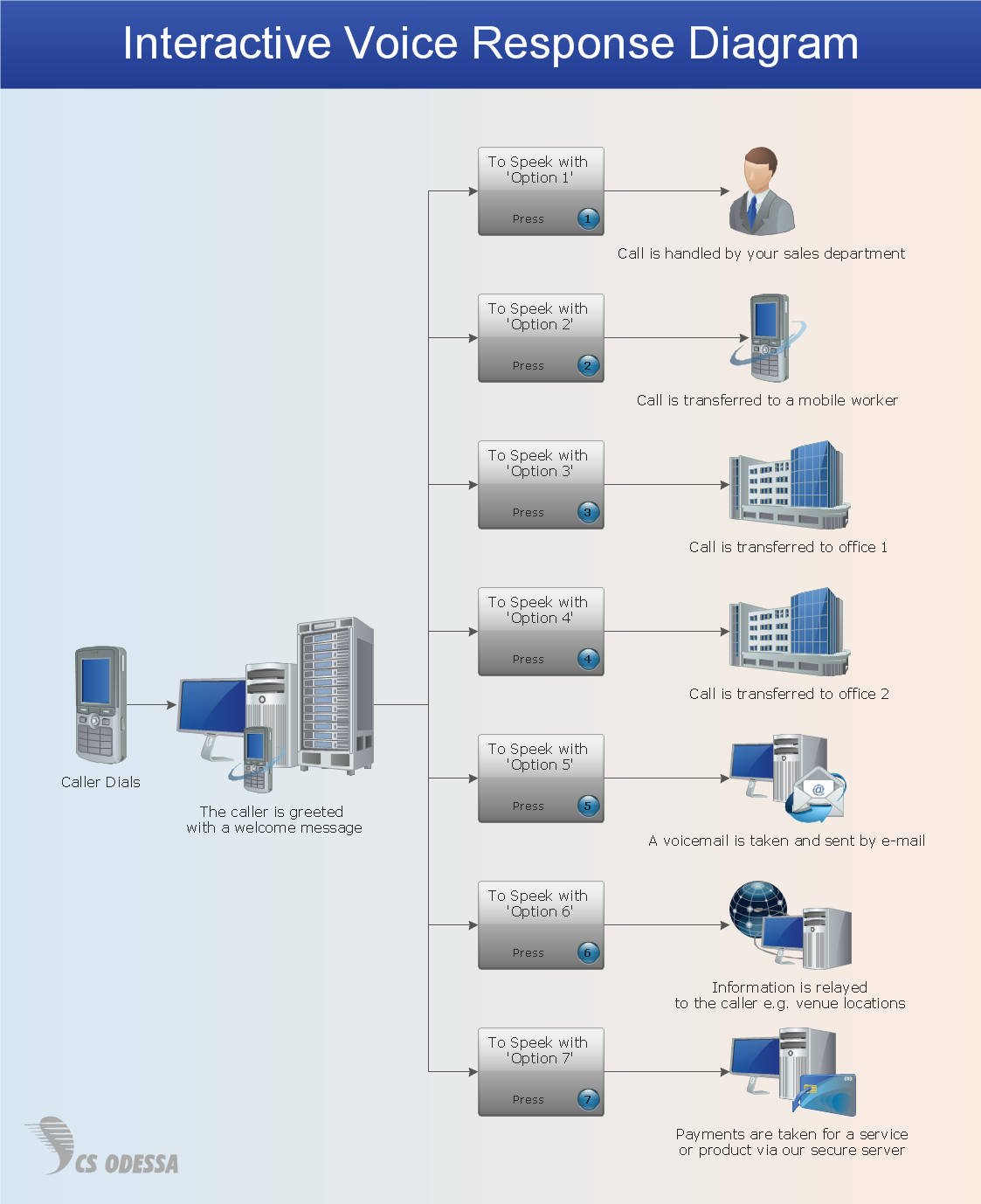Network Diagramming with ConceptDraw PRO
At the moment computer networks are widespread, various types of computer networks are constructed around the world, operate and interact with each other. There are many kinds of computer networks that differ in the transmission medium, in communications protocols, in size, topology, organizational intent, and also in territorial basis. There are popular such types of computer networks as Global Area Network (GAN), Wide Area Network (WAN), Metropolitan Area Network (MAN), Local Area Network (LAN). ConceptDraw PRO is a powerful network diagramming software, perfect for software engineers, software designers and software developers who need to draw Computer Network diagrams, designs, schematics, and network maps in no time. The pre-drawn shapes representing computers, network devices and smart connectors offered by ConceptDraw solutions help to create the accurate diagrams and documentation, represent computer network topologies and designs, depict Computer network architectures, logical, physical, cable networks, and vehicular networks.Network Hubs
Special libraries of highly detailed, accurate shapes and computer graphics, servers, hubs, switches, printers, mainframes, face plates, routers etc.
HelpDesk
How to Add a Rack Diagram to a MS Word Document Using ConceptDraw PRO
Rack Diagram depicts the structure of network equipment installation, and provides network administrator with the base to support electronic equipment, power, cooling, and cable management. ConceptDraw PRO allows you to easily create diagram that will help to detail the type of rack equipment that best fits your needs and then lets you to insert the scheme of rack configuration into the network documentation pack. ConceptDraw PRO allows you to easily create rack configuration diagrams and then insert them into a MS Word document.Using Remote Networking Diagrams
Remote Networking - We explain the method most people use to connect to the Internet.
Network Diagram Software Physical Network Diagram
ConceptDraw Network Diagram Software is ideal for network engineers and network designers who need to draw Physical Network Diagrams.
Network Diagram Software Logical Network Diagram
Perfect Network Diagramming Software with examples of LAN Diagrams. ConceptDraw Network Diagram is ideal for network engineers and network designers who need to draw Logical Network diagrams.
- Regional cable head-end diagram | Basic Network Diagram ...
- Basic Network Diagram | Network Protocols | Network Configuration ...
- Basic Network Diagram | Network Topology | Network Configuration ...
- Home area networks (HAN). Computer and Network Examples ...
- Network Configuration | Network diagrams with ConceptDraw PRO ...
- Basic Network Diagram
- Lan Setup Diagram
- Basic Network Diagram | Hotel Network Topology Diagram ...
- Network Configuration | Network diagrams with ConceptDraw PRO ...
- Tree Network Topology Diagram | Network Configuration | Software ...
- Network Diagram Examples | Network Configuration | Network ...
- Network Configuration | Network Topologies | Wide area network ...
- Physical LAN and WAN diagram - Template | Network Diagram ...
- Basic Network Diagram
- Basic Network Diagram | Computer and Networks Area | Network ...
- Basic Network Diagram | Network Diagram Software LAN Network ...
- How to Draw a Computer Network Diagrams
- Network Configuration | Computer Network Diagrams | Network ...
- Bus Network Diagram
- Network Configuration | Network Diagram Software LAN Network ...