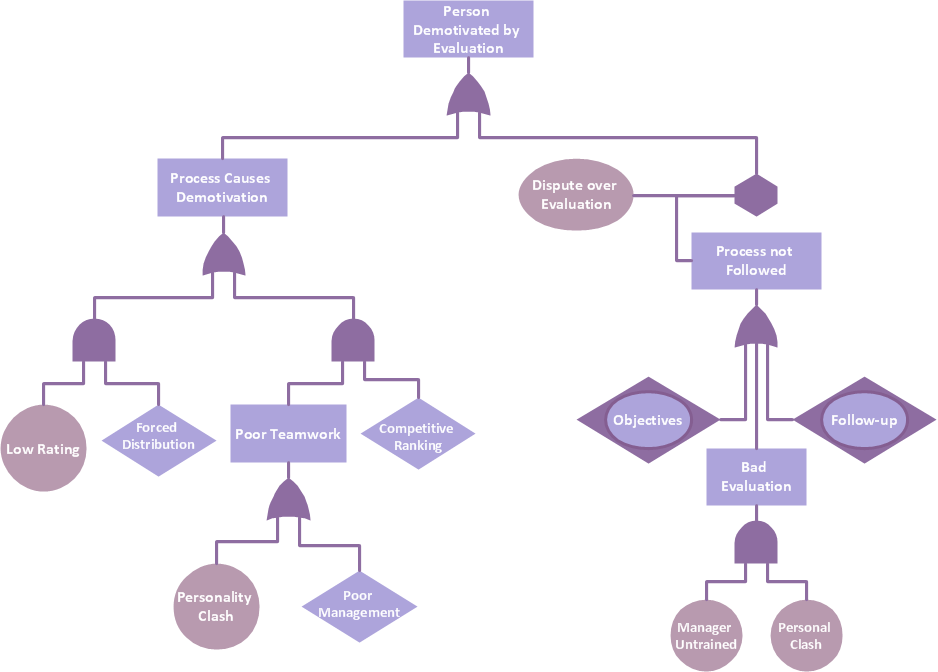Management Area
Management Area
The solutions from Management area of ConceptDraw Solution Park collect templates, samples and libraries of vector stencils for drawing the management diagrams and mind maps.
ConceptDraw Arrows10 Technology
How should diagramming software work? The answer is - Fast and easy. "Tree"- mode drawing works like that. Just select objects in your drawing and press Tree or Chain button to connect all of them just in one click. Your diagram looks professional and it took only a moment to draw.
 ConceptDraw Solution Park
ConceptDraw Solution Park
ConceptDraw Solution Park collects graphic extensions, examples and learning materials
 Business Processes Area
Business Processes Area
Solutions of Business Processes area extend ConceptDraw PRO software with samples, templates and vector stencils libraries for drawing business process diagrams and flowcharts for business process management.
MS Visio Look a Like Diagrams
No need for any special drawing skills to create professional looking diagrams outside of your knowledge base. ConceptDraw PRO takes care of the technical details, allowing you to focus on your job, not the drawing. ConceptDraw PRO delivers full-functioned alternative to MS Visio. ConceptDraw PRO supports import of Visio files. ConceptDraw PRO supports flowcharting, swimlane, orgchart, project chart, mind map, decision tree, cause and effect, charts and graphs, and many other diagram types.
 Bubble Diagrams
Bubble Diagrams
Bubble diagrams have enjoyed great success in software engineering, architecture, economics, medicine, landscape design, scientific and educational process, for ideas organization during brainstorming, for making business illustrations, presentations, planning, design, and strategy development. They are popular because of their simplicity and their powerful visual communication attributes.
Graphics Software for Business
If you want to use effective methods for your business, you may need a tool which may let you represent your ideas and goals in graphic way. Software with different flowchart templates for each type of business will be your lifesaver. ConceptDraw PRO with its business samples, libraries and design elements is a point to start.How to Dramatically Reduce Drawing Time - New connection modes
The innovative ConceptDraw Arrows10 Technology included in ConceptDraw PRO is a powerful drawing tool that changes the way diagrams are produced. While making the drawing process easier and faster. This is more than enough versatility to draw any type of diagram with any degree of complexity.ConceptDraw Arrows10 Technology
When you are connecting existing objects you can control the diagram structure by changing selection order. This is how diagramming software should work. You are able to draw a diagram as quickly as the ideas come to you.ConceptDraw Arrows10 Technology
Auto-connection mode - This is more than enough versatility to draw any type of diagram with any degree of complexity. How should diagramming software work? Is it possible to develop a diagram as quickly as the ideas come to you? The innovative Auto-connection mode is what you need to start draw.- Decision tree diagram | Decision Making | Cross-Functional ...
- PROBLEM ANALYSIS. Root Cause Analysis Tree Diagram | Root ...
- Project —Task Trees and Dependencies | Decision Making ...
- Decision tree diagram | Marketing Diagrams | How To Create Root ...
- Seven Management and Planning Tools | Decision Making ...
- Cause and Effect Analysis (Fishbone Diagrams ) | PROBLEM ...
- Decision Making | Block diagram - Customer decision making ...
- Fault Tree Analysis Diagrams | Fishbone Diagram | Structured ...
- Decision Making | Seven Management and Planning Tools ...
- Decision Making | IDEF3 Standard | Basic Flowchart Symbols | 7 ...
- Relationships Analysis | PROBLEM ANALYSIS Relations Diagram ...
- Decision Making | Process decision program chart (PDPC ...
- Root Cause Analysis | Problem Analysis | Cause & Effect Analysis ...
- Bar Diagrams for Problem Solving. Create business management ...
- Seven Management and Planning Tools | PROBLEM ANALYSIS ...
- Diagram Chart Of Managerial Decision Making
- Seating Plans | Emergency Plan | Risk diagram (PDPC) - Template ...
- PROBLEM ANALYSIS. Root Cause Analysis Tree Diagram | Fault ...
- Seven Management and Planning Tools | Business Productivity ...
- Seven Management and Planning Tools | Business Productivity ...