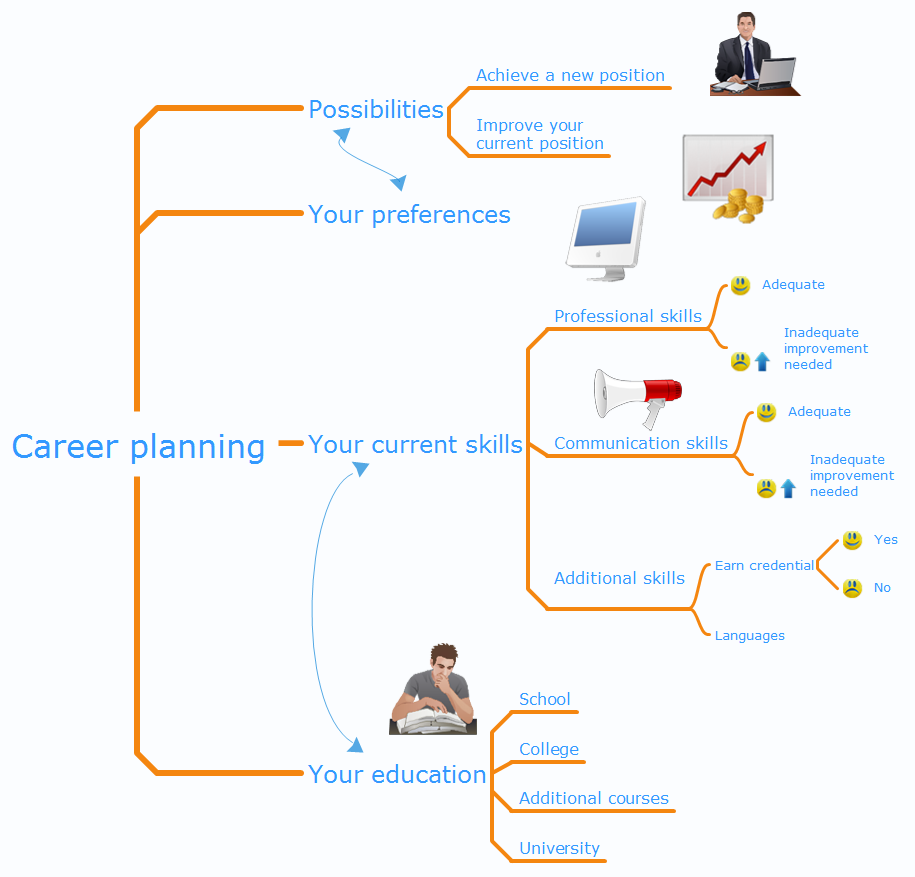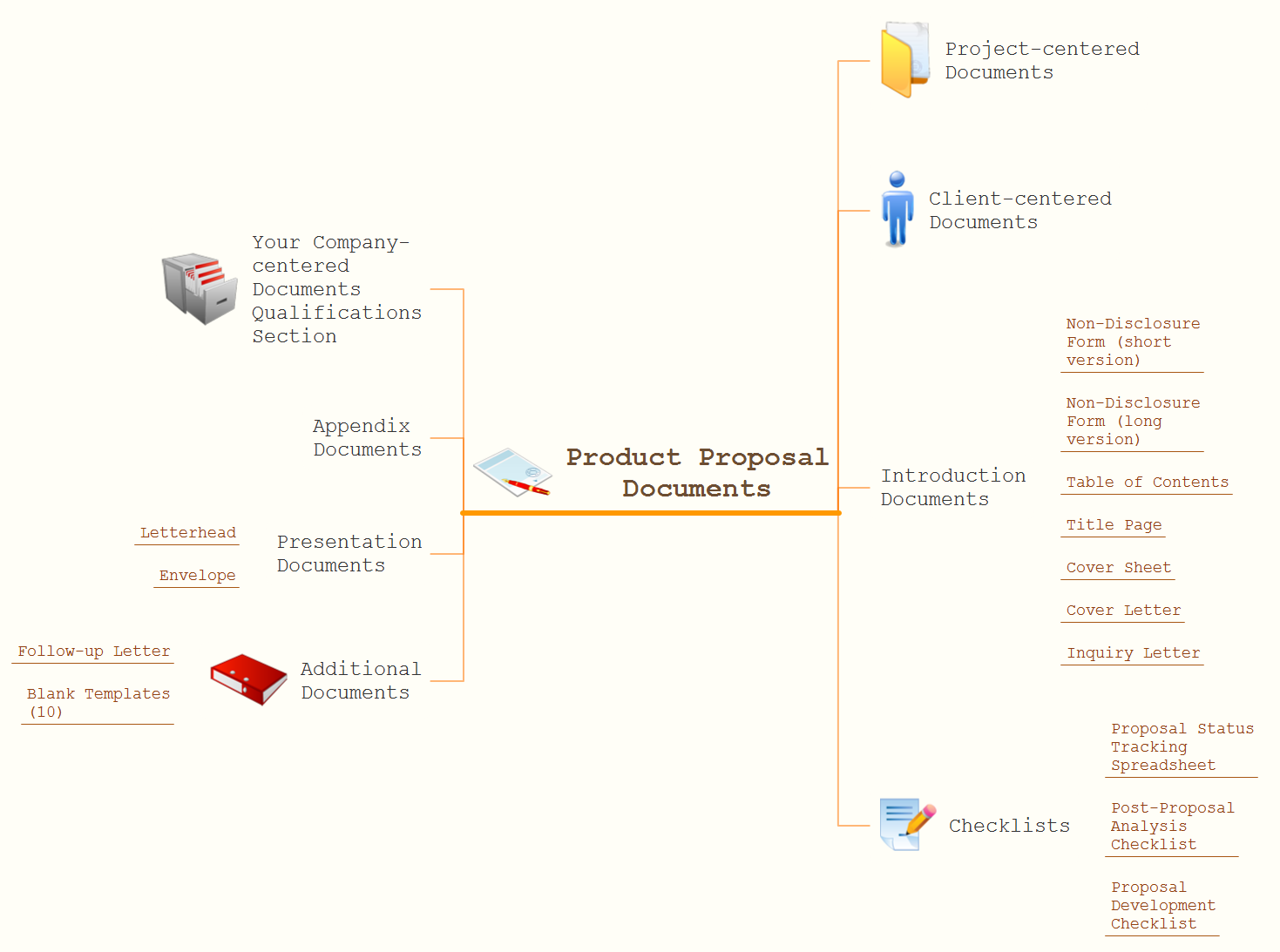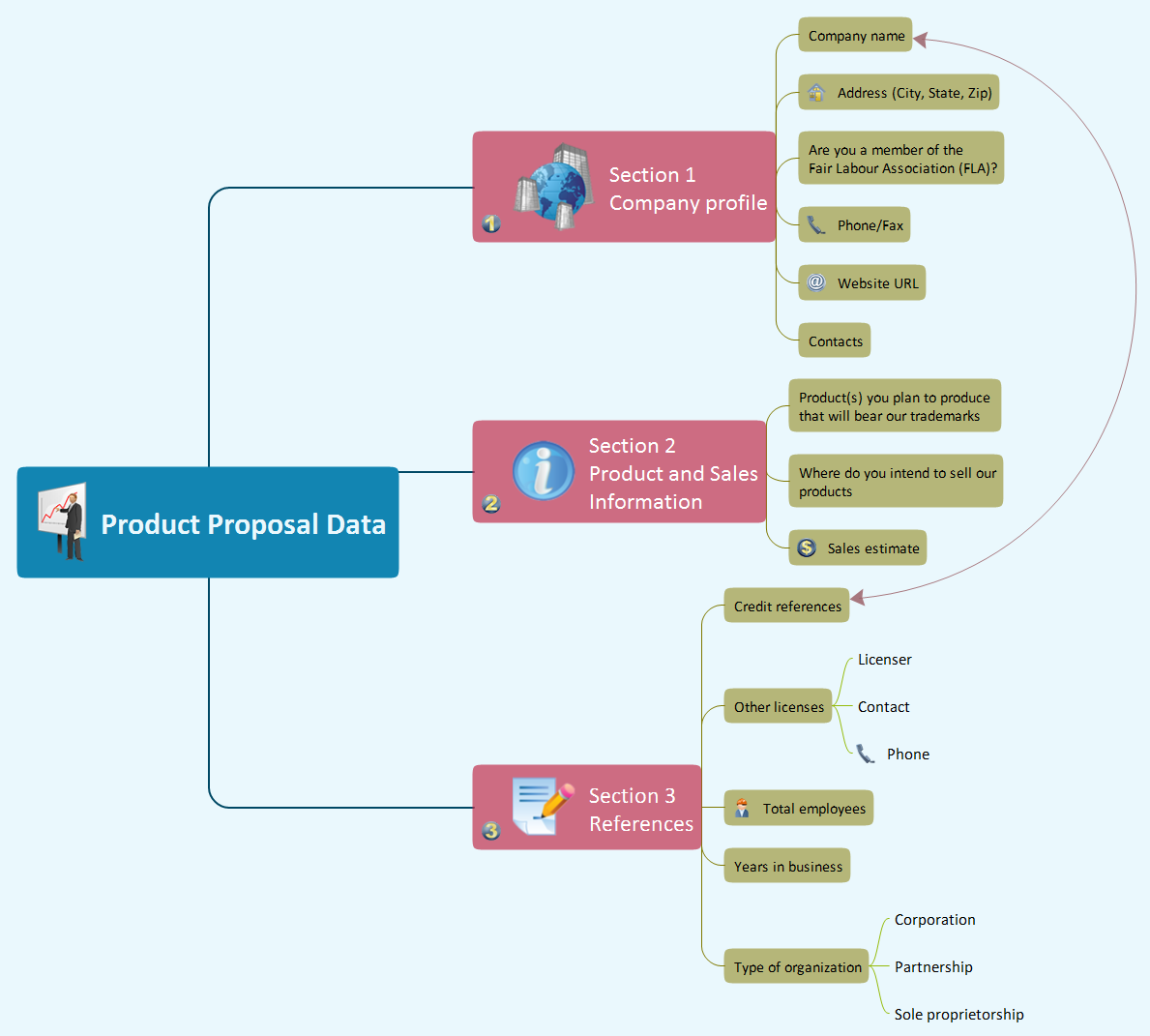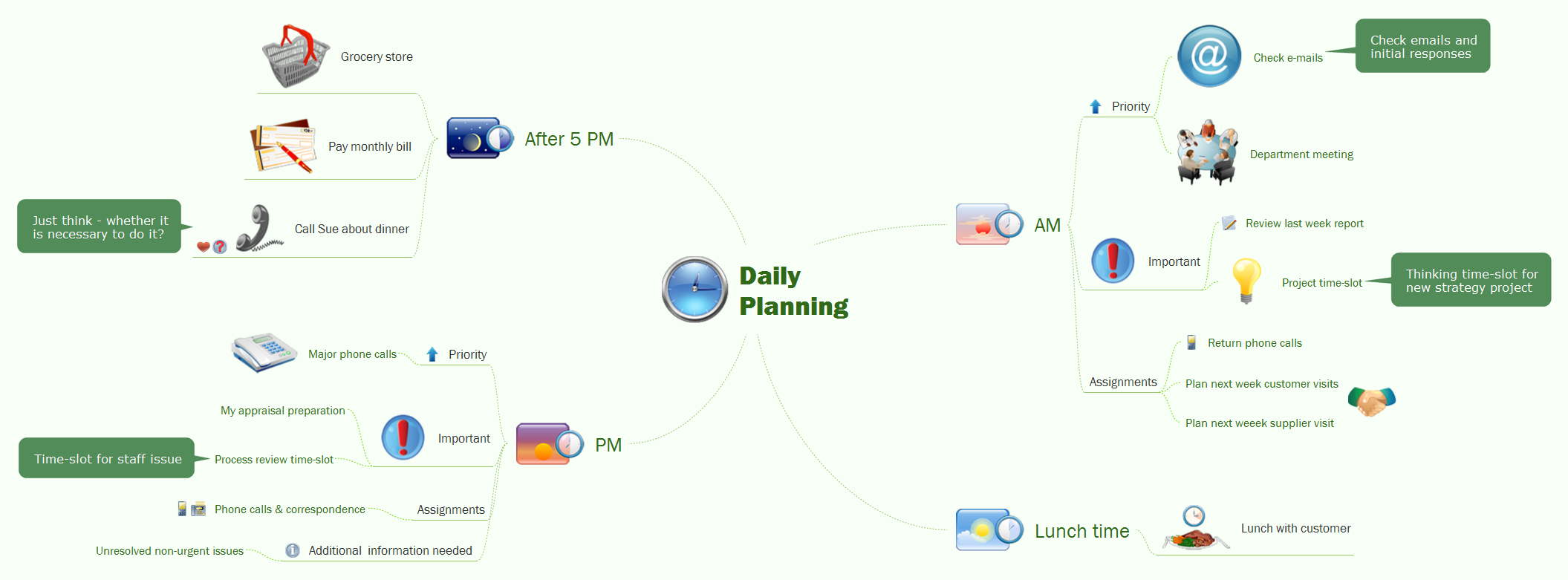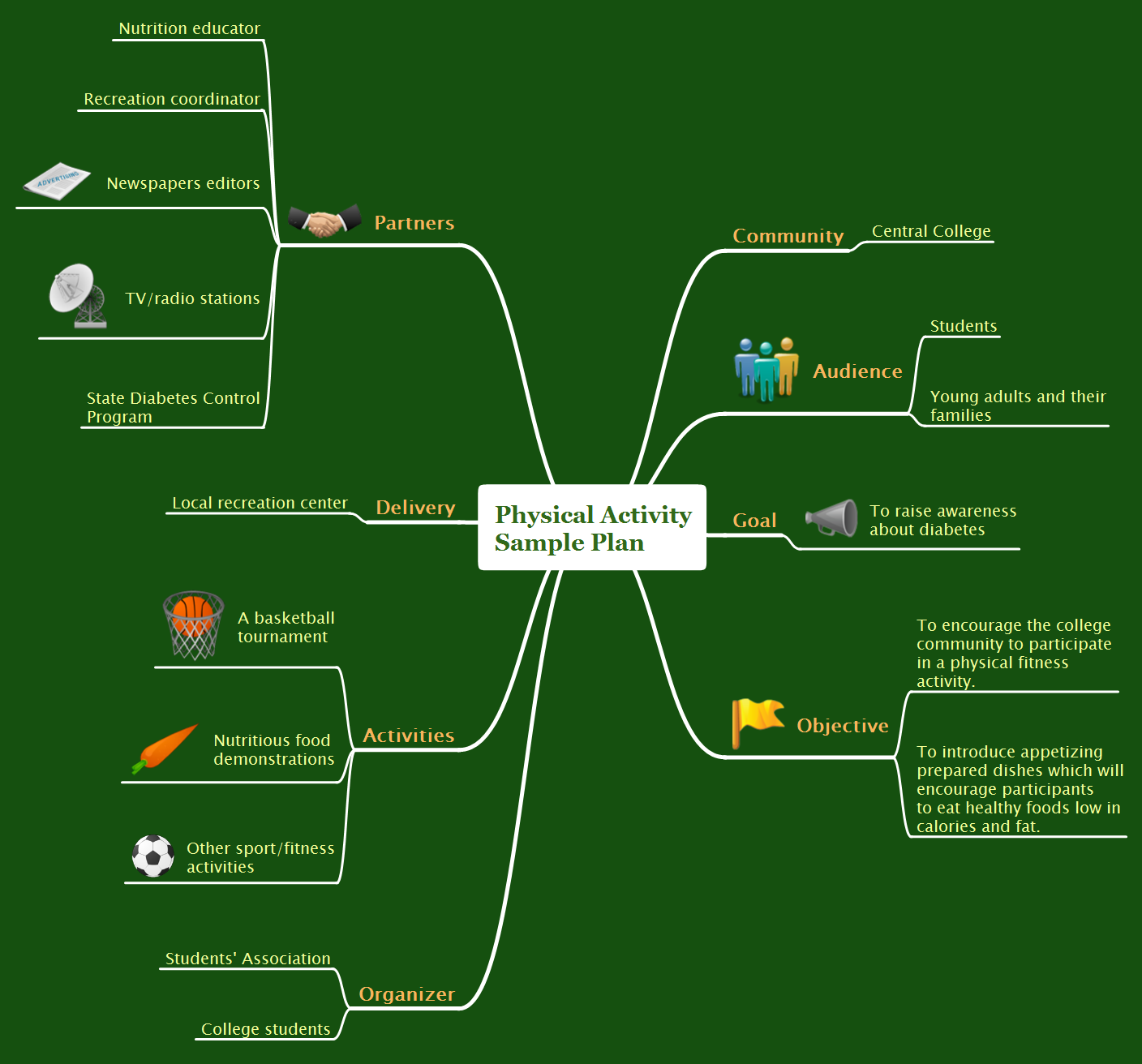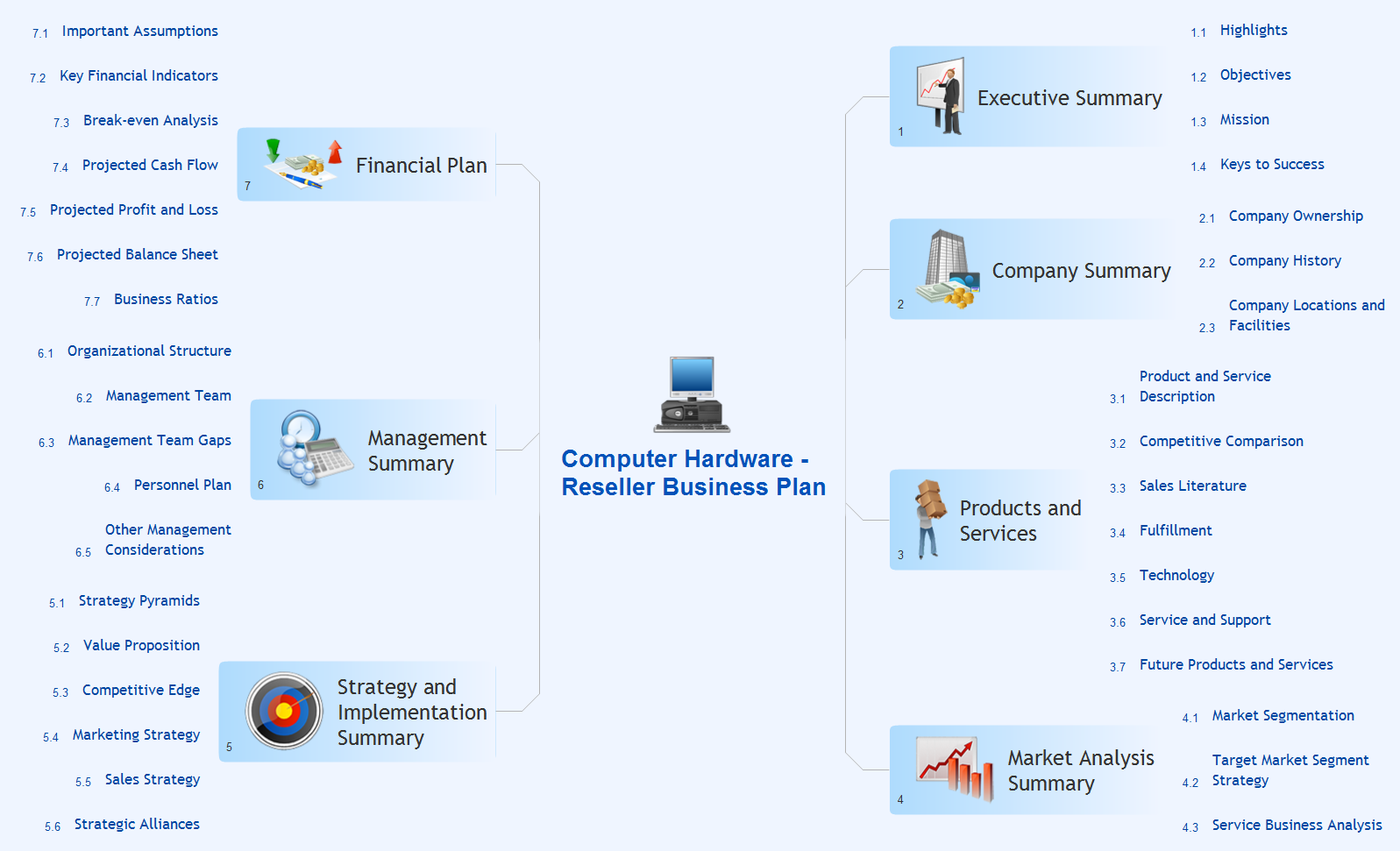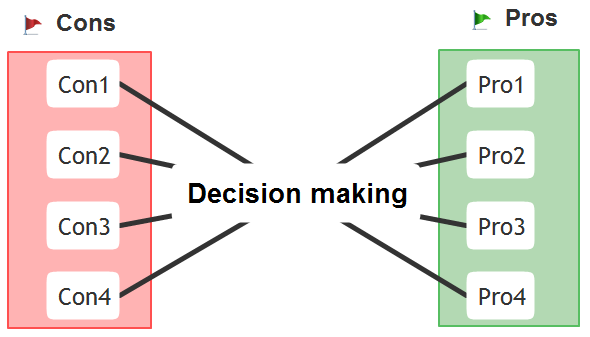The Mind Map Evernote Possibilities
It makes it easy to share your notes with coworkers, associates, classmates, and friends.Evernote + MindMapping
ConceptDraw MINDMAP and Evernote has a multitude of options for users — you can save any part of a mind map: including topics, branches, and entire maps to your Evernote.Using Evernote with a Mind Map
ConceptDraw MINDMAP with the new Note Exchange solution allows users to use mindmap notes from anywhere using powerful Evernote technology.Personal Memory Assistant
ConceptDraw MINDMAP supports sending the information from your mind map to your Evernote account.The Secret Weapon: Evernote
The Secret Weapon: Evernote and ConceptDraw MINDMAP. They have a multitude of the options — you can save any part of a mind map: including topics, branches, and entire maps to your Evernote.Evernote Exchange
Use Evernote with a ConceptDraw MINDMAP. Your information is available whenever you need it.Note Taking Software
Using Evernote with a Mind Map.Memory Assistant
Critical information from your mindmaps can be accessed from almost any device using ConceptDraw MINDMAP and Evernote.Evernote & Exchange Integrations
ConceptDraw MINDMAP is the Note Exchange Solution, a feature that allows quick and easy export of MINDMAP documents through Evernote.Think and act effectively
Many people who use mind mapping software for personal organizing find ConceptDraw MINDMAP sufficiently useful mind mapping tool in their business and daily life. Especially many positive responses receive ConceptDraw MINDMAP as cross platform tool to mind maps for Macintosh and Windows.Organizing Your Ideas with MINDMAP & Evernote
ConceptDraw MINDMAP with the new Note Exchange solution allows to organize your ideas with MINDMAP and Evernote.The Best Productivity Software
Your information is available where and how you need it. All information you send from ConceptDraw MINDMAP is indexed for you by Evernote, making information easy to find and use.Evernote exchange - Personal Productivity
All information you send from ConceptDraw MINDMAP is indexed for you by Evernote, making information easy to find and use.HelpDesk
How to Add a Mind Map into a Given Notebook in Your Evernote Storage
The Note Exchange solution lets you to add a content, created with ConceptDraw MINDMAP to any of your Evernote's notebooks.Mind Map - Quality Structure
ConceptDraw MINDMAP v7 is a good way to describe visual instructions on any quality process.- Mind Map That You Can Save To Your Documents
- The Mind Map Evernote Possibilities | Launch Projects Exchanging ...
- How to Create a PowerPoint® Presentation from a Mind Map | How ...
- How to Import Mind Maps from FreeMind | How to Convert a Mind ...
- The Mind Map Evernote Possibilities | Using Evernote with a Mind ...
- How To Conduct Effective Team Briefings | The Mind Map Evernote ...
- The Mind Map Evernote Possibilities | Evernote + MindMapping ...
- Export from ConceptDraw MINDMAP to Evernote | The Mind Map ...
- Organizing Your Ideas with MINDMAP & Evernote | The Mind Map ...
- Best Mind Mapping Program for Making Presentations
- Take Notes Exchanging Mind Maps with Evernote | Build Strategies ...
- Mind Map Weekend
- Physical Activity Plan | Memory Assistant | Professional & Powerful ...
- New Technology Device Mind Map
- Quality Project Management with Mind Maps | Evernote + ...
- Online Marketing Mind Map
- Evernote exchange - Personal Productivity | Personal Memory ...
- Personal Memory Assistant | Evernote exchange - Personal ...
- Create a Presentation Using a Design Template | Organization ...