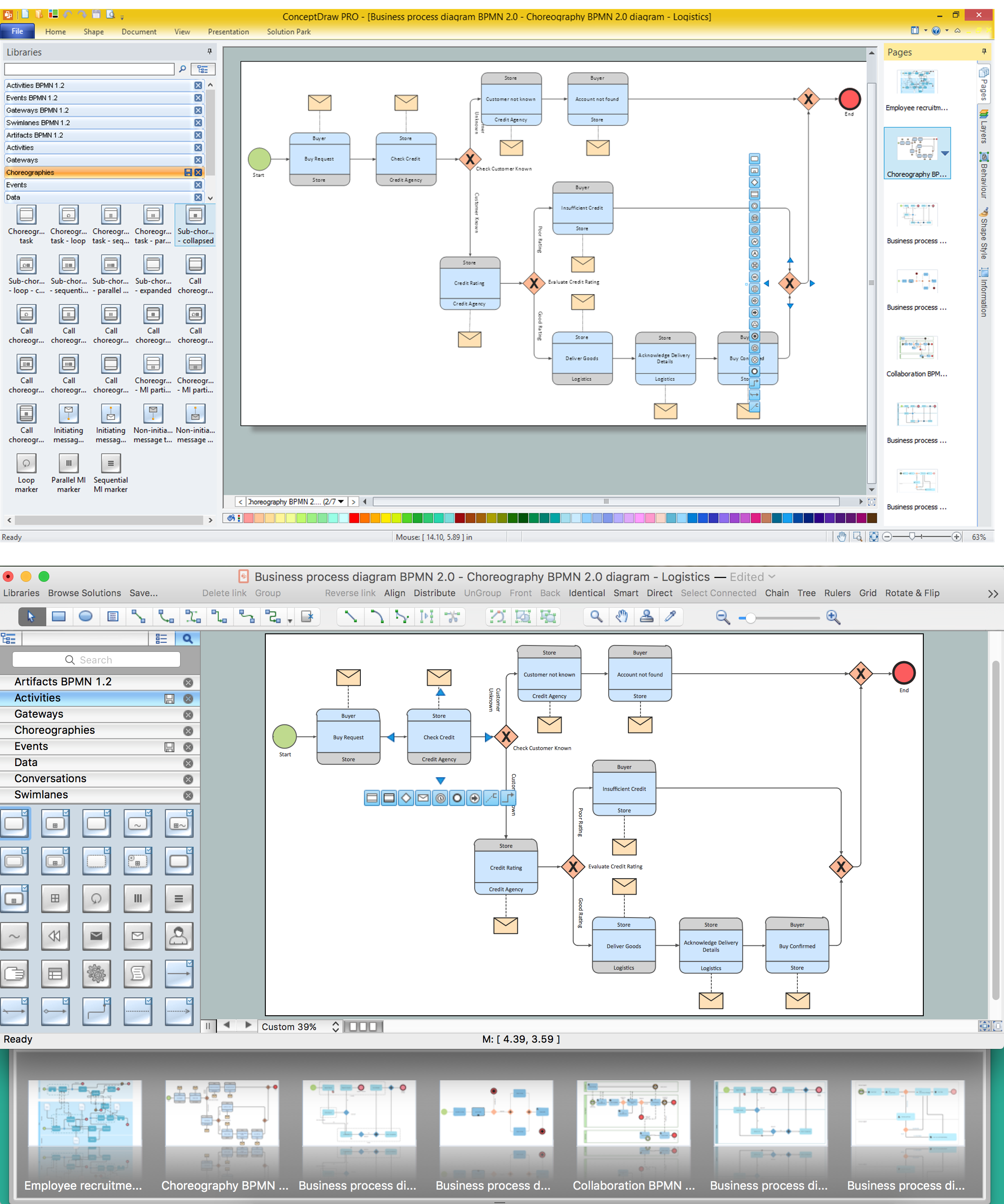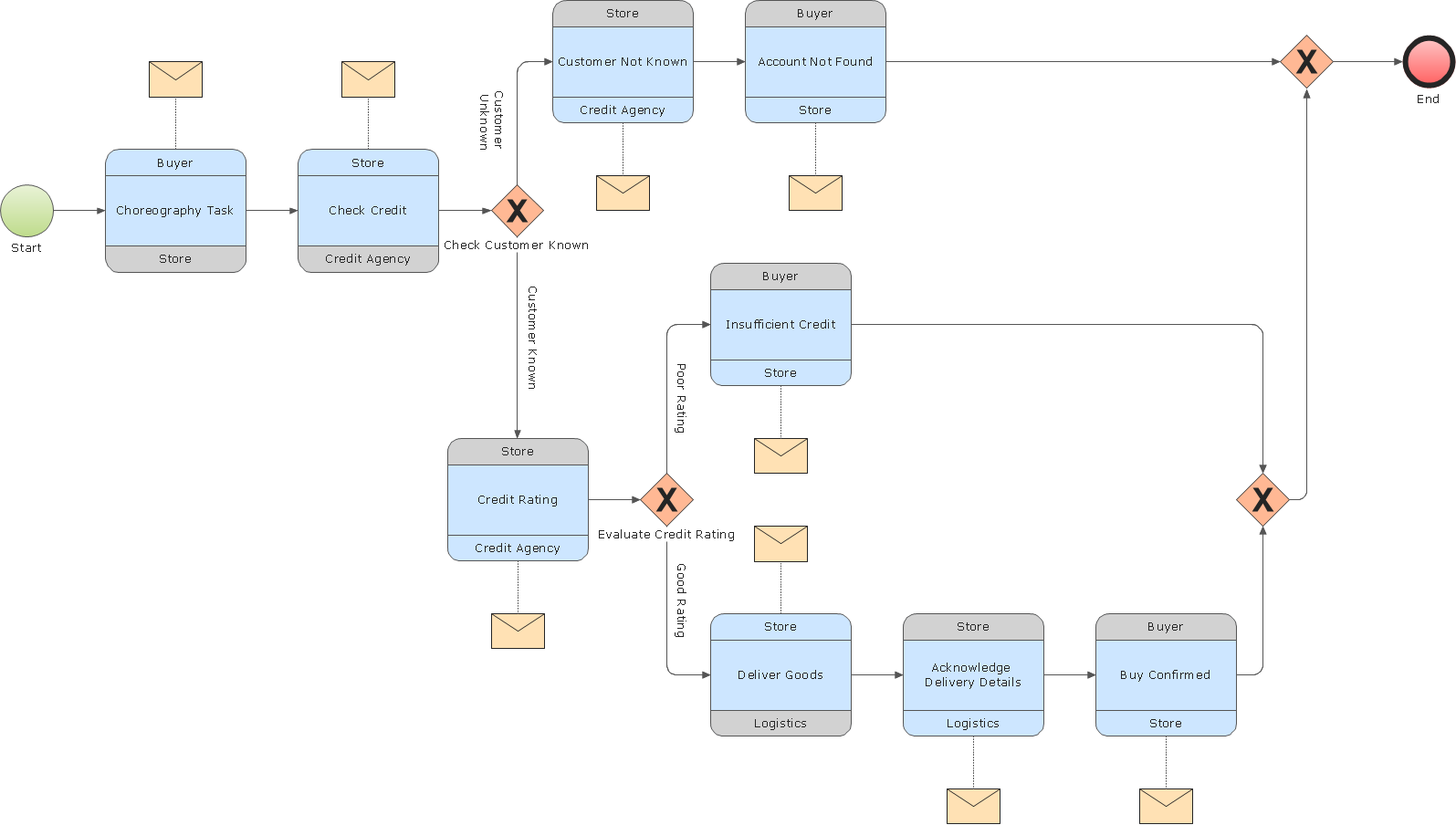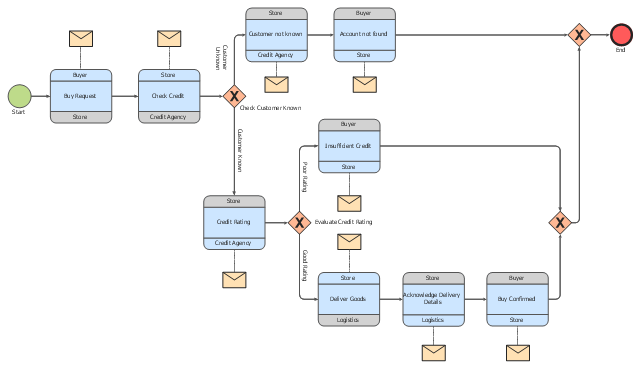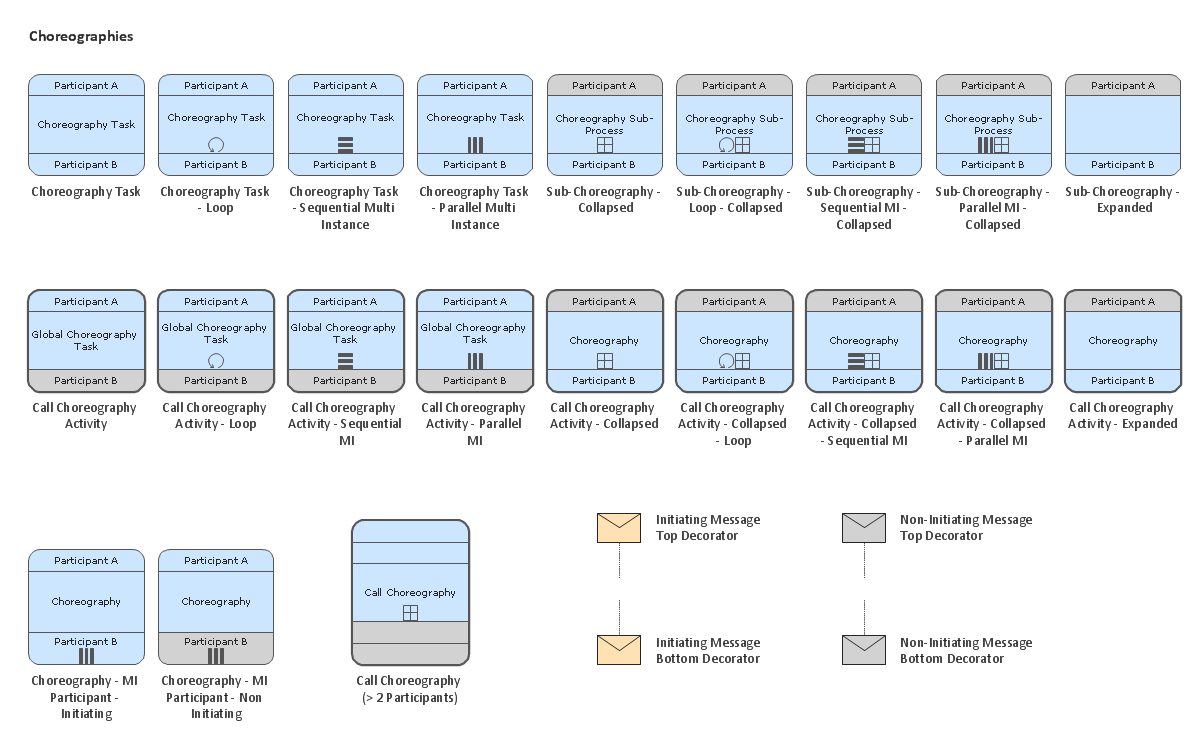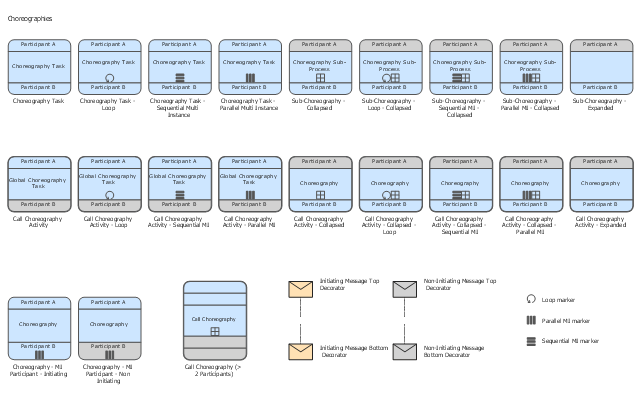Business Process Modeling Tools
ConceptDraw PRO the best business process modeling tools.contains pre-designed libraries and templates based on the BPMN 2.0 standard that allows to create of both simple and complex (nested) models of processes.Business Process Modeling Software for Mac
ConceptDraw PRO - business process modeling software for mac offers the Business Process Diagram Solution with powerful tools to help you easy represent the business processes and create the business process diagrams based on BPMN 1.2 and BPMN 2.0 standards that allows to create of both simple and complex (nested) models of processes.Business Process Modeling
ConceptDraw RapidDraw PRO helps create visually document and communicate Business Process (BPMN 2.0) information."Logistics is the management of the flow of goods between the point of origin and the point of consumption in order to meet some requirements, for example, of customers or corporations. The resources managed in logistics can include physical items, such as food, materials, animals, equipment and liquids, as well as abstract items, such as time, information, particles, and energy. The logistics of physical items usually involves the integration of information flow, material handling, production, packaging, inventory, transportation, warehousing, and often security. The complexity of logistics can be modeled, analyzed, visualized, and optimized by dedicated simulation software. The minimization of the use of resources is a common motivation in logistics for import and export." [Logistics. Wikipedia]
The BPMN 2.0 (Business Process Model and Notation) diagram example "Logistics" was created using the ConceptDraw PRO diagramming and vector drawing software extended with the Business Process Diagram solution from the Business Processes area of ConceptDraw Solution Park.
The BPMN 2.0 (Business Process Model and Notation) diagram example "Logistics" was created using the ConceptDraw PRO diagramming and vector drawing software extended with the Business Process Diagram solution from the Business Processes area of ConceptDraw Solution Park.
"Logistics is the management of the flow of goods between the point of origin and the point of consumption in order to meet some requirements, for example, of customers or corporations. The resources managed in logistics can include physical items, such as food, materials, animals, equipment and liquids, as well as abstract items, such as time, information, particles, and energy. The logistics of physical items usually involves the integration of information flow, material handling, production, packaging, inventory, transportation, warehousing, and often security. The complexity of logistics can be modeled, analyzed, visualized, and optimized by dedicated simulation software. The minimization of the use of resources is a common motivation in logistics for import and export." [Logistics. Wikipedia]
The BPMN 2.0 (Business Process Model and Notation) diagram example "Logistics" was created using the ConceptDraw PRO diagramming and vector drawing software extended with the Business Process Diagram solution from the Business Processes area of ConceptDraw Solution Park.
The BPMN 2.0 (Business Process Model and Notation) diagram example "Logistics" was created using the ConceptDraw PRO diagramming and vector drawing software extended with the Business Process Diagram solution from the Business Processes area of ConceptDraw Solution Park.
Business Process Elements: Choreographies
Create professional business process diagrams using ConceptDraw Choreographies library with 28 objects from BPMN
 Business Process Diagrams
Business Process Diagrams
The Business Process Diagram Solution extends ConceptDraw PRO v10 BPMN software with its RapidDraw interface, templates, samples, and libraries based on the BPMN 1.2 and BPMN 2.0 standards. This powerful solution permits you to visualize easily both simple and complex processes, as well as design business models. The Business Process Diagram solution allows one to quickly develop and document in detail any business processes at any stage of a project’s planning and implementation.
The vector stencils library "Choreographies" contains 28 symbols of choreography tasks, collapsed and expanded choreography sub-processes for drawing business process diagrams (BPMN 2.0).
"Choreography – Tasks performed by
participants and how participants
coordinate interactions via messages. ...
BPMN Choreography.
(1) Sequence of interactions between Participants.
(2) Choreographies exist outside of or in between Pools.
(3) A Choreography Task is an atomic Activity in a Choreography Process.
(4) The task represents an Interaction, which is one or two Message exchanges between two Participants.
(5) Helps to show who initiates the activity and the first message." [omg.org/ news/ meetings/ workshops/ SOA-HC/ presentations-2011/ 14_ MT-2_ Brookshier.pdf]
The shapes example "Design elements - Choreographies" is included in the Business Process Diagram solution from the Business Processes area of ConceptDraw Solution Park.
"Choreography – Tasks performed by
participants and how participants
coordinate interactions via messages. ...
BPMN Choreography.
(1) Sequence of interactions between Participants.
(2) Choreographies exist outside of or in between Pools.
(3) A Choreography Task is an atomic Activity in a Choreography Process.
(4) The task represents an Interaction, which is one or two Message exchanges between two Participants.
(5) Helps to show who initiates the activity and the first message." [omg.org/ news/ meetings/ workshops/ SOA-HC/ presentations-2011/ 14_ MT-2_ Brookshier.pdf]
The shapes example "Design elements - Choreographies" is included in the Business Process Diagram solution from the Business Processes area of ConceptDraw Solution Park.
Cubetto Flowchart
Create flowcharts in a breath with Cubetto Flow on your iPad and iPhone wherever you are.The Best Business Process Modeling Software
ConceptDraw PRO is a best business processes modeling software for graphical documenting processes of the company.ConceptDraw has 142 vector stencils in the 8 libraries that helps you to start using Diagramming Software for designing own Business Process Diagrams.

- Business Process Modeling | Choreography BPMN 2.0 diagram ...
- Business Process Modeling | Choreography BPMN 2.0 diagram ...
- Business Process Modeling Software for Mac | Logistics ...
- Choreography BPMN 2.0 diagram - Logistics | Conversation BPMN ...
- Business Process Modeling Software for Mac | Flow Diagram ...
- Flow chart Example. Warehouse Flowchart | ORM Diagram ...
- Business Process Modeling Software for Mac | Design elements ...
- Logistics - Choreography BPMN 2.0 diagram | Design elements ...
- Basic Workflow Examples | Business Process Modeling Notation ...
- Business Process Modeling Software for Mac | Cross-Functional ...
- Business Process Modeling Tools | Workflow Process Example ...
- Business Process Modeling Resume
- Business Process Diagram
- Business Process Modeling Software for Mac | Simple & Fast ...
- Workflow diagram - Earthquake disaster assessment | UML ...
- Business Process Modeling Software for Mac | Business Processes ...
- Logistics - Choreography BPMN 2.0 diagram - Conceptdraw.com
- Business Process Modeling | Purchasing Flowchart - Purchase ...
- Choreography BPMN 2.0 diagram - Logistics | Collaboration BPMN ...
- Business Process Modeling Software for Mac | The Best Business ...