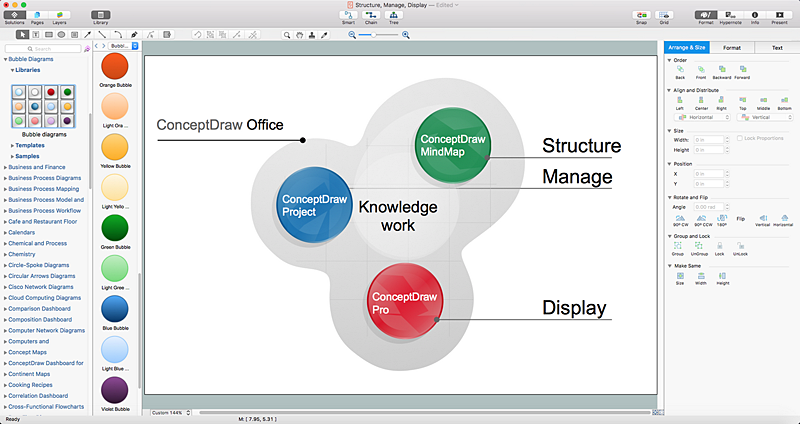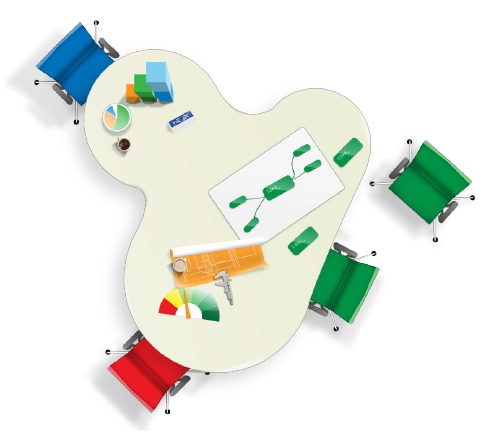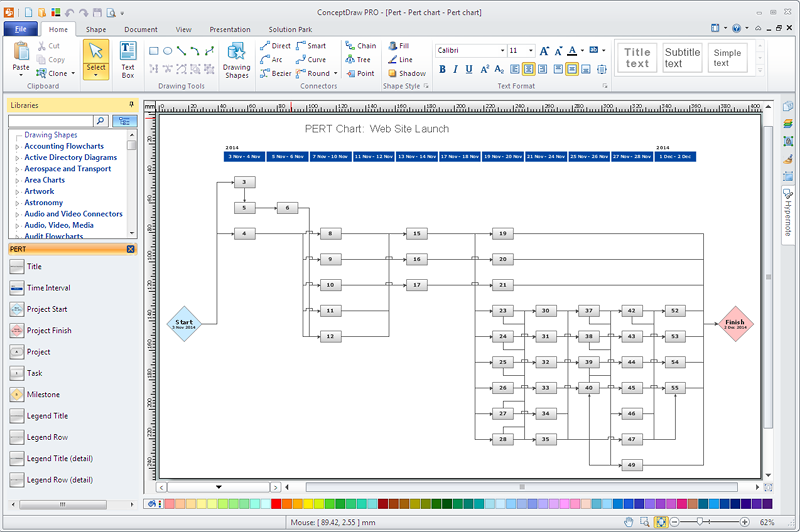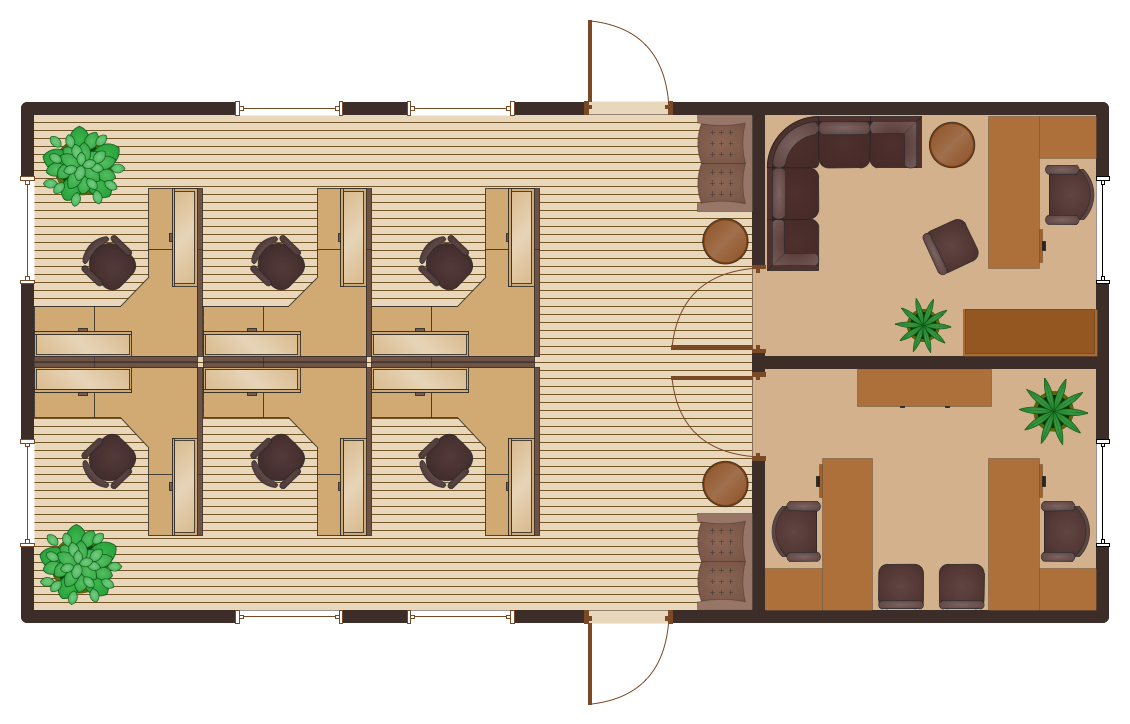HelpDesk
Downloading the Old Versions of ConceptDraw Products
These are the last updates that were released for the previous versions of ConceptDraw products.HelpDesk
ConceptDraw Office for Windows Installation Definition
With the introduction of version 3, ConceptDraw Office has been redesigned to better accommodate future developments and solution plugins. ConceptDraw Office 3 includes ConceptDraw PRO 10, ConceptDraw MINDMAP 8, and ConceptDraw PROJECT 7. Owners of ConceptDraw Office v1 and ConceptDraw Office v2, please read this description of the specific features of the ConceptDraw Office 3 installation for Windows before updating.HelpDesk
ConceptDraw Office for Apple macOS Installation Definition
With the introduction of version 3, ConceptDraw Office has been redesigned to better accommodate future developments and solution plugins. ConceptDraw Office 3 includes ConceptDraw PRO 10, ConceptDraw MINDMAP 8, and ConceptDraw PROJECT 7. The renewed ConceptDraw Solution Browser helps user manage downloads of ConceptDraw products and solutions. The following article provides owners of the previous versions of ConceptDraw products with important information on updating on ConceptDraw Office v3.HelpDesk
How to Upgrade ConceptDraw Office v3
Download the upgrades for: ConceptDraw PRO v9, ConceptDraw MindMap v7, ConceptDraw Project v6, Conceptdraw officeHow To Plan and Implement Projects Faster
ConceptDraw Office is the most effective tool for planning, tracking, and reporting all types of projects with strong management capabilities, user friendly functionality, and superior ease of use. In this tutorial video we will assist you in planning and managing a project using ConceptDraw Office.What you receive with ConceptDraw products
ConceptDraw products help in communication process of project status, situational conditions, and visual representation of data workflow to save time!HelpDesk
How to Create Project Diagrams on PC
Visual diagrams gives the ability to view at a detailed level project attributes such as project scope, logical connections in the project, critical paths, key events on the timeline, milestones, tasks, calendars for work, and resource utilization.Small Office Design
Office design must to be well thought-out. It is especially important for the small offices, where each detail is in sight. ConceptDraw PRO software offers you the Office Layout Plans Solution from the Building Plans Area for quick and easy creating detailed Small Office Design plans.Office Concepts
Office Concepts for the premises design have some specifics which are accounted by designers and architects at the construction and renovation of office buildings. Use ConceptDraw PRO extended with Office Layout Plans Solution from the Building Plans Area for simple and effective designing of various office plans.
 AWS Architecture Diagrams
AWS Architecture Diagrams
The flexible AWS cloud solutions will help you to create reliable applications with a high level of scaling in the AWS cloud, to run your applications and accelerate their work on the level of security. Besides AWS resources are available worldwide and yo
Office Ideas
ConceptDraw PRO diagramming and vector drawing software offers the Office Layout Plans Solution from the Building Plans Area of ConceptDraw Solution Park with powerful tools to help you depict your construction and design Office Ideas.Office Floor Plans
ConceptDraw PRO is a powerful diagramming and vector drawing software. Extended with Office Layout Plans Solution from the Building Plans Area, ConceptDraw PRO became the ideal software for making Office Floor Plans.Home Office Ideas
You have some interesting design home office ideas and you want to inscribe them as soon as possible? ConceptDraw PRO software extended with Office Layout Plans Solution from the Building Plans Area will help you.- HelpDesk Downloads and Updates
- Conceptdraw .com: Mind Map Software, Drawing Tools | Project ...
- How to Upgrade ConceptDraw Office v2 | Campus Area Networks ...
- Conceptdraw Office Download
- How to Uninstall ConceptDraw Products | ConceptDraw Office for ...
- Download and Install ConceptDraw Office on Mac | How to Draw a ...
- Conceptdraw Office Pro
- Mindmap Office
- Downloading the Old Versions of ConceptDraw Products ...
- ConceptDraw Office for Windows Installation Definition ...
- Conceptdraw Mindmap 5
- Downloading the Old Versions of ConceptDraw Products ...
- How to Uninstall ConceptDraw Products | How to Purchase ...
- Software and Database Design with ConceptDraw PRO ...
- Conceptdraw Office Mindmap
- Conceptdraw Office Pro For Mac
- Office Layout | ConceptDraw Office for Windows Installation ...
- Flowchart Software | ConceptDraw Solution Park | ConceptDraw ...
- ConceptDraw PRO Compatibility with MS Visio | Downloading the ...
- Conceptdraw Office Organizational Chart