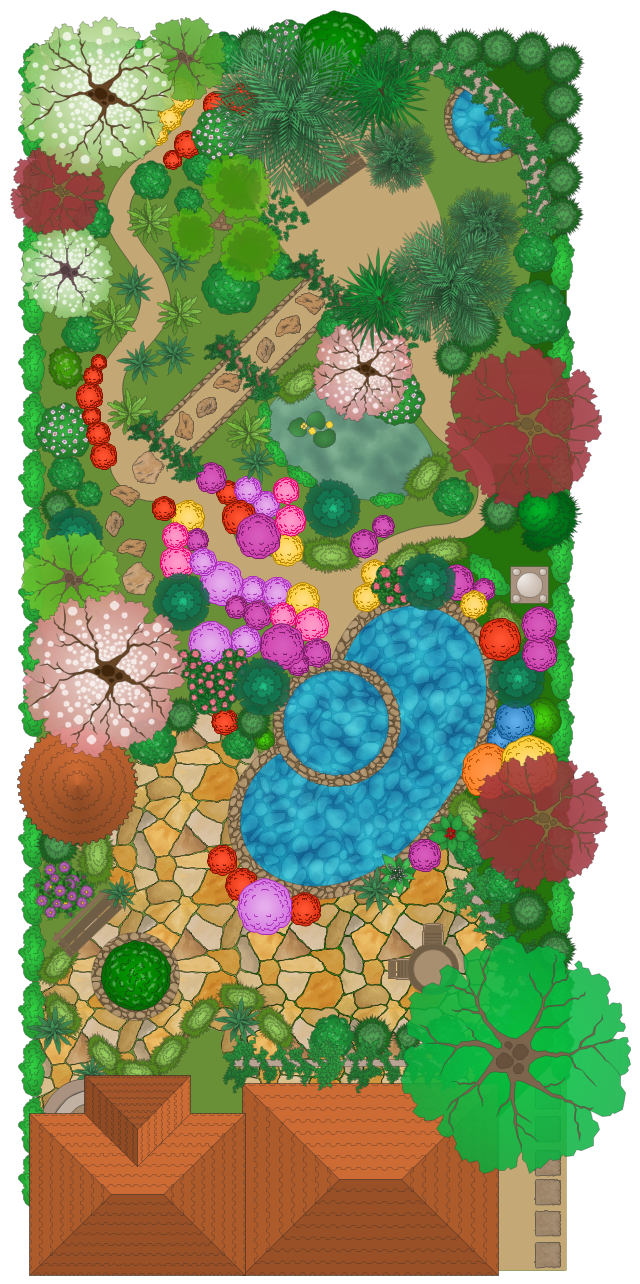This garden design example shows layout of trees, bushes, flowers, grass, paths, pool, patio and house.
"The cottage garden is a distinct style of garden that uses an informal design, traditional materials, dense plantings, and a mixture of ornamental and edible plants. ...
While the classic cottage garden is built around a cottage, many cottage-style gardens are created around houses and even estates... The cottage garden design is based more on principles than formulae: it has an informal look, with a seemingly casual mixture of flowers, herbs, and vegetables often packed into a small area. In spite of their appearances, cottage gardens have a design and formality that help give them their grace and charm. Due to space limitations, they are often in small rectangular plots, with practical functioning paths and hedges or fences. The plants, layout, and materials are chosen to give the impression of casualness and a country feel. Modern cottage gardens frequently use local flowers and materials, rather than those of the traditional cottage garden. What they share with the tradition is the unstudied look, the use of every square inch, and a rich variety of flowers, herbs, and vegetables." [Cottage garden. Wikipedia]
The landscape design sample "Country garden" was created using the ConceptDraw PRO diagramming and vector drawing software extended with the Landscape & Garden solution from the Building Plans area of ConceptDraw Solution Park.
"The cottage garden is a distinct style of garden that uses an informal design, traditional materials, dense plantings, and a mixture of ornamental and edible plants. ...
While the classic cottage garden is built around a cottage, many cottage-style gardens are created around houses and even estates... The cottage garden design is based more on principles than formulae: it has an informal look, with a seemingly casual mixture of flowers, herbs, and vegetables often packed into a small area. In spite of their appearances, cottage gardens have a design and formality that help give them their grace and charm. Due to space limitations, they are often in small rectangular plots, with practical functioning paths and hedges or fences. The plants, layout, and materials are chosen to give the impression of casualness and a country feel. Modern cottage gardens frequently use local flowers and materials, rather than those of the traditional cottage garden. What they share with the tradition is the unstudied look, the use of every square inch, and a rich variety of flowers, herbs, and vegetables." [Cottage garden. Wikipedia]
The landscape design sample "Country garden" was created using the ConceptDraw PRO diagramming and vector drawing software extended with the Landscape & Garden solution from the Building Plans area of ConceptDraw Solution Park.
HelpDesk
How to Design a Garden Using ConceptDraw PRO
Landscape and garden design involves a varied range of activities that can be managed using ConceptDraw Landscape and Garden solution. Landscape and garden design can embrace landscape management, engineering, detailing, urbanism, assessment and planning. The Landscape and Garden solution delivers the ability to sculpt your perfect garden design with a range of libraries and templates. These libraries include graphic design elements such as bushes and trees, flower and grass, ponds and fountains, garden furniture and accessories, and paths, plots and patios. Using them in combination with the handy templates included with the solution is the quickest and simplest method of starting to plan your garden design.How to Draw a Landscape Design Plan
What is landscape design? It's a floor plan but for an outdoor area. Same as a floor plan, a landscape design represents visually any site using scaled dimensions. The main purpose of landscape design is to plan the layout for an outdoor area no matter is it a personal site plan for your home or a commercial plan for business. It may also be handful when a new installation, repair or even an outdoor event is planning. It helps to calculate time and decide which materials should be used in your project. Landscape designs perfectly gives the property owner and landscape contractor better vision for cost estimation, helping to ensure the project time and budget.Electrical Symbols, Electrical Diagram Symbols
When drawing Electrical Schematics, Electrical Circuit Diagrams, Power Systems Diagrams, Circuit and Wiring Diagrams, Digital and Analog Logic Schemes, you will obligatory need the electrical symbols and pictograms to represent various electrical and electronic devices, such as resistors, wires, transistors, inductors, batteries, switches, lamps, readouts, amplifiers, repeaters, relays, transmission paths, semiconductors, generators, and many more. Today these symbols are internationally standardized, so the diagrams designed using them are recognizable and comprehensible by specialists from different countries. Electrical Engineering Solution included to ConceptDraw Solution Park provides 26 libraries with 926 commonly used electrical schematic and electrical engineering symbols making the reality the easy drawing of Electrical diagrams, schematics and blueprints. Now you need only a few minutes to create great-looking Electrical diagram, simply choose required electrical design elements from the libraries, drag them on the needed places at the document and connect in a suitable way.How To Create Restaurant Floor Plan in Minutes
Developing Floor Plans, Design Drawings, Plans of Furniture Placement for restaurants and cafes is one of the most responsible and important steps at their construction and designing. Selection of favorable design, the right style of furniture and decors largely determine the success and atmosphere of the institution. The restaurant floor planner ConceptDraw PRO is a perfect choice for architects and designers. Enhanced with Cafe and Restaurant Floor Plans solution it offers a lot of extensive vector symbol libraries and building plan elements for drawing Restaurant floor plans, Restaurant layouts, Restaurant furniture layouts, Cafe floor plans, Bar area floor plan, Fast food restaurant plan, etc. With ConceptDraw PRO you don't need to be an artist to create great-looking restaurant floor plan drawings in minutes, all needed drawing tools are delivered by Building Plans area solutions. Construct your own general plan of restaurant's premises, choose the furniture for your taste from the Cafe and Restaurant Floor Plans solution libraries and arrange it on the plan as you desire fast and easy. ConceptDraw PRO has many of the features found in Visio for Mac such as Drawing, Connection, Shape and Editing Tools.
 Soccer
Soccer
The Soccer (Football) Solution extends ConceptDraw PRO v9.5 (or later) software with samples, templates, and libraries of vector objects for drawing soccer (football) diagrams, plays schemas, and illustrations. It can be used to make professional looking
 Winter Sports
Winter Sports
The Winter Sports solution from Sport area of ConceptDraw Solution Park contains winter sports illustration examples, templates and vector clipart libraries.
 Pie Charts
Pie Charts
Pie Charts are extensively used in statistics and business for explaining data and work results, in mass media for comparison (i.e. to visualize the percentage for the parts of one total), and in many other fields. The Pie Charts solution for ConceptDraw PRO v10 offers powerful drawing tools, varied templates, samples, and a library of vector stencils for simple construction and design of Pie Charts, Donut Chart, and Pie Graph Worksheets.
 Bar Graphs
Bar Graphs
The Bar Graphs solution enhances ConceptDraw PRO v10 functionality with templates, numerous professional-looking samples, and a library of vector stencils for drawing different types of Bar Graphs, such as Simple Bar Graph, Double Bar Graph, Divided Bar Graph, Horizontal Bar Graph, Vertical Bar Graph, and Column Bar Chart.
 Concept Maps
Concept Maps
The technique of concept mapping was developed as a constructive way of representing knowledge in science and increasing the meaningfulness of learning. Now, the creation of a concept map is extremely helpful when used in education as learning and teaching techniques that assist memorization. Concept maps are also used for idea generation in brainstorming sessions, and for detailing the structure of complex ideas.
 Safety and Security
Safety and Security
Safety and security solution extends ConceptDraw PRO software with illustration samples, templates and vector stencils libraries with clip art of fire safety, access and security equipment.
- Country garden | Layouts Designing Of Informal Garden
- Moresque garden | Landscape & Garden | Country garden | Gardens
- How to Design a Garden Using ConceptDraw PRO | Modern Garden ...
- Design elements - Garden paths and walkways | How To use ...
- Garden Design Rectangular Plot
- How to Design a Garden Using ConceptDraw PRO | How to Design ...
- How to Design a Garden Using ConceptDraw PRO | Landscape ...
- How to Design a Garden | How to Design a Garden Using ...
- How to Design a Garden Using ConceptDraw PRO | How To use ...
- How to Design a Garden Using ConceptDraw PRO | Bubble ...
- How To use Landscape Design Software | How to Design a Garden ...
- How to Design a Garden Using ConceptDraw PRO | How to Create ...
- Tropical garden | Domestic garden | Moresque garden | Tiled ...
- Modern Garden Design | Landscape Architecture with ConceptDraw ...
- How to Design a Garden Using ConceptDraw PRO | Example of ...
- Design A Gardens
- How to Design a Restaurant Floor Plan | How to Design a Garden ...
- How to Design a Garden Using ConceptDraw PRO | Landscape ...
- How to Design a Garden Using ConceptDraw PRO | Sales ...
- Design Your Own Garden