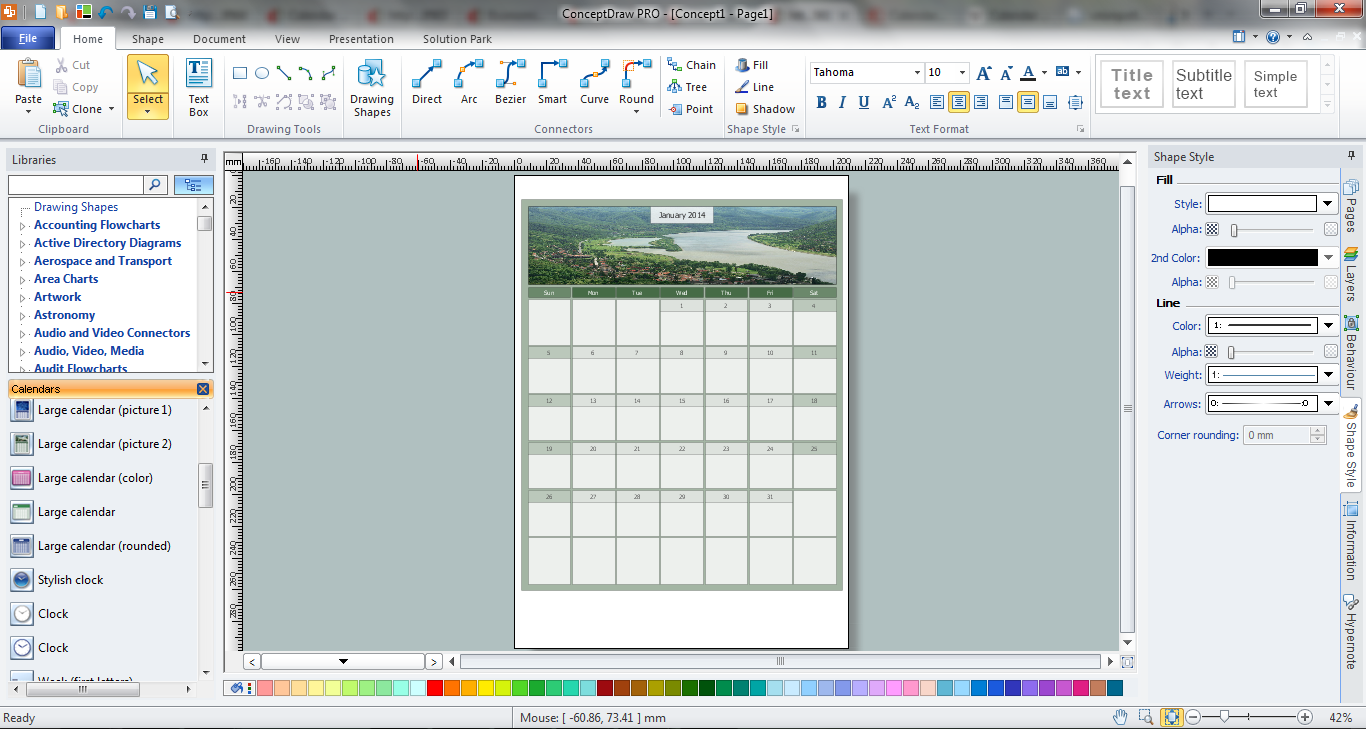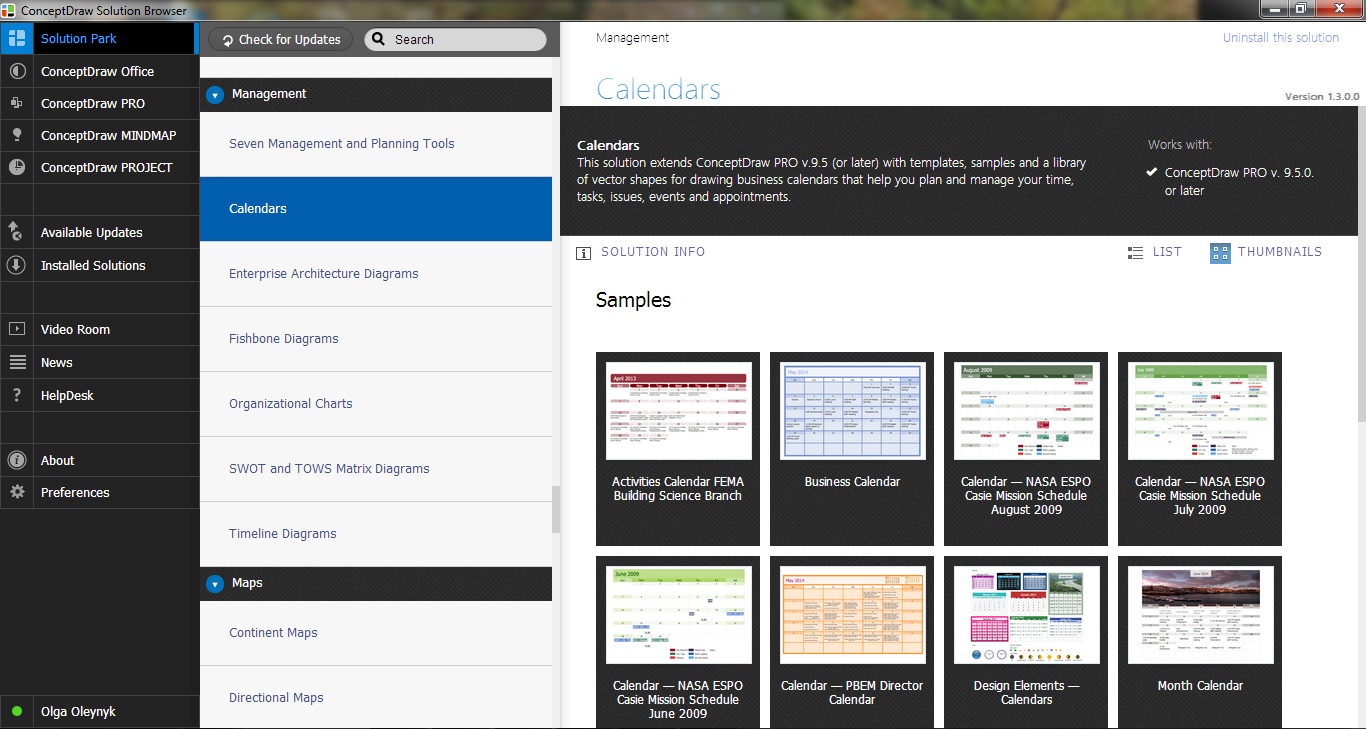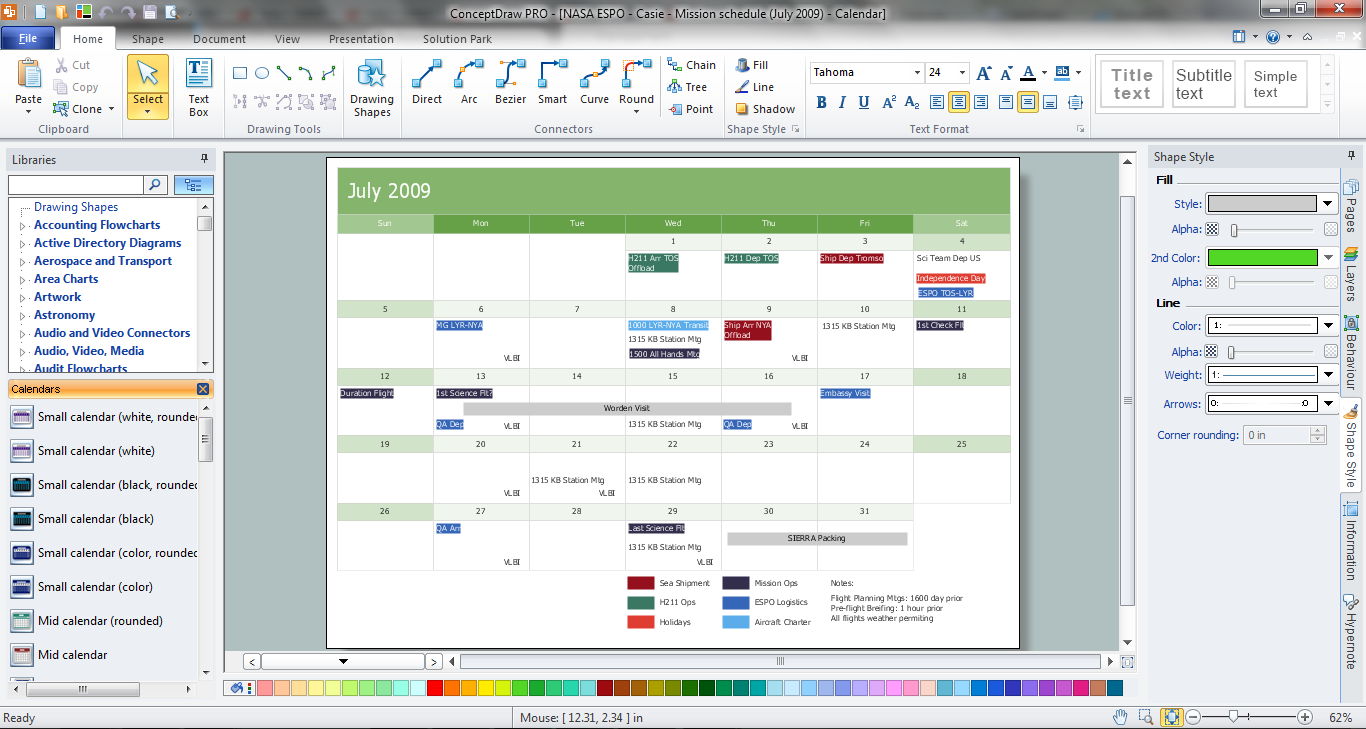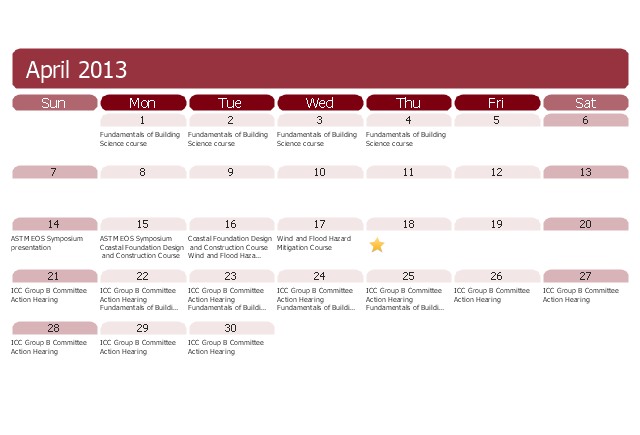HelpDesk
How to Create and Customize a Calendar
ConceptDraw DIAGRAM has a large selection of various shapes, objects, and clip-arts. It also has a tool that helps you find exactly what you need. ConceptDraw DIAGRAM has calendar objects available, and it's very easy to customize it and set your dates. The ability to create a custom calendars is delivered by the Calendars solution. With the help of ConceptDraw DIAGRAM, you can create a calendar that helps you plan your day/ week/month and do not forget about the important things in life. For any day in your custom calendar, you can create a task list and add hyperlinks to a relevant information.Blank Calendar
Milliard of people every day use the calendars which around us everywhere. For their creating designers apply large efforts, and also all their fantasy to make them attractive. Now we are glad to offer you the effective drawing tool - Calendars Solution from the Management Area for ConceptDraw Solution Park which contains the ready-to-use Blank Calendar shapes.Calendar Templates
Calendars around us everywhere, they hang on the walls and stand on the tables at our home and in the office, they are always in sight in a diary and notepad, and also in our computer, phone and on other electronic devices. ConceptDraw DIAGRAM diagramming and vector drawing software offers the Calendars Solution from the Management Area with variety of calendar templates and samples to help each person create beautiful calendar of any type.Business Calendar
Business calendar is a special type of calendar, it must be functional, convenient for scheduling the affairs and meetings, and also must have strict, official and unobtrusive interface. So you must pay special attention to the business calendar design. Now you don't need to be an artist to design business calendar thanks to the unique drawing tools of Calendars Solution for ConceptDraw DIAGRAM diagramming and vector drawing software.
 Calendars
Calendars
Calendars solution extends ConceptDraw DIAGRAM software with templates, samples and library of vector stencils for drawing the business calendars and schedules.
Blank Calendar Template
The calendars around us everywhere in the modern world. There are a lot of calendar types, each of them has its own assignment: Business calendar, Personal calendar, Economic calendar, Financial calendar, Daily calendar, Monthly calendar, and many other useful calendar types. ConceptDraw DIAGRAM offers you the possibility to make your own unique calendars on the base of the Blank Calendar Template which is included to the Calendars Solution from the Management Area.Economic Calendar
The economic calendar is a convenient way to display the economic events, the situation on the financial markets, it is a handy tool to keep track the chronology and dynamics of important events in the economy. But how design an economic calendar? ConceptDraw DIAGRAM extended with Calendars Solution from the Management Area is a useful, convenient and effective software for quick and easy design professional looking and attractive economic calendars.Blank Scatter Plot
This sample shows the Scatter Plot without missing categories. It’s very important to no miss the data, because this can have the grave negative consequences. The data on the Scatter Chart are represented as points with two values of variables in the Cartesian coordinates. This sample can be used in the engineering, business, statistics, analytics, at the creating the financial and other types of reports.This activities calendar sample was created on the base of figure from the Federal Emergency Management Agency (FEMA) website. [fema.gov/ sites/ default/ files/ images/ 2013_ bld_ sci_ activities_ calendar_ 4-13.jpg]
"The FEMA Building Science Branch provides technical services for the Federal Insurance and Mitigation Administration (FIMA). The branch develops and produces multi-hazard mitigation guidance that focuses on creating disaster-resilient communities to reduce loss of life and property. Building Science Branch activities include deploying Mitigation Assessment Teams to conduct post-disaster engineering investigations for both man-made and natural hazard events. Building Science takes a lead role in developing publications, guidance materials, tools, technical bulletins and recovery advisories that incorporate the most up-to-date building codes, floodproofing requirements, seismic design standards and wind design requirements for new construction and the repair of existing buildings. ... Building Science Branch provides technical support for the National Flood Insurance Program (NFIP) for public and private sector stakeholders, the National Earthquake Hazards Reduction Program (NEHRP), the National Windstorm Impact Reduction Program (NWIRP) and pursuing outreach strategies for communicating building science issues." [fema.gov/ building-science]
The activities calendar example "FEMA Building Science Branch" was created using the ConceptDraw PRO diagramming and vector drawing software extended with the Calendars solution from the Management area of ConceptDraw Solution Park.
"The FEMA Building Science Branch provides technical services for the Federal Insurance and Mitigation Administration (FIMA). The branch develops and produces multi-hazard mitigation guidance that focuses on creating disaster-resilient communities to reduce loss of life and property. Building Science Branch activities include deploying Mitigation Assessment Teams to conduct post-disaster engineering investigations for both man-made and natural hazard events. Building Science takes a lead role in developing publications, guidance materials, tools, technical bulletins and recovery advisories that incorporate the most up-to-date building codes, floodproofing requirements, seismic design standards and wind design requirements for new construction and the repair of existing buildings. ... Building Science Branch provides technical support for the National Flood Insurance Program (NFIP) for public and private sector stakeholders, the National Earthquake Hazards Reduction Program (NEHRP), the National Windstorm Impact Reduction Program (NWIRP) and pursuing outreach strategies for communicating building science issues." [fema.gov/ building-science]
The activities calendar example "FEMA Building Science Branch" was created using the ConceptDraw PRO diagramming and vector drawing software extended with the Calendars solution from the Management area of ConceptDraw Solution Park.
HelpDesk
How to Create a Gantt Chart for Your Project
Instruction on how to create Gantt chart using ConceptDraw PROJECT software. Gant Chart is a graphical representation of tasks as segments on a time scale. It helps plan or overlapping.Business diagrams & Org Charts with ConceptDraw DIAGRAM
The business diagrams are in great demand, they describe the business processes, business tasks and activities which are executed to achieve specific organizational and business goals, increase productivity, reduce costs and errors. They let research and better understand the business processes. ConceptDraw DIAGRAM is a powerful professional cross-platform business graphics and business flowcharting tool which contains hundreds of built-in collections of task-specific vector stencils and templates. They will help you to visualize and structure information, create various Business flowcharts, maps and diagrams with minimal efforts, and add them to your documents and presentations to make them successful. Among them are Data flow diagrams, Organization charts, Business process workflow diagrams, Audit flowcharts, Cause and Effect diagrams, IDEF business process diagrams, Cross-functional flowcharts, PERT charts, Timeline diagrams, Calendars, Marketing diagrams, Pyramids, Target diagrams, Venn diagrams, Comparison charts, Analysis charts, Dashboards, and many more. Being a cross-platform application, ConceptDraw DIAGRAM is very secure, handy, free of bloatware and one of the best alternatives to Visio for Mac users.
How to Report Task's Execution with Gantt Chart
ConceptDraw PROJECT’s powerful reporting engine lets you generate a set of tabular reports with just one click, or visualize your project as Radial Tasks Structures, Work Breakdown Structures and Resource Calendars. It also provides you with dynamic Project Dashboards.How to Create Gantt Chart
To begin managing a new project, you will need to define the individual Tasks that must be completed to deliver it. The default view for a new project in ConceptDraw PROJECT is the Gantt Chart.Export from ConceptDraw MINDMAP to Apple iCal
ConceptDraw MINDMAP Mac OS X version enables you to export your mind map into the iCal calendar and generate tasks from mind map topics.Managing the task list
Four lessons explaining how to manage your task list in a Gantt chart. You will learn how to adjust your Gantt chart view, how to add/delete tasks or subtasks, how to change tasks hierarchy, how to show/hide subtasks.- How to Create an Individual Resource Calendar | Blank Calendar ...
- Business Calendar | How to Create and Customize a Calendar in ...
- How to Create and Customize a Calendar in ConceptDraw PRO ...
- How to Create and Customize a Calendar in ConceptDraw PRO ...
- Calendar template | Design elements
- Blank Calendar Template | Economic Calendar | Blank Calendar ...
- Business calendar example | Business Calendar | Calendars ...
- How to Create and Customize a Calendar in ConceptDraw PRO ...
- Design elements - Calendars
- Blank Calendar Template | | Business Processes | Project ...
- Blank Scatter Plot | Blank Calendar Template | How to Use ...
- Economic Calendar | Calendar Templates | Calendars | Manage ...
- Donut Chart Templates | Blank Calendar Template | How to Change ...
- Economic Calendar | Blank Calendar Template | France exports of ...
- Design elements - Calendars | Business diagrams & Org Charts with ...
- How to Change the Working Time in a Project | How to Change the ...
- Venn Diagram Examples for Problem Solving. Computer Science ...
- Flow Chart Creator | Process Flowchart | Create Flow Chart on Mac ...
- How to Create a Social Media DFD Flowchart | Social Media ...
- Blank Calendar Template | Blank Calendar | Economic Calendar ...