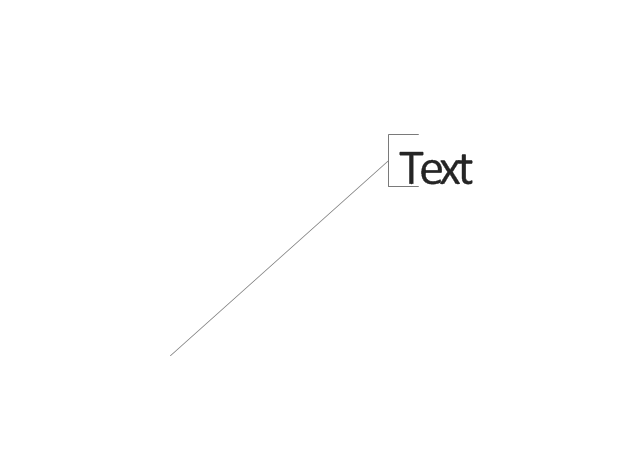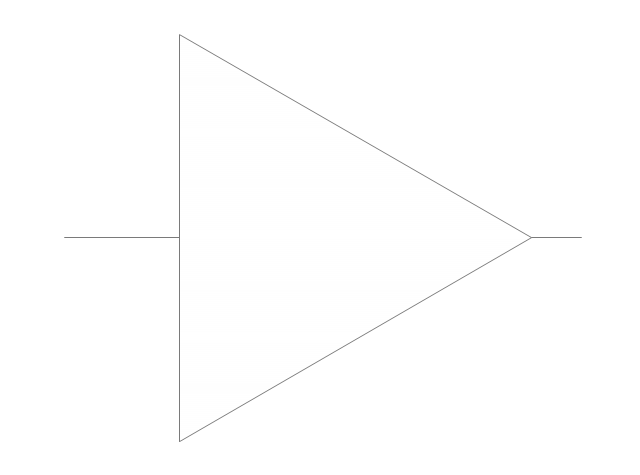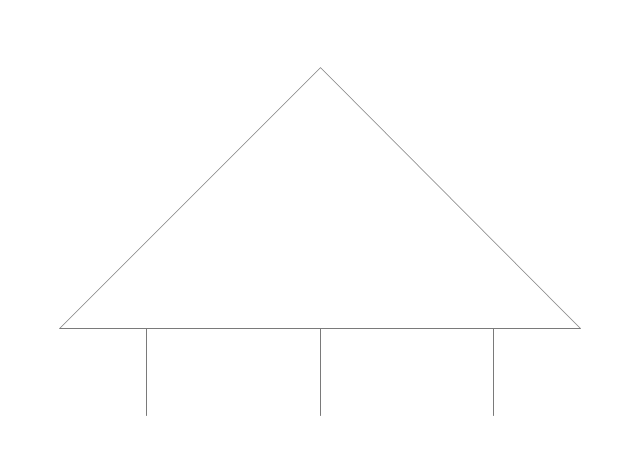Cross Functional Flowchart Examples
ConceptDraw DIAGRAM extended with Cross-Functional Flowcharts Solution from the Business Processes Area is a powerful software which offers a variety of Cross Functional Flowchart examples. The use of predesigned examples as the base for your own Cross Functional Flowchart Diagrams is a timesaving and useful way.Flowchart design. Flowchart symbols, shapes, stencils and icons
A flowchart is a type of diagram which represents an algorithm, process or workflow, displays the steps as boxes of various kinds and depicts their order by connecting them with arrows. Any business graphic document will be more colorful and understandable if will use professional-looking and visual diagrams and flowcharts. Flowchart design gives versatile presenting and explaining of the process. ConceptDraw DIAGRAM flowchart software enhanced with Flowcharts solution helps effectively make Flowchart Design. Use of predesigned flowchart symbols and bright color palette offers a fresh view and favorably distinguishes the flowcharts designed in ConceptDraw DIAGRAM from the black and white flowcharts on a paper. Preferably to use no more than three or four colors and apply identical for the same shape types. The best flowchart design can be achieved by starting with Flowchart template, or any of suitable ready examples or samples offered in ConceptDraw STORE, open one of them and enter the proper text into each Flowchart shape. Each symbol of the flowchart has a definition that can't be changed. This means that all flowcharts shapes can be grouped in according to their meaning. Users with ConceptDraw DIAGRAM flowchart software can style groups of symbols with close definitions by color sets chosen from complementary palette. Almost all workflows can be depicted as a flowchart. Colored diagrams are more light for perception of the certain information, this is part of flowchart design. Bright colors need to be used in the key points of Decision symbols, to focus attention on their importance for whole process flow.
The vector stencils library "Cross-functional flowcharts" contains 31 flow chart symbols. Use it for drawing cross-functional and deployment flowcharts the ConceptDraw PRO diagramming and vector drawing software extended with the Cross-Functional Flowcharts solution from the Business Processes area of ConceptDraw Solution Park.
 Artwork
Artwork
Artwork solution extends ConceptDraw DIAGRAM software with illustration samples, templates and libraries of vector clipart of architecture, food, music, funny animals, aquatic fauna and transport.
Scrum
What is Scrum? Scrum is the famous agile software development methodology which depicts an iterative and incremental approach for the work on the complex projects. Use ConceptDraw DIAGRAM diagramming and vector drawing software extended with SCRUM Workflow solution to draw various types of professional-looking Scrum Charts, Scrum Workflow Diagrams, Scrum Mind Maps, Scrum boards and attractive Scrum Infographics."Snowboarding at the 2014 Winter Olympics in Sochi will be held at the Rosa Khutor Extreme Park. The events will be held between 6 and 22 February 2014. A total of ten snowboarding events will be held at Sochi 2014 which will include parallel giant slalom, snowboard cross, half-pipe, and the new events of parallel slalom and slopestyle. ...
Men's slopestyle.
Women's slopestyle.
Men's halfpipe.
Women's halfpipe.
Women's snowboard cross.
Men's snowboard cross.
Men's and Women's parallel giant slalom.
Men's and Women's parallel slalom.
A total of 252 quota spots are available to athletes to compete at the games. A maximum of 24 athletes can be entered by a National Olympic Committee, with a maximum of 14 men or 14 women. The five different events have different quota amounts allocated to them. Countries are allowed to enter the same athlete into more then one event, further reducing the amount of athletes competing. ...
31 nations are scheduled to participate, with number of athletes in parenthesis." [Snowboarding at the 2014 Winter Olympics. Wikipedia]
The vector illustration "Winter Olympics - Snowboard" was created using the ConceptDraw PRO diagramming and vector drawing software extended with the Winter Sports solution. The Winter Sports solution from the Sport area of ConceptDraw Solution Park contains the Sochi 2014 Winter Olimpics sports vector pictograms and clipart libraries and examples of diagrams, illustrations and infographics.
Men's slopestyle.
Women's slopestyle.
Men's halfpipe.
Women's halfpipe.
Women's snowboard cross.
Men's snowboard cross.
Men's and Women's parallel giant slalom.
Men's and Women's parallel slalom.
A total of 252 quota spots are available to athletes to compete at the games. A maximum of 24 athletes can be entered by a National Olympic Committee, with a maximum of 14 men or 14 women. The five different events have different quota amounts allocated to them. Countries are allowed to enter the same athlete into more then one event, further reducing the amount of athletes competing. ...
31 nations are scheduled to participate, with number of athletes in parenthesis." [Snowboarding at the 2014 Winter Olympics. Wikipedia]
The vector illustration "Winter Olympics - Snowboard" was created using the ConceptDraw PRO diagramming and vector drawing software extended with the Winter Sports solution. The Winter Sports solution from the Sport area of ConceptDraw Solution Park contains the Sochi 2014 Winter Olimpics sports vector pictograms and clipart libraries and examples of diagrams, illustrations and infographics.
How to Create a Cross Functional Flow Chart
If neither of 45 vector shapes of the Cross-Functional Flowcharts solution don't fit your needs, you will want to learn How to create a unique Cross-Functional flowchart. ConceptDraw Arrows10 Technology - This is more than enough versatility to draw any type of diagram with any degree of complexity. Drawing software lets you to make horizontal and vertical, audit, opportunity and many more flowcharts.Fruit Art
Fruits are unique products, they are beautiful and delicious, and look amazing in the compositions. Fruits are perfect for decorating various dishes, desserts and beverage. Each composition of fruits is a real fruit art! ConceptDraw DIAGRAM diagramming and vector drawing software extended with Food Court solution from the Food and Beverage area of ConceptDraw Solution Park perfectly suits for fruit art design and easy drawing attractive food and beverage illustrations.Cross-functional flowchart landscape, U.S. units
In Cross-Functional Flowchart first step is to determine how many lanes you want to represent and what the lane titles will be. The choice of vertical or horizontal swim lanes landscape comes down to personal choice or just plain “what fits best”. With ConceptDraw, we make that simple by including different swim lanes templates. Professional looking examples and templates of Swimlane Flowchart which help you create Cross Functional Flowcharts rapidly.- Basic Flowchart Symbols and Meaning | Marketing - Vector stencils ...
- Cross Functional Flowchart Shapes Stencil | Cross -functional ...
- Cross -Functional Process Map Template | Telecommunication ...
- Tools - Vector stencils library | Fault Tree Analysis Diagrams ...
- Cross Functional Flowchart Shapes Stencil | Road transport - Vector ...
- Internet symbols - Vector stencils library | Internet symbols - Vector ...
- Basic Flowchart Symbols and Meaning | Cross Functional Flowchart ...
- European country flags - Vector stencils library | European country ...
- iPhone User Interface | Buildings and green spaces - Vector stencils ...
- Sales Flowcharts | Sales department - Vector stencils library | Cross ...



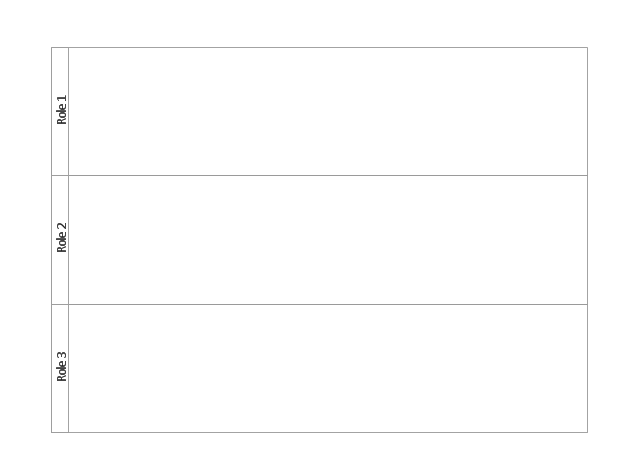

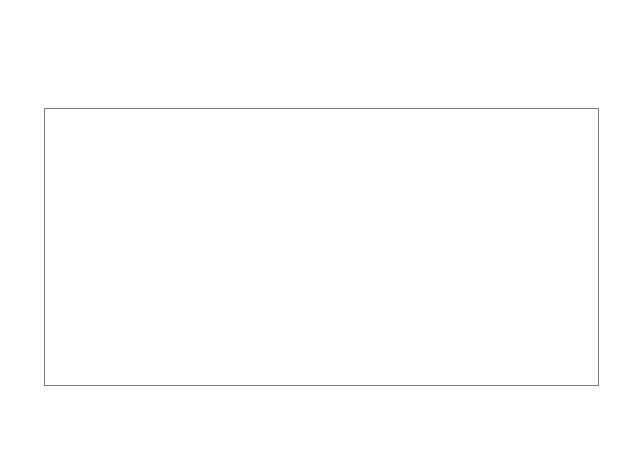
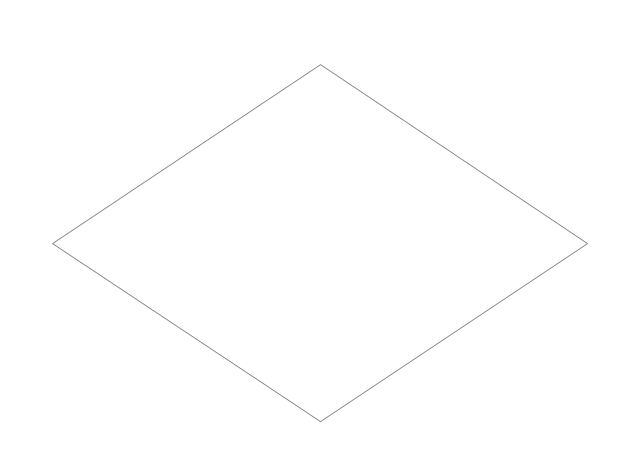

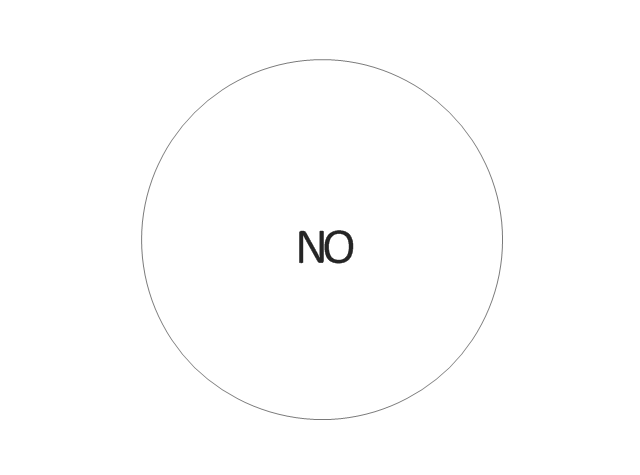
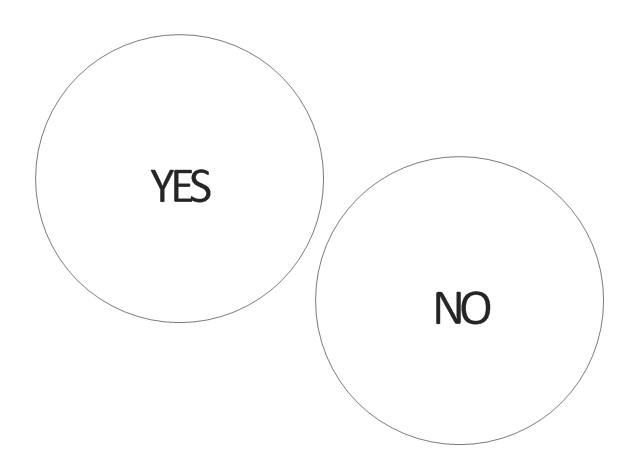
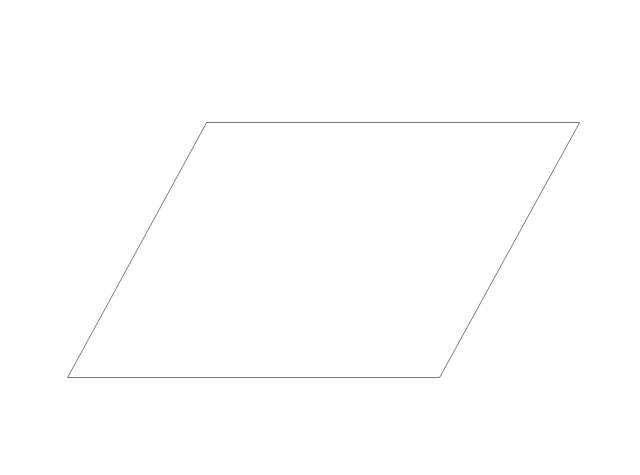

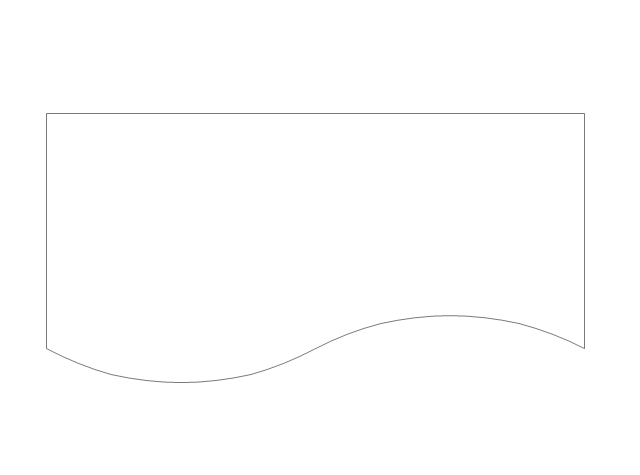
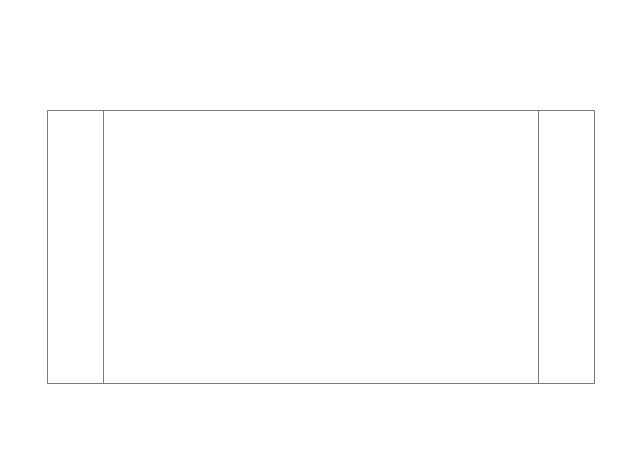
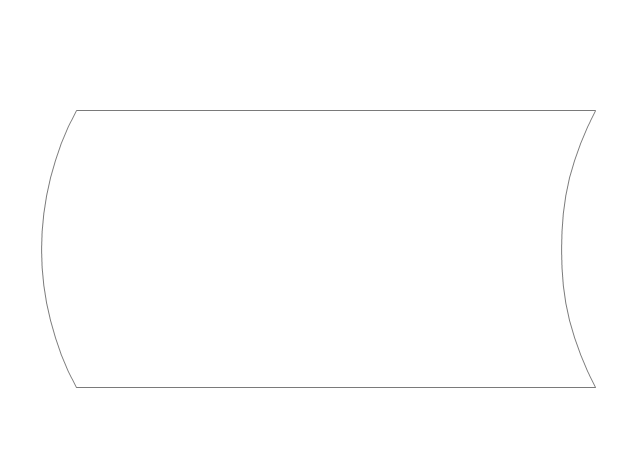
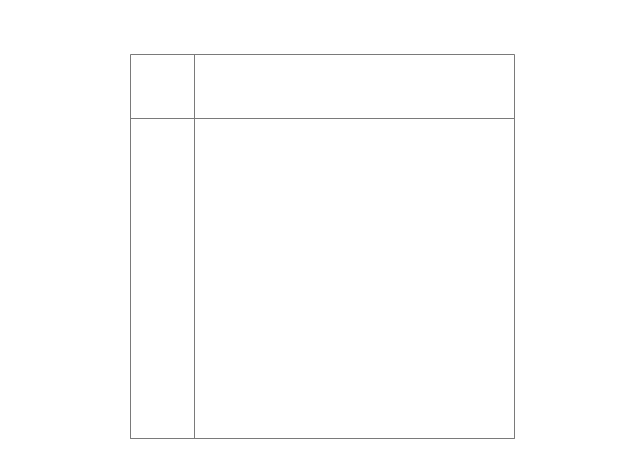
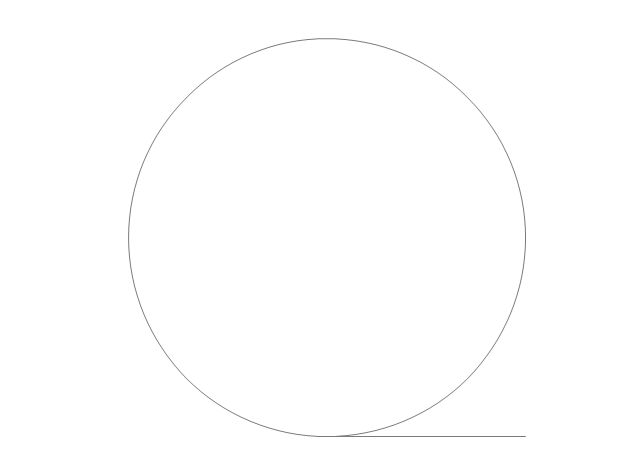
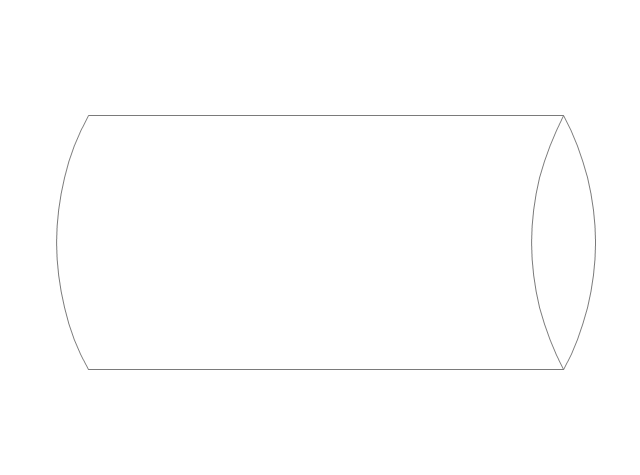
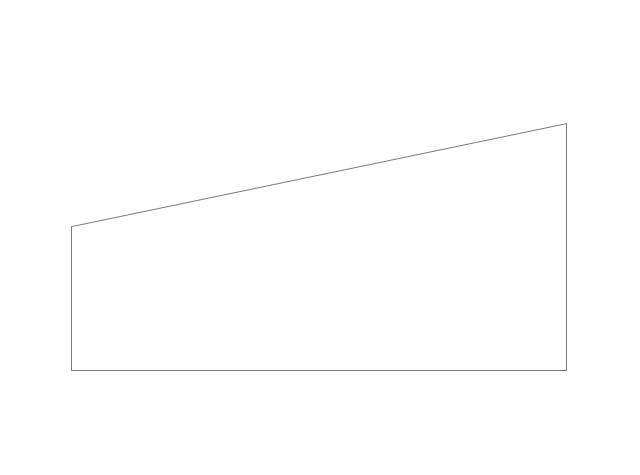
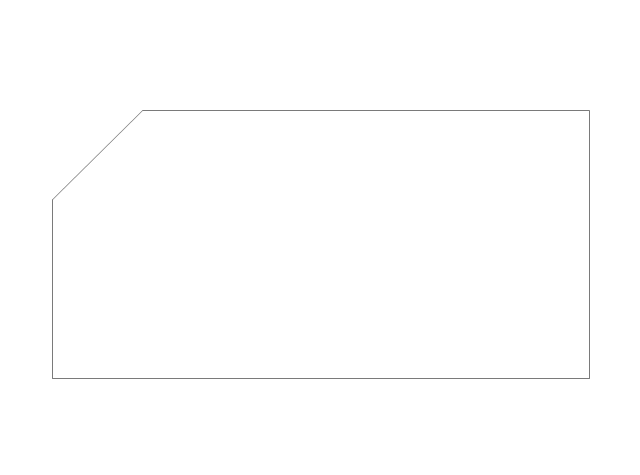
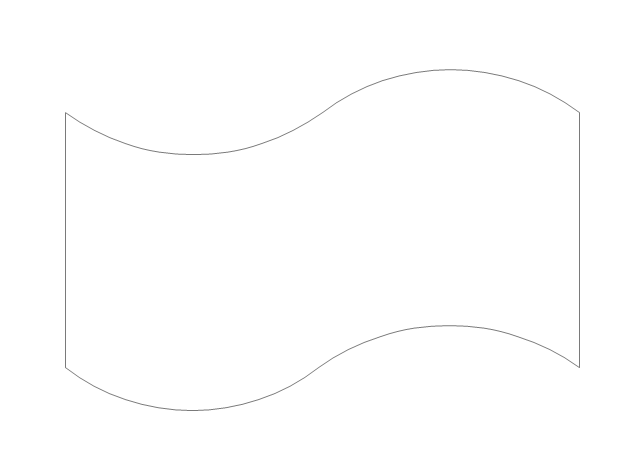
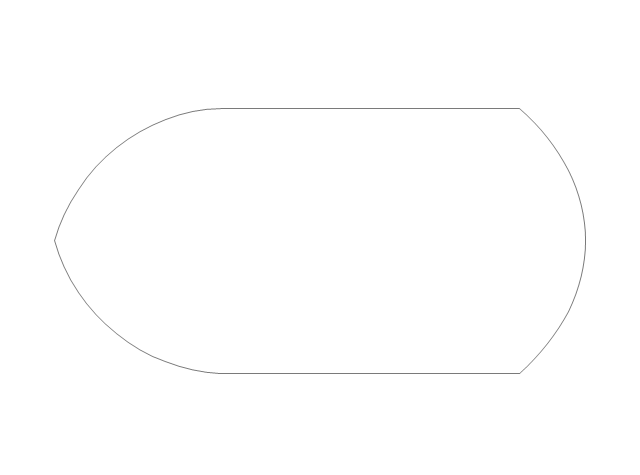
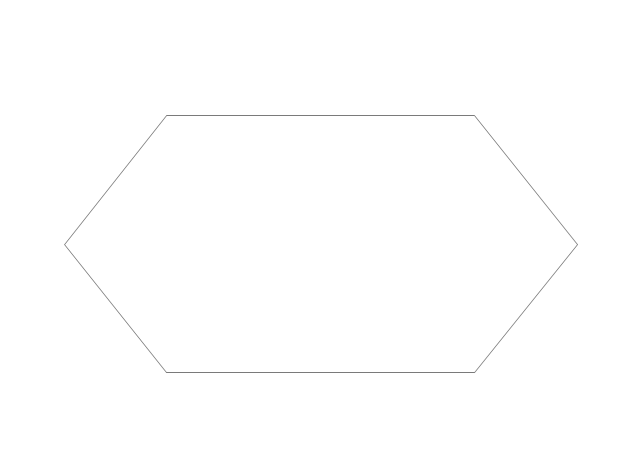
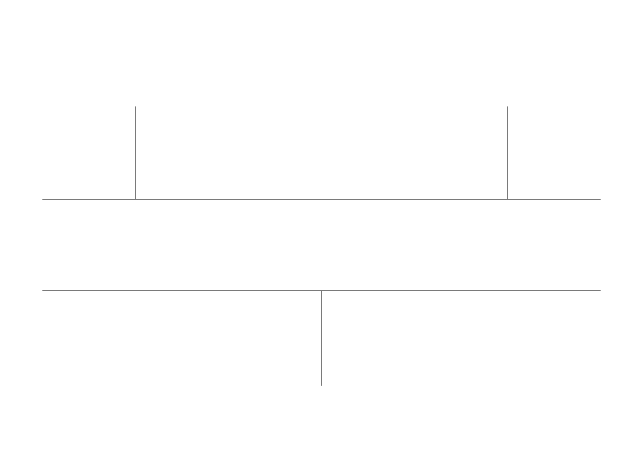
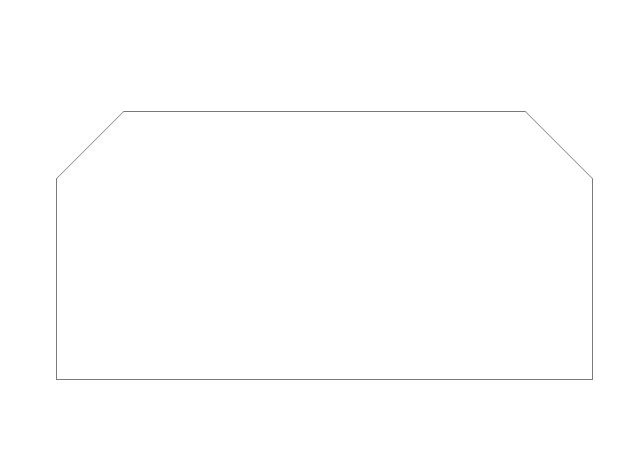
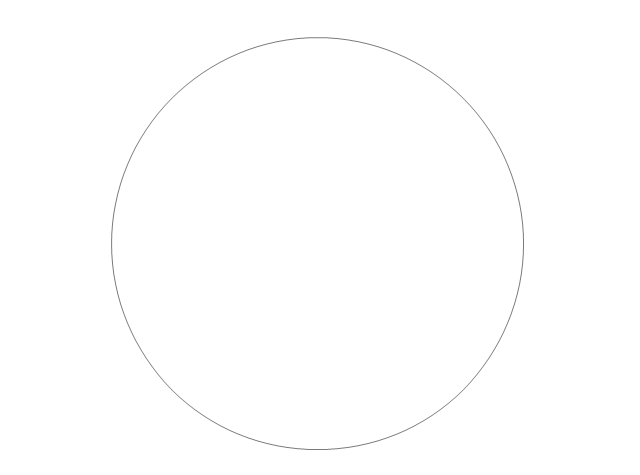
-cross-functional-flowcharts---vector-stencils-library.png--diagram-flowchart-example.png)
-cross-functional-flowcharts---vector-stencils-library.png--diagram-flowchart-example.png)
-cross-functional-flowcharts---vector-stencils-library.png--diagram-flowchart-example.png)
-cross-functional-flowcharts---vector-stencils-library.png--diagram-flowchart-example.png)