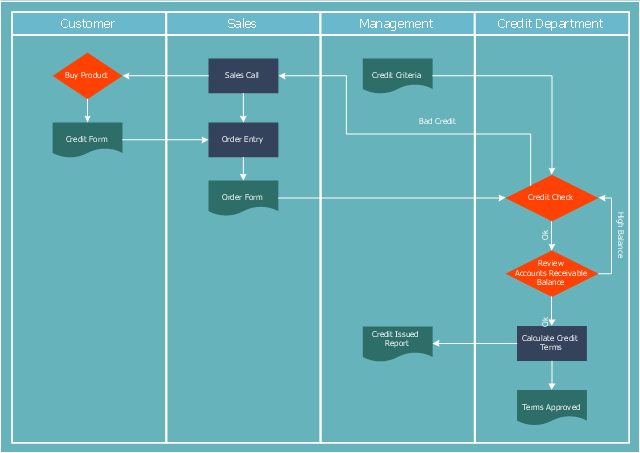"Credit (from Latin credo translation. "I believe" ) is the trust which allows one party to provide resources to another party where that second party does not reimburse the first party immediately (thereby generating a debt), but instead arranges either to repay or return those resources (or other materials of equal value) at a later date. The resources provided may be financial (e.g. granting a loan), or they may consist of goods or services (e.g. consumer credit). Credit encompasses any form of deferred payment. Credit is extended by a creditor, also known as a lender, to a debtor, also known as a borrower." [Credit (finance). Wikipedia]
The cross-functional (deployment) flowchart example "Credit approval process" was created using the ConceptDraw PRO diagramming and vector drawing software extended with the Cross-Functional Flowcharts solution from the Business Processes area of ConceptDraw Solution Park.
The cross-functional (deployment) flowchart example "Credit approval process" was created using the ConceptDraw PRO diagramming and vector drawing software extended with the Cross-Functional Flowcharts solution from the Business Processes area of ConceptDraw Solution Park.
HelpDesk
How to Create Flowchart Using Standard Flowchart Symbols
Flowcharts are used to display an algorithm for consistent execution of certain steps. Flowchart is probably the easiest way to make a graphical representation of any process. Flowcharts use the set of standard geometric symbols and arrows to define relationships. ConceptDraw DIAGRAM allows you to create professional flowchart quickly and easily. The ability to create flowcharts is contained in the Flowcharts solution. The solution provides a set of special tools for creating flowcharts.- Basic Flowchart Symbols and Meaning | Audit Flowchart Symbols ...
- Flowchart Multiple Decision With Example
- Basic Flowchart Symbols and Meaning | Process Flowchart ...
- Audit Flowcharts | Audit Flowchart Symbols | Basic Audit Flowchart ...
- Basic Flowchart Symbols and Meaning | Process Flowchart ...
- Decision Making | Basic Flowchart Symbols and Meaning | Decision ...
- Decision Flow Diagram
- Types of Flowcharts | Types of Flowchart - Overview | Basic ...
- Decision Flow Diagram For Customer Order And Credit Check
- Basic Flowchart Symbols and Meaning | Decision Making Software ...
- Flowchart With Decision
- Basic Flowchart Symbols and Meaning | Business Diagram Software ...
- Types of Flowcharts | Basic Flowchart Symbols and Meaning | Fault ...
- Decision Making Software For Small Business | Basic Flowchart ...
- Basic Flowchart Symbols and Meaning | Decision Making Software ...
- Decision Flow Chart For Field Approval Process
- How to Draw a Flowchart | Flowchart | Basic Flowchart Symbols and ...
- Wireframing | Wireframe Examples | Cross-Functional Flowchart ...
- Decision Making Software For Small Business | Basic Flowchart ...