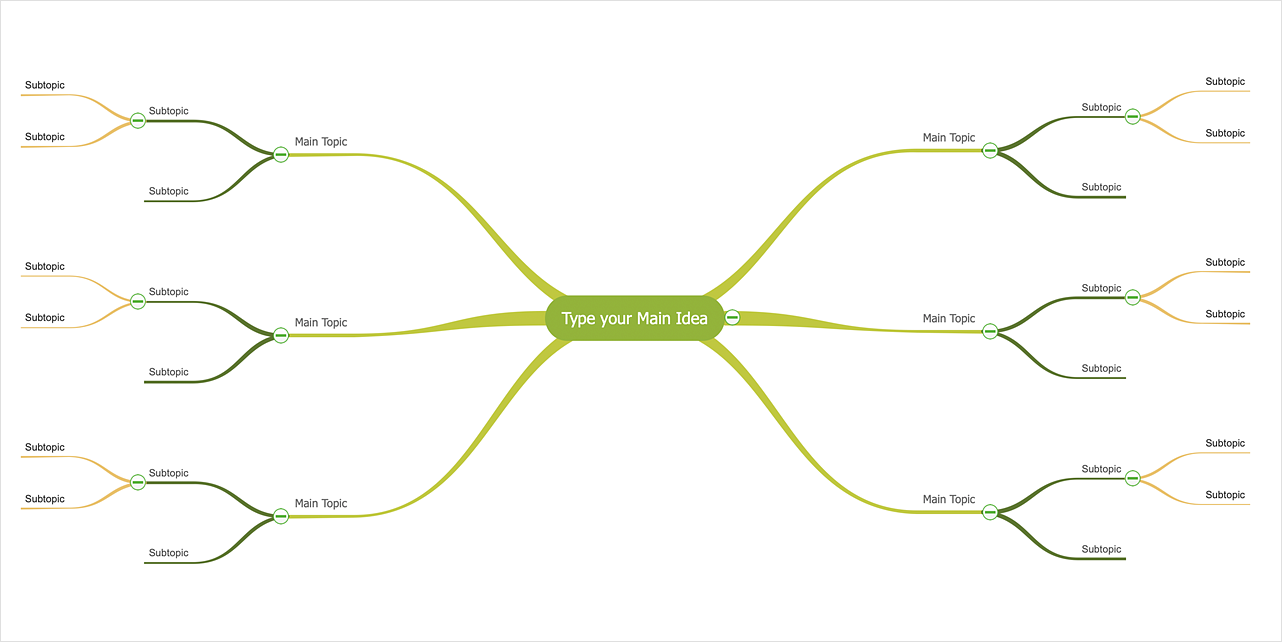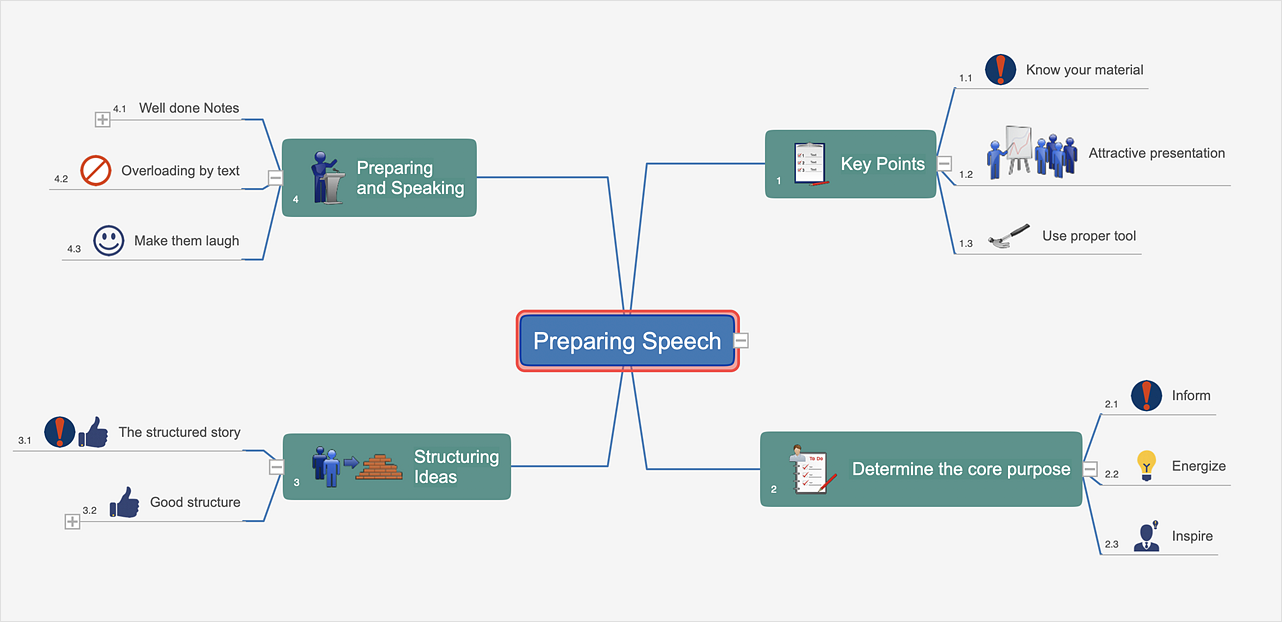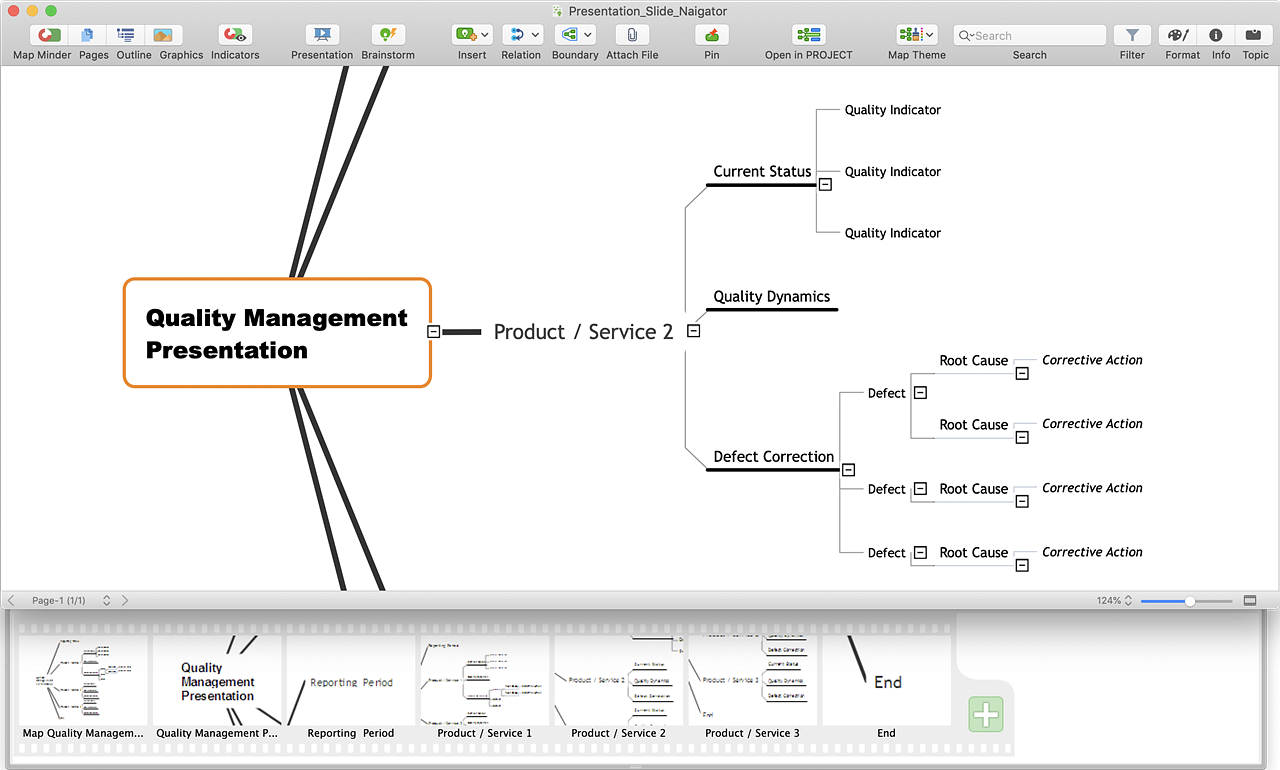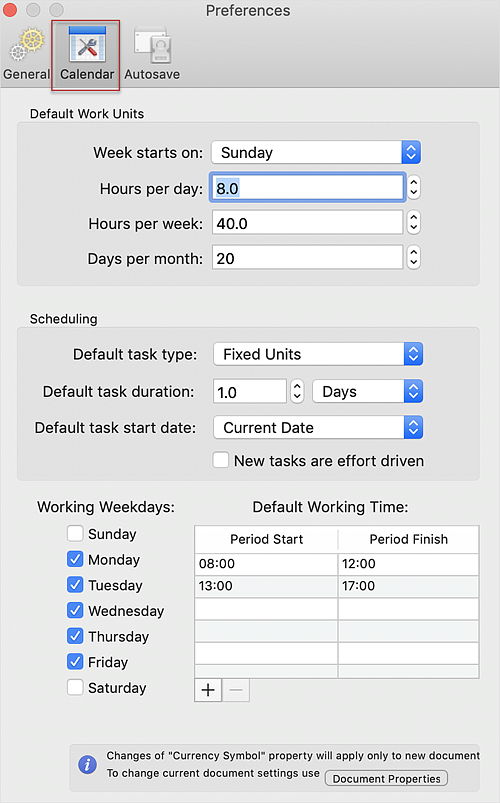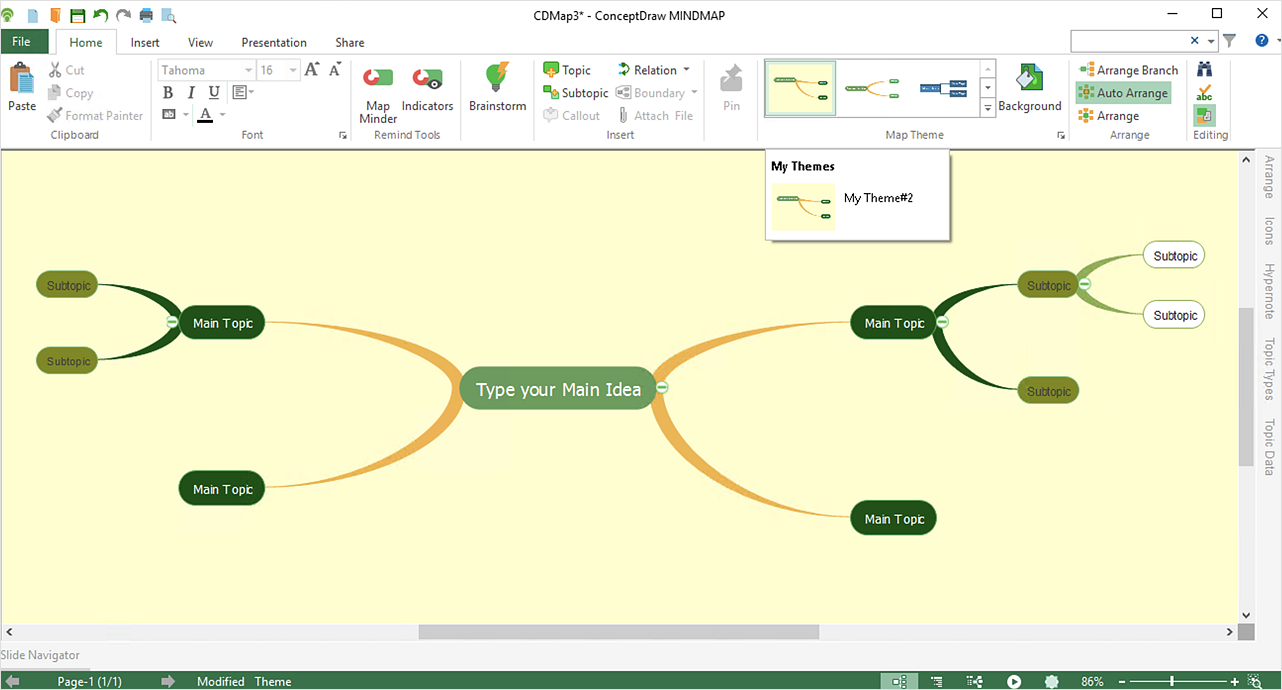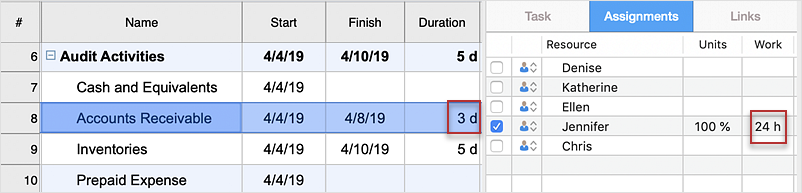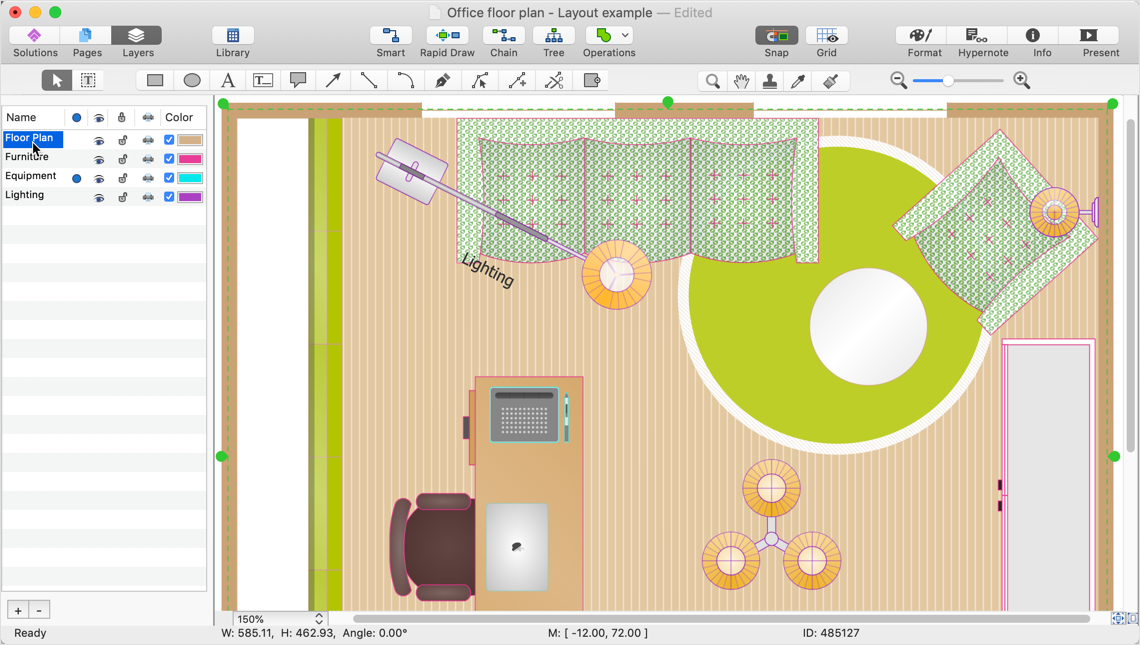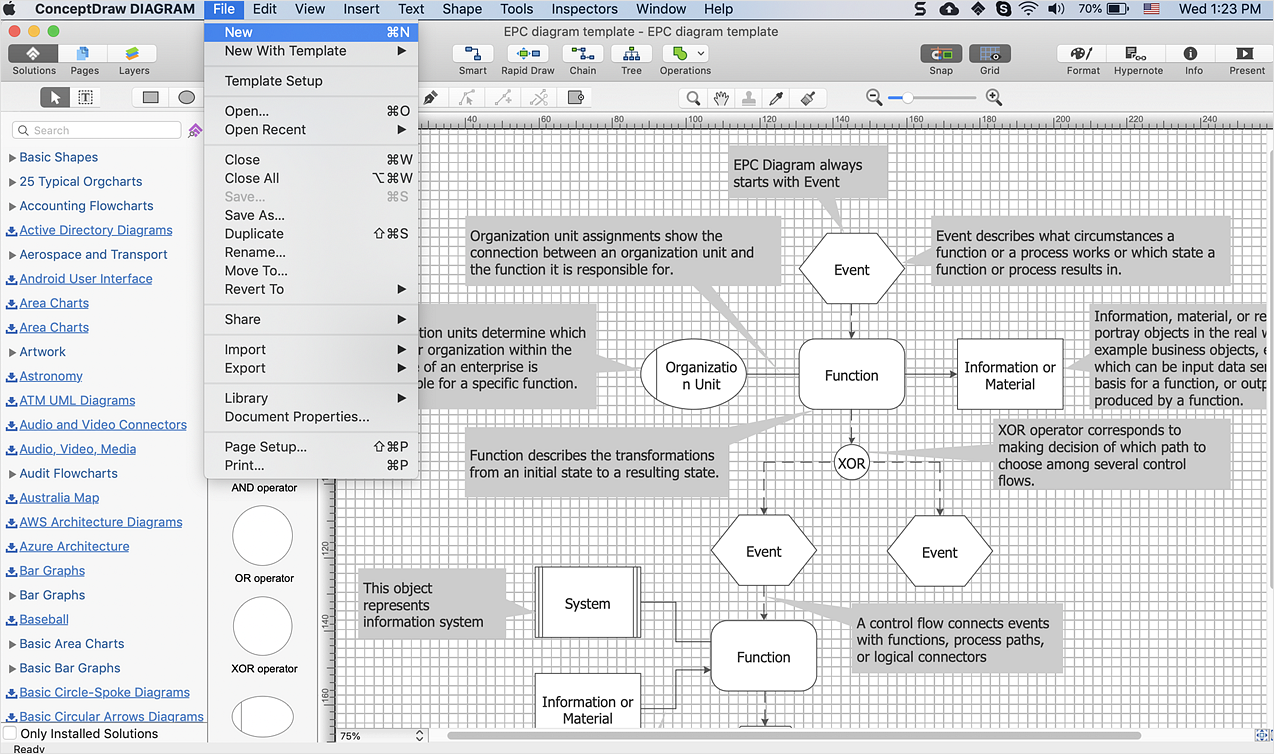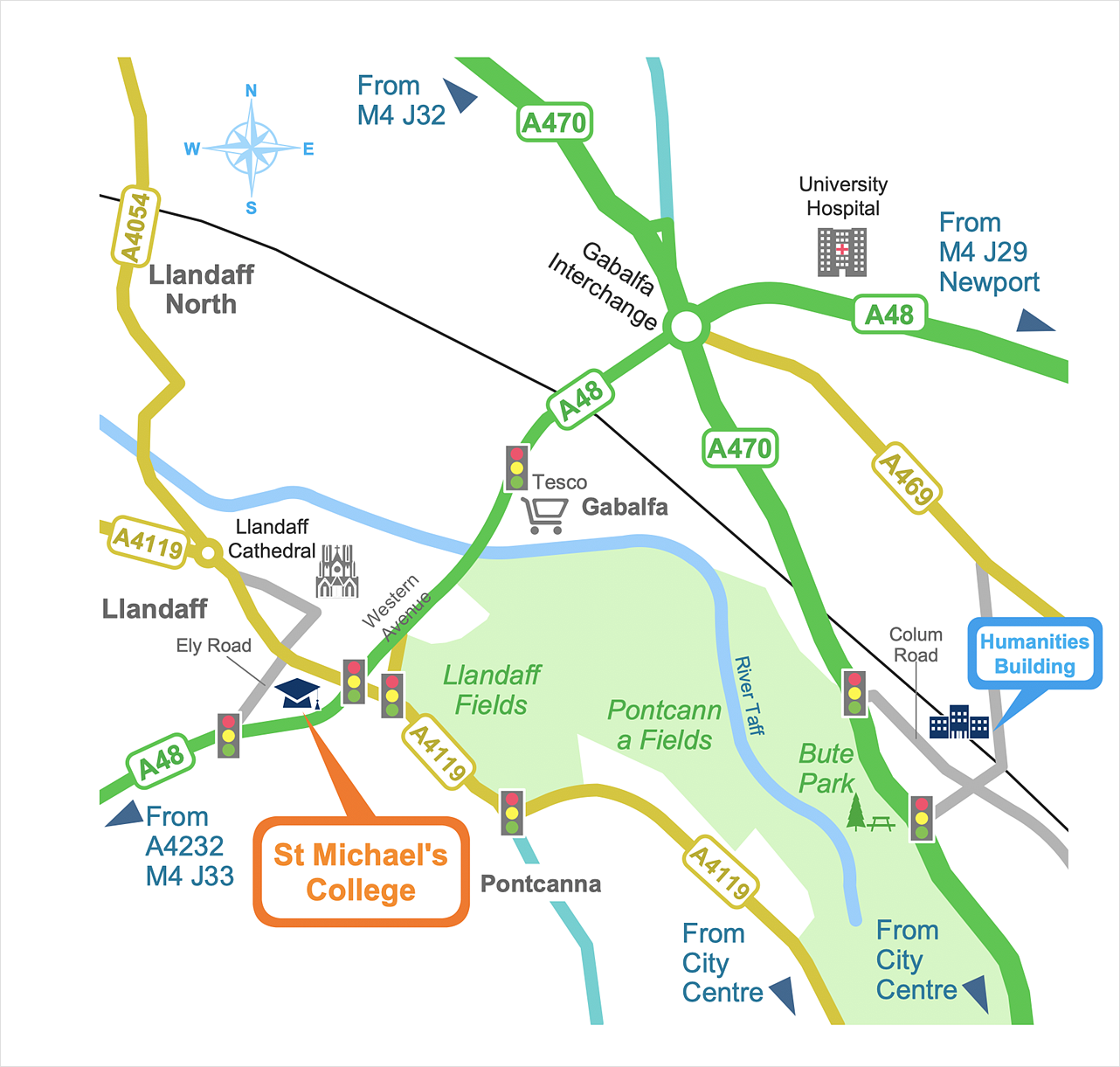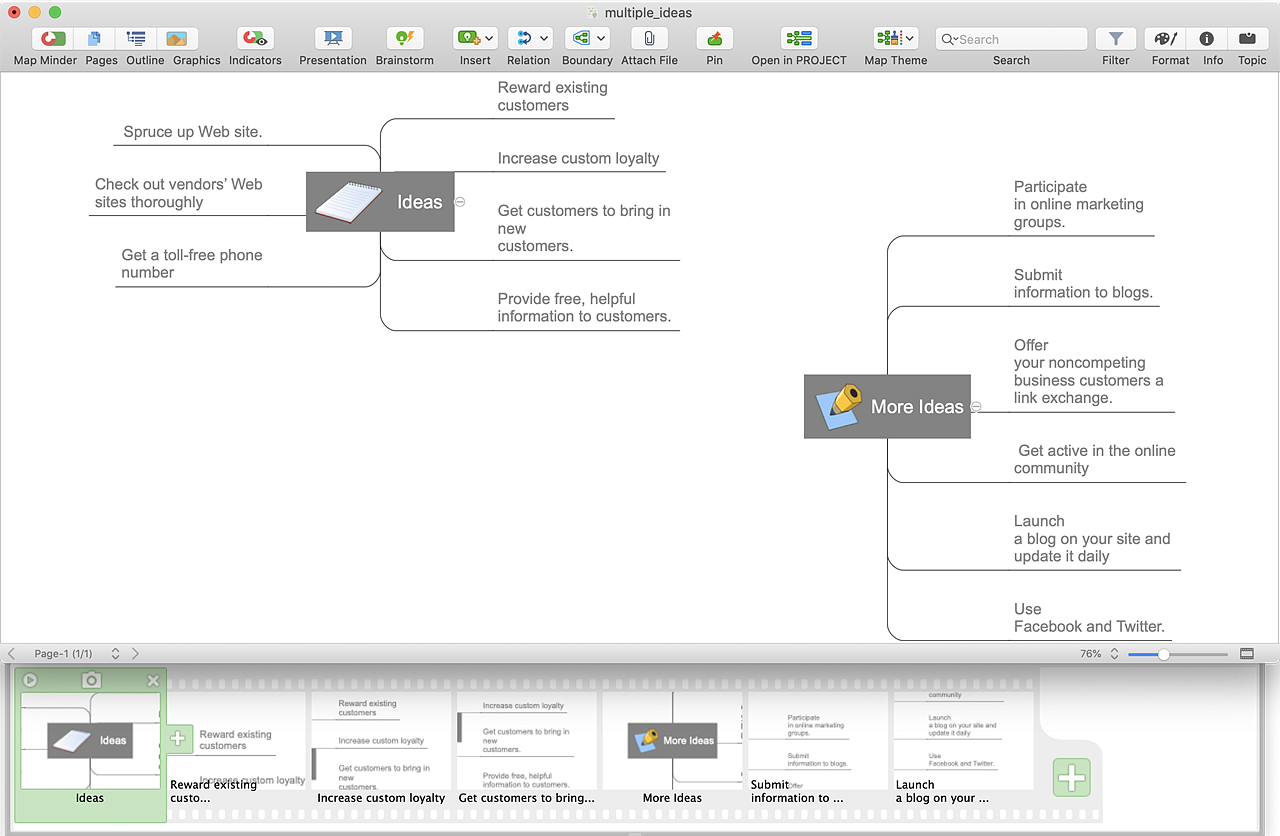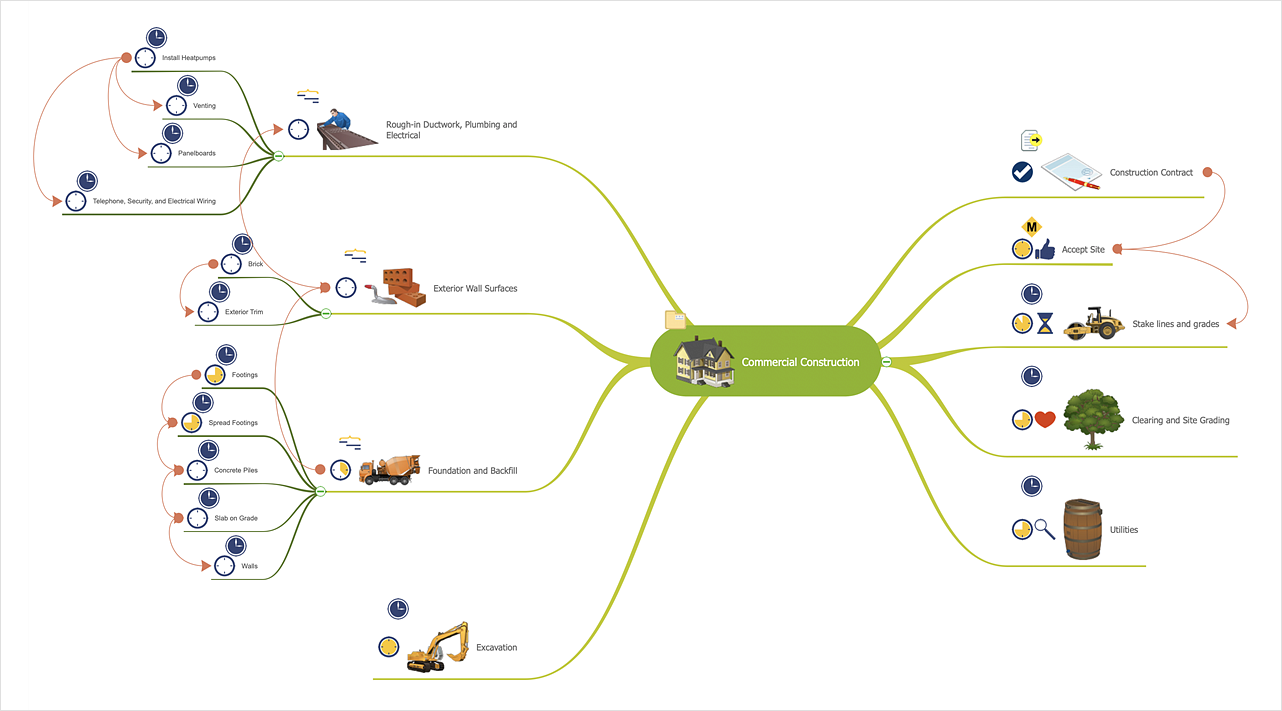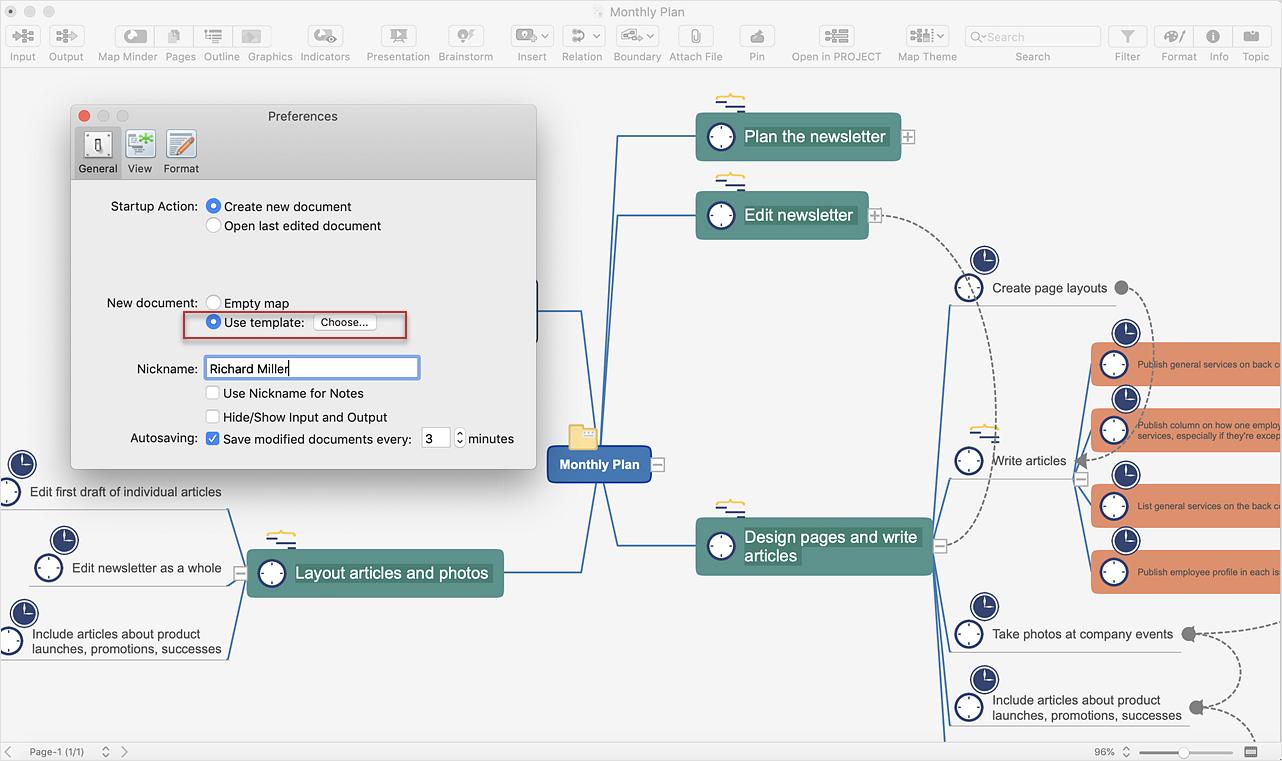HelpDesk
How to Set the Default Theme for your Mind Maps
Find out a favorite style for your mind maps, then set it as the default for all your new mind maps.HelpDesk
How to Customize the Default Map Theme
ConceptDraw MINDMAP allows you to customize all kinds of visual aspects of your mind maps, including the style of topic lines of the default theme for new maps.HelpDesk
How to Set the Slide Order in Default Presentation
ConceptDraw MINDMAP offers a set of tools allowing you to create presentations from a map. With one just click, you can generate a slide show. Here you can read some tips on how to set the slide order in mind map presentation.HelpDesk
How to Convert a Multipage Mind Map Into a Professional Sale Presentation
ConceptDraw MINDMAP lets you create a professional-looking sales presentation easily. Even a multipage mind map can be converted to a solid presentation.ConceptDraw Arrows10 Technology
How should diagramming software work? Is it possible to develop a diagram as quickly as the ideas come to you? The innovative ConceptDraw Smart Connectors Technology - This is more than enough versatility to draw any type of diagram with any degree of complexity. Connection points are necessary for diagramming network, flowchart and organizational charts. In ConceptDraw you connect shapes by attaching, or snapping and gluing, connectors to shape connection points.HelpDesk
How to Change the Working Time in a Project
Project calendar determines working and non-working time of the project. It is used as a base for the project schedule development. There two types of project calendars: Project Calendar - which sets the working time for the whole project; and the Resource Calendar- which sets the working time of the particular project resource. The following article describes how to change the default calendar in ConceptDraw PROJECT.HelpDesk
How to Customize the Style of Your Mind Map
Tips on how to modify or create your own mind map theme and then use it for a new map?HelpDesk
How to Customize a Task‘s Duration
When you create an automatically scheduled task, ConceptDraw PROJECT assigns it duration of one day by default. You need modify that duration to reflect the real amount of time that the task requires.HelpDesk
How to Add Layers on Mac
Layers in ConceptDraw DIAGRAM provide a way to assign specific properties of objects that have been assigned to the current layer. For example, you can turn on or off the visibility of the layer, Include or exclude the layer's objects when the diagram is printed. A blank document has the three layers by default. You can keep these default layers, or remove them or add your own.HelpDesk
How to Change the Startup Page in ConceptDraw DIAGRAM
There are several tips for the ConceptDraw DIAGRAM startup page. This article describes how to set your desired start page.UML Notation
Unified Modeling Language (UML) is an open standard, the language of graphic description used for modeling objects in a field of software development and software engineering. It was created for definition, specification, visualization, designing and documenting software systems, as a unification of three object-oriented technologies Booch, OMT and OOSE, and uses the defined graphic notation for creating the visual models of object-oriented software systems. Description of UML consists of two parts, interactive and supplementing each other: UML semantics, which represents a certain metamodel, defines the abstract syntax and semantics of terms of object modeling with UML, and UML notation that is a graphic notation for visual representation of UML semantics. The powerful tools of the Rapid UML solution included to ConceptDraw Solution Park make the ConceptDraw DIAGRAM diagramming and vector drawing software the best for easy applying the UML notation when creating the visual models of object-oriented software systems and designing different kinds of UML diagrams.HelpDesk
How to Create Infographics Using the Spatial Infographics Solution
Tips on how to use ConceptDraw Spatial Infographics Solution. Now you got the tool for quick and easy drawing and presenting of your own simple Spatial Infographics documents.HelpDesk
How to Present a Mind Map With Multiple Main Ideas
The simplest way to create a presentation from your map is by creating Default Presentation, but it will not display slides for additional Main Ideas and their topics. This article describes how you can do this.HelpDesk
How to Create an Effective Mind Map Using Topic Types
Increase mind map effectiveness using Topic Types functionality, delivered with ConceptDraw MINDMAP. Each Topic Type icon supports a specific set of information relating to the contents of the topic. Different Topics Types icons set are supplied with the MINDMAP application and the solutions that you can download from Solution Park.HelpDesk
How to Create the Custom Diagram Template
ConceptDraw?PRO enables you to?place your own templates. You can create diagram with ConceptDraw DIAGRAM using your custom Template. You can set up your Template as a default ConceptDraw DIAGRAM start page. A template diagram is a drawing that serves as a starting point for a new graphic document. When you open a template, it is pre-formatted in some way. For example, you might use template that is formatted as an organizational chart. The template would likely have a workspace and a corresponding object libraries. When you save a file created with a template, you are usually prompted to save a copy of the file, so that you don't save over the template. Templates can either come with a proper solution or can be created by the user. If you find yourself creating similar documents over and over again, it might be a good idea to save one of them as a template. Then you won't have to format your documents each time you want to make a new one. Just open the template and start from there.HelpDesk
How to Start Mind Mapping from a Custom Template
More than 20 built-in styled themes, plus the ability to design custom themes makes ConceptDraw MINDMAP an impressive visual tool. Quickly make a mind map template for organization meeting schedules and reporting. Create mind maps that stand out from the crowd. In this article, find out how you can make your favorite template the default map when launching ConceptDraw MINDMAP.HelpDesk
How to Set Line Jumps for Smart Connectors in ConceptDraw DIAGRAM
Connecting objects in ConceptDraw DIAGRAM is an easy task. You can use Chain, or Tree connection mode for automatic connection of multiple objects. Besides the automatic connection modes, ConceptDraw DIAGRAM offers few options to connect objects manually: Direct, Arc, Bezier, Smart, Curve and Round Connectors. You can make them square, arched or angled and also set vertical or horizontal orientation Thus, you can control how the jumps and orientation occurs on smart connectors. When two smart connectors cross each other you can control how the two intersecting lines look.- Create a Flow Chart - Conceptdraw.com
- Flow Chart Symbols | Basic Flowchart Symbols | Best Flowchart ...
- Basic Flowchart Symbols | Flow Chart Symbols ... - Conceptdraw.com
- Basic Flowchart Symbols | Data Flow Diagram Symbols. DFD ...
- Creating a default presentation in ConceptDraw MINDMAP | How To ...
- Design elements - Valve assembly | Flow Chart Symbols | Design ...
- Creating a default presentation in ConceptDraw MINDMAP ...
- Open
- ConceptDraw Arrows10 Technology | Connecting to databases with ...
- Activities - Vector stencils library
- Gantt chart examples | Flow Chart Diagram Examples | Gantt charts
- Think. Act. Accomplish. | Creating a default presentation in ...
- Symbol for Pool Table for Floor Plans | Design elements ...
- Basic Flowchart Symbols and Meaning | Rotating equipment ...
- Example Process Flow | Best Program to Create a Fowchart | AWS ...
- Flow Chart Diagram Examples | Create a Flow Chart | Gantt charts ...
- ConceptDraw PRO The best Business Drawing Software | Program ...
- Social Media Response
- ConceptDraw PROJECT Project Management Tool | Flow Chart ...
- Data Flow Diagrams | Rapid UML | UML Class Diagram Constructor ...