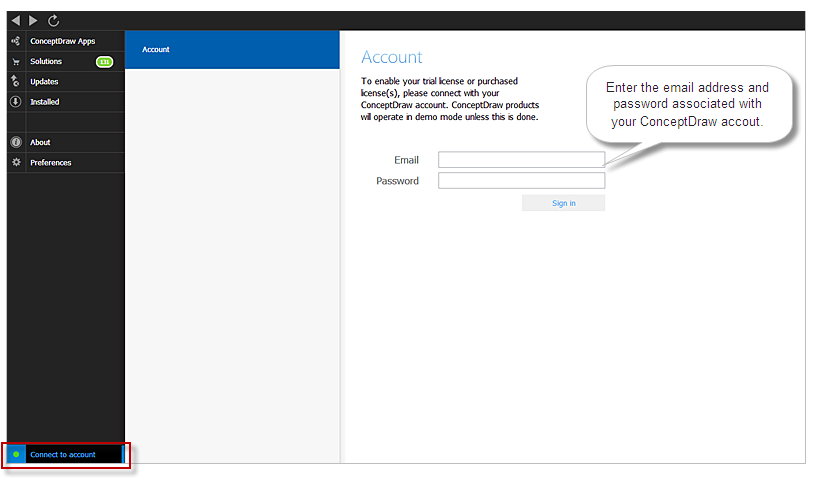Network Layout Floor Plans
Network Layout Floor Plans
Network Layout Floor Plans solution extends ConceptDraw PRO software functionality with powerful tools for quick and efficient documentation the network equipment and displaying its location on the professionally designed Network Layout Floor Plans. Never before creation of Network Layout Floor Plans, Network Communication Plans, Network Topologies Plans and Network Topology Maps was not so easy, convenient and fast as with predesigned templates, samples, examples and comprehensive set of vector design elements included to the Network Layout Floor Plans solution. All listed types of plans will be a good support for the future correct cabling and installation of network equipment.
Network Diagramming Software for Network Active Directory Diagrams
ConceptDraw PRO is perfect for software designers and software developers who need to draw Network Active Directory Diagrams.
 Computer and Networks Area
Computer and Networks Area
The solutions from Computer and Networks Area of ConceptDraw Solution Park collect samples, templates and vector stencils libraries for drawing computer and network diagrams, schemes and technical drawings.
HelpDesk
How to Install ConceptDraw on a Second Computer
ConceptDraw products use a cloud-based license model. This means that your license will be automatically added to your ConceptDraw.com account and saved there permanently. Concepdraw licensing agreement allows you to install ConceptDraw software on a second computer. It doesn’t matter if you have two PCs, two Macs; or a Mac and a PC, as long as you are the only user of the ConceptDraw product you can install it wherever it’s needed. Thus you don’t have to worry about losing your license if your computer crashes or you want to install on a second system. When running offline, the ConceptDraw applications will run in the mode featured for the license type, assigned to your ConceptDraw.com account.Design Element: Rack Diagram for Network Diagrams
ConceptDraw PRO is perfect for software designers and software developers who need to draw Rack Diagrams.
HelpDesk
Download and Install ConceptDraw Office on Mac
Find out how to download and install ConceptDraw software products for OS X on your computer. The download process is very simple due to the fact that all ConceptDraw applications are pooled into the ConceptDraw Office bundle. ConceptDraw STORE is a download manager that is responsible for downloading, installing, uninstalling and updating of the ConceptDraw Office for Windows and associated solutions.HelpDesk
Download and Install ConceptDraw Office on your PC
You can use the following instruction to download and install ConceptDraw products for Windows . The download process is very simple due to the fact that all applications are bundled into the ConceptDraw Office suite. ConceptDraw STORE is a download manager that is responsible for downloading, installing, uninstalling and updating of the ConceptDraw Office for Windows and associated solutions.- How Can Draw Network Installation
- Draw A Network Rack Diagram
- Basic CCTV System Diagram. CCTV Network Diagram Example ...
- Network Diagramming Software for Design Rack Diagrams | How to ...
- Network Layout Floor Plans | Design elements - Network layout ...
- Show How To Prepare Computer Network Installation Sample Project
- Network Diagramming Software for Design Rack Diagrams | Design ...
- Telecommunication Network Diagrams | Telecommunication ...
- Design Element: Rack Diagram for Network Diagrams | Rack ...
- Wireless router network diagram | What Is a Wireless Network ...
- Wide area network (WAN) topology. Computer and Network ...
- How To use House Electrical Plan Software | Network Layout Floor ...
- Rack Diagrams | Network Diagramming Software for Design Rack ...
- Network Layout Floor Plans | Ethernet cable layout | Home ...
- Server | Computer Network Diagrams | Rack Diagrams | Computer ...
- Working Electrical Installation In Floor Plan How To
- Hotel Network Topology Diagram. Hotel Guesthouse WiFi Network ...
- Wireless access point - Network diagram | Wireless network ...
- Star Network Topology | Network Topologies | Hybrid Network ...
- Home area networks (HAN). Computer and Network Examples ...


.png)