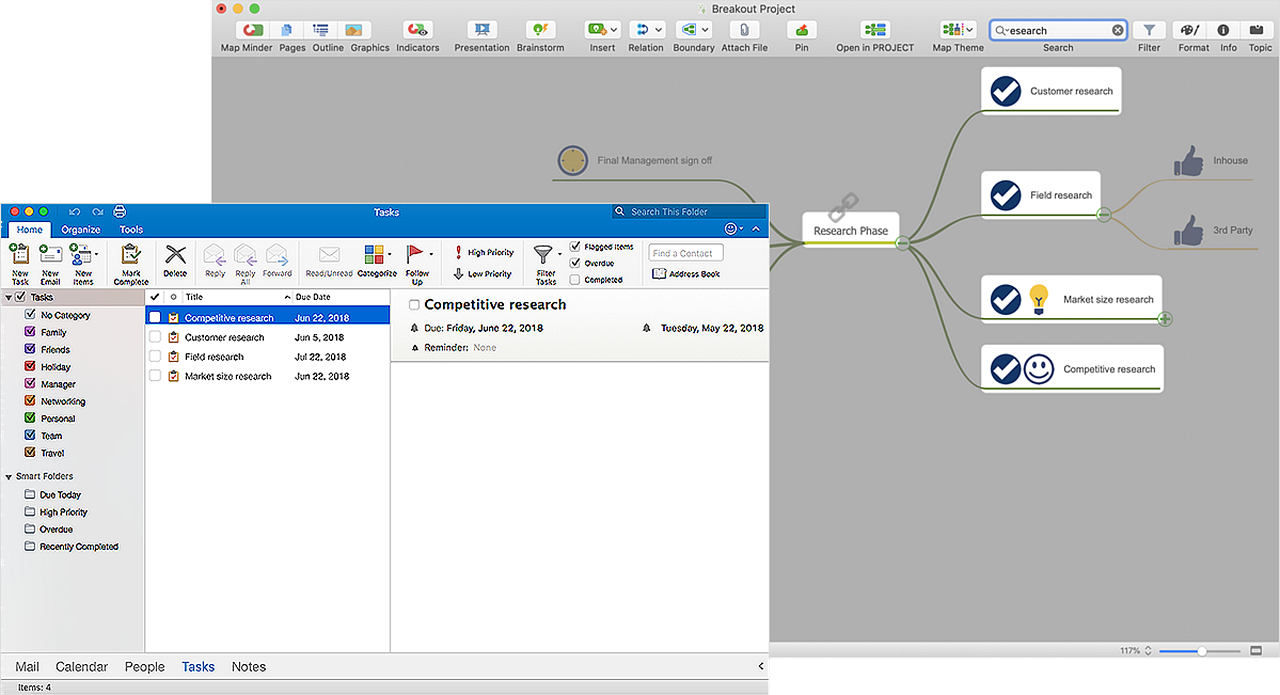Household Moving Checklist
This sample was created in ConceptDraw DIAGRAM diagramming and vector drawing software using the Basic Diagramming Solution from the Universal Diagramming area of ConceptDraw Solution Park. This sample shows the household moving checklist. It's very important to make the checklist of the things when you move from one house to another. When you have the checklist your moving will be easy and simple, and you will not forget anything.
 PM Personal Time Management
PM Personal Time Management
PM Personal Time Management solution extends the ConceptDraw Solution Park and all ConceptDraw Office suite products providing every project participant with tools and features allowing tracking timeframe, workspace and role in a project with the aid of Microreports, calendars, and project To-Do lists. PM Personal Time Management solution makes the collaborative work easier and improves personal performance, now each project participant stays informed about the task lists, calendars and future tasks for itself and its colleagues. Be effective in project management and personal time management, generate easily your personal To-Do lists, personal calendars, personal assignment lists, project checklists, and communicate with your colleagues using e-mail and sending project Microreports via e-mail with one click.
The vector stencils library "HR workflow" contains 60 HR workflow symbols.
Use this HR icon set to draw your HR flowcharts, workflow diagrams and process charts with the ConceptDraw PRO diagramming and vector drawing software.
The HR pictograms library "HR workflow" is included in the HR Flowcharts solution from the Management area of ConceptDraw Solution Park.
Use this HR icon set to draw your HR flowcharts, workflow diagrams and process charts with the ConceptDraw PRO diagramming and vector drawing software.
The HR pictograms library "HR workflow" is included in the HR Flowcharts solution from the Management area of ConceptDraw Solution Park.
HelpDesk
How to Use Filters
Many of us use mind maps for organizing, structuring or compiling our ideas or projects. Making a mind map is the ability to take existing ideas and combine them in new ways. This is much easier to do when you can see all the ideas in front of you. You can capture information by visually connecting short keywords and phrases on the mind map page. Such efficient use of space means that more information can fit onto a single page or screen, giving you the opportunity to capture and organize a number of ideas might fit together. As the volume of data grows and the map expands, the organizing and structuring information becomes a challenge. ConceptDraw MINDMAP allows you to search and sort the whole mind map's content, including topics, Notes, and even Symbols.- Checklist Diagram
- Chore chart - Template | Chart Checklist Template
- Chore Checklist Template
- Checklist Diagram Example
- Weekly to-do chore chart checklist template | Checklist Chart Template
- Pyramid Diagram | Project Management Area | Universal ...
- Household Moving Checklist | PM Personal Time Management | Top ...
- Example S Of Checklist Graph
- Household Moving Checklist | HR workflow - Vector stencils library ...
- How to Draw an Organization Chart | Process Flowchart | Create ...
- Basic Flowchart Symbols and Meaning | HR workflow - Vector ...
- Chore chart - Template | Deployment chart - Template | Matrices ...
- Pyramid Diagram and Pyramid Chart | Pyramid Charts | Overlay ...
- Basic Flowchart Symbols and Meaning | Pyramid Diagram | Building ...
- Chore charts with ConceptDraw PRO | Weekly to-do chore chart ...
- Use the Best FlowChart Tool for the Job | Affinity diagram - Checkout ...
- Workflow Application | How To Convert a Workflow Diagram to ...
- Best Program to Make Workflow Diagrams | HR workflow - Vector ...
- Insurance Workflow Diagram
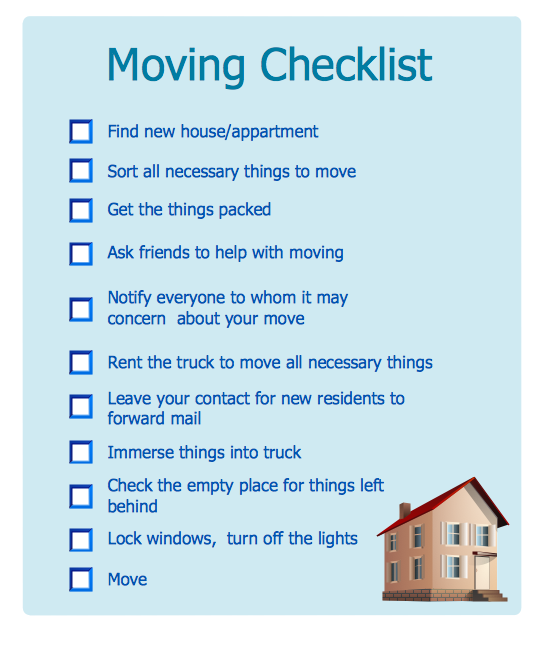










-hr-workflow---vector-stencils-library.png--diagram-flowchart-example.png)



































-hr-workflow---vector-stencils-library.png--diagram-flowchart-example.png)