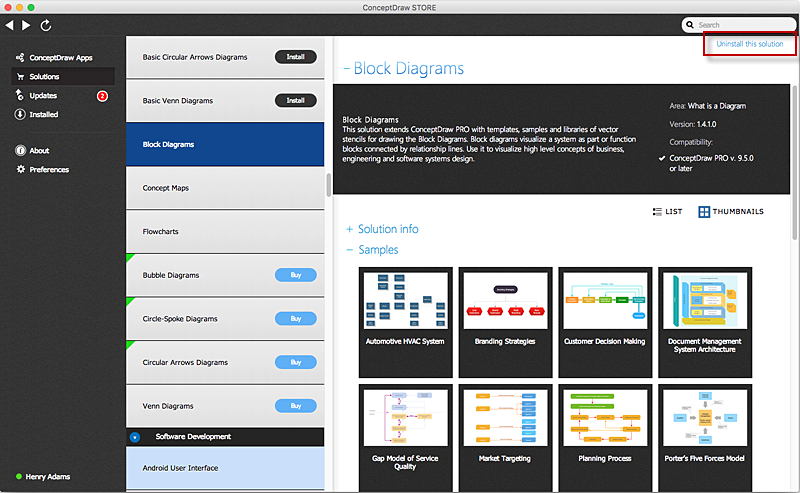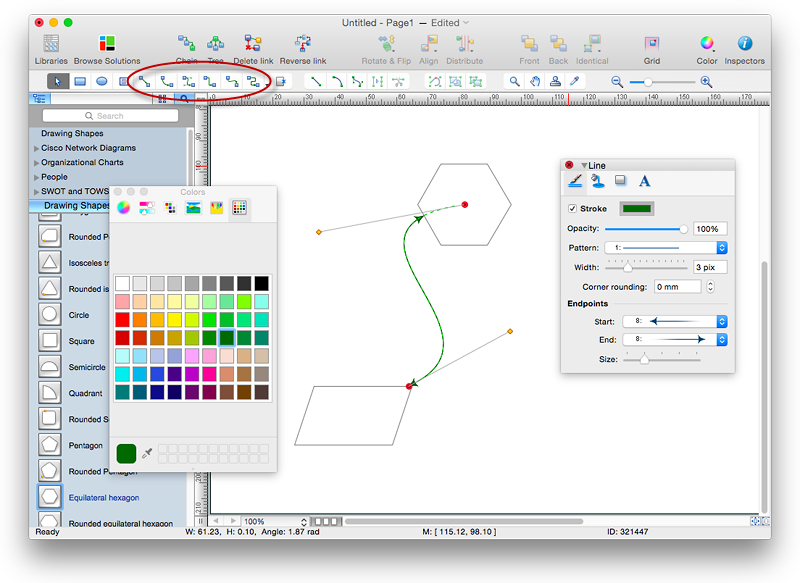HelpDesk
How to Remove ConceptDraw Products from Mac and PC
CS Odessa provides registered users a 21 day trial period at no charge. A Trial License can be used to run a fully functional version of ConceptDraw products for 21 days. Trial mode functions exactly as a fully licensed copy of the product does. After your trial has expired and you have not yet purchased a license, the product reverts to Demo mode. The following article contains the instruction for those trial users who want to remove ConceptDraw products after the trial period is over.HelpDesk
How to Uninstall ConceptDraw Solutions on Mac Using ConceptDraw STORE
Instruction for those trial users who want to remove ConceptDraw solutions after the trial period is over. You will find ideas and ways for the quickest and most effective way to uninstall ConceptDraw completely from any computer.HelpDesk
How to Connect Objects in ConceptDraw PRO on Mac
ConceptDraw PRO provides a few options for drawing connections between. This article describes how you can connect objects with connectors and how you can ascribe different types and behaviors.
Draw Diagram on Mac
Professional diagramming software for mac helps you create Cause and Effect diagram known as Fishbone diagram or Ishikawa diagram from ConceptDraw Business Solution. You will be offered to use templates, samples or draw your diagram using ConceptDraw Arrows10 TechnologyHelpDesk
How to Install ConceptDraw on a Second Computer
ConceptDraw products use a cloud-based license model. This means that your license will be automatically added to your ConceptDraw.com account and saved there permanently. Concepdraw licensing agreement allows you to install ConceptDraw software on a second computer. It doesn’t matter if you have two PCs, two Macs; or a Mac and a PC, as long as you are the only user of the ConceptDraw product you can install it wherever it’s needed. Thus you don’t have to worry about losing your license if your computer crashes or you want to install on a second system. When running offline, the ConceptDraw applications will run in the mode featured for the license type, assigned to your ConceptDraw.com account.- Conceptdraw.com: Mind Map Software, Drawing Tools | Project ...
- Conceptual Drawing Software Mac
- Create Flow Chart on Mac | Social Media Response DFD Flowcharts ...
- Erd Draw For Mac
- Create Flow Chart on Mac | Simple Drawing Applications for Mac ...
- Draw Flowcharts with ConceptDraw | Good Flow Chart app for Mac ...
- How to Apply Layers For a ConceptDraw Drawing on Macintosh ...
- Concept Draw For Mac
- The Best Mac Software for Diagramming or Drawing | The Best ...
- Best Vector Drawing Application for Mac OS X | Offensive Play ...
- ER Diagram Programs for Mac | Drawing ER diagrams on a Mac ...
- Mac Diagram
- How to Draw a Mind Map on Mac
- Business Process Modeling Software for Mac | Business Process ...
- Create Flow Chart on Mac | Process Flow app for Mac | Flowchart ...
- Create Flow Chart on Mac | Workflow Diagram Software Mac ...
- How to Draw an Organization Chart | ConceptDraw PRO ...
- Best Vector Drawing Application for Mac OS X | Block Diagram ...
- Entity Relationship Diagram Software for Mac | Entity-Relationship ...
- Offensive Play – Double Wing Wedge – Vector Graphic Diagram ...