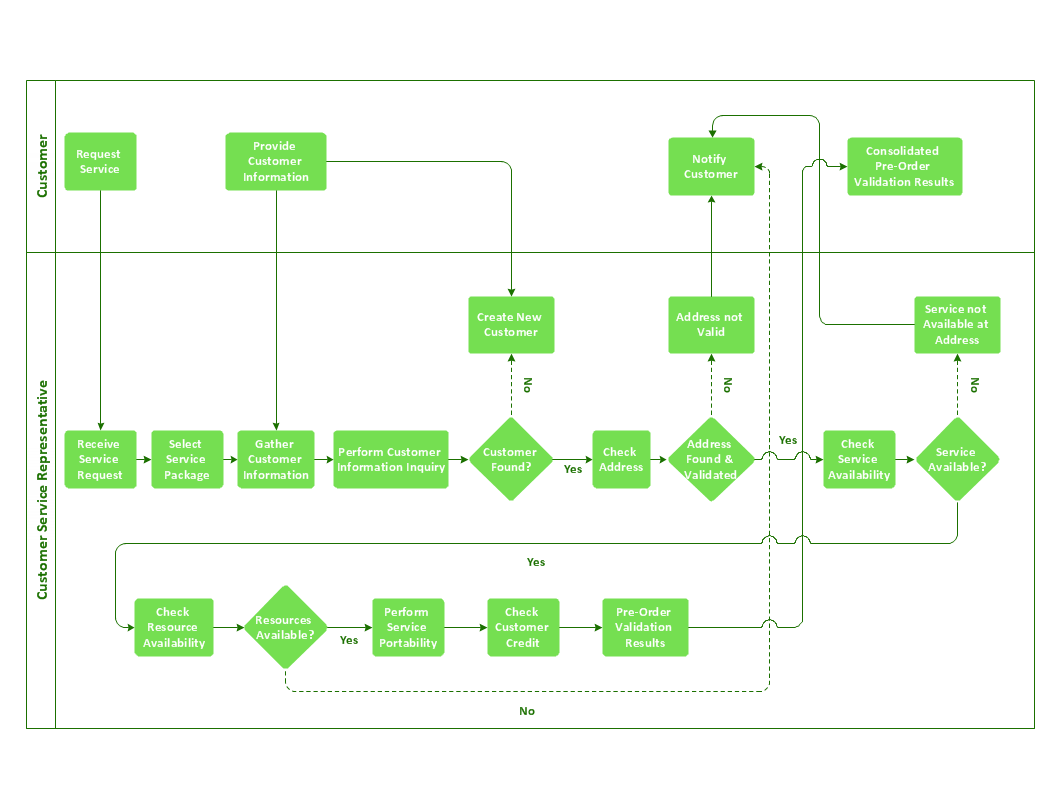Create a Cross-Functional Flowchart
Using a Cross-Functional flowchart is a clear way of showing each team member’s responsibilities and how processes get shared or transferred between different teams and departments. The ability to create Cross-functional diagrams is provided by the ConceptDraw Cross-Functional Flowcharts solution.What is a Cross Functional Flow Chart?
For those who want to know what is a cross functional flowchart and how to draw it, we preared a special library and professional looking templates. Take all the advantage of your drawing software to learn and create such a well-designed flowcharts. Watch the HowTo video to learn more.Create Block Diagram
Block diagrams solution extends ConceptDraw PRO software with templates, samples and libraries of vector stencils for creating the block diagram. Create block diagrams, electrical circuit diagrams, schematics, and more in minutes with ConceptDraw PRO.
 Office Layout Plans
Office Layout Plans
Office layouts and office plans are a special category of building plans and are often an obligatory requirement for precise and correct construction, design and exploitation office premises and business buildings. Designers and architects strive to make office plans and office floor plans simple and accurate, but at the same time unique, elegant, creative, and even extraordinary to easily increase the effectiveness of the work while attracting a large number of clients.
IDEF9 Standard
Use Case Diagrams technology. An effective management of changes is significantly facilitated by way of definition and documenting of business-requirements.- Cross Functional Flowchart Visio Examples
- Business Diagram Software | Double - headed Cross Functional ...
- Double - headed Cross Functional Flowchart | What is a Cross ...
- Cross - Functional Flowchart | Cross - Functional Flowcharts | Double ...
- Basic Flowchart Symbols and Meaning | Cross - Functional Flowchart ...
- Double - headed Cross Functional Flowchart | Basic Flowchart ...
- Double - headed Cross Functional Flowchart | Business People ...
- Double - headed Cross Functional Flowchart
- Cross - Functional Flowchart | How to draw a Cross-Functional ...
- Drawing Software Cross Functional Flowchart The Easiest Way To ...
- Basic Flowchart Symbols and Meaning | Process Flowchart | Double ...
- Flow Chart for Olympic Sports | Contoh Flowchart | Double - headed ...
- Sales Process Flowchart . Flowchart Examples | Double - headed ...
- Cross Functional Flowchart For Software
- Cross Function Flowchart Examples
- Physics Diagrams | Line Chart Template for Word | Double - headed ...
- Flowchart Software With Arrows10 Technology For Cross Functional
- Graphic Technologies | Process Flowchart | Cross - Functional ...
- Cross Functional Flowchart Shapes Stencil | Cross Functional ...