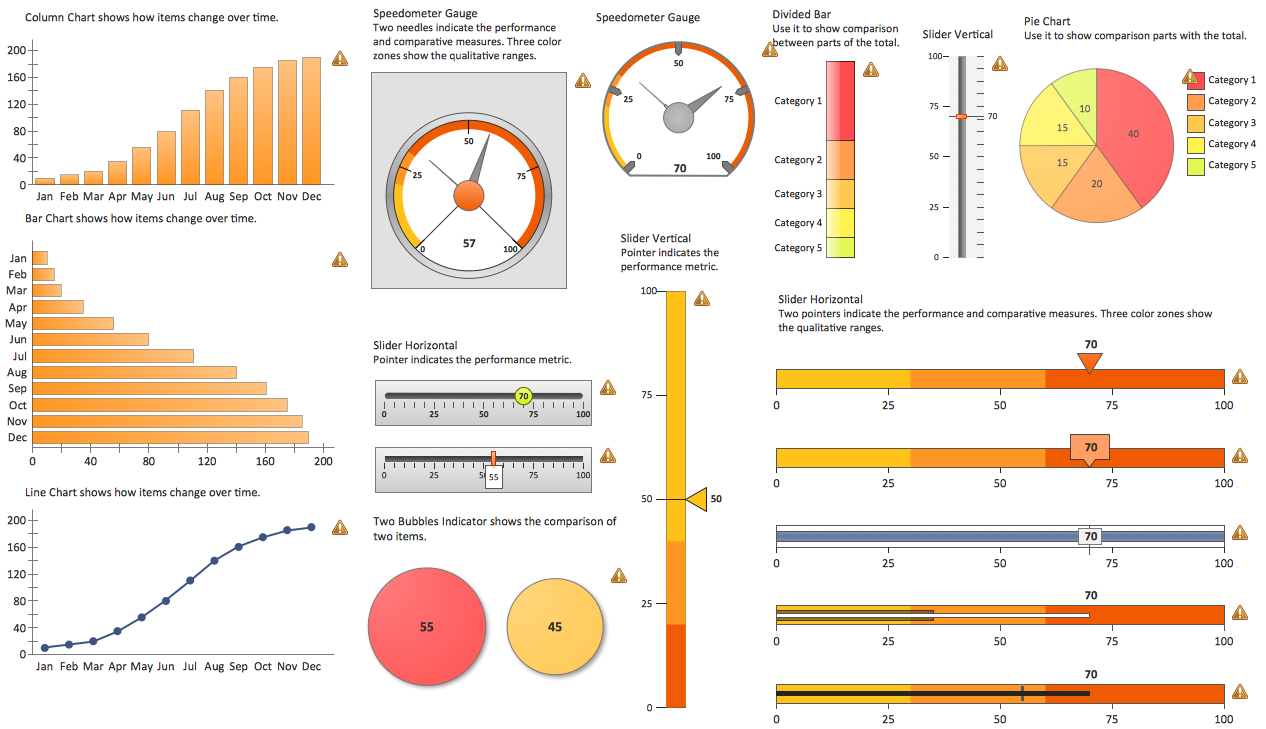How To Use Collaboration Software
Collaboration Software helps to transform shared MINDMAP documents to build an effective team collaboration.
Business Diagram Software
When managing the projects, people, or networks, there are daily designed and used different types of Business diagrams, so the powerful drawing software will be very useful for this. ConceptDraw DIAGRAM with large quantity of business solutions will meet your needs and will help you convey your ideas successful and rapidly, no matter are you professional or beginner. It is the best choice for business specialists and technical professionals who need quickly and easily explore, visualize, and communicate information. ConceptDraw DIAGRAM business diagram software is the most powerful business software and relational charting software. Create advanced, completely customizable Business Process Diagrams, Business Flow Charts, Work Flow Diagrams, Organizational Charts, Audit diagrams, Marketing diagrams, Value Stream Maps, TQM diagrams, ERD diagrams, EPC diagrams, Cause and Effect diagrams, Infographics, Dashboards, and other Relational business diagrams from your data using the powerful drawing tools of ConceptDraw Solution Park.
Gantt charts for planning and scheduling projects
ConceptDraw PROJECT is an excellent simple project scheduling software. It maintain classic project gantt charts and the line of professional reports on resources usage. It include handy critical path scheduling software tools and diagraming tools which helps prepare the presentation of project status. It include project tracking dashboard to keep project metrics upto date, also it have handy feature to export project management dashboard in excel file.
 Manufacturing and Maintenance
Manufacturing and Maintenance
Manufacturing and maintenance solution extends ConceptDraw DIAGRAM software with illustration samples, templates and vector stencils libraries with clip art of packaging systems, industrial vehicles, tools, resources and energy.
Business Graphics Software
ConceptDraw DIAGRAM is a business graphics software that allows you improve your business using Sales Performance Dashboard helps you analyze your data more efficiently.Business Intelligence Dashboard Software
ConceptDraw DIAGRAM is a business intelligence dashboard software that allows you produce sales dashboard that suites your specific needs. To see how your business can improve with sales dashboards select KPI and start tracking it.Sales Dashboard - Access Anywhere
ConceptDraw Sales Dashboard is an automatically updated sales dashboard you can customize to see KPI you need. You can access sales dashboard anywhere to get fresh data and use any minute to see how your business can improve.- UML Use Case Diagrams | Diagramming Software for Design UML ...
- Network Diagram Software | ConceptDraw PRO Network Diagram ...
- Network Diagramming Software for Design Network Layout Diagrams
- How To Conduct Effective Team Briefings | How to Collaborate in ...
- Diagramming Software for Design UML Communication Diagrams ...
- Diagramming Software for Design UML Communication Diagrams ...
- Communication Diagram UML2.0 / Collaboration UML1.x | Network ...
- Communication Diagram UML2.0 / Collaboration UML1.x ...
- Idea Communication | Diagramming Software for Design UML ...
- Business Process Modeling Software for Mac | Business Processes ...
- Diagramming Software for Design UML Communication Diagrams ...
- How to create your UML Diagram | UML Diagram Templates | State ...
- Computer and Networks Software | ConceptDraw.com
- Cross-Functional Flowcharts | Universal Diagramming Area | Idea ...
- ConceptDraw PRO Compatibility with MS Visio | ConceptDraw ...
- UML communication diagram template | UML Component Diagram ...