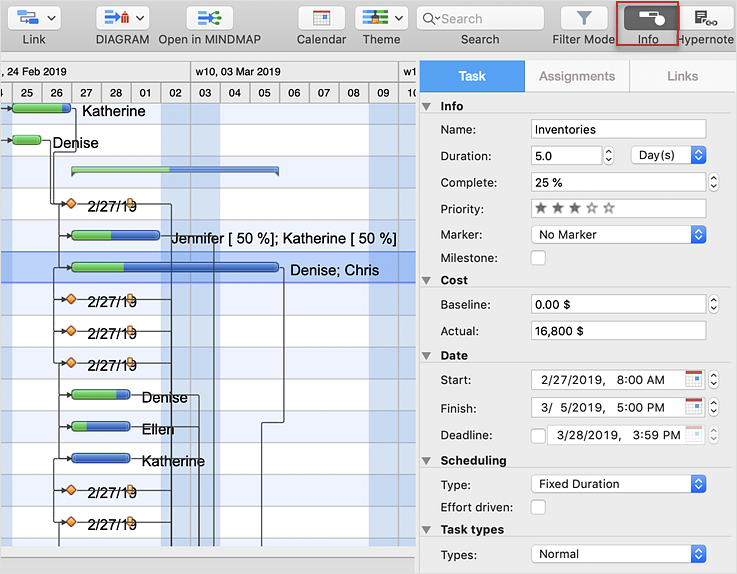HelpDesk
How to Use the Effort-Driven Scheduling Method
The idea of Effort-driven scheduling in project management is that each project task can be scheduled and assumed basing to the amount of the available work hours. Effort-driven scheduling is used as the default method of project scheduling in ConceptDraw PROJECT. This means that task duration, units, and work amount for individual assignment depend on the entire work, required for a given task. Whether you add or remove resources, the total work amount still the same, while the ConceptDraw PROJECT regulates the duration of task or units assigned for the given resources.The vector stencils library "Scrum workflow" contains 39 icons.
Use this clipart set to design your agile software development diagrams and flowcharts with ConceptDraw PRO software.
"A sprint (or iteration) is the basic unit of development in scrum. The sprint is a timeboxed effort; that is, it is restricted to a specific duration. The duration is fixed in advance for each sprint and is normally between one week and one month, with two weeks being the most common.
Each sprint starts with a sprint planning event that aims to define a sprint backlog, identify the work for the sprint, and make an estimated commitment for the sprint goal. Each sprint ends with a sprint review and sprint retrospective, that reviews progress to show to stakeholders and identify lessons and improvements for the next sprints.
Scrum emphasizes working product at the end of the sprint that is really done. In the case of software, this likely includes that the software has been integrated, fully tested, end-user documented, and is potentially shippable." [Scrum (software development). Wikipedia]
The clip art sample "Design elements - Scrum workflow" is included in the Scrum solution from the Project Management area of ConceptDraw Solution Park.
Use this clipart set to design your agile software development diagrams and flowcharts with ConceptDraw PRO software.
"A sprint (or iteration) is the basic unit of development in scrum. The sprint is a timeboxed effort; that is, it is restricted to a specific duration. The duration is fixed in advance for each sprint and is normally between one week and one month, with two weeks being the most common.
Each sprint starts with a sprint planning event that aims to define a sprint backlog, identify the work for the sprint, and make an estimated commitment for the sprint goal. Each sprint ends with a sprint review and sprint retrospective, that reviews progress to show to stakeholders and identify lessons and improvements for the next sprints.
Scrum emphasizes working product at the end of the sprint that is really done. In the case of software, this likely includes that the software has been integrated, fully tested, end-user documented, and is potentially shippable." [Scrum (software development). Wikipedia]
The clip art sample "Design elements - Scrum workflow" is included in the Scrum solution from the Project Management area of ConceptDraw Solution Park.
Used Solutions
This agile software development infographic example was designed on the base of "Diagram of Major Sprint Components" from p. 14 of "SUITE Agile Process Guide. Another Companion to the Systems Engineering Methodology (SEM) of the State Unified Information Technology Environment (SUITE). Michigan Department of Technology,
Management & Budget. January 2015".
[michigan.gov/ documents/ suite/ SUITE_ Agile_ Process_ Guide_ -_ 20120711_ V.1_ 430719_ 7.pdf]
"A sprint (or iteration) is the basic unit of development in scrum. The sprint is a timeboxed effort; that is, it is restricted to a specific duration. The duration is fixed in advance for each sprint and is normally between one week and one month, with two weeks being the most common.
Each sprint starts with a sprint planning event that aims to define a sprint backlog, identify the work for the sprint, and make an estimated commitment for the sprint goal. Each sprint ends with a sprint review and sprint retrospective, that reviews progress to show to stakeholders and identify lessons and improvements for the next sprints.
Scrum emphasizes working product at the end of the sprint that is really done. In the case of software, this likely includes that the software has been integrated, fully tested, end-user documented, and is potentially shippable." [Scrum (software development). Workflow. Wikipedia]
The scrum infographic sample "Major sprint components" was created using the ConceptDraw PRO software extended with the Scrum solution from the Project Management area of ConceptDraw Solution Park.
Management & Budget. January 2015".
[michigan.gov/ documents/ suite/ SUITE_ Agile_ Process_ Guide_ -_ 20120711_ V.1_ 430719_ 7.pdf]
"A sprint (or iteration) is the basic unit of development in scrum. The sprint is a timeboxed effort; that is, it is restricted to a specific duration. The duration is fixed in advance for each sprint and is normally between one week and one month, with two weeks being the most common.
Each sprint starts with a sprint planning event that aims to define a sprint backlog, identify the work for the sprint, and make an estimated commitment for the sprint goal. Each sprint ends with a sprint review and sprint retrospective, that reviews progress to show to stakeholders and identify lessons and improvements for the next sprints.
Scrum emphasizes working product at the end of the sprint that is really done. In the case of software, this likely includes that the software has been integrated, fully tested, end-user documented, and is potentially shippable." [Scrum (software development). Workflow. Wikipedia]
The scrum infographic sample "Major sprint components" was created using the ConceptDraw PRO software extended with the Scrum solution from the Project Management area of ConceptDraw Solution Park.
This calendar sample was drawn on the base of figure illustrating the webpage "CASIE; Mission Schedule" from the NASA website. [espo.nasa.gov/ casie/ schedule.php]
"NASA is establishing a new science field campaign in 2009 to study sea ice roughness and break-up in the Arctic and high northern latitudes. This mission, known as CASIE-09 (Characterization of Arctic Sea Ice Experiment 2009), is being conducted under the auspices of the International Polar Year (IPY), a major international scientific research effort. The principal investigator, Dr. James Maslanik ( University of Colorado, Boulder) was awarded a competitively selected grant by the NASA Science Mission Directorate, under the 2006 Research Opportunities in Space and Earth Sciences (ROSES).
This mission will combine the use of a variety of remote sensing methods, including satellite observations and uninhabited aerial vehicles, to provide fundamental new insights into ice roughness on the scale of meters to tens of meters in the context of larger-scale environmental forcing. In addition, the mission offers a technological and operational testbed to demonstrate the value of autonomous vehicles for long-range, long-duration remote sensing science." [espo.nasa.gov/ casie/ ]
The calendar example "NASA ESPO - Casie - Mission schedule (August 2009)" was created using the ConceptDraw PRO diagramming and vector drawing software extended with the Calendars solution from the Management area of ConceptDraw Solution Park.
"NASA is establishing a new science field campaign in 2009 to study sea ice roughness and break-up in the Arctic and high northern latitudes. This mission, known as CASIE-09 (Characterization of Arctic Sea Ice Experiment 2009), is being conducted under the auspices of the International Polar Year (IPY), a major international scientific research effort. The principal investigator, Dr. James Maslanik ( University of Colorado, Boulder) was awarded a competitively selected grant by the NASA Science Mission Directorate, under the 2006 Research Opportunities in Space and Earth Sciences (ROSES).
This mission will combine the use of a variety of remote sensing methods, including satellite observations and uninhabited aerial vehicles, to provide fundamental new insights into ice roughness on the scale of meters to tens of meters in the context of larger-scale environmental forcing. In addition, the mission offers a technological and operational testbed to demonstrate the value of autonomous vehicles for long-range, long-duration remote sensing science." [espo.nasa.gov/ casie/ ]
The calendar example "NASA ESPO - Casie - Mission schedule (August 2009)" was created using the ConceptDraw PRO diagramming and vector drawing software extended with the Calendars solution from the Management area of ConceptDraw Solution Park.
HelpDesk
How to Find Task Information in Your Project File
Once you have created a list of project tasks that need to be carried out, you may need to fine tune your project schedule in more detail by indenting or outdenting tasks, entering task duration, and setting dependence between project tasks. Find out how to view the details of a project task.Process Flowchart
The main reason of using Process Flowchart or PFD is to show relations between major parts of the system. Process Flowcharts are used in process engineering and chemical industry where there is a requirement of depicting relationships between major components only and not include minor parts. Process Flowcharts for single unit or multiple units differ in their structure and implementation. ConceptDraw DIAGRAM is Professional business process mapping software for making Process flowcharts, Process flow diagram, Workflow diagram, flowcharts and technical illustrations for business documents and also comprehensive visio for mac application. Easier define and document basic work and data flows, financial, production and quality management processes to increase efficiency of your business with ConcepDraw DIAGRAM. Business process mapping software with Flowchart Maker ConceptDraw DIAGRAM includes extensive drawing tools, rich examples and templates, process flowchart symbols and shape libraries, smart connectors that allow you create the flowcharts of complex processes, process flow diagrams, procedures and information exchange. Process Flowchart Solution is project management workflow tools which is part ConceptDraw Project marketing project management software. Drawing charts, diagrams, and network layouts has long been the monopoly of Microsoft Visio, making Mac users to struggle when needing such visio alternative like visio for mac, it requires only to view features, make a minor edit to, or print a diagram or chart. Thankfully to MS Visio alternative like ConceptDraw DIAGRAM software, this is cross-platform charting and business process management tool, now visio alternative for making sort of visio diagram is not a problem anymore however many people still name it business process visio tools.
Software Diagram Templates
Use Software Diagram Templates from the solutions of Software Development area for ConceptDraw DIAGRAM to create your own professional looking Software Diagrams in minutes. The Software Diagrams designed with ConceptDraw DIAGRAM are vector graphic documents and are available for reviewing, modifying, converting to a variety of formats (image, HTML, PDF file, MS PowerPoint Presentation, Adobe Flash or MS Visio XML), printing and send via e-mail in one moment.- How to Use the Effort -Driven Scheduling Method | Project planning ...
- Collaboration in a Project Team | How to Use the Effort -Driven ...
- How to Change the Working Time in a Project | How to Customize a ...
- Design elements - Scrum workflow | Website Wireframe | Design ...
- Scrum process work items and workflow | Design elements - Scrum ...
- Project planning process - Flowchart | Cross-Functional Flowchart ...
- Agile Methodology | Scrum Workflow | Design elements - Scrum ...
- How to Manage a Multiple Project Participants Responsibilities with ...
- Project planning process - Flowchart | How to Make a Mind Map ...
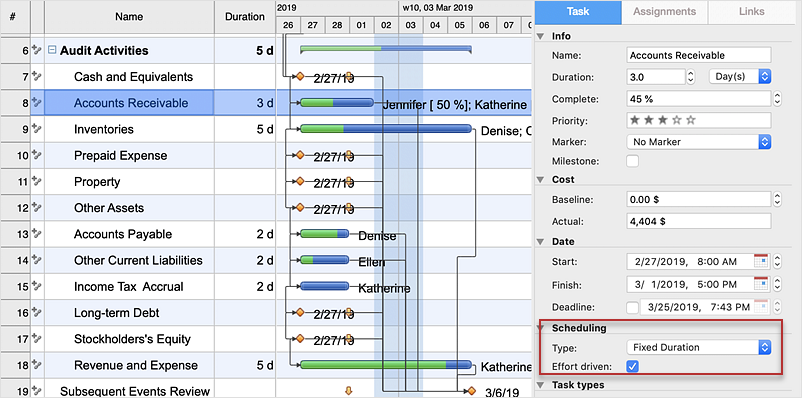
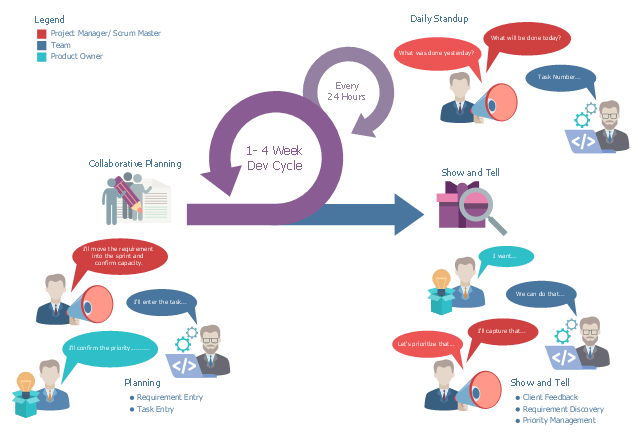
.png--diagram-flowchart-example.png)