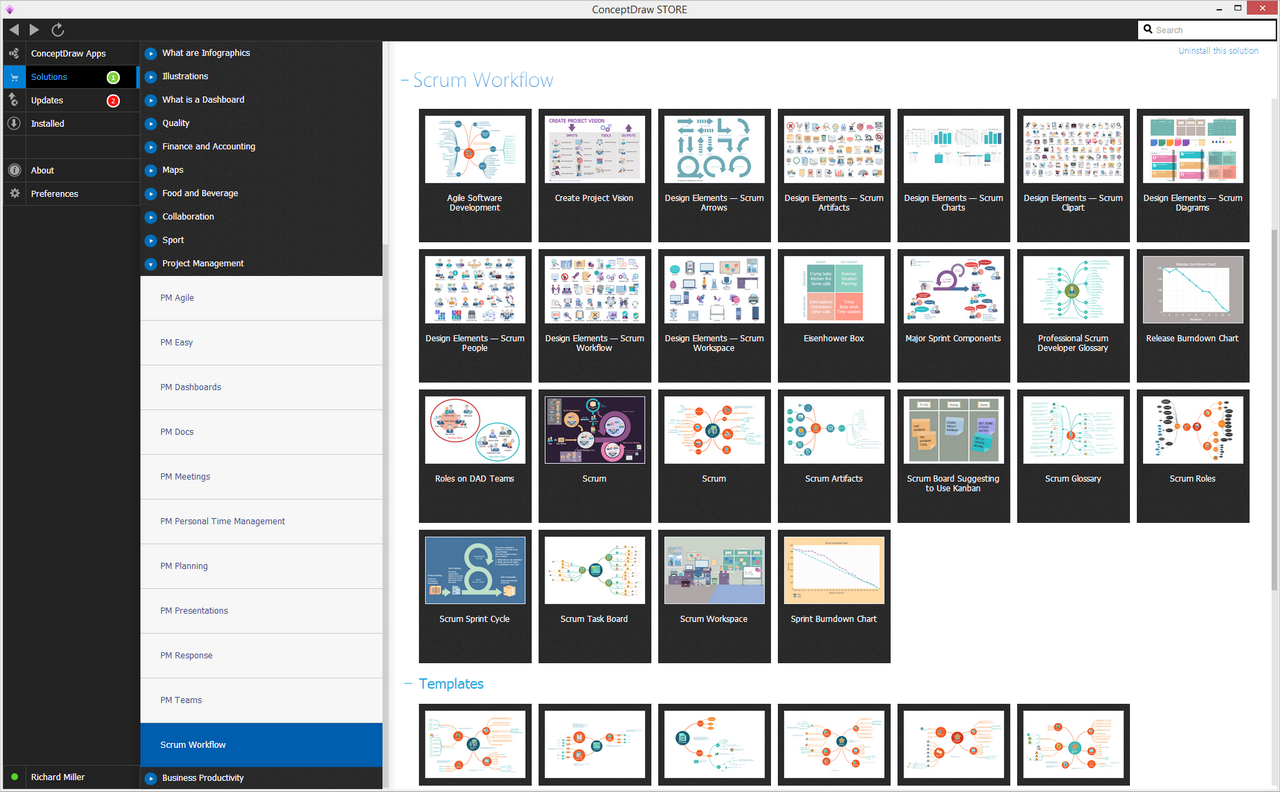- Electric and Telecom Plans Free
- Fire and Emergency Plans Free
- Floor Plans Free
- Plant Layout Plans Free
- School and Training Plans Free
- Seating Plans Free
- Security and Access Plans Free
- Site Plans Free
- Sport Field Plans Free
- Business Process Diagrams Free
- Business Process Mapping Free
- Classic Business Process Modeling Free
- Cross-Functional Flowcharts Free
- Event-driven Process Chain Diagrams Free
- IDEF Business Process Diagrams Free
- Logistics Flow Charts Free
- Workflow Diagrams Free
- ConceptDraw Dashboard for Facebook Free
- Mind Map Exchange Free
- MindTweet Free
- Note Exchange Free
- Project Exchange Free
- Social Media Response Free
- Active Directory Diagrams Free
- AWS Architecture Diagrams Free
- Azure Architecture Free
- Cisco Network Diagrams Free
- Cisco Networking Free
- Cloud Computing Diagrams Free
- Computer Network Diagrams Free
- Google Cloud Platform Free
- Interactive Voice Response Diagrams Free
- Network Layout Floor Plans Free
- Network Security Diagrams Free
- Rack Diagrams Free
- Telecommunication Network Diagrams Free
- Vehicular Networking Free
- Wireless Networks Free
- Comparison Dashboard Free
- Composition Dashboard Free
- Correlation Dashboard Free
- Frequency Distribution Dashboard Free
- Meter Dashboard Free
- Spatial Dashboard Free
- Status Dashboard Free
- Time Series Dashboard Free
- Basic Circle-Spoke Diagrams Free
- Basic Circular Arrows Diagrams Free
- Basic Venn Diagrams Free
- Block Diagrams Free
- Concept Maps Free
- Family Tree Free
- Flowcharts Free
- Basic Area Charts Free
- Basic Bar Graphs Free
- Basic Divided Bar Diagrams Free
- Basic Histograms Free
- Basic Line Graphs Free
- Basic Picture Graphs Free
- Basic Pie Charts Free
- Basic Scatter Diagrams Free
- Aerospace and Transport Free
- Artwork Free
- Audio, Video, Media Free
- Business and Finance Free
- Computers and Communications Free
- Holiday Free
- Manufacturing and Maintenance Free
- Nature Free
- People Free
- Presentation Clipart Free
- Safety and Security Free
- Analog Electronics Free
- Audio and Video Connectors Free
- Basic Circuit Diagrams Free
- Chemical and Process Engineering Free
- Digital Electronics Free
- Electrical Engineering Free
- Electron Tube Circuits Free
- Electronic Block Diagrams Free
- Fault Tree Analysis Diagrams Free
- GHS Hazard Pictograms Free
- Home Automation and Wiring Free
- Mechanical Engineering Free
- One-line Diagrams Free
- Power Сircuits Free
- Specification and Description Language (SDL) Free
- Telecom and AV Circuits Free
- Transport Hazard Pictograms Free
- Data-driven Infographics Free
- Pictorial Infographics Free
- Spatial Infographics Free
- Typography Infographics Free
- Calendars Free
- Decision Making Free
- Enterprise Architecture Diagrams Free
- Fishbone Diagrams Free
- Organizational Charts Free
- Plan-Do-Check-Act (PDCA) Free
- Seven Management and Planning Tools Free
- SWOT and TOWS Matrix Diagrams Free
- Timeline Diagrams Free
- Australia Map Free
- Continent Maps Free
- Directional Maps Free
- Germany Map Free
- Metro Map Free
- UK Map Free
- USA Maps Free
- Customer Journey Mapping Free
- Marketing Diagrams Free
- Matrices Free
- Pyramid Diagrams Free
- Sales Dashboard Free
- Sales Flowcharts Free
- Target and Circular Diagrams Free
- Cash Flow Reports Free
- Current Activities Reports Free
- Custom Excel Report Free
- Knowledge Reports Free
- MINDMAP Reports Free
- Overview Reports Free
- PM Agile Free
- PM Dashboards Free
- PM Docs Free
- PM Easy Free
- PM Meetings Free
- PM Planning Free
- PM Presentations Free
- PM Response Free
- Resource Usage Reports Free
- Visual Reports Free
- House of Quality Free
- Quality Mind Map Free
- Total Quality Management TQM Diagrams Free
- Value Stream Mapping Free
- Astronomy Free
- Biology Free
- Chemistry Free
- Language Learning Free
- Mathematics Free
- Physics Free
- Piano Sheet Music Free
- Android User Interface Free
- Class Hierarchy Tree Free
- Data Flow Diagrams (DFD) Free
- DOM Tree Free
- Entity-Relationship Diagram (ERD) Free
- EXPRESS-G data Modeling Diagram Free
- IDEF0 Diagrams Free
- iPhone User Interface Free
- Jackson Structured Programming (JSP) Diagrams Free
- macOS User Interface Free
- Object-Role Modeling (ORM) Diagrams Free
- Rapid UML Free
- SYSML Free
- Website Wireframe Free
- Windows 10 User Interface Free
Scrum Workflow
The Agile methodology is a set of principles to guide software development and small IT development teams and projects. Agile provides an effective alternative to waterfall and traditional sequential development. There are few effective Agile methodologies: DSDM, Scrum, FDD, and Extreme Programming (XP). The Scrum methodology is the most popular and widely used agile development method, due to its flexibility and simplicity.
The Scrum Workflow Solution extends the capabilities of ConceptDraw DIAGRAM with a large collection of professionally-designed samples and a selection of ready-to-use scrum design elements: scrum diagrams and arrows, scrum icons of people, artifacts, workflow, workspace, and other colorful scrum clipart, and also scrum charts.
Use the powerful tools from the Scrum Workflow Solution to design fast and easy professional-looking and colorful Scrum Charts and Scrum Workflow Diagrams, pictorial Scrum Infographics, and attractive Scrum boards. The Scrum Workflow Solution provides you with the tools for effective management of product development and makes it easy to visually present your project.
The Scrum Workflow Solution also provides many possibilities for easily designed professional mind maps. Easily present and structure complex information that Scrum and Agile methodologies utilize. Depict every detail about your Scrum artifacts, Scrum glossary, Scrum roles, and Scrum task boards. Use the Scrum Workflow Solution with ConceptDraw MINDMAP to actively manage your scrum with mind map templates and samples offered in the Scrum Workflow Solution.
-
Buy this solution $49 -
Solution Requirements - This solution requires the following products to be installed:
ConceptDraw DIAGRAM v18 ConceptDraw MINDMAP v16 - This solution requires the following products to be installed:
-
Compatibility - Sonoma (14), Sonoma (15)
MS Windows 10, 11 - Sonoma (14), Sonoma (15)
-
Support for this Solution -
Helpdesk
The Scrum Workflow solution contains 23 examples and 10 libraries containing 502 vector graphics and objects.
Design Elements — Scrum Clipart
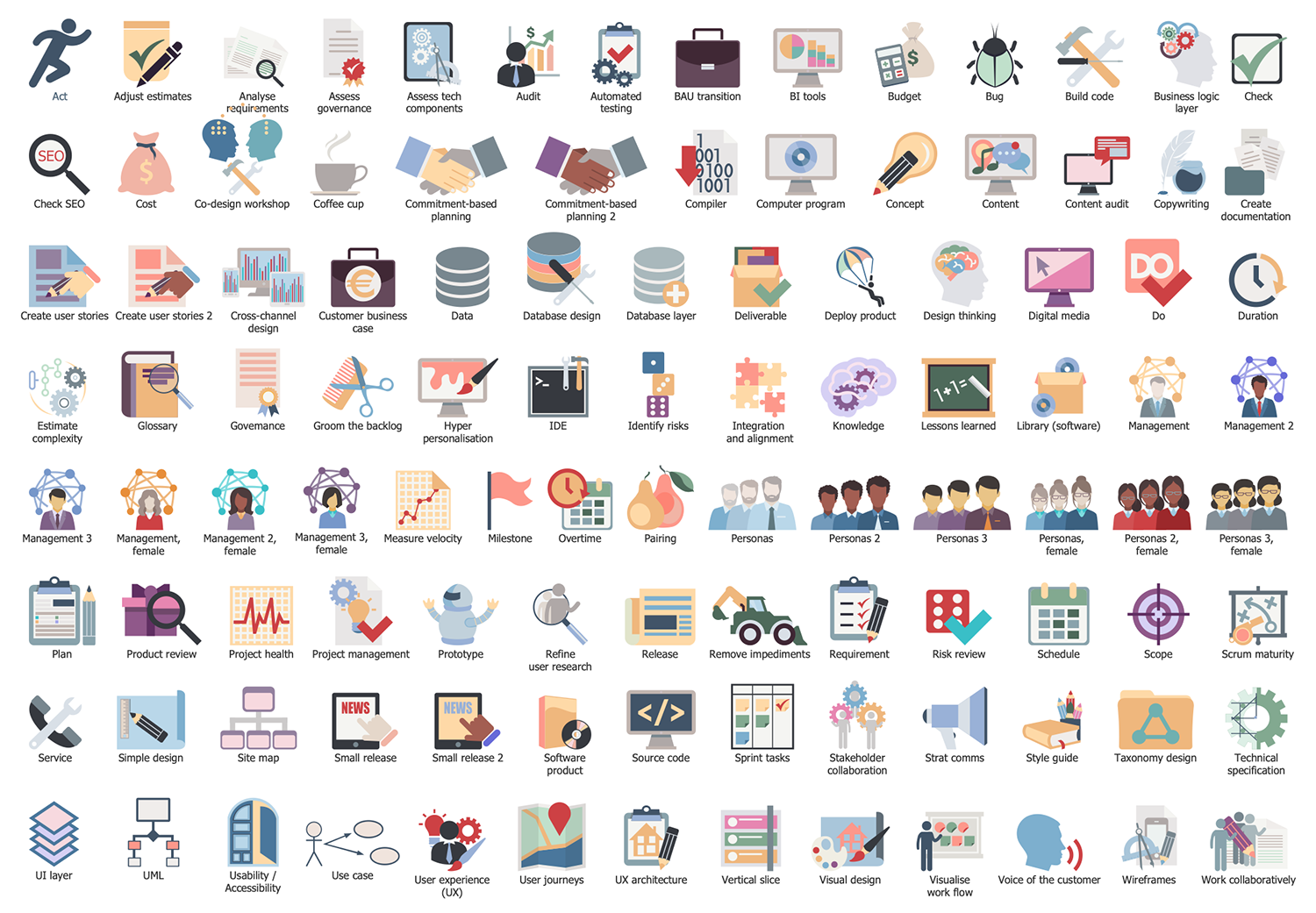
Design Elements — Scrum Artifacts

Design Elements — Scrum Charts

Design Elements — Scrum Workflow

Design Elements — Scrum People Caucasian

Design Elements — Scrum People African
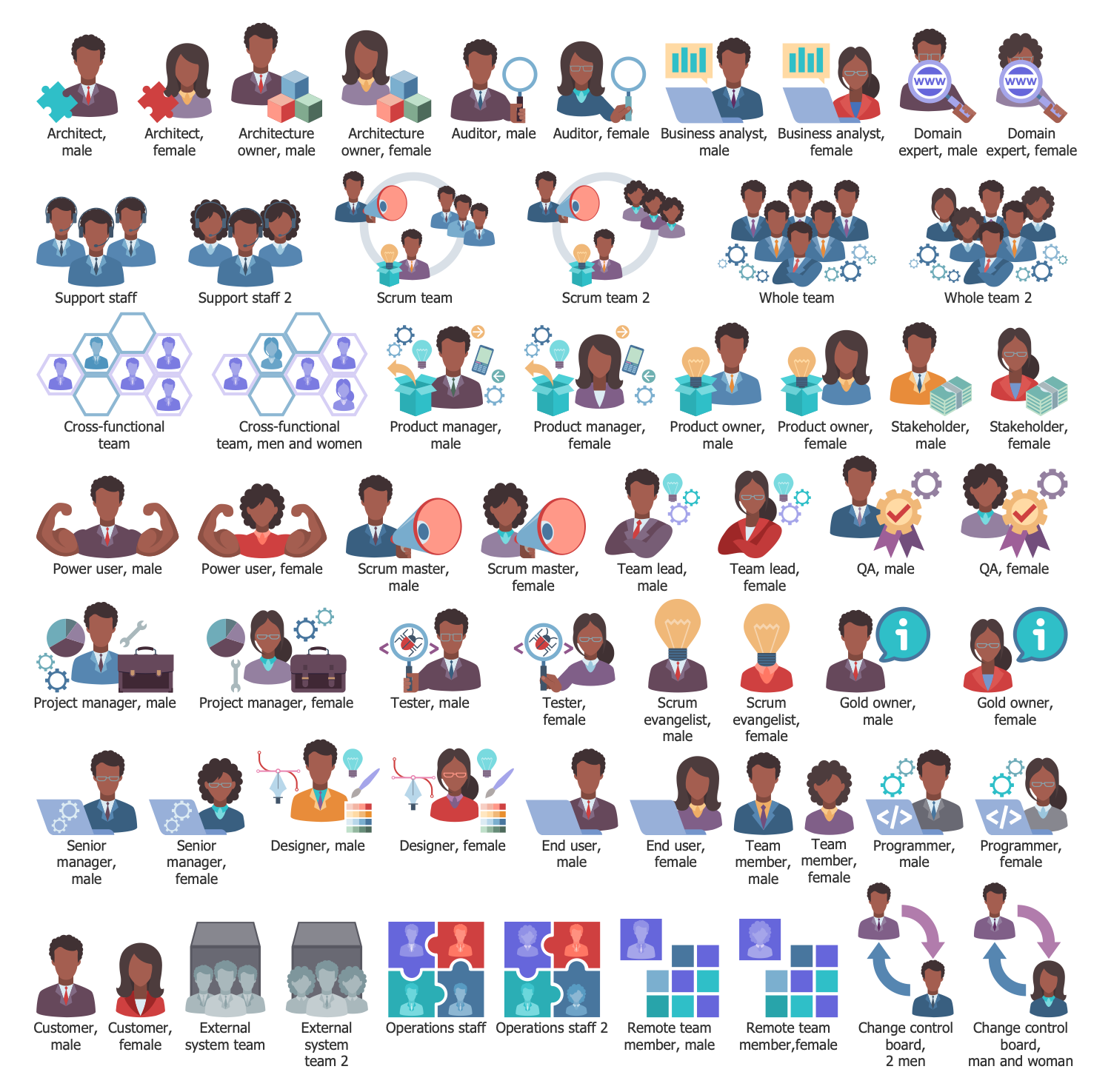
Design Elements — Scrum People Asian
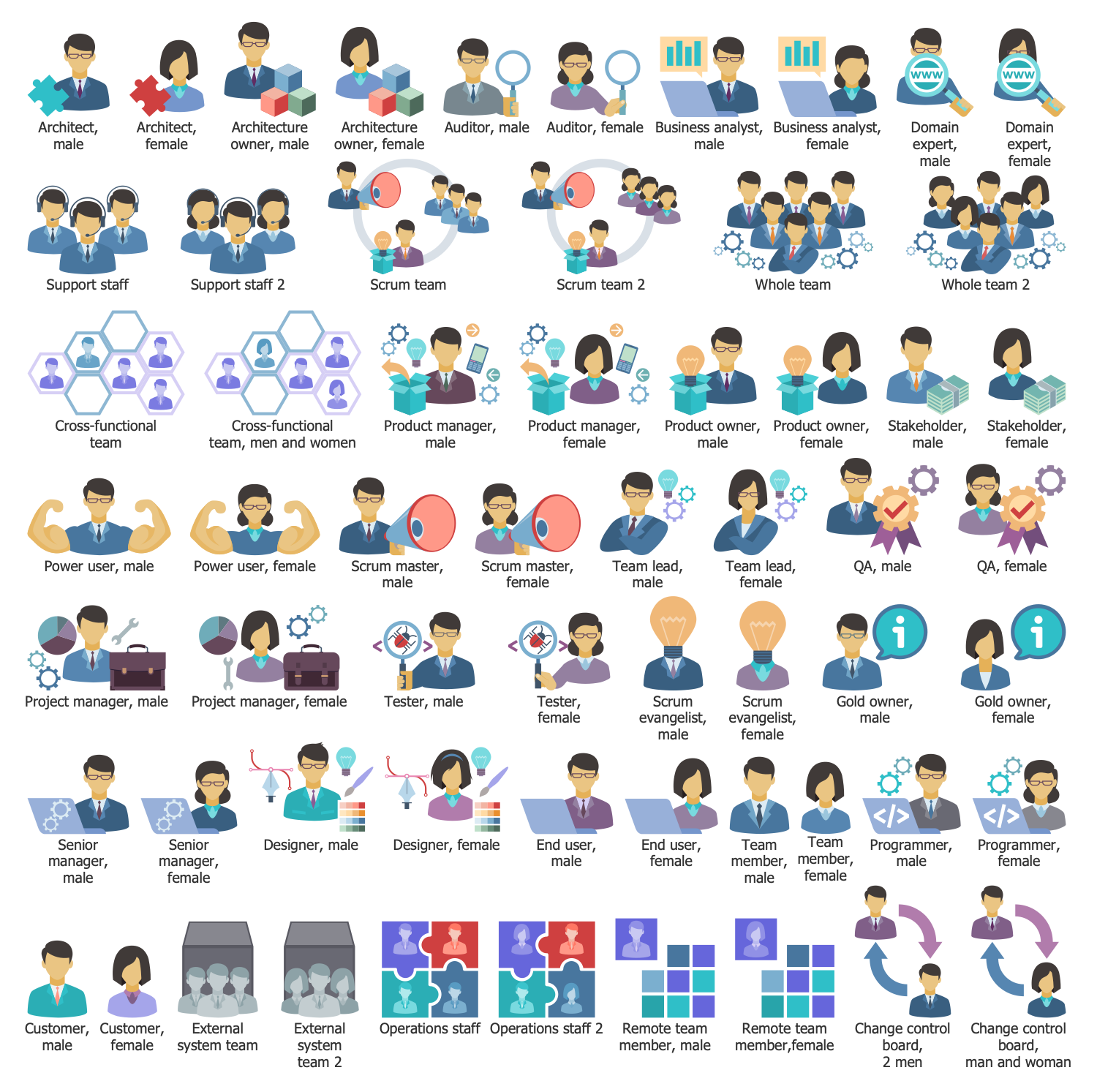
Design Elements — Scrum Diagrams

Design Elements — Scrum Arrows

Design Elements — Scrum Workspace

Examples
There are a few samples that you see on this page which were created in the ConceptDraw DIAGRAM application by using the Scrum Workflow solution. Some of the solution's capabilities as well as the professional results which you can achieve are all demonstrated here on this page.
All source documents are vector graphic documents which are always available for modifying, reviewing and/or converting to many different formats, such as MS PowerPoint, PDF file, MS Visio, and many other graphic ones from the ConceptDraw Solution Park or ConceptDraw STORE. The Scrum Workflow solution is available to all ConceptDraw DIAGRAM users to get installed and used while working in the ConceptDraw DIAGRAM diagramming and drawing software.
Example 1: Scrum
This diagram was created in ConceptDraw DIAGRAM using a combination of libraries from the Scrum Workflow Solution. An experienced user spent 20 minutes creating this sample.
This sample diagram describes Scrum methodology, which is a universal agile way to manage software development. It is a method that uses short 1-4 week sprints, has simple realization goals, helps to solve complex adaptive problems, improves productivity and reduces the time required for software development. When the idea is born, user stories are formed and sprint planning begins. Every sprint ends with a sprint review and sprint retrospective. You can see the main sprint components in this diagram, each of them has its own purpose. Thus, the Sprint Review is involved for everyone who needs to inspect at which stage the project is. Sprint Increment is a tangible result of a single sprint. Sprint Retrospective is a tool allowing the team members to inspect their last sprint, focusing on how the work was done in order to figure out what was “perfect” and what went wrong in order to fix and analyze it and achieve greater results in the future.
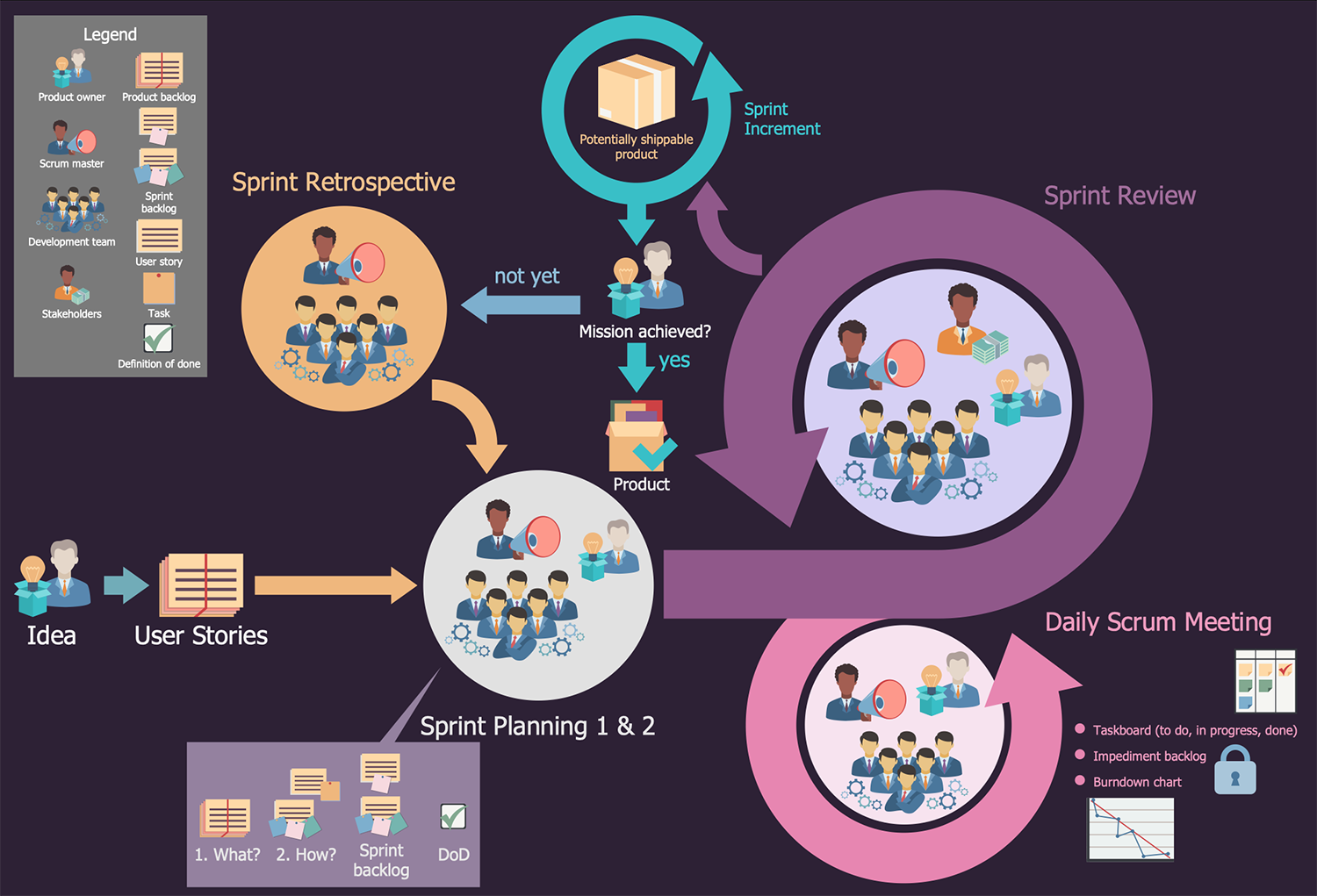
Example 2: Major Sprint Components
This diagram was created in ConceptDraw DIAGRAM using a combination of libraries from the Scrum Workflow Solution. An experienced user spent 15 minutes creating this sample.
This sample was designed based on the "Diagram of Major Sprint Components" from the Michigan government website. The main components of the sprint and the principles of cooperation that arise between the Scrum master, the team and the owner of the product are clearly presented in this Scrum Diagram. Sprint or iteration is the main development unit in the popular Scrum methodology. Each sprint is a time-limited iteration, as a rule, its duration varies from one week to one month, with two weeks being the most common period. Each sprint starts with collaborative planning, which aims to determine the sprint backlog, sprint work, and making the estimated commitments for the sprint goal. The 15 minutes Scrum meeting called the Daily Standup takes place every 24 hours and makes the product development more productive and efficient. The Daily Standup discusses many daily issues, including priority management issues, finding requirements, client feedbacks. Easily visualize in the diagrams the basics of the Agile methodology and the Scrum process in ConceptDraw DIAGRAM.
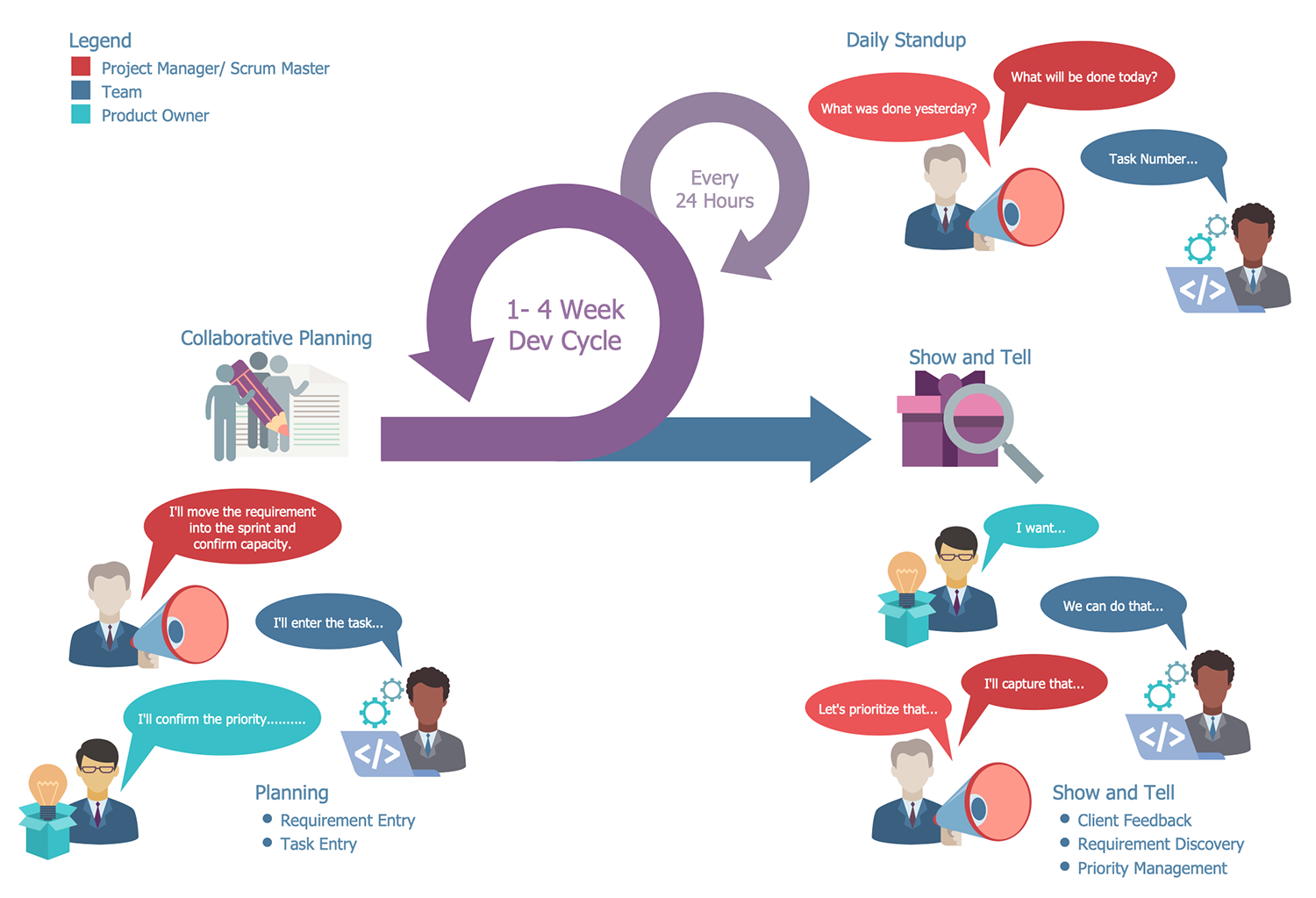
Example 3: Scrum Board Suggesting to Use Kanban
This diagram was created in ConceptDraw DIAGRAM using a combination of libraries from the Scrum Workflow Solution. An experienced user spent 5 minutes creating this sample.
This Scrum Board suggests using Kanban and was designed based on the Wikimedia Commons file "Simple-kanban-board-.jpg". The Kanban methodology assumes that the work with a task performs from beginning to end without setting the terms of the task's execution. The basic Scrum board includes three columns: To Do, In Process and Done, and visually shows the team's progress. During the planning meeting the tasks on the project are added to the To Do column. The tasks, which are in work at the moment are moved to the In process column. Being completed, the tasks are shifted to the Done column. Design your own professional pictorial Scrum Board without efforts in ConceptDraw DIAGRAM using the unique Scrum Workflow solution. Use one color for all note stickers or different if appropriate for your document style.
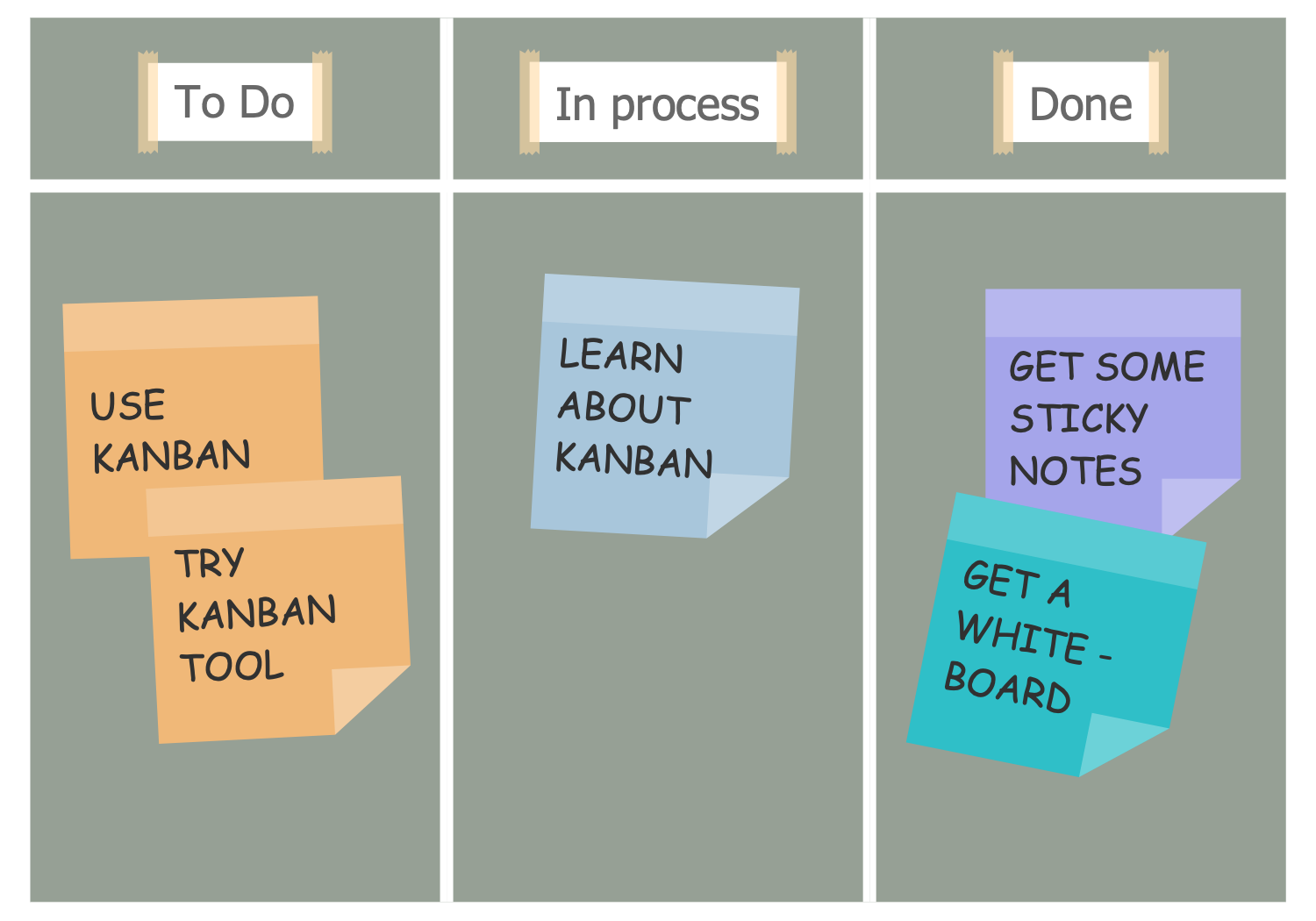
Example 4: Scrum Workspace
This diagram was created in ConceptDraw DIAGRAM using a combination of libraries from the Scrum Workflow Solution. An experienced user spent 5 minutes creating this sample.
No matter what level of detail you want to choose for designing your diagram, Scrum Tools from Scrum Workflow from ConceptDraw can easily provide you with a Scrum board, Scrum chart, Scrum team, and the entire Scrum workspace. This sample was inspired by Mike Cohn's post "The Ideal Agile Workspace" at the Mountain Goat Software blog. Detailed visualization of the Scrum workspace involves displaying all the things that are visible in an ideal workspace. These include a comfortable workplace, cork board, white board, a lot of furniture, special things and devices, and, of course, the Scrum task board, which shows tasks in different states (“To Do”, “In Process”, “Done”). The white board has great value, it is perfect to construct the diagrams, plan sprints, analyze results, and display the sprint backlog. You can display the actual tasks on this Scrum task board and add some additional details in this workspace if required.

Example 5: Sprint Burndown Chart
This diagram was created in ConceptDraw DIAGRAM using a combination of libraries from the Scrum Workflow Solution. An experienced user spent 5 minutes creating this sample.
This sample was developed based on the Wikimedia Commons “Burndown.png” file and shows the Scrum burndown chart, which teams use to track the product development efforts remaining in Sprint. It gives a simple view of the sprint progress and shows the work left in the sprint backlog. The sprint backlog offers quick visual reference. It is updated every day, during the sprint, team members select tasks from the sprint backlog, complete them, and update the remaining hours to complete tasks. The ideal burndown chart is built during the sprint planning. Create your Release burndown chart, Release velocity chart, Sprint burndown chart, or Team velocity chart using the appropriate predefined objects from the Scrum Charts library included in the Scrum Workflow solution in minutes. Use different colors for your charts in one diagram to visually separate them.
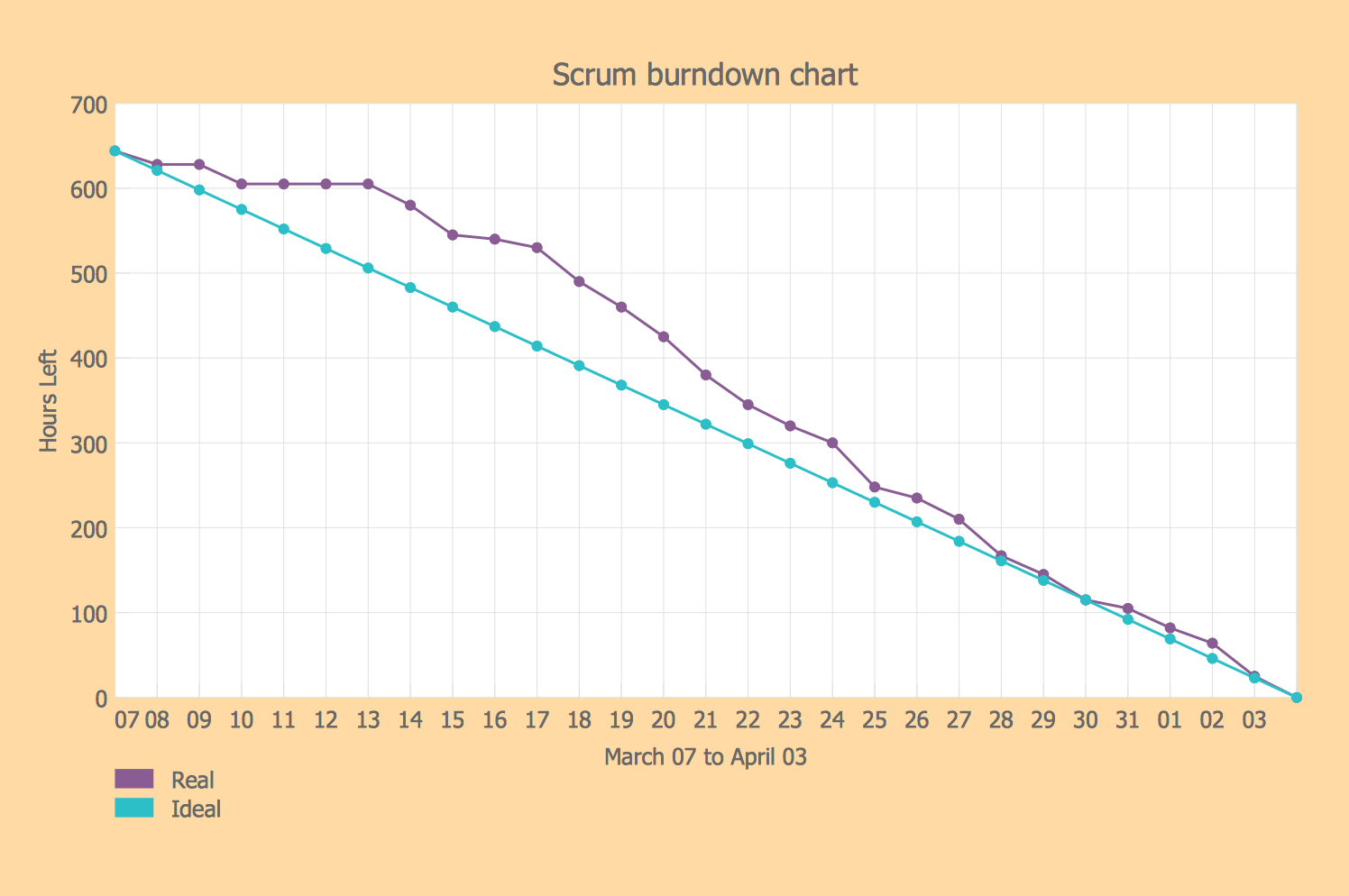
Example 6: Scrum Artifacts
This Mind Map sample allows learning some basics of Scrum software development, in particular, it lists and describes the Scrum artifacts that are used to present key information about work and values. The Scrum artifacts contain information about the product, the performed actions in the project and planned actions. Being known for the Scrum team members and other stakeholders, all this information ensures them the correct understanding of the currently developed product and delivers success in its creation. Among the artifacts defined in the Scrum process framework are the Product backlog, Sprint backlog, Scrum board, Velocity chart, Sprint and Release Burn down charts, Product increment or Potentially shippable increment. The Product Backlog is one of the most important Scrum artifacts, it contains an ordered list of all requirements for the product at the moment, of all changes, enhancements, and fixes that need to be done in the project, and other useful information related to the developed product. Besides, it is dynamic and always changes.
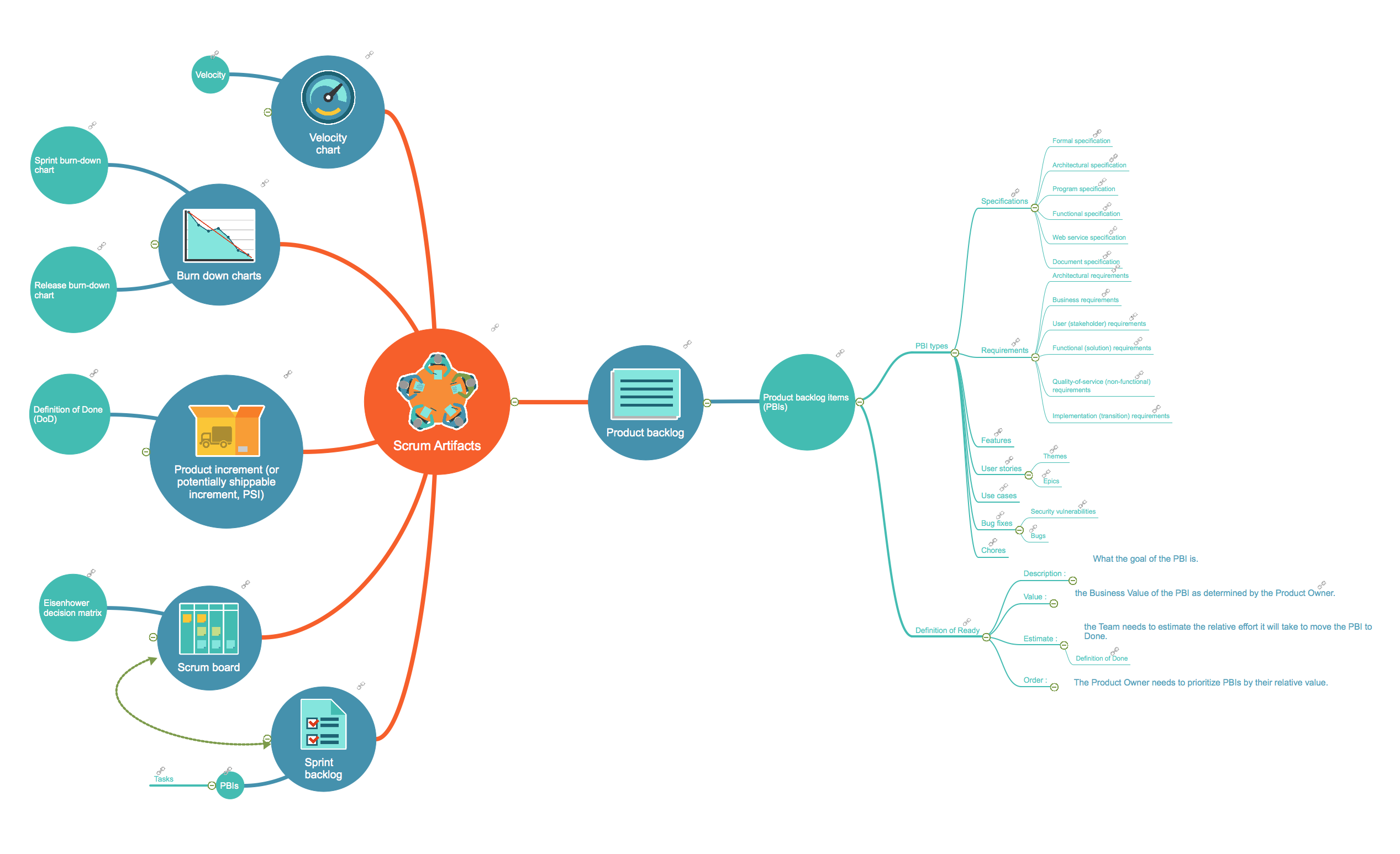
Example 7: Agile Software Development
A special set of software development methods called Agile Software Development is used effectively and contributes to evolutionary development, easy planning, continuous improvement, as well as a flexible and quick response to changes. Agile is a flexible project management method that consists of several work steps defined by strict deadlines and specified sprints, allowing the team to constantly evaluate the results of the work being done, receiving feedback from customers and other project participants, as well as to make instant changes to the product when new requirements are acquired. It is safe to say that the Agile methodology is ideally suited for use in the context of ever-changing requirements for project outcomes. This example focuses on using Agile in IT and software development, but now this methodology is already widely used in business, marketing, management, training, etc. The corresponding informative Mind Maps can be also designed in ConceptDraw MINDMAP.
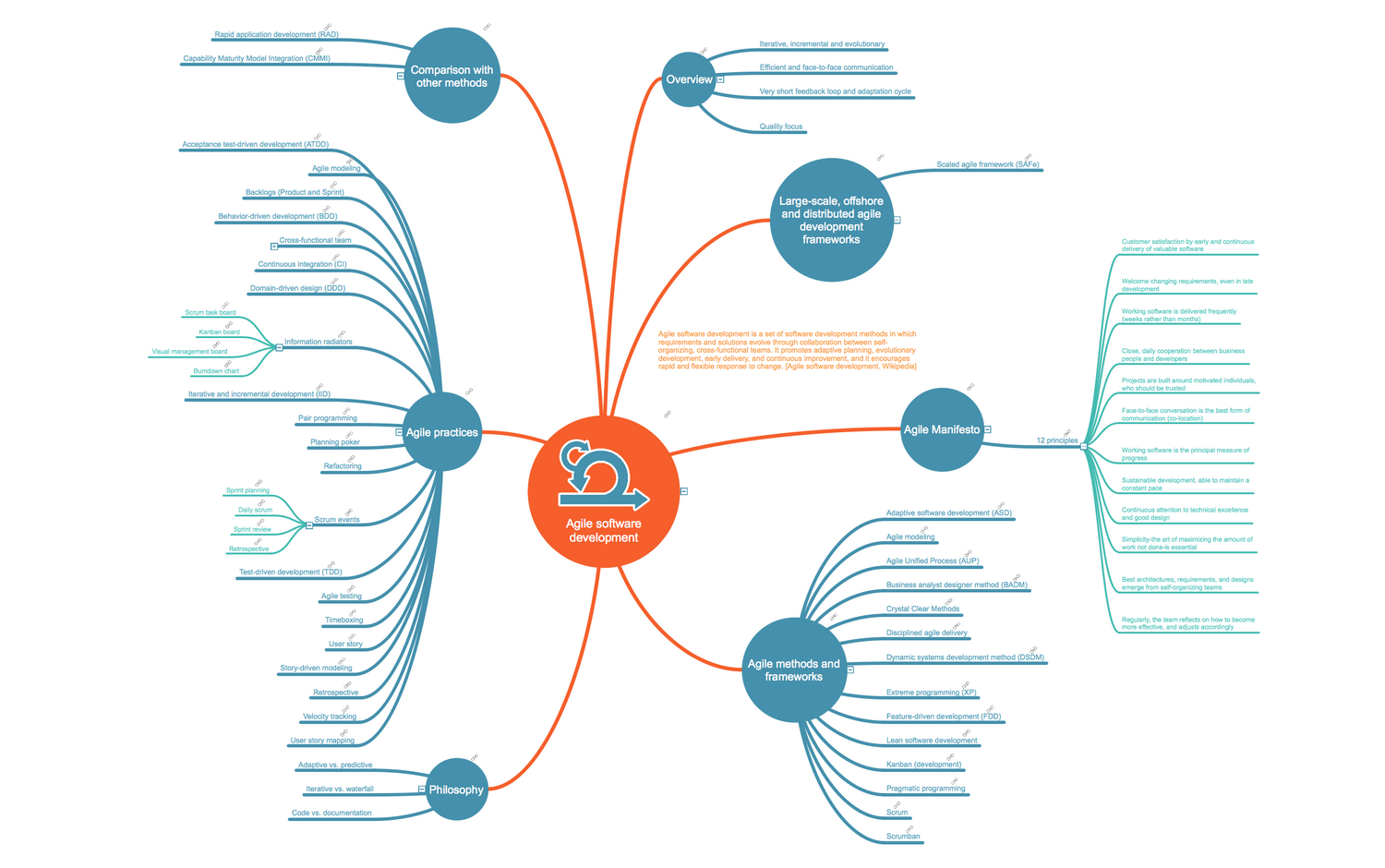
Example 8: Professional Scrum Developer Glossary
This Mind Map illustrates an extensive glossary of professional Scrum developers. Scrum is the most popular and effective agile project development methodology, iterative and incremental agile software development framework. It is a highly specialized area, so the used terminology is quite specific. But this glossary makes it possible for any stakeholder to understand Scrum developers and their jargon. Scrum is based on the fact that the client can change his mind at any time, to present other requirements for the product, and the development team should be able to respond to these changes as quickly as possible, meet new requirements and adapt to new technologies and changes in market conditions. Only terms are presented on this Mind Map, but each one has a related link to detailed information. Maybe you want to place a brief information directly in the diagram? Both options are possible in ConceptDraw MINDMAP.
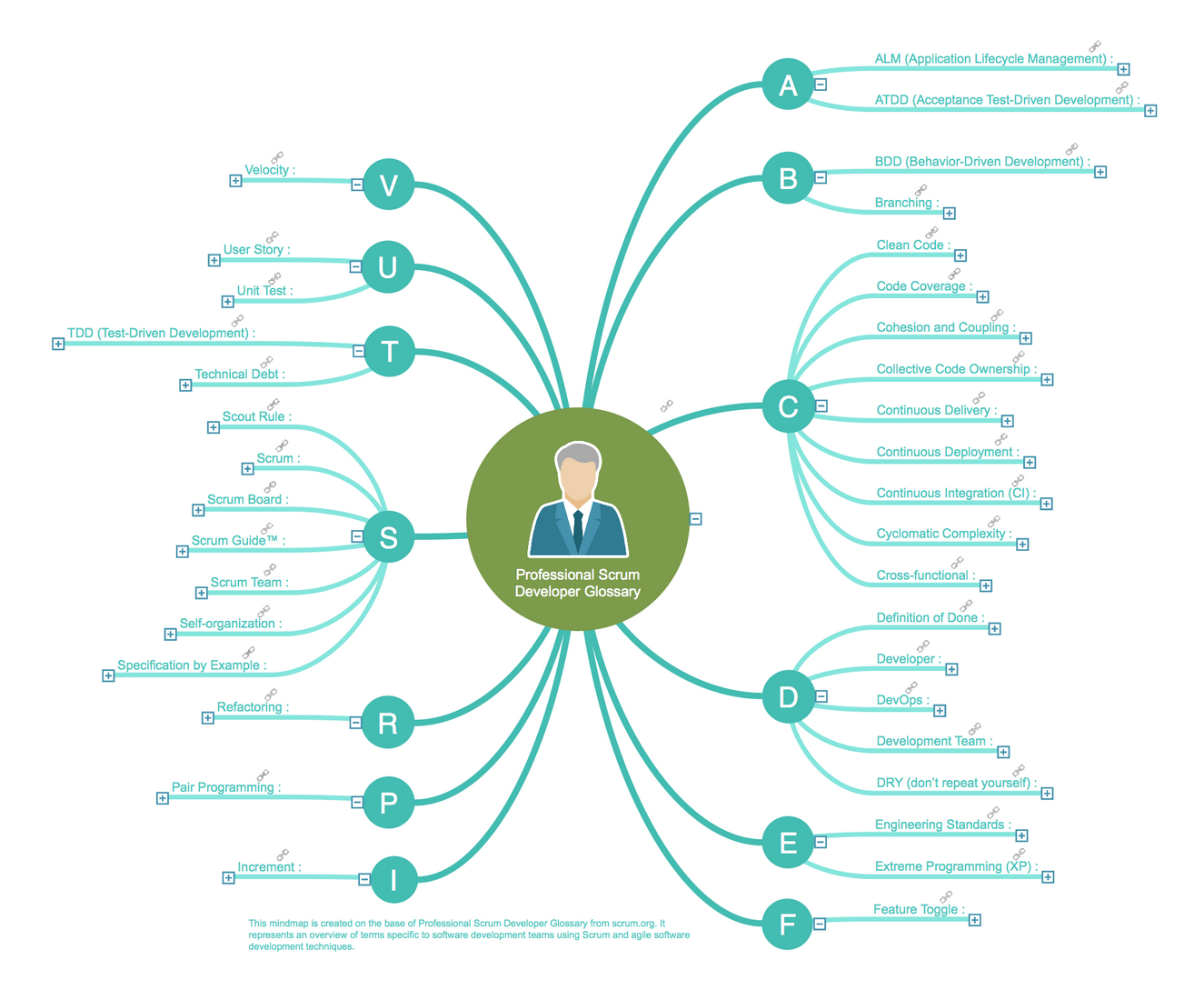
Example 9: Scrum Glossary
This sample depicts an extensive glossary constructed in a form of Mind Map. It is a Scrum glossary that includes a large number of special terms used by software developers and other specialists working with Scrum methodology. It is an overview of Scrum terms, which is not only compiled from their names, but also contains detailed information about them. The detailed explanations of terms are executed in a form of subtopics, which can be easily hidden to observe the diagram in a compact view and shown again for learning and further correct use in work. There are both commonly used and rarely applied terms. It is an equivalent of a Scrum Guide but represented in a visual, comprehensive and precise form. According to your desire, this map can be extended if more specific conditions are used in Scrum development or if you want to add examples of their application in real situations.
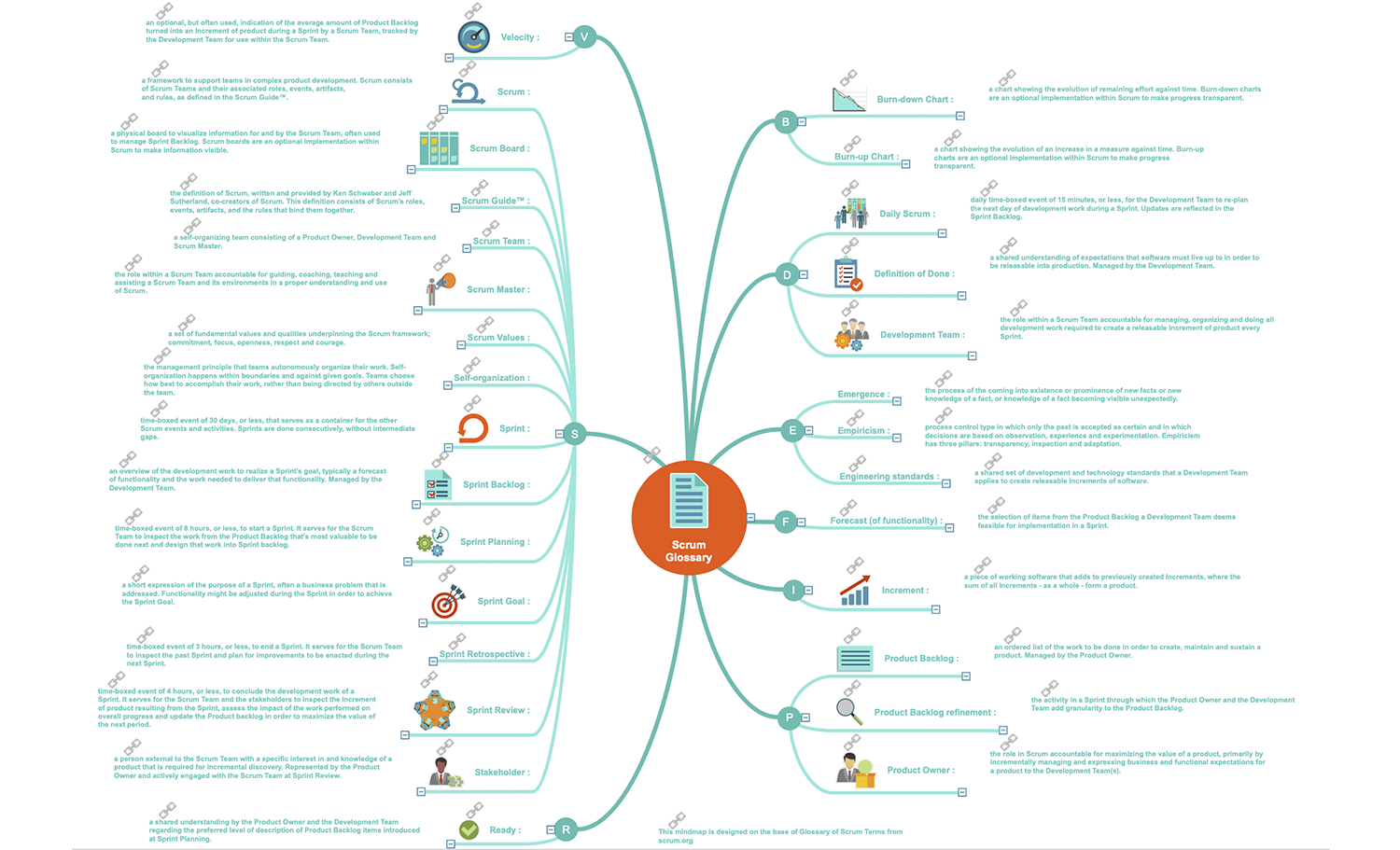
Example 10: Scrum Roles
This Mind Map sample describes the Scrum roles. There are three main roles in the Scrum framework: Product owner, Scrum master, and Development team. All people implied under these roles compose the Scrum team. They are involved in the project's scrum process and realize its main goal — to develop the planned product. The Product Owner represents the interests of the customers and other stakeholders, sets goals, sets requirements, lists customer-oriented elements, ranks them, prioritizes them, adds them to the product backlog and is responsible for the work of the team. Scrum master teaches the team how to use Scrum correctly, interact effectively with each other, set product goals, optimize processes and increase their efficiency. The development team actually performs all the development work and is responsible for ensuring the desired result at the end of each sprint. This example is ideal for learning, teaching and explaining Scrum roles, as well as for presentations on topics related to Scrum.
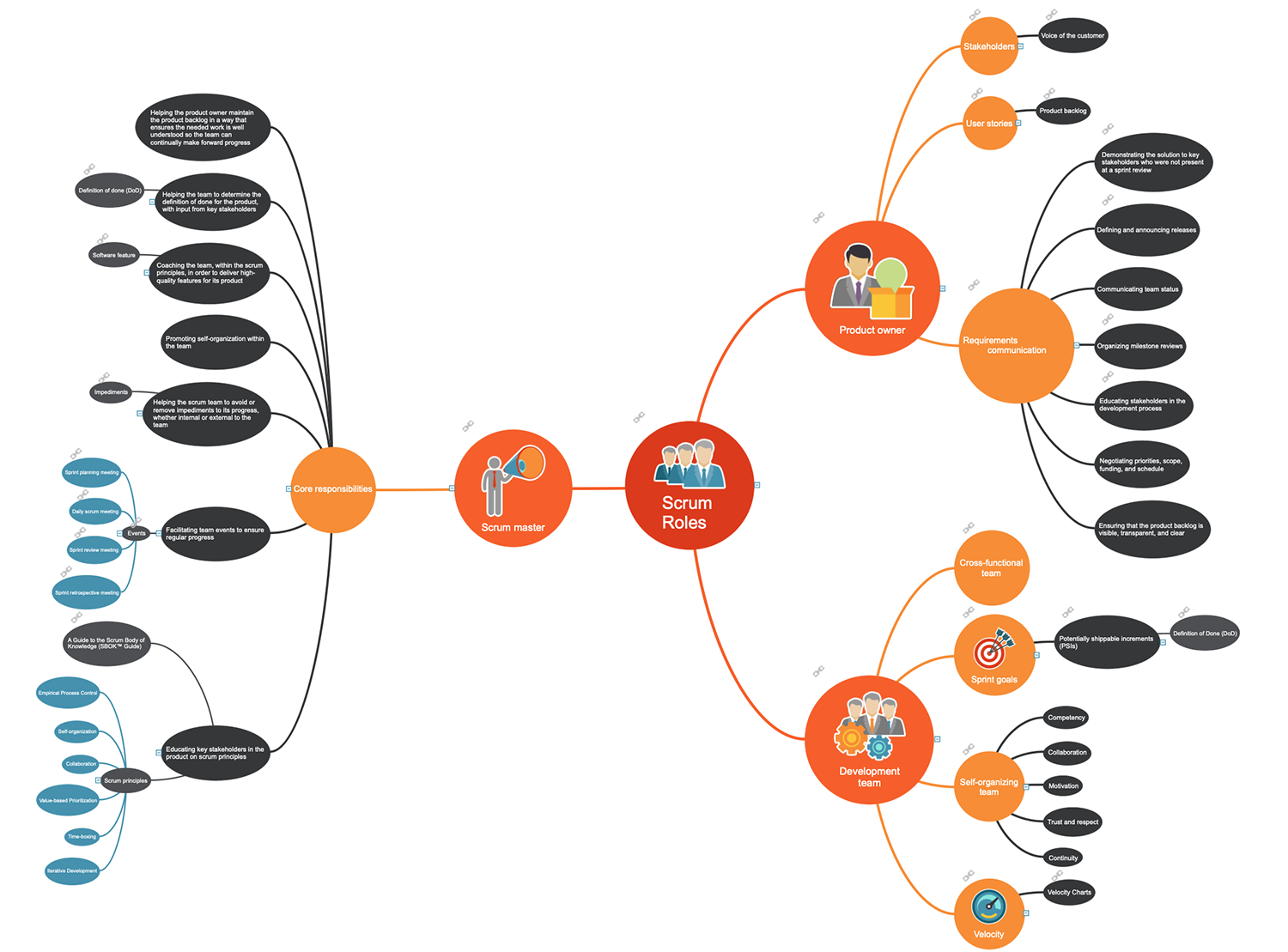
Example 11: Scrum Task Board
This Mind Map represents a Scrum task board. Typically, the task board is a visual representation of tasks performed by the Scrum team during a certain sprint and which are organized in the Sprint Backlog. Thus, it is a tool that helps teams to make visible the Sprint Backlog items along with their constituent tasks and to evaluate the Scrum team's progress during the sprint. The Scrum task board manages tasks, lists which are in progress, those that will start, and those that are already done. These tasks are usually represented at the corresponding three same-named columns, but now you have an example of their representation in the form of Mind Map. There are three stories on this map and tasks are structured for each of them. The "to do", "in progress", "validate", "done", and "removed" tasks, are depicted as subtopics of the corresponding story topic with their own subtopics representing particular tasks.
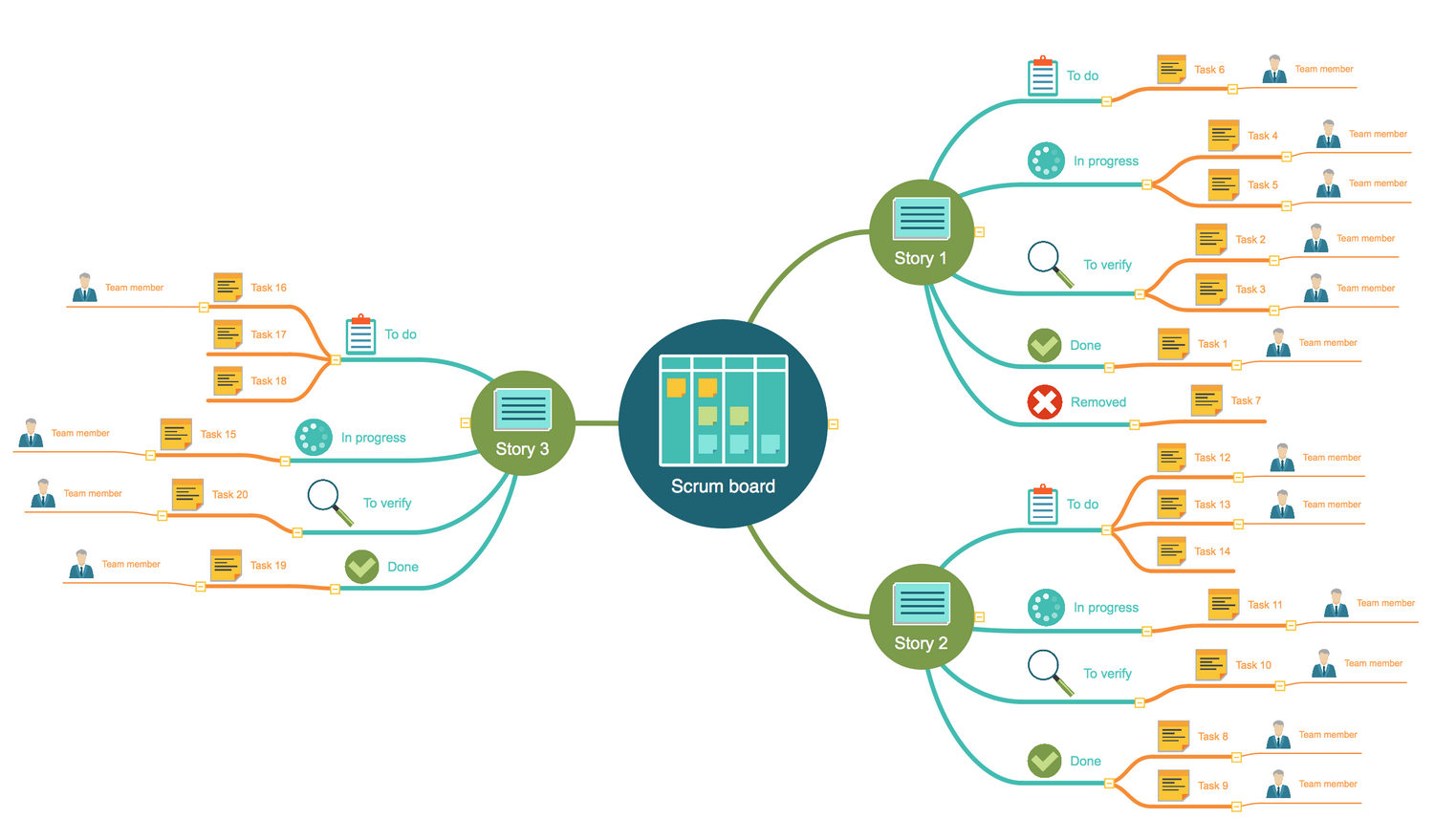
Example 12: Scrum
This Mind Map sample is the best way to learn and to explain what Scrum is, what are its components, principles, and rules. First of all, Scrum is a method of project management that is used in software development and other manufacturing business sectors. It is one of the Agile methodologies based on the empirical process control theory, which allows productive and creative development of valuable products solving complex adaptive problems. In addition, Scrum uses an iterative, phased approach to efficiently optimize and control risks. The Scrum methodology allows you to provide the end user with a work product in strictly fixed and short time iterations (sprints), which also provides predictability and flexibility of the development process. Scrum is a kind of development environment, effective for solving emerging problems, while producing a product of the highest importance. All these advantages make it one of the most popular methodologies used in software development, business, and manufacturing.
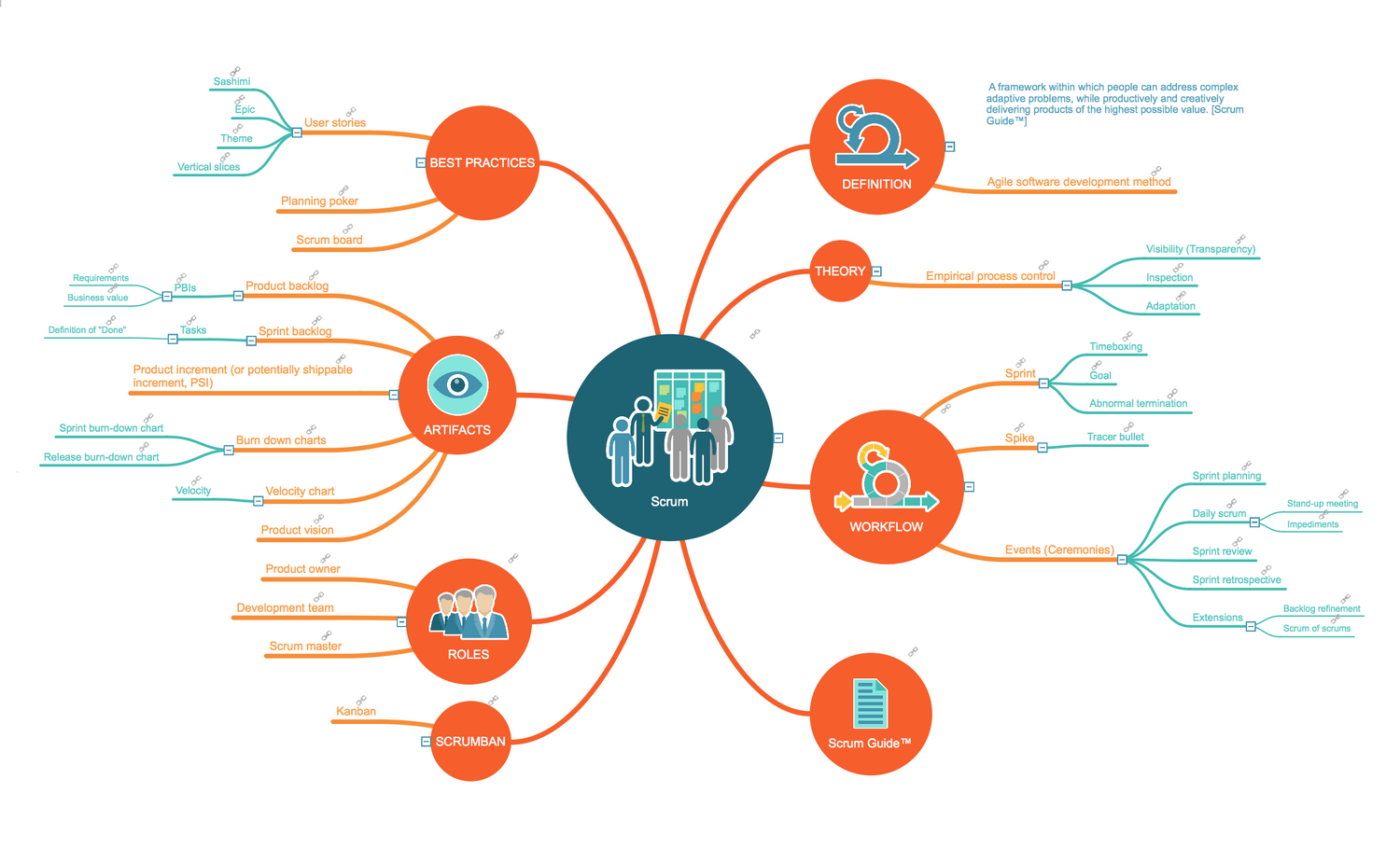
More Examples and Templates
Inside
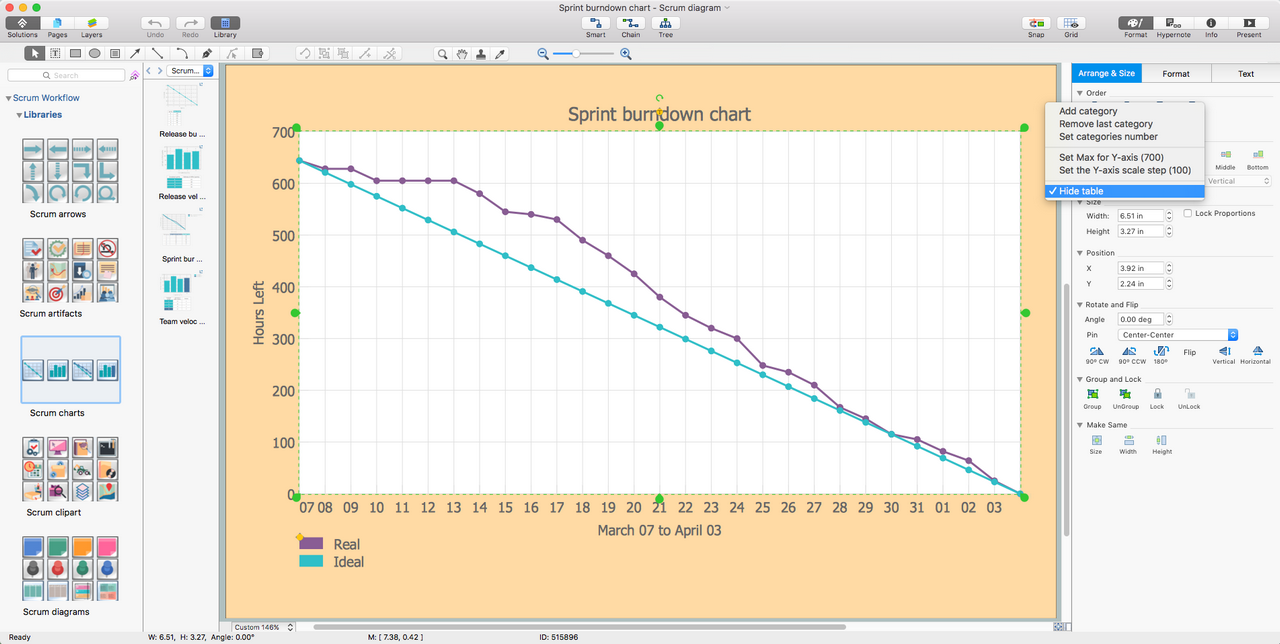
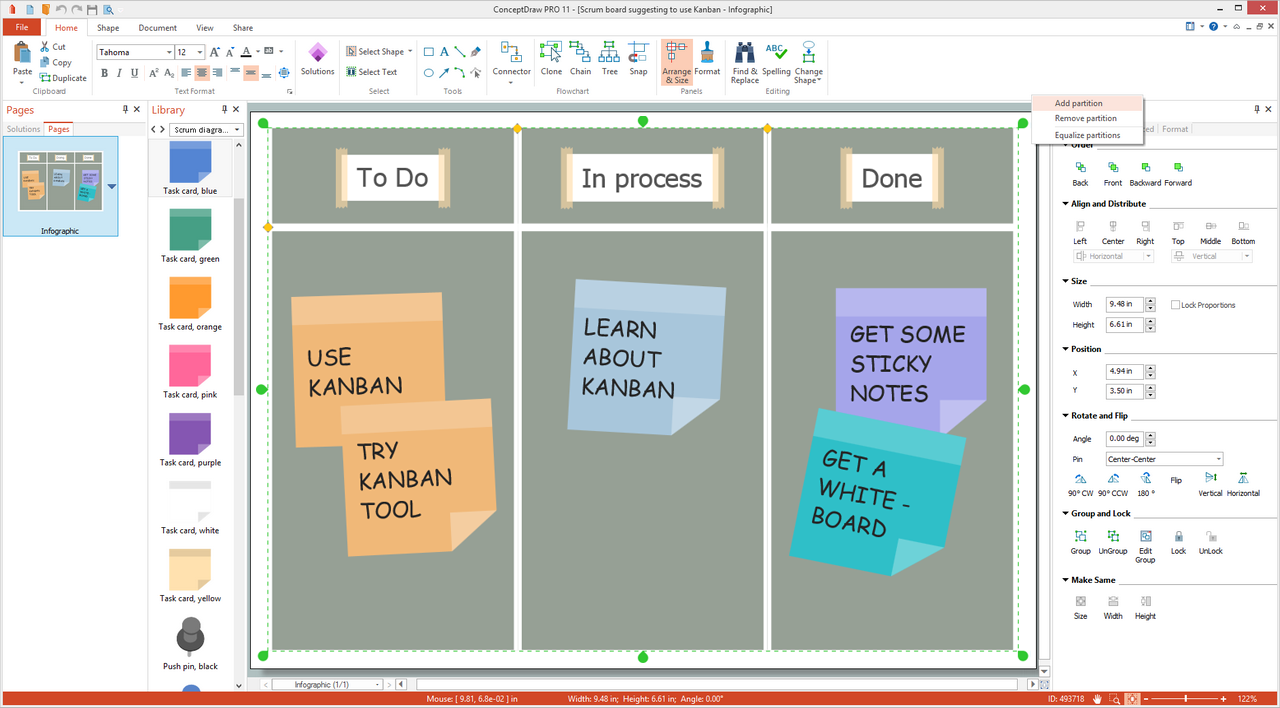
What I Need to Get Started
After ConceptDraw DIAGRAM and ConceptDraw MINDMAP are installed, the Scrum Workflow solution can be purchased either from the Project Management area of ConceptDraw STORE itself or from our online store. Thus, you will be able to use the Scrum Workflow solution straight after.
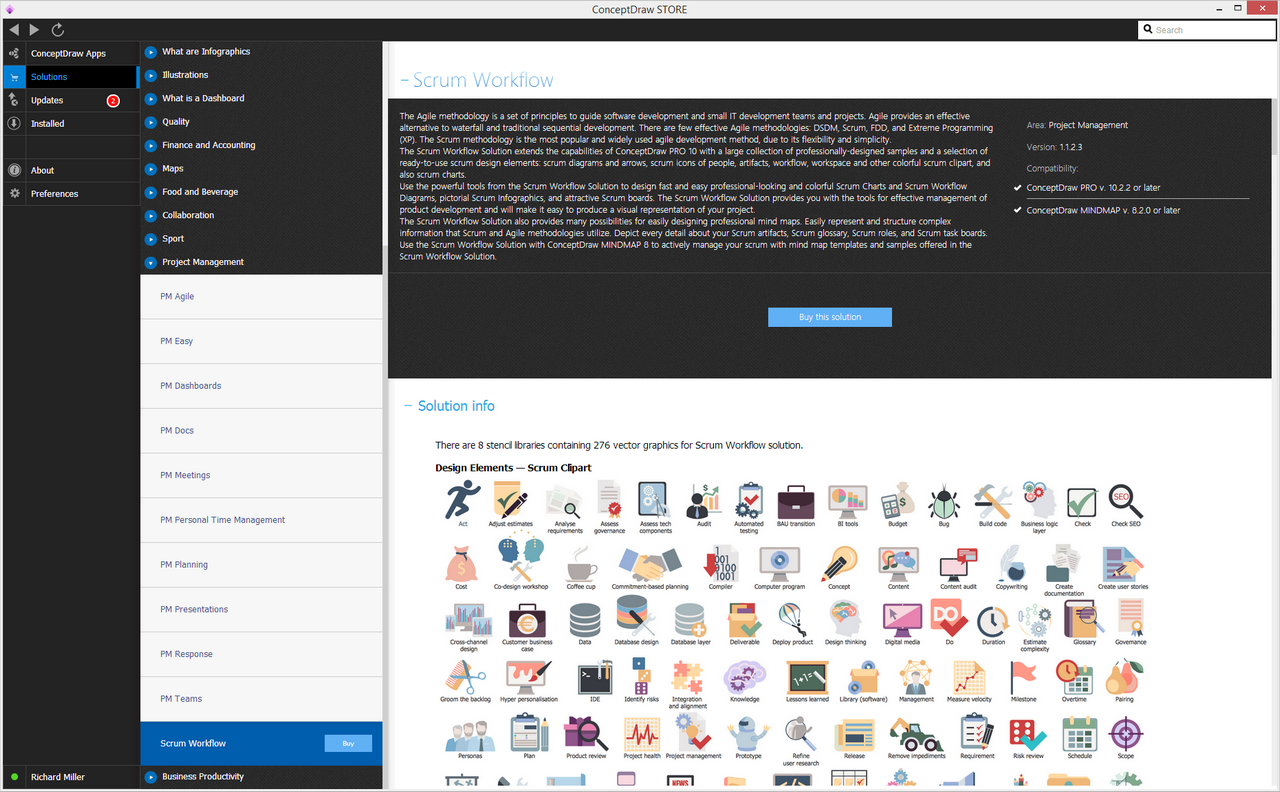
How to install
First of all, make sure that both ConceptDraw STORE, ConceptDraw DIAGRAM and ConceptDraw MINDMAP applications are downloaded and installed on your computer. Next, install the Scrum Workflow solution from the ConceptDraw STORE to use it in the ConceptDraw DIAGRAM and ConceptDraw MINDMAP applications.
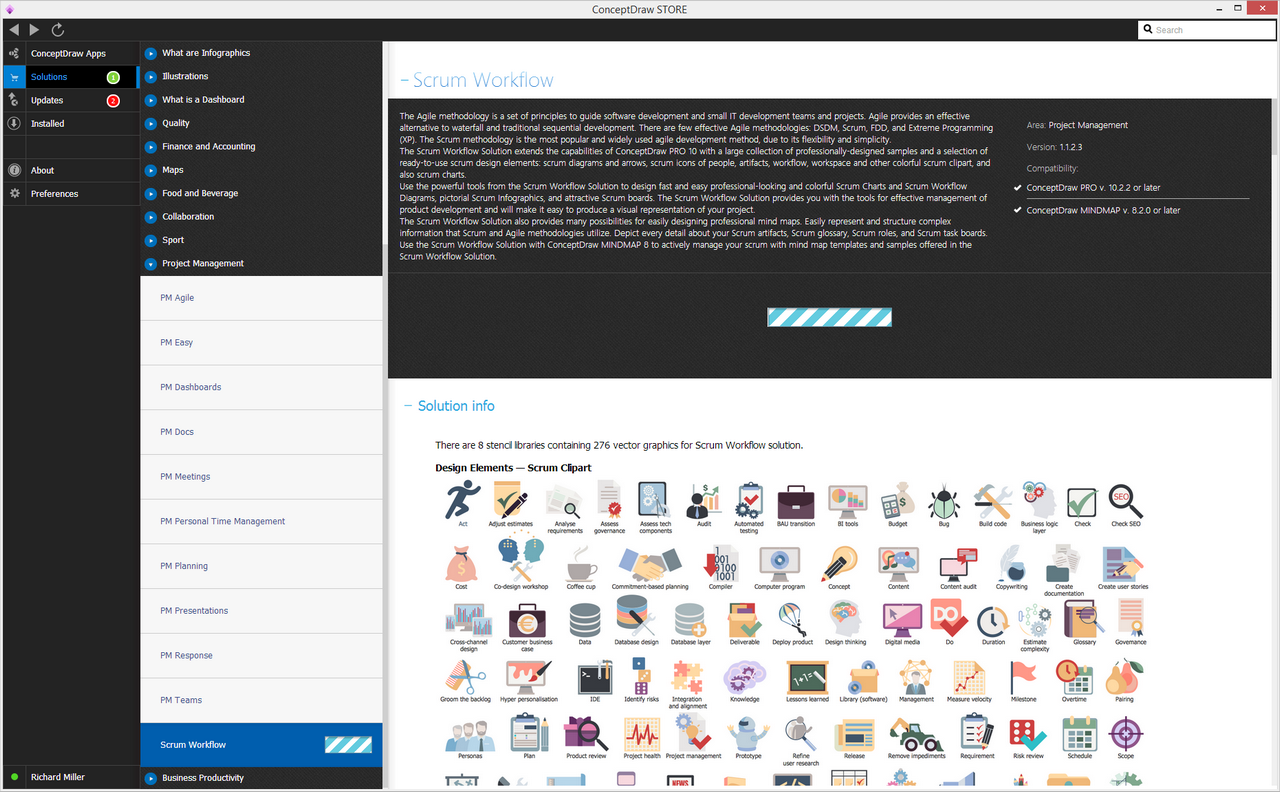
Start Using
Start using the Scrum Workflow solution to make the professionally looking project reports by adding the design elements taken from the stencil libraries and editing the pre-made examples that can be found there.