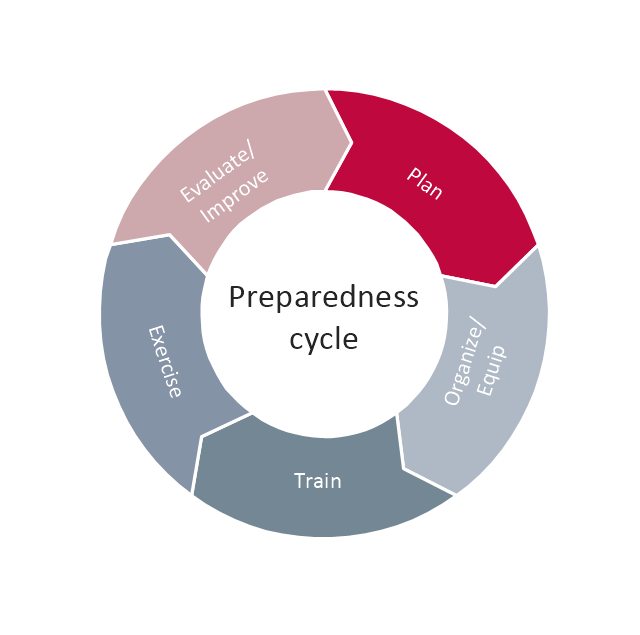This involvement matrix example shows distribution of roles and responsibilities in the Standardised Emergency Preparedness Plan (SEPP) program.
"The Standardised Emergency Preparedness Plan (SEPP) is a concept of three part, seven stage emergency plans, originally conceived in 1998. The objective of the SEPP-concept is to be able to use a common structure for emergency plans for authorities and private organisations, disregarding the local or national or even international legislative or regulatory context and the type of emergency situation the plan is conceived for. Whilst the initial concept has been a personal research driven initiative, the SEPP-methodology is now used as the standard structure by CEMAC. SEPP-plans are in use in Belgium and in various other European countries." [Standardised Emergency Preparedness Plan. Wikipedia]
"CEMAC - acronym for Crisis & Emergency Management Centre - is a Belgian Centre of Expertise active nationally and internationally in the field of crisis management." [cemac.org]
The involvement matrix example "SEPP program roles and responsibilities" was created using the ConceptDraw PRO diagramming and vector drawing software extended with the solution "Seven Management and Planning Tools" from the Management area of ConceptDraw Solution Park.
"The Standardised Emergency Preparedness Plan (SEPP) is a concept of three part, seven stage emergency plans, originally conceived in 1998. The objective of the SEPP-concept is to be able to use a common structure for emergency plans for authorities and private organisations, disregarding the local or national or even international legislative or regulatory context and the type of emergency situation the plan is conceived for. Whilst the initial concept has been a personal research driven initiative, the SEPP-methodology is now used as the standard structure by CEMAC. SEPP-plans are in use in Belgium and in various other European countries." [Standardised Emergency Preparedness Plan. Wikipedia]
"CEMAC - acronym for Crisis & Emergency Management Centre - is a Belgian Centre of Expertise active nationally and internationally in the field of crisis management." [cemac.org]
The involvement matrix example "SEPP program roles and responsibilities" was created using the ConceptDraw PRO diagramming and vector drawing software extended with the solution "Seven Management and Planning Tools" from the Management area of ConceptDraw Solution Park.
Emergency Plan
The Fire Emergency Plan illustrates the scheme of the building and location of the main and fire exits for a safe evacuation, and clearly defines directions to them on the plan. Fire Emergency Plans are constructed on the case of unexpected or emergency situations, fires, hazardous leaks, natural disasters, and other sudden events. They must to be obligatorily on the plain sight at every building and on each floor, at living houses and apartments, schools and universities, medical centers, clinics and hospitals, office buildings, banks, cafes, restaurants, and also at all other public buildings and institutions. The Evacuation plans and Emergency Plans preliminary designed in ConceptDraw DIAGRAM software help employees and family members when some emergency events happen and let avoid the accidents and sad consequences, prevent injuries and fatalities, allow reduce damages and speed the work resumption. Start drawing emergency blueprint from floor bounds, then add the inner walls and doors, and finally use bright arrows to visually show evacuation directions to fire exits. ConceptDraw is a serious alternative to Visio. It's a desktop based solution aimed at professional designers working in CAD environments. It is also a good option for those who work between Mac and PC because one license is valid for both.
This arrow ring chart sample was created on the base of the figure illustrating the webpage "National Preparedness Cycle. Plan" from the Federal Emergency Management Agency (FEMA) website. "Planning makes it possible to manage the entire life cycle of a potential crisis. Strategic and operational planning establishes priorities, identifies expected levels of performance and capability requirements, provides the standard for assessing capabilities and helps stakeholders learn their roles. The planning elements identify what an organization’s Standard Operating Procedures (SOPs) or Emergency Operations Plans (EOPs) should include for ensuring that contingencies are in place for delivering the capability during a large-scale disaster." [fema.gov/ plan]
The arrow ring chart example "National Preparedness Cycle" was created using the ConceptDraw PRO diagramming and vector drawing software extended with the Target and Circular Diagrams solution from the Marketing area of ConceptDraw Solution Park.
www.conceptdraw.com/ solution-park/ marketing-target-and-circular-diagrams
The arrow ring chart example "National Preparedness Cycle" was created using the ConceptDraw PRO diagramming and vector drawing software extended with the Target and Circular Diagrams solution from the Marketing area of ConceptDraw Solution Park.
www.conceptdraw.com/ solution-park/ marketing-target-and-circular-diagrams
 PM Dashboards
PM Dashboards
The PM Dashboards solution extends the management boundaries of ConceptDraw DIAGRAM and ConceptDraw PROJECT products with an ability to demonstrate changes to the budget status, to show the project progress toward its objectives, to display clearly the identified key performance indicator (KPI) or the set of key performance indicators for any project. This solution provides you with examples and ability to generate three types of visual dashboards reports based on your project data Project Dashboard, Tactical Dashboard, and Radar Chart. By dynamically charting the project’s key performance indicators that are collected on one ConceptDraw DIAGRAM document page, all project participants, project managers, team members, team leaders, stakeholders, and the entire organizations, for which this solution is intended, have access to the daily status of projects they are involved in.
- Emergency Management
- How To Create an Involvement Matrix | CORRECTIVE ACTIONS ...
- Earthquake disaster assessment - Workflow diagram | Emergency ...
- How To Create an Involvement Matrix | CORRECTIVE ACTIONS ...
- Planning Diagram Template
- Innovation life cycle - Arrow loop diagram | National Preparedness ...
- Program to Make Flow Chart | Basic Diagramming | National ...
- Calendars | Blank Calendar | Public calendar for PBEM Director ...
- Diagram Of Planning Cycle
- Blank Calendar Template | Blank Calendar | Economic Calendar ...
- Water cycle diagram | Innovation life cycle - Arrow loop diagram ...
- National Preparedness Cycle - Arrow ring chart | Content marketing ...
- Basic Flowchart Symbols and Meaning | Pie Chart Examples and ...
- How to Draw the Different Types of Pie Charts | Ring chart ...
- Business calendar example | How to Create an Individual Resource ...
- Fire Exit Plan . Building Plan Examples | Building Drawing Design ...
- Circular arrows diagram - BPM life cycle
- Product life cycle process - Flowchart | Circular arrows diagram ...
- Circular arrows diagram - BPM life cycle | Innovation life cycle ...
- Calendars | Blank Calendar Template | Calendars - Vector stencils ...
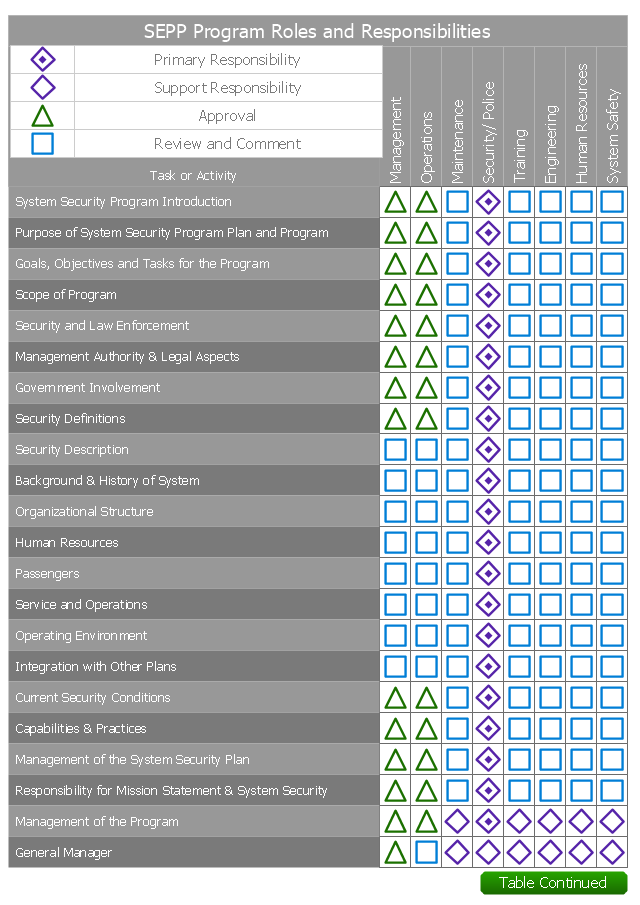
-involvement-matrix---sepp-program-roles-and-responsibilities.png--diagram-flowchart-example.png)
-involvement-matrix---sepp-program-roles-and-responsibilities.png--diagram-flowchart-example.png)