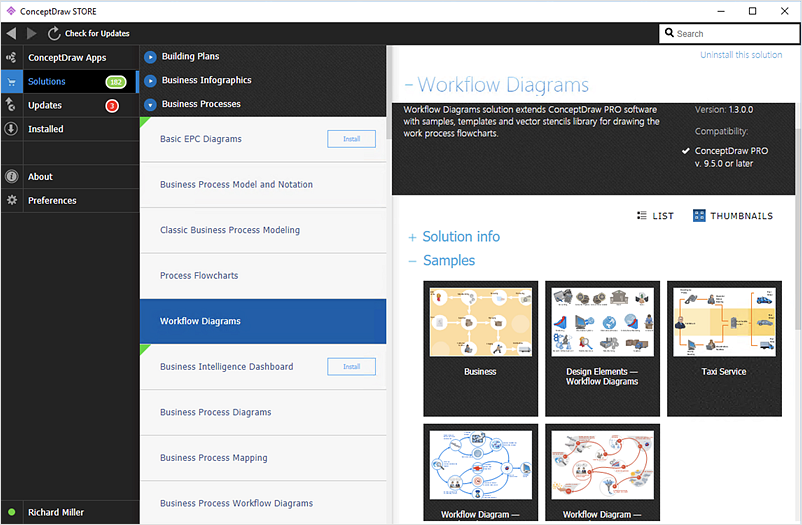Business diagrams & Org Charts with ConceptDraw DIAGRAM
The business diagrams are in great demand, they describe the business processes, business tasks and activities which are executed to achieve specific organizational and business goals, increase productivity, reduce costs and errors. They let research and better understand the business processes. ConceptDraw DIAGRAM is a powerful professional cross-platform business graphics and business flowcharting tool which contains hundreds of built-in collections of task-specific vector stencils and templates. They will help you to visualize and structure information, create various Business flowcharts, maps and diagrams with minimal efforts, and add them to your documents and presentations to make them successful. Among them are Data flow diagrams, Organization charts, Business process workflow diagrams, Audit flowcharts, Cause and Effect diagrams, IDEF business process diagrams, Cross-functional flowcharts, PERT charts, Timeline diagrams, Calendars, Marketing diagrams, Pyramids, Target diagrams, Venn diagrams, Comparison charts, Analysis charts, Dashboards, and many more. Being a cross-platform application, ConceptDraw DIAGRAM is very secure, handy, free of bloatware and one of the best alternatives to Visio for Mac users.
HelpDesk
How to Draw a Floor Plan for Your Office
Designing the right office space is is an essential factor of business productivity. An office floor plan should reflect the needs of both employees and customers. ConceptDraw DIAGRAM allows you to draw the Floor Plan for your office using a special office equipment library as well as set of?special objects that?displays the?sizes, corners, squares and other floor plan details.HelpDesk
ConceptDraw OFFICE for Windows Installation Definition
With the introduction of version?3, ConceptDraw?Office has been redesigned to?better accommodate future developments and solution plugins. ConceptDraw?Office?3 includes ConceptDraw?PRO?10, ConceptDraw?MINDMAP?8, and ConceptDraw?PROJECT?7. Owners of ConceptDraw?Office?v1 and ConceptDraw?Office?v2, please read this description of the specific features of the ConceptDraw Office 3 installation for Windows before updating.HelpDesk
How to Draw a Fire Evacuation Plan for Your Office
Emergency Floor Plan is important to supply office staff with a visual safety solution. Emergency Floor Plan diagram presents a set of standard symbols used to depict fire safety, emergency, and associated information. Using clear and standard symbols on fire emergency plans delivers the coherence of collective actions, helps to avoid embarrassment and improves communications in an emergent situation. The fire emergency symbols are intended for the general emergency and fire service, as well as for building plans, engineering drawings, and insurance diagrams. They can be used during fire extinguishing and evacuation operations, as well as training. It includes vector symbols for emergency management mapping, emergency evacuation diagrams and plans. You can use ConceptDraw DIAGRAM to make the fire evacuation plans for your office simple, accurate and easy-to-read.- Process Flowchart | Examples of Flowcharts , Org Charts and More ...
- Process Flowchart | Flow chart Example . Warehouse Flowchart ...
- Sales Process Flowchart . Flowchart Examples | UML Class Diagram ...
- Sales Process Flowchart . Flowchart Examples | Sales Process ...
- Sample Office Management Flow Chart
- Venn Diagrams | Process Flowchart | Office Layout Plans | 5 ...
- Plant Layout Plans | Process Flowchart | Office Layout Plans ...
- Process Flowchart | Basic Flowchart Symbols and Meaning ...
- Flowchart Examples and Templates | Examples of Flowcharts , Org ...
- Flow chart Example . Warehouse Flowchart | Example Process Flow ...
- Office Management Flow Chart
- Copying Service Process Flowchart . Flowchart Examples | Basic ...
- Material Requisition Flowchart . Flowchart Examples | Flow chart ...
- Flow chart Example . Warehouse Flowchart | Event-driven Process ...
- Flow chart Example . Warehouse Flowchart | Flowcharts | Office ...
- Process Flowchart | Building Drawing Software for Design Office ...
- Copying Service Process Flowchart . Flowchart Examples | Office ...
- Flow chart Example . Warehouse Flowchart | Building Drawing ...
- How to Draw a Floor Plan for Your Office | Flowchart Example : Flow ...