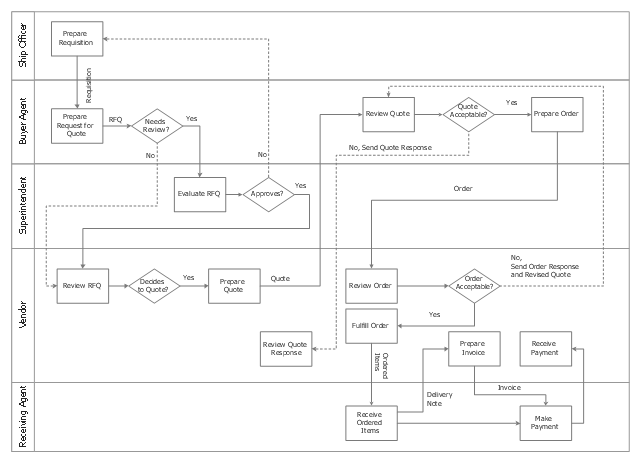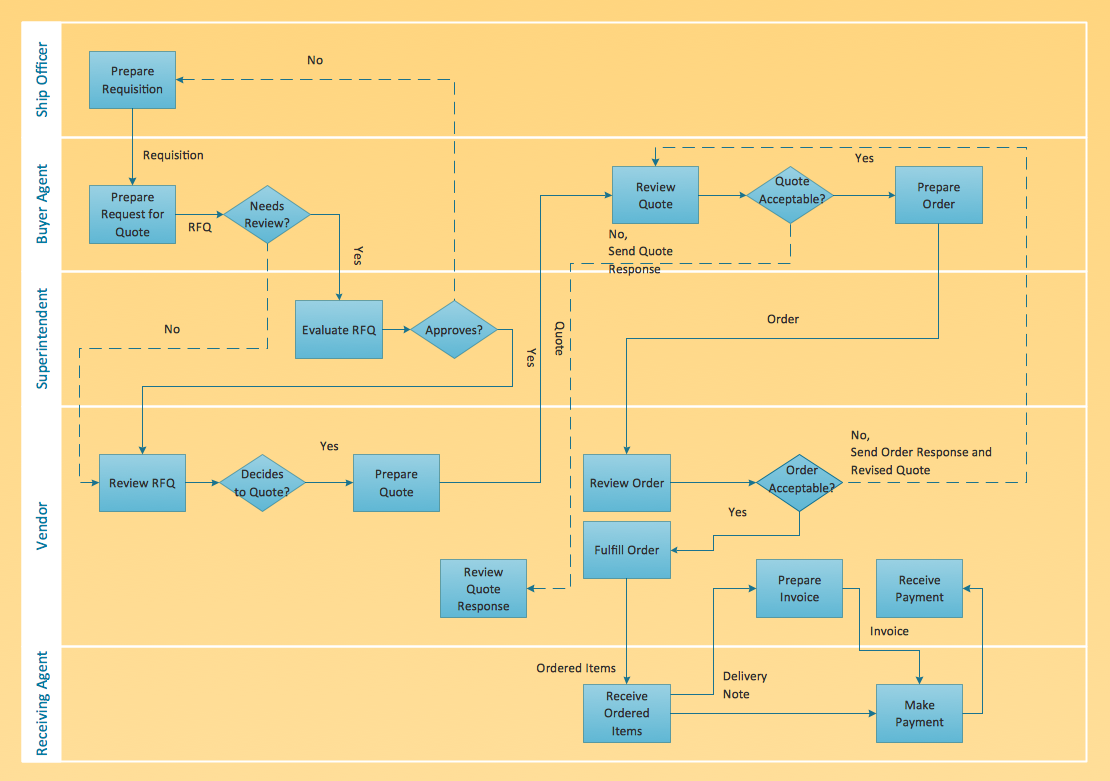Cross-Functional Flowcharts
Cross-Functional Flowcharts
Cross-functional flowcharts are powerful and useful tool for visualizing and analyzing complex business processes which requires involvement of multiple people, teams or even departments. They let clearly represent a sequence of the process steps, the order of operations, relationships between processes and responsible functional units (such as departments or positions).
Vertical Cross Functional Flowchart
ConceptDraw PRO is a powerful tool that helps you create professional looking cross-functional flowcharts with the well-designed objects. ConceptDraw PRO - Drawing Software for Vertical Cross Functional Flowchart. ConceptDraw allows you to focus on work, not the drawing process. ConceptDraw Arrows10 Technology allows to draw connectors with smart behavior that gives flexibility to you during work process.This swim lane diagram sample shows the trading process flow.
"Trade, also called goods exchange economy, is to transfer the ownership of goods from one person or entity to another by getting something in exchange from the buyer. Trade is sometimes loosely called commerce or financial transaction or barter. A network that allows trade is called a market. ...
Modern traders ... generally negotiate through a medium of exchange, such as money. As a result, buying can be separated from selling, or earning. ...
Retail trade consists of the sale of goods or merchandise from a very fixed location, such as a department store, boutique or kiosk, or by mail, in small or individual lots for direct consumption by the purchaser. Wholesale trade is defined as the sale of goods that are sold merchandise to retailers, to industrial, commercial, institutional, or other professional business users, or to other wholesalers and related subordinated services." [Trade. Wikipedia]
The swimlane diagram example "Process flowchart - Trading process" was created using the ConceptDraw PRO diagramming and vector drawing software extended with the Process Flowcharts solution from the Business Processes area of ConceptDraw Solution Park.
"Trade, also called goods exchange economy, is to transfer the ownership of goods from one person or entity to another by getting something in exchange from the buyer. Trade is sometimes loosely called commerce or financial transaction or barter. A network that allows trade is called a market. ...
Modern traders ... generally negotiate through a medium of exchange, such as money. As a result, buying can be separated from selling, or earning. ...
Retail trade consists of the sale of goods or merchandise from a very fixed location, such as a department store, boutique or kiosk, or by mail, in small or individual lots for direct consumption by the purchaser. Wholesale trade is defined as the sale of goods that are sold merchandise to retailers, to industrial, commercial, institutional, or other professional business users, or to other wholesalers and related subordinated services." [Trade. Wikipedia]
The swimlane diagram example "Process flowchart - Trading process" was created using the ConceptDraw PRO diagramming and vector drawing software extended with the Process Flowcharts solution from the Business Processes area of ConceptDraw Solution Park.
Containment and Cross-Functional Flowcharts
The Cross-Functional Flowchart template is available in ConceptDraw PRO Template library. In the File menu -> Template Galery -> and then choose Cross-Functional Flowcharts. If you demand more, try its 2 libraries and 45 vector shapes of the Cross-Functional Flowcharts solution. Use cross-functional flowcharts to show the relationship between a business process and the functional units (such as departments) responsible for that process.Cross-Functional Flowcharts in ConceptDraw
Use ConceptDraw PRO enhanced with solutions from ConceptDraw Solution Park to create diagrams to present and explain structures, process flows, logical relationships and networks.- Trading process diagram - Deployment flowchart | Cross-Functional ...
- Flow Chart Creator | Financial Trade UML Use Case Diagram ...
- Settlement Process Flowchart . Flowchart Examples | Process ...
- Flowchart Example Of Trading Company
- Flow chart Example . Warehouse Flowchart | Process Flowchart ...
- Sales Process Flowchart . Flowchart Examples | Sales Process Steps ...
- Process flowchart - Trading process | Hotel Plan. Hotel Plan ...
- Process flowchart - Trading process | Flow chart Example ...
- Flow chart Example . Warehouse Flowchart | Logistics Flow Charts ...
- Flow chart Example . Warehouse Flowchart | Process flowchart ...
- Trading process diagram - Deployment flowchart | Cross-Functional ...
- Settlement Process Flowchart . Flowchart Examples | Trading ...
- Cross Functional Flowchart | Settlement Process Flowchart ...
- Financial Trade UML Use Case Diagram Example | Trading process ...
- Financial Trade UML Use Case Diagram Example | Process ...
- Trading process diagram - Deployment flowchart | UML Use Case ...
- Financial Trade UML Use Case Diagram Example | Settlement ...
- Trading process diagram - Deployment flowchart | Process ...
- Flow chart Example . Warehouse Flowchart | Trading process ...