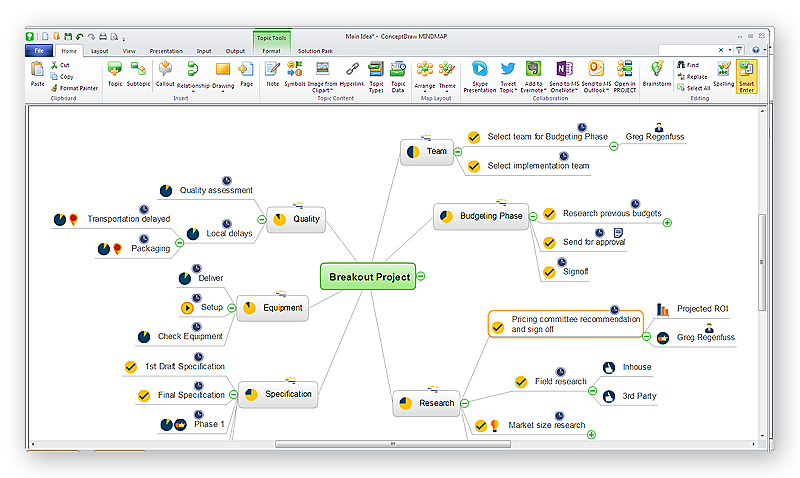HelpDesk
How to Manage Problem Solving Using Seven Management and Planning Tools
Stage by stage gouide on using visual tools to move toward solving the problem.
Activity Network (PERT) Chart
Activity Network and Project Evaluation and Review Technique, or PERT, charts are a way of documenting and analyzing the tasks in a project.This diagram is constructed as part of the process in creating a schedule of corrective actions. The Activity Network Chart (PERT) shows the logical connections and consequence of tasks to be performed. It displays the time period for problem solving and the implementation of all activities through the critical path.
HelpDesk
How to Draw a Mind Map on PC Using ConceptDraw MINDMAP
Mind maps are useful forcapturing ideas, organizing and structuring information in a visual form, that is easier to understand, and easier to explain to others. Mind map consists of a general Main Idea surrounded by other related topics and subtopics, which are displayed in a radial hierarchical structure. Read this step-by-step guide on how to create a mind map using ConceptDraw MINDMAP for Windows.
HelpDesk
How to Connect an Image to a Topic in Your Mind Map
ConceptDraw MINDMAP gives a possibility to connect image to topic making your mind map more memorable and brain friendly. You can add images to any element of a map.
 Collaboration Area
Collaboration Area
The solutions from Collaboration area of ConceptDraw Solution Park extend ConceptDraw PRO and ConceptDraw MINDMAP software with features, samples, templates and vector stencils libraries for drawing diagrams and mindmaps useful for collaboration.
 ConceptDraw Solution Park
ConceptDraw Solution Park
ConceptDraw Solution Park collects graphic extensions, examples and learning materials
- Seven Management and Planning Tools | PM Planning | Block ...
- Program Evaluation and Review Technique (PERT) with ...
- Affinity diagram - Template
- How To Create Risk Diagram (PDPC) | CORRECTIVE ACTIONS ...
- Four-quadrant matrix template | Seven Management and Planning ...
- Seven Management and Planning Tools | Corrective Action ...
- Process decision program chart (PDPC) - Personal activity | Risk ...
- CORRECTIVE ACTIONS PLANNING PERT Chart | Program ...
- Affinity Diagram Software | Affinity diagram template | Affinity ...
- Seven Management and Planning Tools | PERT chart - Sale ...
- Seven Management and Planning Tools | Business Productivity ...
- How To Create the Involvement Matrix | CORRECTIVE ACTIONS ...
- Business Productivity Area | Seven Management and Planning ...
- Process decision program chart (PDPC) - Personal activity | Risk ...
- Risk diagram (PDPC) template | CORRECTIVE ACTIONS ...
- Affinity diagram - Implementing continuous process improvement ...
- PERT Chart Software | Program Evaluation and Review Technique ...
- Risk diagram (PDPC) template | CORRECTIVE ACTIONS ...
- Program Evaluation and Review Technique (PERT) with ...
- PROBLEM ANALYSIS Prioritization Matrix | Seven Management and ...