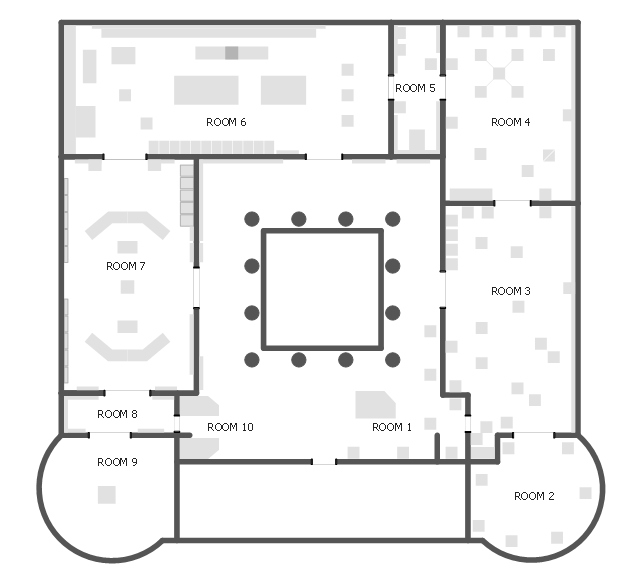This expo stand layout sample was designed on the base of Wikimedia Commons file: Plan permanent exhibition State Museum of Prehistory Halle.jpg.
"Floor plan of the permanent exhibition in the State Museum of Prehistory Halle (Saxony-Anhalt) with exhibits from the Palaeolithic up to the Early Bronze Age." [commons.wikimedia.org/ wiki/ File:Plan_ permanent_ exhibition_ State_ Museum_ of_ Prehistory_ Halle.jpg]
This file is licensed under the Creative Commons Attribution-Share Alike 3.0 Unported license. [creativecommons.org/ licenses/ by-sa/ 3.0/ deed.en]
"The State Museum of Prehistory (Landesmuseum für Vorgeschichte) in Halle (Saale) is the archaeological museum of the German state of Saxony-Anhalt." [Halle State Museum of Prehistory. Wikipedia]
The example "Exhibition floor plan" was designed using ConceptDraw PRO software extended with Floor Plans solution from Building Plans area of ConceptDraw PRO Solution Park.
"Floor plan of the permanent exhibition in the State Museum of Prehistory Halle (Saxony-Anhalt) with exhibits from the Palaeolithic up to the Early Bronze Age." [commons.wikimedia.org/ wiki/ File:Plan_ permanent_ exhibition_ State_ Museum_ of_ Prehistory_ Halle.jpg]
This file is licensed under the Creative Commons Attribution-Share Alike 3.0 Unported license. [creativecommons.org/ licenses/ by-sa/ 3.0/ deed.en]
"The State Museum of Prehistory (Landesmuseum für Vorgeschichte) in Halle (Saale) is the archaeological museum of the German state of Saxony-Anhalt." [Halle State Museum of Prehistory. Wikipedia]
The example "Exhibition floor plan" was designed using ConceptDraw PRO software extended with Floor Plans solution from Building Plans area of ConceptDraw PRO Solution Park.
How To Draw Building Plans
Building Plan is the basis for implementation construction and repair works. Creation of Building Plans is the main purpose of architects and designers. They are required and even obligatory for builders to accurately implement your wishes and ideas during the building, designing or redesigning your home, flat, office, or any other premise. ConceptDraw DIAGRAM is a powerful quick building plan software for creating great-looking Office layouts, Home floor plans, Commercial floor plans, Storage building plans, Expo and Shopping mall building plans, School and Training building plans, Cafe or Restaurant plans, Gym and Spa area plans, Sport field plans, House interior designs, Electric and Telecom building plans, Fire and Emergency plans, HVAC plans, Security and Access plans, Plumbing and Piping plans, Plant layouts, etc. Use helpful samples, templates and variety of libraries with numerous building design elements from Floor Plans solution for ConceptDraw DIAGRAM software to facilitate design drawing process.How To use Appliances Symbols for Building Plan
One of the obligatory documents that is included to design project of home, appartment, office center, or any other premise is the plan of arrangement of different appliances and home appliances. Creation the plan of such kind lets you to preplan the location of appliances, to make sure in convenience of their location and to envisage all nuances. Well thought-out plan helps to avoid mistakes and future reworks, especially in relation to the location of major and large appliances. ConceptDraw DIAGRAM software extended with Floor Plans solution offers the perfect set of drawing tools, samples, examples, templates and ready-to-use vector objects that let you easily develop best layouts for your rooms, kitchen, bathroom, laundry, etc. Ready-made symbols of appliances included to the Appliances library are ideal and even indispensible for designing professional building plans and appliances layouts for homes, commercial and office premises. When designing your plans, you can make several variants and choose the best solution.Export from ConceptDraw MINDMAP to PowerPoint® Presentation
ConceptDraw MINDMAP extended with Presentation Exchange solution allows you to create a traditional PowerPoint Presentation from your mind maps.
to MS PowerPoint
 Mind Map Exchange
Mind Map Exchange
This solution extends ConceptDraw MINDMAP software with the ability to easily exchange mind maps with a large variety of other mind mapping applications.
Building Drawing. Design Element Site Plan
Site Plan is a part of a development project. It is a visual graphic representation of the arrangement of buildings, parking for cars and bikes, drives, landscaping, parks, flowerbeds, benches and other structural elements on the plan. Depending on the degree of detailing you can see on the Site plan more or fewer of building constructions and landscape design elements. ConceptDraw DIAGRAM Solution Park includes a specially developed Site Plans solution from the Building Plans area, which offers templates, samples, examples, and a lot of predesigned building drawing design elements for Site plan. The set of design elements contains the exclusive vector shapes of site accessories, parking, roads, trees, plants, etc. So, with confidence we can say that ConceptDraw DIAGRAM software with Site Plans solution is the best help for all in development and drawing your own Residential and Commercial landscape designs, Site plans, Park plans, Yard layouts, Outdoor recreational facilities and Irrigation system plans, and many others.
- Exhibition floor plan
- Design elements - Network layout floorplan | Symbol for Pool Table ...
- How To Draw Building Plans | Furniture - Vector stencils library ...
- How To Draw Building Plans | Building Drawing Software for Design ...
- Os X Expo Floor Plan Design
- Floor Plans | Symbol for Pool Table for Floor Plans | Restaurant ...
- Gym and Spa Area Plans | Symbol for Pool Table for Floor Plans ...
- How to Create a Floor Plan for the Classroom | Classroom Seating ...
- Office Layout Plans | Interior Design Office Layout Plan Design ...
- How To Draw Building Plans | Design elements - Tables | Refectory ...
- Site Plans | How To Draw Building Plans | Symbol for Pool Table for ...
- Symbol for Pool Table for Floor Plans | How To Create Restaurant ...
- Office Layout Plans
- Room planning with ConceptDraw PRO | How To Draw Building ...
- Symbol for Pool Table for Floor Plans | Mechanical Drawing ...
- How To use House Electrical Plan Software | How To Draw Building ...
- HVAC Business Plan | Office Concepts | Office Layout Plans | Small ...
- Office Layout Plans | Interior Design. Office Layout Plan Design ...
- Interior Design Office Layout Plan Design Element | How To use ...