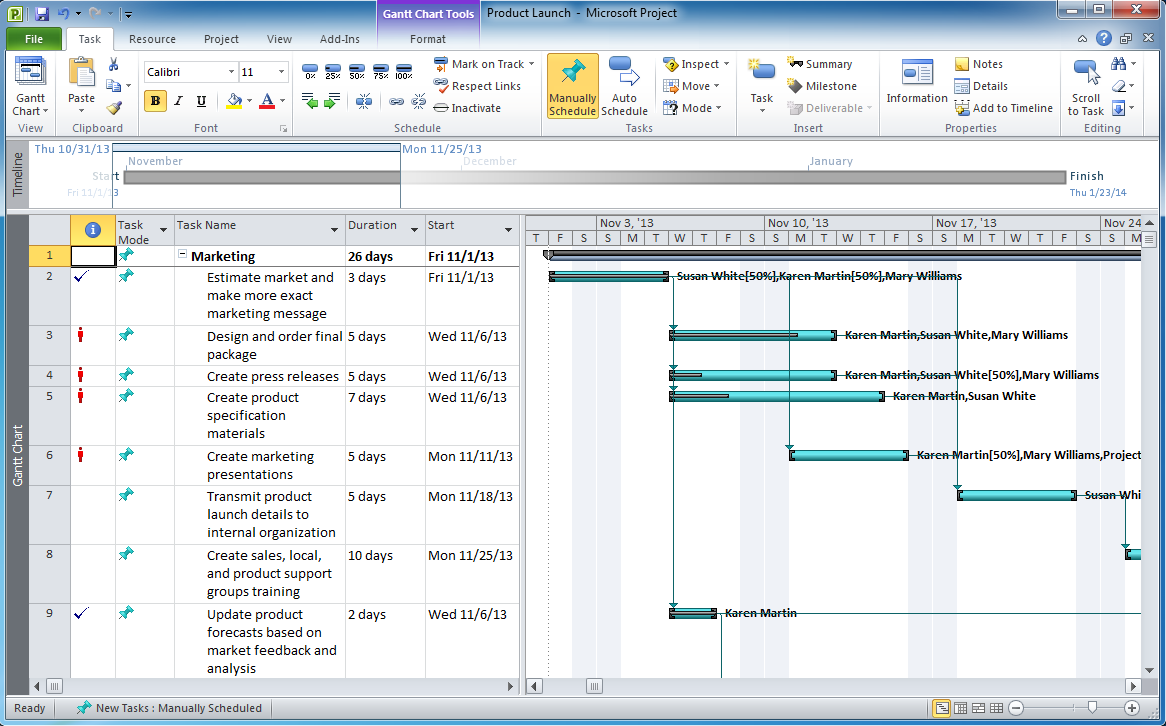Project Exchange
Project Exchange
This solution extends ConceptDraw PROJECT and ConceptDraw MINDMAP software with the ability to import and export project data.
Export from ConceptDraw MINDMAP to MS Project® XML
ConceptDraw MINDMAP can export to MS Project file from a mind map; it can also import a project file from MS Project giving team members who use Macintosh or Windows, a working visual map of a planned project. The ability to import/export MS Project files is made possible because of the Project Exchange solution.How to exchange data files of major mind mapping software?
Data Exchange - Tools to exchnage data files of major mindmapping software for team collaboration. The Mind Map Exchange solution allows you to share mind maps with others who have 3rd party mind map applications.
 Collaboration Area
Collaboration Area
The solutions from Collaboration area of ConceptDraw Solution Park extend ConceptDraw PRO and ConceptDraw MINDMAP software with features, samples, templates and vector stencils libraries for drawing diagrams and mindmaps useful for collaboration.
ConceptDraw MINDMAP Export Capabilities
ConceptDraw MINDMAP supports exporting to many Microsoft Office products, including Word, PowerPoint and Project, as well as exporting to Evernote, Apple iCal, PDF, HTML and graphic format files.One formula of professional mind mapping : input data + output data + make great presentation
ConceptDraw MINDMAP is a powerful software from ConceptDraw Office suite, which provides a lot of tools and components for professional Mind Mapping. Besides the extensive tools for creation attractive and great-looking Mind Maps, it offers also wide import capabilities from MS Office files and mind mapping files MindJet MindManager, XMind and FreeMind, extensive export capabilities to common formats, such as PDF, HTML, different graphic formats, the possibility to generate MS Office documents, Project Management reports, PowerPoint presentations and demonstrate them via Skype conference call. Use of Skype conference call feature lets you to demonstrate the presentation's slide show and control it on computers of Skype call participants. This Report Mind Map example created in ConceptDraw MINDMAP software depicts the current project status and includes many pages and slides. This Project Status Report can be easy played as a slide show presentation on the large screen or to remote team using Skype conference call.How to make great presentation via Skype? ...how it works with ConceptDraw MINDMAP?
MindMap Presentation via Skype, brainstorming and organizing ideas. Create and present Mind Maps using software. The presentation via Skype conference call is part of solution Remote Presentation for Skype - from ConceptDraw Solution Park. It let presenter to control over the slide-show process which plays on each computer of conference call participants synchronously.Mind Map Making Software
ConceptDraw MINDMAP is a powerful Mind Map making software, effective business and personal productivity application, which provides professional tools for thinking, brainstorming, generating and organizing ideas and data, for project planning, problem solving and many other tasks. ConceptDraw MINDMAP possess power, economy, and versatility, which help to raise personnel and team productivity. ConceptDraw MINDMAP allows you effectively generate, change, and update the Mind Maps. It provides variety of input and output solutions that allow create, change and share the Mind Maps quickly, simply and effectively. The use of desired Input template lets you create your own Mind Map in one moment. Discover today wide output and input capabilities of ConceptDraw MINDMAP. It lets to input the data from MS PowerPoint, MS Word, MS Project, XMind, MindManager, OPML and Text Outline sources, and also output your Mind Maps to MS PowerPoint, MS Word, MS Project, save as PDF, Web-page, Text Outline, RTF, OPML, or image.What Constitutes a Project?
Separated into categories of Basic, Intermediate, and Advanced categories, the new instructional videos about ConceptDraw PROJECT cover a huge breadth of topics, explaining how to use project management software. Users new to ConceptDraw PROJECT will find the Basic lessons an essential platform for familiarizing themselves with the programs′s functions and found it simple project management software. This video lesson is the first in Basic lessons series tells about affordable simple project management software, it may be used as an intro for what is project management using simple project management sample. ConceptDraw PROJECT is excellent portfolio project management software, this lessons explains how to use project management software for small business in case of multi project environment.
Looking at ConceptDraw MINDMAP as a Replacement for Mindjet Mindmanager
ConceptDraw MindMap benefits comparing to Mindjet Mindmanager: Economical. (Lower license price, support is no charge maintenance is an optional one-time fee that delivers to you the next major release) ConceptDraw products are structured to save you money from the date of purchase for the life of the product. When you compare ConceptDraw MINDMAP to Mindjet Mindmanager the cost savings will be obvious. Flexible Licensing. ConceptDraw is licensed per-named-user. Want ConceptDraw on 2 PCs, 2 Macs, or a PC and a Mac? Straightforward licensing makes this easy.Skype Presentation
How to do Skype Presentation. Solution for ConceptDraw MindmapWhy People Сhoose ConceptDraw MINDMAP
The process of creation project, its development, execution and further successfull management are the main tasks of project manager. The investment to robust and effective tools are helpful for management, they provide loyality to a particular project-management environment and help in keeping track the projects. At this it is important that the used tools will be flexible and relevant, and so constantly updated in accordance with changing needs and requirements. Why people choose ConceptDraw MINDMAP? ConceptDraw MINDMAP is a good alternative to many productivity software, including the MindJet MindManager. ConceptDraw MINDMAP offers a lot of powerful tools for designing Mind Maps and holding brainstorming sessions. At this, ConceptDraw MINDMAP provides the support of exchange with Mindjet MindManager. The users of ConceptDraw MINDMAP and of Mindjet MindManager can freely exchange each other by their Mind Maps using the Mind Map Exchange solution available from ConceptDraw Solution Park. Detailed instruction is represented at the video.MindMap Presentation
Mindmap Presentation. Present Mindmaps via Skype with ConceptDraw MINDMAP.What is MindMap presentation via Skype?
MindMap presentation via Skype - Control over the slide-show process which plays on each computer of Skype conference call participants synchronously.Pyramid Diagram
The Project Management Triangle Diagram depicts three main constraints of any project: scope, time and cost. Projects have to comply with the specified scope, projects should be finished in time and projects need to consume the budget. Each of the constraints represents one side of the triangle, and any change in budget or timing or scope affects the entire diagram. This diagram was made using ConceptDraw Office suite including best marketing project management software extended with collection of tools for creative project management software and project management reporting software symbols.Mind Map Food
ConceptDraw MINDMAP from ConceptDraw Office suite is versatile, powerful and at the same time easy-to-use tool for brainstorming, project planning, organizing ideas and data, meeting management, note taking, etc. It lets quickly create the Mind Maps that intuitively illustrate the thought process and offers for using wide variety of document styles and formats. ConceptDraw MINDMAP delivers its users the perfect possibility of exporting constructed Mind Maps, of easy making MS PowerPoint presentations from the Mind Maps, of publishing the images and maps to Twitter and creating the illustrated tweet story. ConceptDraw MINDMAP application offers the powerful tools for designing the maps for any thematic, including the cooking. You can visually represent any recipe, the needed ingredients and steps of preparation some dishes, tell about the recipe's history, compose the menu for day, week, month, depict the basic information about any cuisine in the world. It is convenient to use the possibility of easy making different Mind Maps when making the menu for restaurants, cafes, fast food factories, etc.- Export from ConceptDraw MINDMAP to MS Project ® XML
- Project Exchange | Export from ConceptDraw MINDMAP to MS ...
- ConceptDraw PRO Compatibility with MS Visio | Project Exchange ...
- Project Exchange | ConceptDraw PRO Compatibility with MS Visio ...
- Export from ConceptDraw PRO Document to PDF (Adobe Acrobat®)
- Export from ConceptDraw MINDMAP to PowerPoint® Presentation
- ConceptDraw PRO Compatibility with MS Visio | Project Exchange ...
- Project Exchange | How to exchange data files of major mind ...
- Project Exchange | Collaboration Area | PM Docs |
- Export from ConceptDraw MINDMAP into MS Word Document | How ...
- Project Exchange | How To Send Presentation via Skype (Mac OS X ...
- ConceptDraw Solution Park | ConceptDraw PRO Compatibility with ...
- ConceptDraw Solution Park | Project Exchange | ConceptDraw PRO ...
- How To Create Project Report
- Project Exchange | Word Exchange | Mind Map Exchange |
- How to Use the Export To PowerPoint Function in Your Mindmap ...
- Project Exchange | How to Exchange ConceptDraw MINDMAP Files ...
- Project Exchange | How to Import Mind Maps from FreeMind | How ...
- Project Exchange | Looking at ConceptDraw MINDMAP as a ...
- Project Exchange | Collaboration Area | ConceptDraw PRO ...