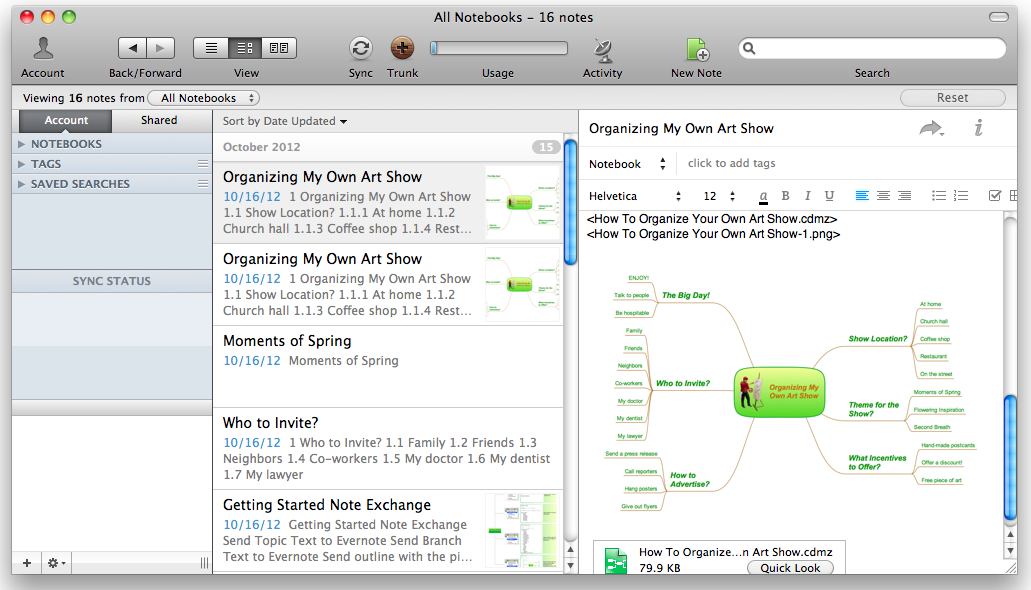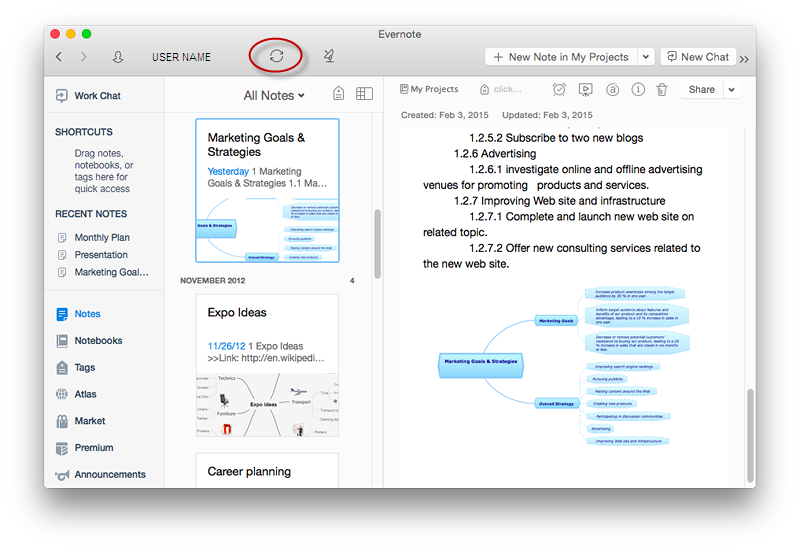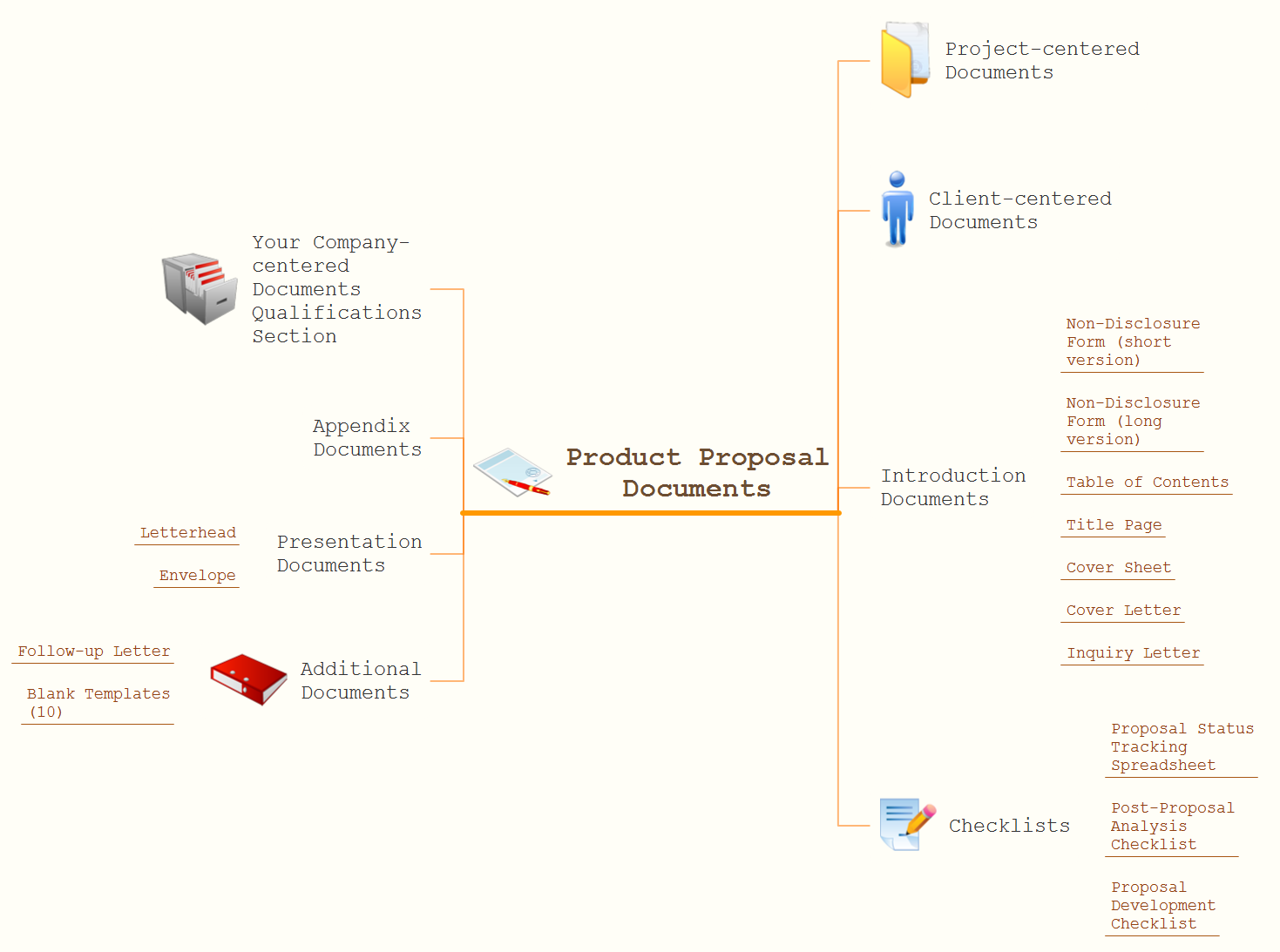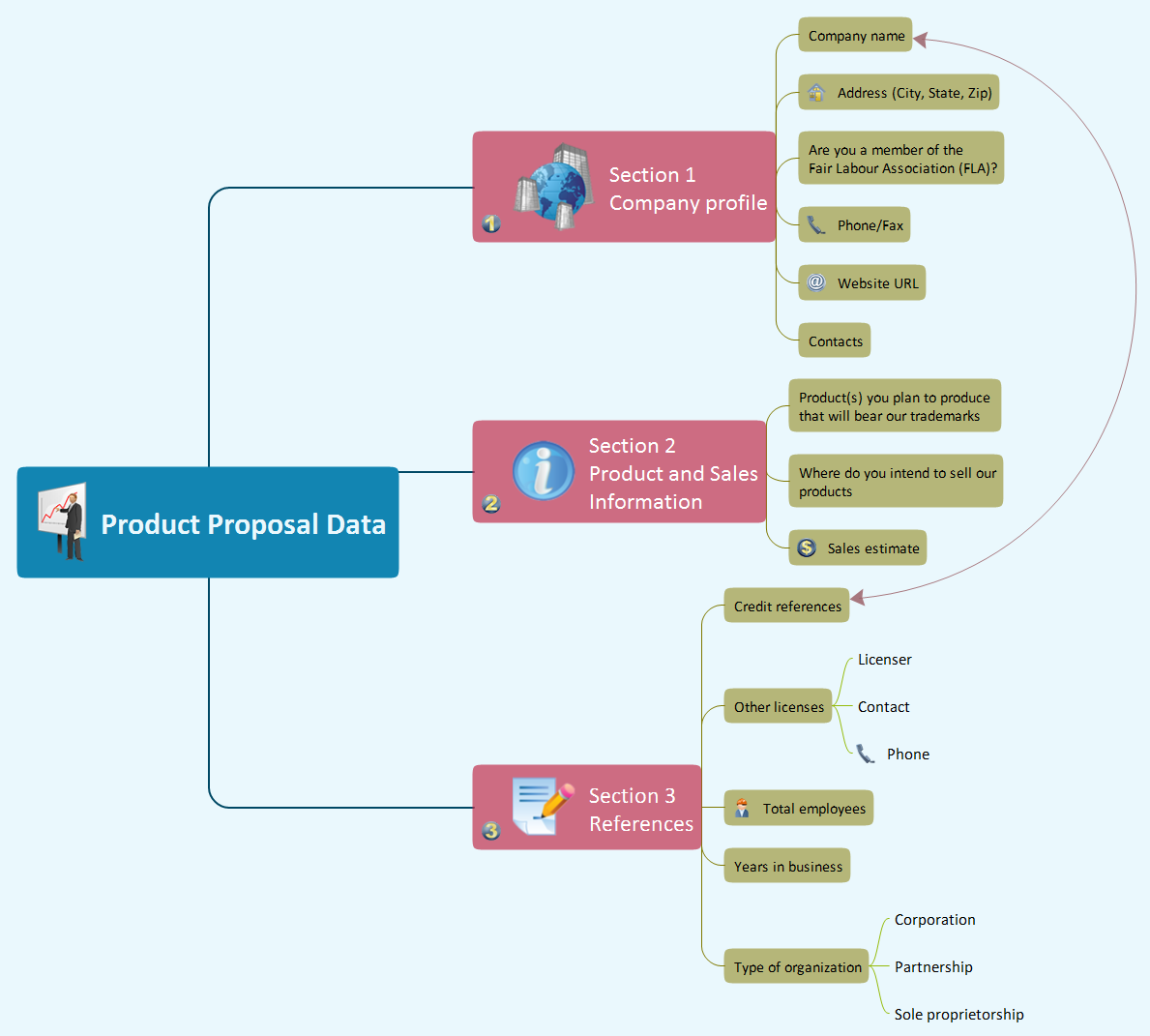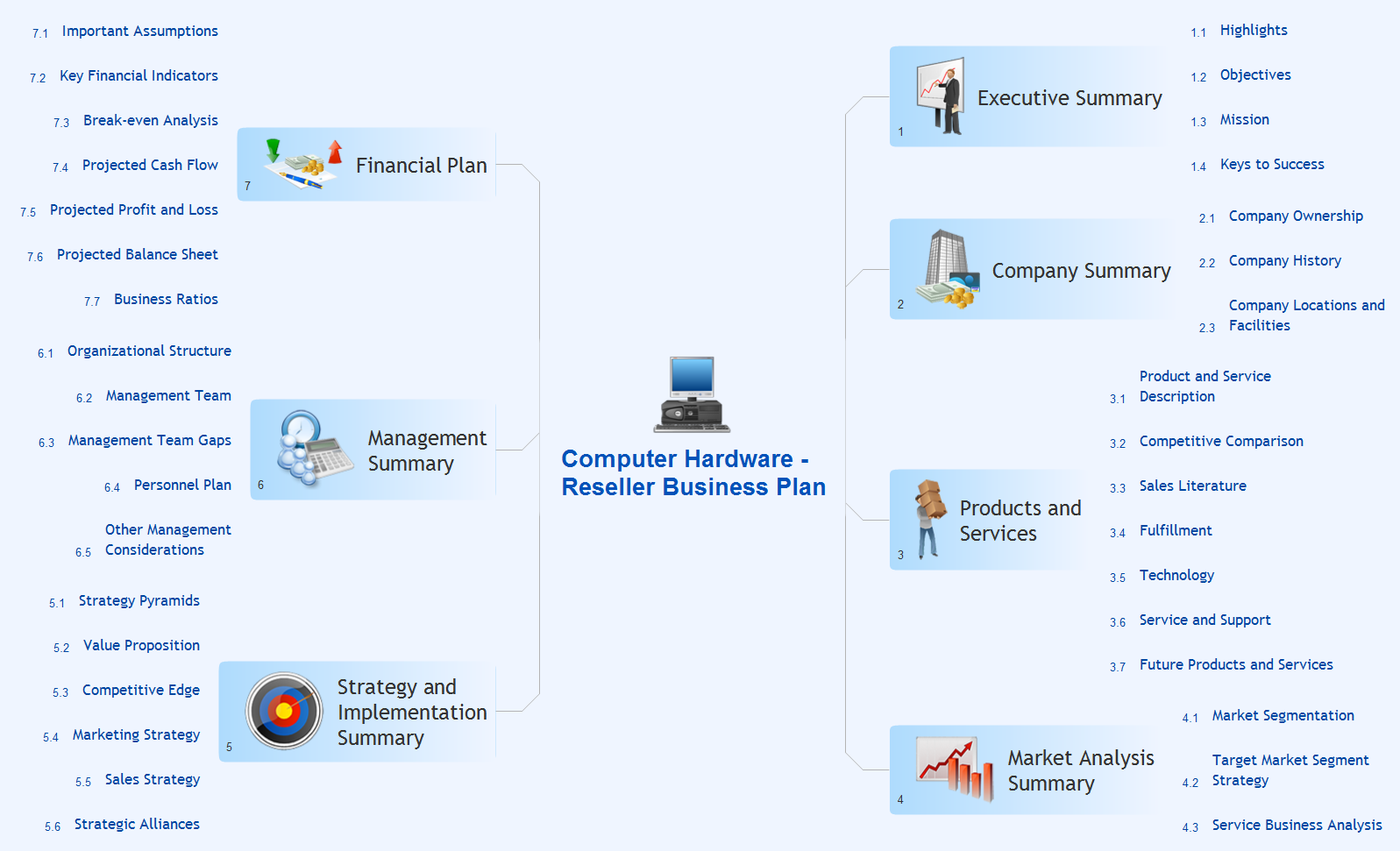Export from ConceptDraw MINDMAP to Evernote
The Note Exchange solution lets you to publish content from ConceptDraw MINDMAP to your Evernote account. It can help you to organize and manage your Notebooks quickly and easily.The Mind Map Evernote Possibilities
It makes it easy to share your notes with coworkers, associates, classmates, and friends.HelpDesk
How to Send a Mind Map to Evernote
The Note Exchange solution lets you to publish a mind map, created with ConceptDraw MINDMAP to your Evernote account.ConceptDraw MINDMAP Export Capabilities
ConceptDraw MINDMAP supports exporting to many Microsoft Office products, including Word, PowerPoint and Project, as well as exporting to Evernote, Apple iCal, PDF, HTML and graphic format files.Using Evernote with a Mind Map
ConceptDraw MINDMAP with the new Note Exchange solution allows users to use mindmap notes from anywhere using powerful Evernote technology.The Secret Weapon: Evernote
The Secret Weapon: Evernote and ConceptDraw MINDMAP. They have a multitude of the options — you can save any part of a mind map: including topics, branches, and entire maps to your Evernote.Organizing Your Ideas with MINDMAP & Evernote
ConceptDraw MINDMAP with the new Note Exchange solution allows to organize your ideas with MINDMAP and Evernote.Launch Projects Exchanging Mind Maps with Evernote
To launch Projects Exchanging Mind Maps with Evernote using ConceptDraw MINDMAP simply and easily.How to exchange data files of major mind mapping software?
ConceptDraw MINDMAP software included to powerful ConceptDraw Office suite is applied for professional creation the Mind Maps, for effective managing the communications within the work group or team, for holding brainstorming sessions. The ability of exchanging the documents and files of different types, including Mind Maps is very useful for users that need to collaborate, but apply varied applications in their work. ConceptDraw MINDMAP supports the export to many Microsoft Office products, such as MS Word, MS PowerPoint, MS Project, as well as export to PDF, HTML, Evernote, Apple iCal, and different graphic format files. The Mind Map Exchange solution from the Collaboration area of ConceptDraw Solution Park makes the ConceptDraw MINDMAP software powerful in questions of exchanging the Mind Maps with large variety of major mind mapping applications, including Mindjet MindManager, FreeMind, XMind. If you can't to find some file format you need at the import / export list, you can refer to the third party applications to import or export the files through them.Evernote + MindMapping
ConceptDraw MINDMAP and Evernote has a multitude of options for users — you can save any part of a mind map: including topics, branches, and entire maps to your Evernote.Evernote exchange - Personal Productivity
All information you send from ConceptDraw MINDMAP is indexed for you by Evernote, making information easy to find and use.HelpDesk
How to Add a Mind Map into a Given Notebook in Your Evernote Storage
The Note Exchange solution lets you to add a content, created with ConceptDraw MINDMAP to any of your Evernote's notebooks.Export from ConceptDraw MINDMAP to Apple iCal
ConceptDraw MINDMAP Mac OS X version enables you to export your mind map into the iCal calendar and generate tasks from mind map topics.Evernote Exchange
Use Evernote with a ConceptDraw MINDMAP. Your information is available whenever you need it.Evernote & Exchange Integrations
ConceptDraw MINDMAP is the Note Exchange Solution, a feature that allows quick and easy export of MINDMAP documents through Evernote.- Evernote Freemind
- Exchange with Evernote on Mac | Think. Act. Accomplish. | Export ...
- Organizing Your Ideas with MINDMAP & Evernote | Brainstorm ...
- How to Share Mind Maps via Internet | The Mind Map Evernote ...
- Export To Evernote From Mindjet
- Evernote Exchange | Note Exchange | Mind Map Exchange ...
- Export from ConceptDraw MINDMAP to HTML
- The Mind Map Evernote Possibilities | Expo Ideas | How to Create a ...
- The Mind Map Evernote Possibilities | Using Evernote with a Mind ...
- The Mind Map Evernote Possibilities | How to Create an Effective ...
- The Mind Map Evernote Possibilities | Launch Projects Exchanging ...
- Evernote + MindMapping | How to Create a PowerPoint ...
- Organizing Your Ideas with MINDMAP & Evernote | The Mind Map ...
- How to Collaborate in Business via Skype | The Mind Map Evernote ...
- Export from ConceptDraw MINDMAP to Apple iCal | ConceptDraw ...
- The Mind Map Evernote Possibilities | Evernote + MindMapping ...
- How to Convert a Mind Map into MS Word Document | ConceptDraw ...
- Export from ConceptDraw MINDMAP to a Graphic File | How to ...
- Note Exchange | How to Input Data from MS Excel Into a Mind Map ...