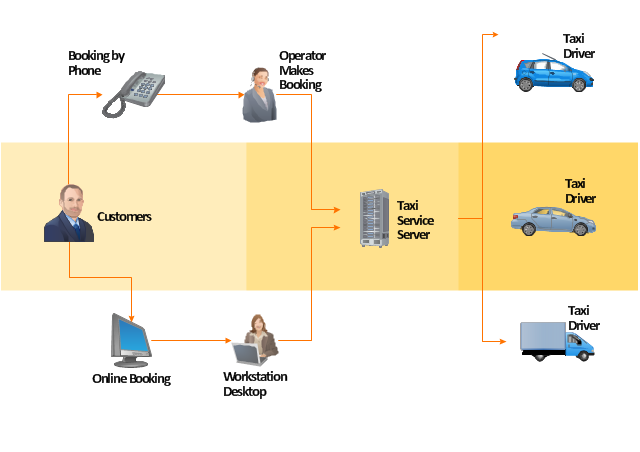Cross-Functional Flowcharts
Cross-Functional Flowcharts
Cross-functional flowcharts are powerful and useful tool for visualizing and analyzing complex business processes which requires involvement of multiple people, teams or even departments. They let clearly represent a sequence of the process steps, the order of operations, relationships between processes and responsible functional units (such as departments or positions).
"A taxicab, also known as a taxi or a cab, is a type of vehicle for hire with a driver, used by a single passenger or small group of passengers often for a non-shared ride. A taxicab conveys passengers between locations of their choice. In modes of public transport, the pick-up and drop-off locations are determined by the service provider, not by the passenger, although demand responsive transport and share taxis provide a hybrid bus/ taxi mode.
There are four distinct forms of taxicab, which can be identified by slightly differing terms in different countries:
(1) Hackney carriages also known as public hire, hailed or street taxis, licensed for hailing throughout communities.
(2) Private hire vehicles, also known as minicabs or private hire taxis, licensed for pre-booking only.
(3) Taxibuses, also known as Jitneys, operating on pre-set routes typified by multiple stops and multiple independent passengers.
(4) Limousines, specialized vehicle licensed for operation by pre-booking.
Although types of vehicles and methods of regulation, hiring, dispatching, and negotiating payment differ significantly from country to country, many common characteristics exist." [Taxicab. Wikipedia]
The example "Workflow diagram - Taxi service" was drawn using the ConceptDraw PRO diagramming and vector drawing software extended with the Workflow Diagrams solution from the Business Processes area of ConceptDraw Solution Park.
There are four distinct forms of taxicab, which can be identified by slightly differing terms in different countries:
(1) Hackney carriages also known as public hire, hailed or street taxis, licensed for hailing throughout communities.
(2) Private hire vehicles, also known as minicabs or private hire taxis, licensed for pre-booking only.
(3) Taxibuses, also known as Jitneys, operating on pre-set routes typified by multiple stops and multiple independent passengers.
(4) Limousines, specialized vehicle licensed for operation by pre-booking.
Although types of vehicles and methods of regulation, hiring, dispatching, and negotiating payment differ significantly from country to country, many common characteristics exist." [Taxicab. Wikipedia]
The example "Workflow diagram - Taxi service" was drawn using the ConceptDraw PRO diagramming and vector drawing software extended with the Workflow Diagrams solution from the Business Processes area of ConceptDraw Solution Park.
- Hotel reservation system | Process Flowchart | Taxi service ...
- Hotel reservation system | Basic Flowchart Symbols and Meaning ...
- Sales Flowcharts | Process Flowchart | Hotel reservation system ...
- Flow Chart Of Online Cab Booking
- Hotel reservation system | Process Flowchart | Workflow diagrams ...
- Flowchart For Booking Hotel Room Online
- Fish Bone Diagram For Computerized Reservation System
- Algorithm And Flowchart For Online Hotel Booking System
- Simple Methodology For Online Reservation System
- Activity Diagram For Online Hotel Reservation System
- Hotel reservation system | Car Rental Online Booking Flowchart
- Basic Flowchart Symbols and Meaning | Online Reservation ...
- Sales Flowcharts | Sales Process Management | Data Flow Diagram ...
- Application Flow Diagram For Online Cab Booking
- Manual Hotel Reservation System Flow Chart
- Fishbone Diagram Of Online Hotel Reservation
- Example of DFD for Online Store (Data Flow Diagram ) DFD ...
- Deployment Diagram For Online Reservation System Using Swimlane
- Activity Diagram For Online Flat Booking System