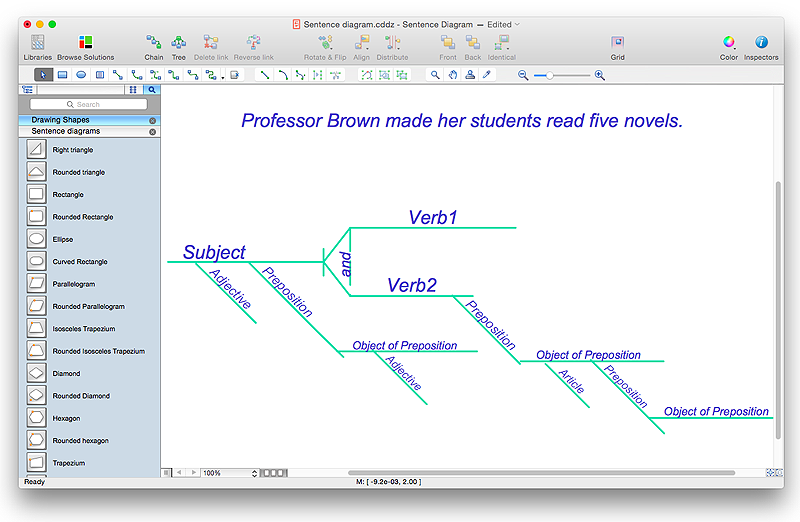HelpDesk
How to Diagram Sentences in ConceptDraw PRO
Diagramming sentences is a playful, fun way to learning English Grammer. Sentences can be very complex, and can contain many different parts of speech which implicate many different grammatical rules. Diagramming sentences will help you to make sure every parts of your sentence are grammatically correct, and provides you with more comprehensive understanding of the English Language. A Sentence Diagram displays the parts of a sentence as a diagram in order to show the relationship of words and groups of words within the sentence. Sentence Diagram shows the relationship between the proposal of its parts. This is a good way to teach grammar! Sentence Diagram helps to make the writing more coherent as well as more interesting to read. ConceptDraw PRO allows you to create clear sentence diagrams using the special templates and vector stencils library.
 Language Learning
Language Learning
Language Learning solution extends ConceptDraw PRO software with templates, samples and library of vector stencils for drawing the sentence diagrams.
 Education
Education
This solution extends ConceptDraw PRO and ConceptDraw MINDMAP with specific content that helps illustrate educational documents, presentations, and websites quickly and easily with astronomy, chemistry, math and physics vector pictures and clip art.
 Science and Education Area
Science and Education Area
The solutions from Science and Education Area of ConceptDraw Solution Park collect templates, samples and libraries of vector stencils for drawing the scientific and educational illustrations, diagrams and mind maps.
 Entity-Relationship Diagram (ERD)
Entity-Relationship Diagram (ERD)
Entity-Relationship Diagram (ERD) solution extends ConceptDraw PRO software with templates, samples and libraries of vector stencils from drawing the ER-diagrams by Chen's and crow’s foot notations.
- Free Sentence Diagrammer | Flowchart Software | Flow Diagram ...
- Flowchart Sentence
- Process Flowchart | ConceptDraw Solution Park | Booting Sentence ...
- Process Flowchart | How to Diagram Sentences in ConceptDraw ...
- How to Diagram Sentences in ConceptDraw PRO | Organizational ...
- Basic Flowchart Symbols and Meaning | How to Diagram Sentences ...
- Sentence Diagram | How to Diagram Sentences in ConceptDraw ...
- Organizational Charts | Basic Flowchart Symbols and Meaning ...
- Free Sentence Diagrammer | Entity-Relationship Diagram (ERD ...
- Sentence Diagram | How to Diagram Sentences in ConceptDraw ...
- Basic Flowchart Symbols and Meaning | Flowcharts | Cross ...
- Free Sentence Diagrammer | How To Create Restaurant Floor Plan ...
- Free Sentence Diagrammer | Entity-Relationship Diagram (ERD ...
- Process Flowchart | Network Diagram Software LAN Network ...
- Process Flowchart | Mathematics | IDEF Business Process Diagrams ...
- The Reed-Kellogg system - Basic schemata | Sentence Diagram ...
- How to Draw Physics Diagrams in ConceptDraw PRO | Basic ...
- Free Sentence Diagrammer | Sentence Diagram | Sentence ...
- Free Sentence Diagrammer | Sentence Diagram | Language ...
- Flow chart Example. Warehouse Flowchart | ConceptDraw Solution ...