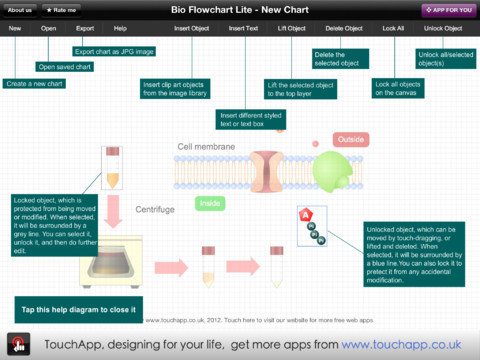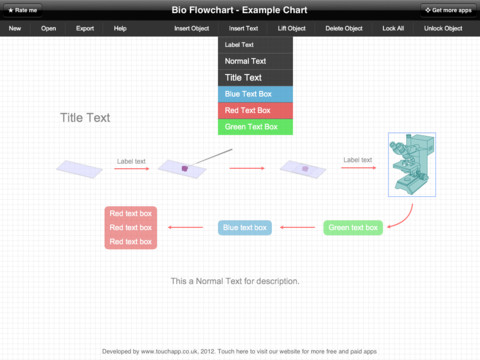LLNL Flow Charts
These flow charts help scientists analysts and other decision makers to visualize the complex interrelationships involved in managing our nation x2019.Bio Flowchart Lite
This app targets to help teachers and students to create vivid and professional biological flowcharts and diagrams in an easy way.HelpDesk
How to Make a Workflow Diagram Using ConceptDraw PRO
With the help of a workflow diagram you can visually describe the tasks, documents, people responsible for execution at each stage of workflow. Modern workflow diagrams have a specific focus on quality control. This can apply to the quality of inputs and outputs related to a process, or to the actual efficiency of the workflow itself. Different sectors of business use different diagramming techniques, and this has given rise to a number of methods that have become recognized in their own right as industry standards. ConceptDraw PRO, with the Workflow Diagrams solution, is ideal for creating diagrams of this type. Its RapidDraw technology takes the strain from diagram arrangement, allowing users to create their process steps with a single click, ideal for generating the many repeatable tasks that can make up a workflow. The Workflow Diagrams solution complements this feature with a library of selected icons to represent various steps.Bio Flowchart
This app targets to help teachers and students to create vivid and professional biological flowcharts and diagrams in an easy way.The vector stencils library "UML activity diagrams" contains 37 symbols for the ConceptDraw PRO diagramming and vector drawing software.
"Activity diagrams are constructed from a limited number of shapes, connected with arrows. The most important shape types:
(1) rounded rectangles represent actions;
(2) diamonds represent decisions;
(3) bars represent the start (split) or end (join) of concurrent activities;
(4) a black circle represents the start (initial state) of the workflow;
(5) an encircled black circle represents the end (final state).
Arrows run from the start towards the end and represent the order in which activities happen.
Hence they can be regarded as a form of flowchart. Typical flowchart techniques lack constructs for expressing concurrency. However, the join and split symbols in activity diagrams only resolve this for simple cases; the meaning of the model is not clear when they are arbitrarily combined with decisions or loops." [Activity diagram. Wikipedia]
The example "Design elements - UML activity diagrams" is included in the Rapid UML solution from the Software Development area of ConceptDraw Solution Park.
"Activity diagrams are constructed from a limited number of shapes, connected with arrows. The most important shape types:
(1) rounded rectangles represent actions;
(2) diamonds represent decisions;
(3) bars represent the start (split) or end (join) of concurrent activities;
(4) a black circle represents the start (initial state) of the workflow;
(5) an encircled black circle represents the end (final state).
Arrows run from the start towards the end and represent the order in which activities happen.
Hence they can be regarded as a form of flowchart. Typical flowchart techniques lack constructs for expressing concurrency. However, the join and split symbols in activity diagrams only resolve this for simple cases; the meaning of the model is not clear when they are arbitrarily combined with decisions or loops." [Activity diagram. Wikipedia]
The example "Design elements - UML activity diagrams" is included in the Rapid UML solution from the Software Development area of ConceptDraw Solution Park.
Cross-Functional Flowchart Basics
Don't let your first glance fool you. ConceptDraw is a lot easier to use than it looks. Use its cross-functional templates and library as basics to get started. All you need to know are a few basic steps and terms. ConceptDraw Arrows10 Technology is a new age in drawing software. Use it for process flows and its new rapid draw feature enables to draw an impressive charts in a seconds.- Types of Welding in Flowchart | Welding Techniques Flow Chart
- Quality Mind Map Solution | Types of Flowcharts | Quality Area ...
- Construction Project Chart Examples | Program Evaluation and ...
- Flowchart Symbols Accounting. Activity-based costing (ABC ...
- Activity Network Diagram Method | Activity Network (PERT) Chart ...
- Swim Lane Flowchart Symbols | Design elements - UML activity ...
- How To Draw Data Flow Diagram
- Process Flowchart | Design elements - UML activity diagrams ...
- UML Notation | UML Flowchart Symbols | Design elements - UML ...
- Design elements - UML activity diagrams | Cross-Functional ...
- Techniques Used In Structured System Analysis Diagram ...
- Basic Flowchart Symbols and Meaning | Business Process ...
- Process Flowchart | Design elements - Bank UML activity diagram ...
- Swim Lane Flowchart Symbols | UML activity diagram (swimlanes ...
- Remote Projects in Corporate Strategy | Examples of Flowcharts ...
- Process Flowchart | Program Evaluation and Review Technique ...
- Basic Flowchart Symbols and Meaning | UML Notation | Flowchart ...
- Basic Flowchart Symbols and Meaning | Data Flow Diagrams | Visio ...
- Block diagram - Total solution process | Process Flowchart ...
- Design elements - UML activity diagrams | Flowchart design ...
.jpg)