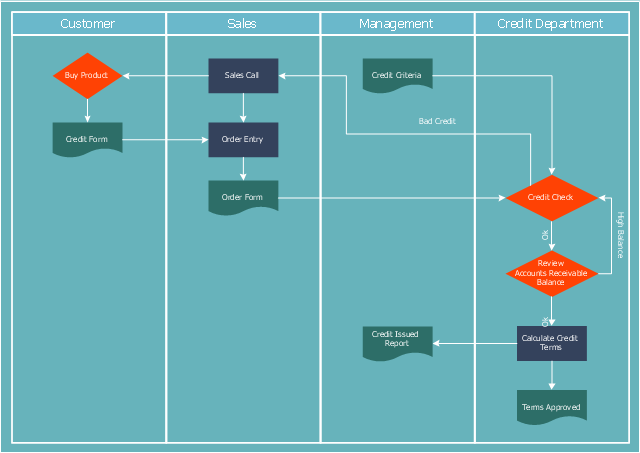ConceptDraw PRO
ConceptDraw PRO is a powerful business and technical diagramming software tool that enables you to design professional-looking graphics, diagrams, flowcharts, floor plans and much more in just minutes. Maintain business processes performance with clear visual documentation. Effectively present and communicate information in a clear and concise manner with ConceptDraw PRO."Credit (from Latin credo translation. "I believe" ) is the trust which allows one party to provide resources to another party where that second party does not reimburse the first party immediately (thereby generating a debt), but instead arranges either to repay or return those resources (or other materials of equal value) at a later date. The resources provided may be financial (e.g. granting a loan), or they may consist of goods or services (e.g. consumer credit). Credit encompasses any form of deferred payment. Credit is extended by a creditor, also known as a lender, to a debtor, also known as a borrower." [Credit (finance). Wikipedia]
The cross-functional (deployment) flowchart example "Credit approval process" was created using the ConceptDraw PRO diagramming and vector drawing software extended with the Cross-Functional Flowcharts solution from the Business Processes area of ConceptDraw Solution Park.
The cross-functional (deployment) flowchart example "Credit approval process" was created using the ConceptDraw PRO diagramming and vector drawing software extended with the Cross-Functional Flowcharts solution from the Business Processes area of ConceptDraw Solution Park.
HelpDesk
How to Convert a Mind Map into MS Word Document
Mind maps are often used for structuring ideas, planning and organizing of various documents. ConceptDraw MINDMAP allows you transfer a mind map to MS Word format using its export facilities. You can convert a mind map to a MS Word outline using the set of standard templates, or even your custom template. Thus, your mind map will be transformed into the proper document format. Using a custom MS Word template allows you apply your individual style to each document, being exported from ConceptDraw MINDMAP. You can use a mind mapping to capture ideas and structure information. Then making a quick conversion to MS Word and you finally obtain a clean and stylish document.Business Process Modeling Notation Template
Create business process diagrams (BPMN 2.0.) with ConceptDraw using professional looking templates and business process improvement tools.- Process Flowchart | Online Flow Chart | Flowchart on Bank ...
- Online Banking Flow Chart
- Flowchart Internet Banking
- Online Banking Project Flow Chart
- A Flow Chat Of Online Banking
- E Banking Flow Chart
- Schematic Flow Of Internet Banking
- Credit approval process - Cross-functional flowchart | Flowchart on ...
- Process Flowchart | Flowchart on Bank . Flowchart Examples | Credit ...
- Using Case Diagrams Built A Banking System Where Customer ...
- Diagram On How To Obtain Loan From Bank Using Flow Chart
- Basic Flowchart Symbols and Meaning | Audit Flowchart Symbols ...
- Basic Flowchart Symbols and Meaning | Business Process ...
- Fire Safety In Banks
- Basic Flowchart Symbols and Meaning | Process Flowchart | Data ...
- Swim Lane Flowchart Symbols | Cross-Functional Flowchart (Swim ...
- Basic Flowchart Symbols and Meaning | Sample Project Flowchart ...
- Entity Relationship Diagram Symbols | ERD Symbols and Meanings ...
- Process Flowchart | Basic Flowchart Symbols and Meaning | Flow ...