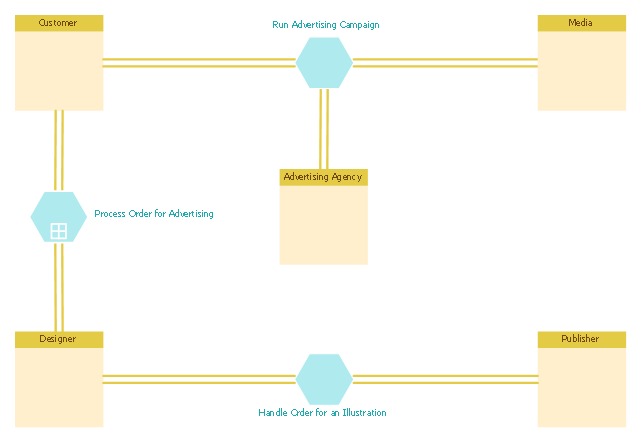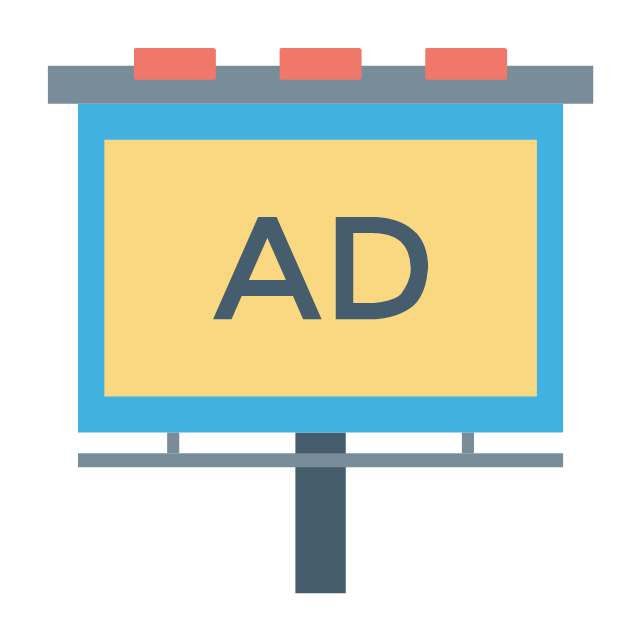Sign Making Software
ConceptDraw PRO is a powerful sign making software thanks to the vector stencils library "Recreation signs". This library is included in the Directional Maps solution from the Maps area of ConceptDraw Solution Park.Sign making software is very useful tool for professional sign-making business. Use ConceptDraw PRO and make sure that now sign making is easier and timesaving than ever!
Flyer Templates
This is a Flyer Template. It was created in ConceptDraw PRO diagramming and vector drawing software using the Basic Diagramming Solution from the Universal Diagramming area of ConceptDraw Solution Park."Types of advertising.
Virtually any medium can be used for advertising. Commercial advertising media can include wall paintings, billboards, street furniture components, printed flyers and rack cards, radio, cinema and television adverts, web banners, mobile telephone screens, shopping carts, web popups, skywriting, bus stop benches, human billboards and forehead advertising, magazines, newspapers, town criers, sides of buses, banners attached to or sides of airplanes ("logojets"), in-flight advertisements on seatback tray tables or overhead storage bins, taxicab doors, roof mounts and passenger screens, musical stage shows, subway platforms and trains, elastic bands on disposable diapers, doors of bathroom stalls, stickers on apples in supermarkets, shopping cart handles (grabertising), the opening section of streaming audio and video, posters, and the backs of event tickets and supermarket receipts. Any place an "identified" sponsor pays to deliver their message through a medium is advertising." [Advertising. Wikipedia]
The BPMN 2.0 (Business Process Model and Notation) conversation diagram example "Advertising creation process" was created using the ConceptDraw PRO diagramming and vector drawing software extended with the Business Process Diagram solution from the Business Processes area of ConceptDraw Solution Park.
Virtually any medium can be used for advertising. Commercial advertising media can include wall paintings, billboards, street furniture components, printed flyers and rack cards, radio, cinema and television adverts, web banners, mobile telephone screens, shopping carts, web popups, skywriting, bus stop benches, human billboards and forehead advertising, magazines, newspapers, town criers, sides of buses, banners attached to or sides of airplanes ("logojets"), in-flight advertisements on seatback tray tables or overhead storage bins, taxicab doors, roof mounts and passenger screens, musical stage shows, subway platforms and trains, elastic bands on disposable diapers, doors of bathroom stalls, stickers on apples in supermarkets, shopping cart handles (grabertising), the opening section of streaming audio and video, posters, and the backs of event tickets and supermarket receipts. Any place an "identified" sponsor pays to deliver their message through a medium is advertising." [Advertising. Wikipedia]
The BPMN 2.0 (Business Process Model and Notation) conversation diagram example "Advertising creation process" was created using the ConceptDraw PRO diagramming and vector drawing software extended with the Business Process Diagram solution from the Business Processes area of ConceptDraw Solution Park.
The vector stencils library "Advertising" contain 8 clipart images for drawing marketing illustrations.
"Advertising or advertizing in business is a form of marketing communication used to encourage, persuade, or manipulate an audience (viewers, readers or listeners; sometimes a specific group) to take or continue to take some action. Most commonly, the desired result is to drive consumer behavior with respect to a commercial offering, although political and ideological advertising is also common. This type of work belongs to a category called affective labor. ...
Virtually any medium can be used for advertising. Commercial advertising media can include wall paintings, billboards, street furniture components, printed flyers and rack cards, radio, cinema and television adverts, web banners, mobile telephone screens, shopping carts, web popups, skywriting, bus stop benches, human billboards and forehead advertising, magazines, newspapers, town criers, sides of buses, banners attached to or sides of airplanes ("logojets"), in-flight advertisements on seatback tray tables or overhead storage bins, taxicab doors, roof mounts and passenger screens, musical stage shows, subway platforms and trains, elastic bands on disposable diapers, doors of bathroom stalls, stickers on apples in supermarkets, shopping cart handles (grabertising), the opening section of streaming audio and video, posters, and the backs of event tickets and supermarket receipts. Any place an "identified" sponsor pays to deliver their message through a medium is advertising." [Advertising. Wikipedia]
The clip art example "Advertising - Vector stencils library" was drawn using the ConceptDraw PRO software extended with the Business and Finance solution from the Illustration area of ConceptDraw Solution Park.
www.conceptdraw.com/ solution-park/ illustrations-business-finance
"Advertising or advertizing in business is a form of marketing communication used to encourage, persuade, or manipulate an audience (viewers, readers or listeners; sometimes a specific group) to take or continue to take some action. Most commonly, the desired result is to drive consumer behavior with respect to a commercial offering, although political and ideological advertising is also common. This type of work belongs to a category called affective labor. ...
Virtually any medium can be used for advertising. Commercial advertising media can include wall paintings, billboards, street furniture components, printed flyers and rack cards, radio, cinema and television adverts, web banners, mobile telephone screens, shopping carts, web popups, skywriting, bus stop benches, human billboards and forehead advertising, magazines, newspapers, town criers, sides of buses, banners attached to or sides of airplanes ("logojets"), in-flight advertisements on seatback tray tables or overhead storage bins, taxicab doors, roof mounts and passenger screens, musical stage shows, subway platforms and trains, elastic bands on disposable diapers, doors of bathroom stalls, stickers on apples in supermarkets, shopping cart handles (grabertising), the opening section of streaming audio and video, posters, and the backs of event tickets and supermarket receipts. Any place an "identified" sponsor pays to deliver their message through a medium is advertising." [Advertising. Wikipedia]
The clip art example "Advertising - Vector stencils library" was drawn using the ConceptDraw PRO software extended with the Business and Finance solution from the Illustration area of ConceptDraw Solution Park.
www.conceptdraw.com/ solution-park/ illustrations-business-finance
 Audio, Video, Media
Audio, Video, Media
This solution extends ConceptDraw PRO software with samples, templates and library of vector clipart of audio, media, video and photo equipment for drawing the illustrations.
- Sign Making Software | Flyer Templates | Advertising - Vector ...
- Sign Making Software | Flyer Templates | Audio, Video, Media ...
- Flyer Templates | Sign Making Software | Audio, Video, Media | Flyer ...
- Flyer Templates | Audio, Video, Media | Make Flyers Software
- ConceptDraw Solution Park | Pie Charts | Flyer Templates ...
- Software For Drawing Street Sections
- Sign Making Software | How To use House Electrical Plan Software ...
- Software For Business Cards
- Cafe and Restaurant Floor Plan | Business diagrams & Org Charts ...
- Process Flowchart | Bus Network Topology | Advertising - Vector ...
- Plant Layout Plans | How To use House Electrical Plan Software ...
- AWS Architecture Diagrams | Interactive Voice Response Diagrams ...
- Sign Making Software | Credit Card Processing System UML ...
- Advertising Diagram Model
- Credit Card Order Process Flowchart. Flowchart Examples ...
- Fishbone Diagram | Credit Card Order Process Flowchart. Flowchart ...
- 3D pictorial street map | Fundraising Pyramid | Fundraising pyramid ...
- Histogram template | Design elements - Histograms | Basic ...
- Advertising - Vector stencils library | Advertising - Design Elements ...
- Donut Chart Templates | Donut Chart | Pie Chart Examples and ...