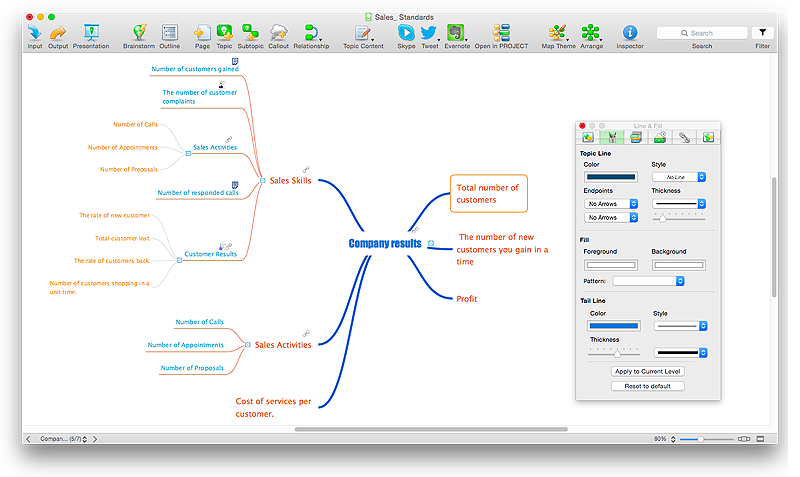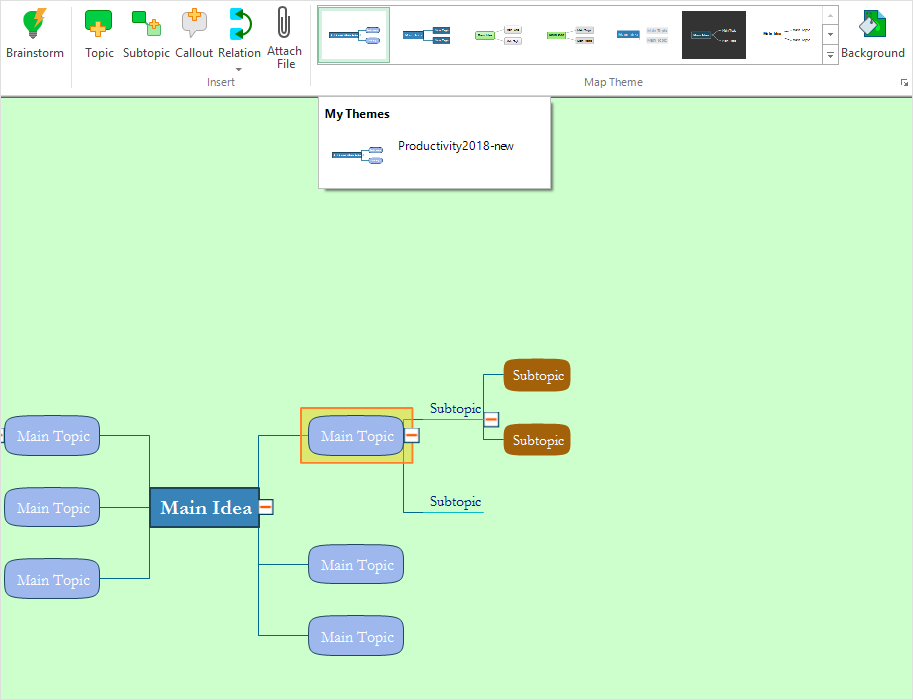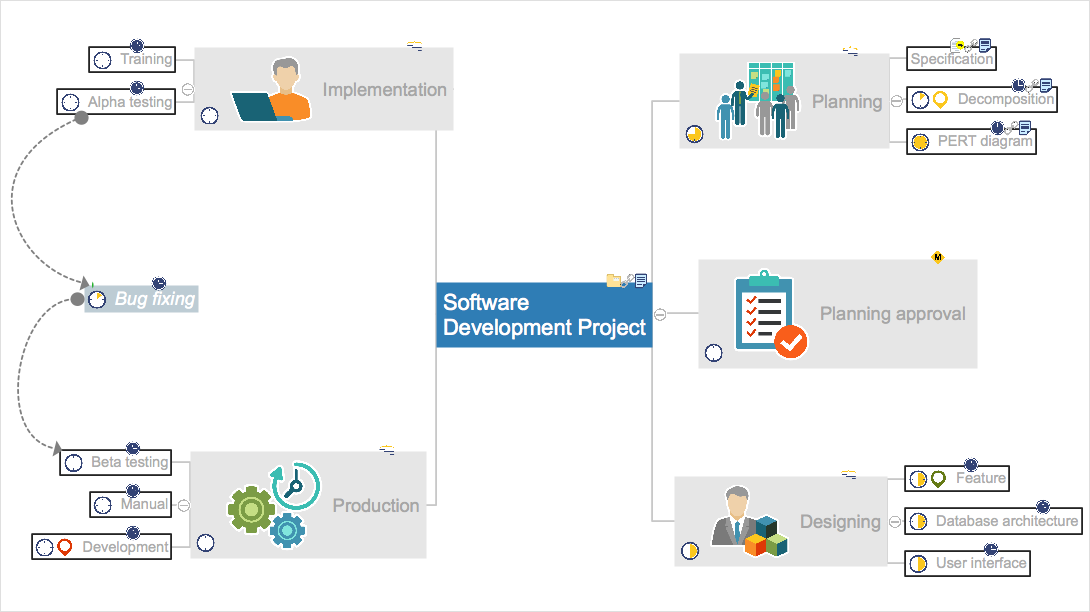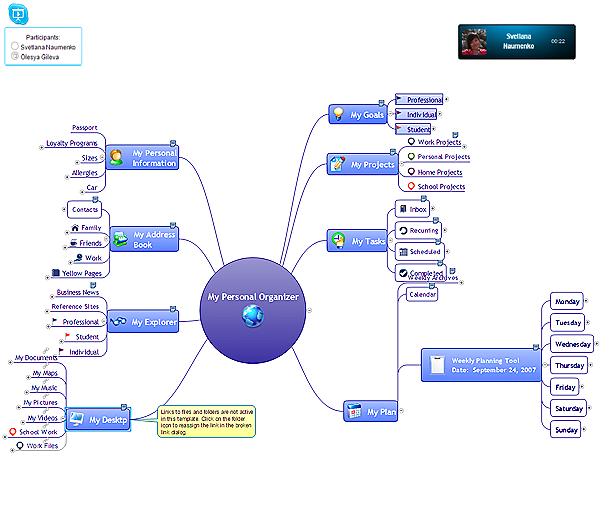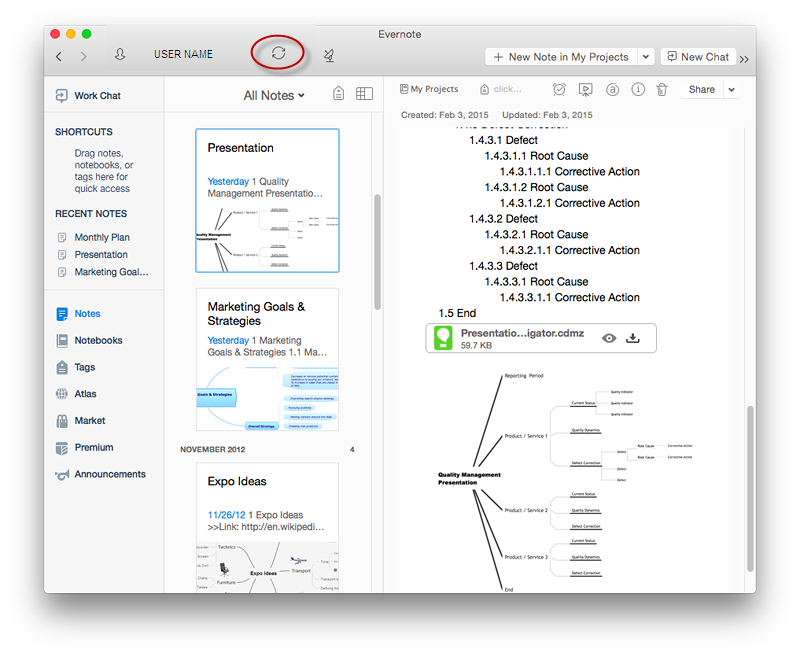Mind Map Exchange
Mind Map Exchange
This solution extends ConceptDraw MINDMAP software with the ability to easily exchange mind maps with a large variety of other mind mapping applications.
How To Do A Mind Map In PowerPoint
ConceptDraw MINDMAP - an excellent tool for exporting mind maps to PowerPoint to visualize and presenting your project. You can simply generate, change, update your mindmap and then make a presentation in PowerPoint.HelpDesk
How to Import a PowerPoint Presentation to ConceptDraw MINDMAP
ConceptDraw MINDMAP supports the ability to import presentations from Microsoft® PowerPoint®.HelpDesk
How to Customize the Default Map Theme
ConceptDraw MINDMAP allows you to customize all kinds of visual aspects of your mind maps, including the the style of topic lines of the default theme for new maps.HelpDesk
How to Use the MS Word Exchange Solution
ConceptDrwa MINDMAP gives you the ability to export your mind map into a ready-to-use Microsoft Word document.How To Create Restaurant Floor Plan in Minutes
Developing Floor Plans, Design Drawings, Plans of Furniture Placement for restaurants and cafes is one of the most responsible and important steps at their construction and designing. Selection of favorable design, the right style of furniture and decors largely determine the success and atmosphere of the institution. The restaurant floor planner ConceptDraw PRO is a perfect choice for architects and designers. Enhanced with Cafe and Restaurant Floor Plans solution it offers a lot of extensive vector symbol libraries and building plan elements for drawing Restaurant floor plans, Restaurant layouts, Restaurant furniture layouts, Cafe floor plans, Bar area floor plan, Fast food restaurant plan, etc. With ConceptDraw PRO you don't need to be an artist to create great-looking restaurant floor plan drawings in minutes, all needed drawing tools are delivered by Building Plans area solutions. Construct your own general plan of restaurant's premises, choose the furniture for your taste from the Cafe and Restaurant Floor Plans solution libraries and arrange it on the plan as you desire fast and easy. ConceptDraw PRO has many of the features found in Visio for Mac such as Drawing, Connection, Shape and Editing Tools.
 Note Exchange
Note Exchange
This solution extends ConceptDraw MINDMAP software with the ability to exchange with Evernote, and access mind maps anywhere, on any computer or mobile device via Evernote.
HelpDesk
How to Change the Font for an Entire Level of a Mind Map
The visual representation of information is much more productive than simple linear transfer because it is more natural for our brain to understand information in the form of visual images. ConceptDraw MINDMAP will help you put your thoughts and ideas across to any audience in the most intelligible and memorable way. Mind maps can be used in a great number of situations involving analysis, learning, research and thinking. Use them for personal planning, preparing lists, working on projects, as well as analyzing problems and finding solutions. ConceptDraw MINDMAP provides a variety of style and formatting options for your mind maps, that let you add more information to your mind map without interfering with its readability.HelpDesk
How to Customize the Style of Your Mind Map
Tips on how to modify or create your own mind map theme and then use it for a new map?The Mind Map Evernote Possibilities
It makes it easy to share your notes with coworkers, associates, classmates, and friends.HelpDesk
How to Create an Effective Mind Map Using Topic Types
Tips on how to increase mind map effectiveness using Topic Types functionality, delivered with ConceptDraw MINDMAP.HelpDesk
How to Import Text to ConceptDraw MINDMAP
Mind mapping is a quick and efficient way to start up project. When you create a mind map, it might be necessary to use a previously recorded files, notes, or text outlines. The importing capabilities of ConceptDraw MINDMAP allows you to easily convert text into a mind map. You can quickly turn your TXT file to the hierarchical structure of mind map. You can convert the entire TXT file as well as a selected part. ConceptDraw MINDMAP supports the ability to convert text in both single-page and multi-page mind map.You can create a multiple page project mind map quickly, using various text work-pieces. Read this article to find out how to create your multi page mind map from a text outline.HelpDesk
How to Present Mind Maps Created in Different Software
Present mind maps, generated in different mindmapping software using ConceptDraw MINDMAP and a Skype connection.HelpDesk
How to Send a Mind Map File to Evernote?
The Note Exchange solution lets you to send a document, created with ConceptDraw MINDMAP to your Evernote account.Using Evernote with a Mind Map
ConceptDraw MINDMAP with the new Note Exchange solution allows users to use mindmap notes from anywhere using powerful Evernote technology.ConceptDraw PRO The best Business Drawing Software
ConceptDraw PRO is new software for business and technical drawing. Powerful business drawing tools, extensive libraries with pre-drawn shapes, free samples of business drawings, technical drawings and flowcharts, support of many graphic formats enable users to visually develop their business drawings charts and diagrams in any combination of drawings, diagrams and flow charts.HelpDesk
How to Input Data from MS Excel Into a Mind Map
Many people apply Excel documents to store data in the form of hierarchical lists. With ConceptDraw MINDMAP you can easily turn the linear structure of an Excel table in a radial structure of mind map ConceptDraw MINDMAP will create a mind map file (CDMZ) from your Excel (XLS) file. If you keep your information in the Microsoft Excel files, you can import them into ConceptDraw MINDMAP, converting the columns and rows to a hierarchical structured mind map. If you have multiple individual sheets in your Excel workbook, ConceptDraw MINDMAP will turn them into a single multi-page mind map. ConceptDraw MINDMAP lets you import an entire Microsoft® Excel file as well as insert data from the selected cells.HelpDesk
How to Make a Mind Map from a Project Gantt Chart
ConceptDraw Office allows you to see the project data from ConceptDraw PROJECT in a mind map structure by opening your project in ConceptDraw MINDMAP.- Conceptdraw .com: Mind Map Software, Drawing Tools | Project ...
- How To Do A Mind Map In Powerpoint | 3 Tips for a Killer ...
- How To Do A Mind Map In PowerPoint | Presentation Preparation ...
- How to Uninstall ConceptDraw Products | Mac Compatible Remote ...
- How To Do A Mind Map In PowerPoint | How to Import a PowerPoint ...
- How To Do A Mind Map In PowerPoint | How to ... - Conceptdraw .com
- How To Do A Mind Map In PowerPoint | How to Create a PowerPoint ...
- Collaboration Software | ConceptDraw .com
- Cross-Functional Process Map Template | Business Process ...
- How to Create an Effective Mind Map Using Topic Types | How to ...
- Best Mind Mapping Program for Making Presentations | Program for ...
- Create a Presentation Using a Design Template | How To Do A Mind ...
- Process Flowchart - Draw Process Flow ... - Conceptdraw .com
- Professional & Powerful Mind Mapping Software ... - Conceptdraw .com
- Marketing | Mind Maps for Business - SWOT Analysis | SWOT ...
- How to Import a PowerPoint Presentation to ConceptDraw MINDMAP
- How To Do A Mind Map In PowerPoint | How to ... - Conceptdraw .com
- Basic Diagramming | Basic Diagramming | How To Create ...
- Graphs and Charts Area | Mind Map Making ... - Conceptdraw .com
- How to make great presentation via Skype? ...how it works with ...