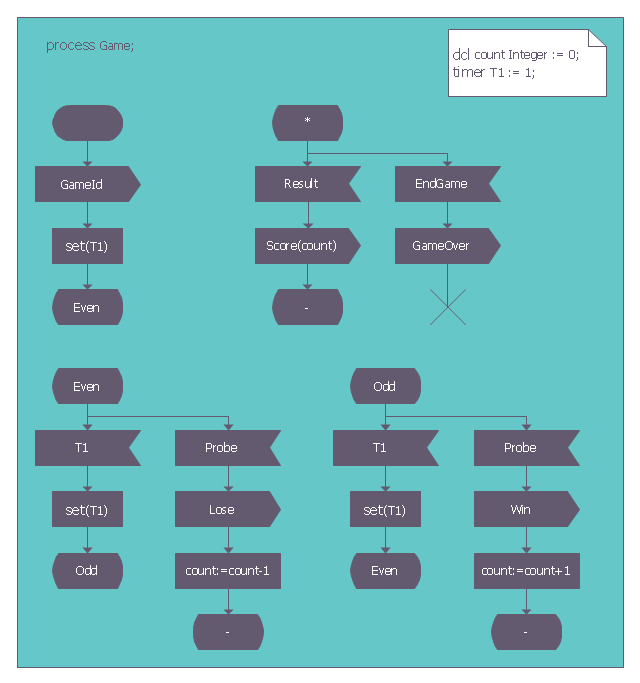HelpDesk
How to Make Soccer Position Diagram
The soccer field has the form of a large rectangle, covered with grass. Dimensions of soccer fields may vary slightly, depending on the level of the game, but all fields have some common characteristics. Soccer players may take different positions. Each soccer position has its own name and implies certain player functions. Every soccer position has a very specific name and task: Goalkeeper, Defenders, Midfielders and Forwards. During preparation for the game, coach met a challenge: how to explain each player's position and his role in the game. The difficulty is the fact that in the course of the game players will often move on the field and do not stay in one place. Football field diagram with dimensions and marking, and positions - it is an important tool for the coach. ConceptDraw DIAGRAM helps both coach and players to understand exactly their roles during the particular game. The ability to create Soccer diagrams is contained in the ConceptDraw Soccer solution. The solution provides
 Specification and Description Language (SDL)
Specification and Description Language (SDL)
For people in the field of systems engineering or system design, working with specification and description language (sdl) and finite state machines (fsm).
This SDL diagram example was redesigned from the Wikimedia Commons file: SDL processGame.png.
"Diagram of the process Game in SDL (Specification and Description Language)." [commons.wikimedia.org/ wiki/ File:SDL_ processGame.png]
This file is made available under the Creative Commons CC0 1.0 Universal Public Domain Dedication. [creativecommons.org/ publicdomain/ zero/ 1.0/ deed.en]
The diagram example "SDL process Game" was created using the ConceptDraw PRO diagramming and vector drawing software extended with the Specification and Description Language (SDL) solution from the Engineering area of ConceptDraw Solution Park.
"Diagram of the process Game in SDL (Specification and Description Language)." [commons.wikimedia.org/ wiki/ File:SDL_ processGame.png]
This file is made available under the Creative Commons CC0 1.0 Universal Public Domain Dedication. [creativecommons.org/ publicdomain/ zero/ 1.0/ deed.en]
The diagram example "SDL process Game" was created using the ConceptDraw PRO diagramming and vector drawing software extended with the Specification and Description Language (SDL) solution from the Engineering area of ConceptDraw Solution Park.
 Chess
Chess
Chess solution extends ConceptDraw DIAGRAM application with samples, special templates and libraries of 2D and 3D elements of chessboards and chess pieces to help display any events on the chessboard, to illustrate the winning positions and chess combinations, to analyze the famous games played by prominent chess masters, to simulate gambits, to teach the audience to play chess and to demonstrate visually the chess rules, to show the variations of moves and ways of setting the checkmate to opponent in a fewest number of steps. Special template ConceptDraw DIAGRAM allows to play chess on a local network.
 Entity-Relationship Diagram (ERD)
Entity-Relationship Diagram (ERD)
An Entity-Relationship Diagram (ERD) is a visual presentation of entities and relationships. That type of diagrams is often used in the semi-structured or unstructured data in databases and information systems. At first glance ERD is similar to a flowch
- Block Diagrams Game
- Context Diagram For Games
- Game Context Diagram
- How to Make a Basketball Court Diagram | Landscape & Garden ...
- SWOT analysis matrix diagram templates | Competitor Analysis ...
- Gane Sarson Diagram | Types of Flowcharts | Structured Systems ...
- Basic Flowchart Symbols and Meaning | Block Diagram | Process ...
- Game Technical Diagrams
- Scrum | Game Development Workflow Algorithm
- Design a Soccer (Football) Field | Baseball Diagram – Colored ...
- Functional Block Diagram | Process Flowchart | Block Diagram ...
- Cartography Symbol One Dimensional Diagram
- Football Court Block Diagram
- Pyramid Diagram | Baseball Diagram – Defensive Fly Ball | Football ...
- How to Make a Basketball Court Diagram | Basketball Plays ...
- Email Architecture And Services Wid Diagram
- Marketing Charts | Fault Tree Diagram | Influence Diagram Software ...
- Block Diagram On Skills
- CS Odessa Announces Chess Solution for ConceptDraw PRO