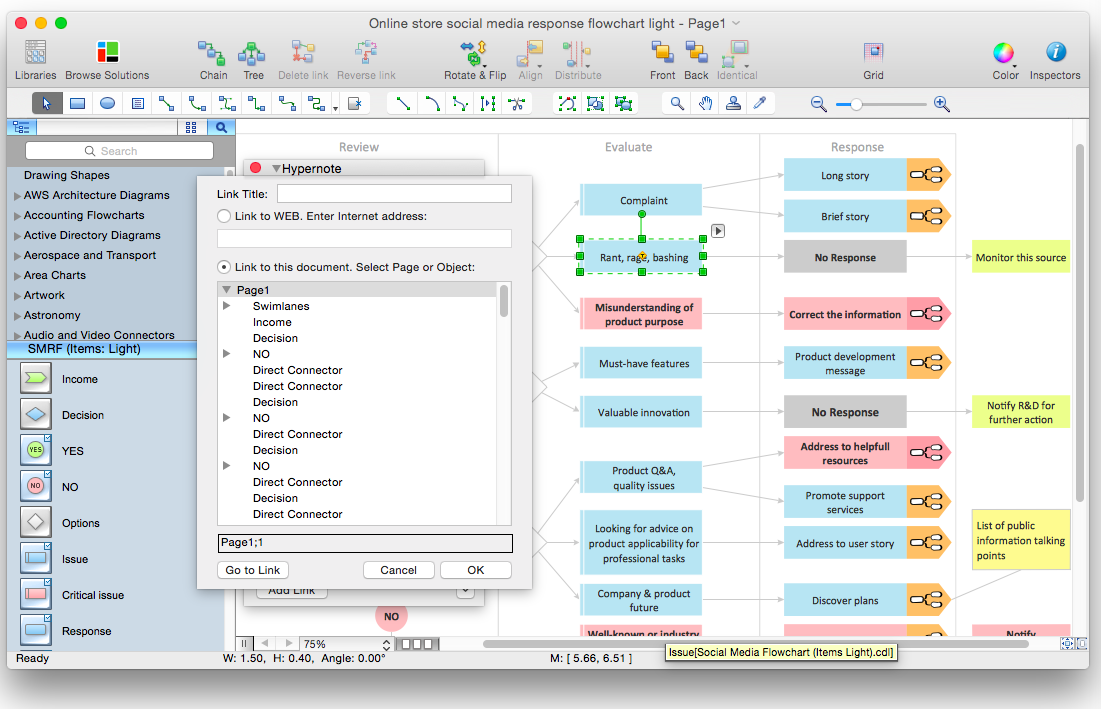HelpDesk
How to Organize a Social Media Activity Using Social Media Response Solution
Tips on how to use flowcharting and mindmapping for social media activity organizing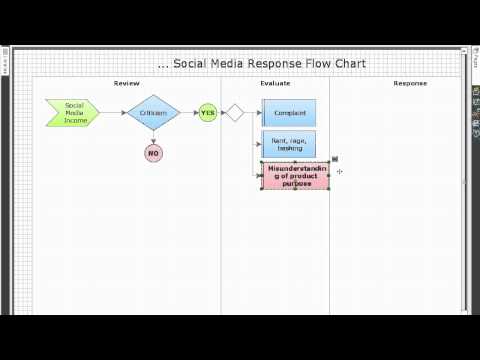
 ConceptDraw Solution Park
ConceptDraw Solution Park
ConceptDraw Solution Park collects graphic extensions, examples and learning materials
HelpDesk
How to Draw a Histogram in ConceptDraw PRO
Histogram is a diagram used to visualize data through bars of variable heights. Making histogram can be helpful if you need to show data covering various periods (hours, days, weeks, etc). When the vertical column of the histogram refer to frequency it shows how many times any event happens. It is a Frequency histogram. A bar chart diagram is similar to a histogram, but in contrast to a bar chart a histogram represents the number how many times there have been certain data values. You can use a histogram to depict continual data flow such as temperature, time, etc. You can effortlessly draw histograms using the Histograms solution for CnceptDraw PRO. Making a histogram can by very useful to represent various statistical data.
 Accounting Flowcharts
Accounting Flowcharts
Accounting Flowcharts solution extends ConceptDraw PRO software with templates, samples and library of vector stencils for drawing the accounting flow charts.
 Bar Graphs
Bar Graphs
The Bar Graphs solution enhances ConceptDraw PRO v10 functionality with templates, numerous professional-looking samples, and a library of vector stencils for drawing different types of Bar Graphs, such as Simple Bar Graph, Double Bar Graph, Divided Bar Graph, Horizontal Bar Graph, Vertical Bar Graph, and Column Bar Chart.
 Area Charts
Area Charts
Area Charts are used to display the cumulative totals over time using numbers or percentages; or to show trends over time among related attributes. The Area Chart is effective when comparing two or more quantities. Each series of data is typically represented with a different color, the use of color transparency in an object’s transparency shows overlapped areas and smaller areas hidden behind larger areas.
 Seven Management and Planning Tools
Seven Management and Planning Tools
Seven Management and Planning Tools solution extends ConceptDraw PRO and ConceptDraw MINDMAP with features, templates, samples and libraries of vector stencils for drawing management mind maps and diagrams.
HelpDesk
How to Create a Timeline Diagram in ConceptDraw PRO
A Timeline is a chart which displays a project plan schedule in chronological order. A Timeline is used in project management to depict project milestones and visualize project phases, and show project progress. The graphic form of a timeline makes it easy to understand critical project milestones, such as the progress of a project schedule. Timelines are particularly useful for project scheduling or project management when accompanied with a Gantt chart. It captures the main of what the project will accomplish and how it will be done. making a project timeline is one of the most important skills a project manager needs have. Making comprehensive, accurate timelines allows you getting every project off in the best way. ConceptDraw PRO allows you to draw a timeline charts using special library.- Flow Chart Design - How to Design a Good Flowchart | Process ...
- Flow Chart Design - How to Design a Good Flowchart | Design ...
- Process Flowchart | Flow Chart Design - How to Design a Good ...
- Flow Chart Design - How to Design a Good Flowchart | Create
- Process Flow app for Mac | Basic Diagramming | Flow Chart Design ...
- Flow Chart Design - How to Design a Good Flowchart | Creating a ...
- Product life cycle graph | Good Flow Chart app for Mac | Design ...
- Flowchart - Selection sorting method | Flow Chart Design - How to ...
- Flowchart Software | Flow Chart Design - How to Design a Good ...
- Circular arrows diagram - Quality cycle | Design elements ...
- How to Design a Good Workflow | Work Flow Process Chart ...
- Cross-Functional Flowchart | Flow Chart Design - How to Design a ...
- Flowcharts | Flow Chart Design - How to Design a Good Flowchart ...
- Flow Chart Design - How to Design a Good Flowchart | How to Draw ...
- Flow Chart Design - How to Design a Good Flowchart | How Do You ...
- Creating a Simple Flowchart | Flow Chart Design - How to Design a ...
- Flow Chart Design - How to Design a Good Flowchart . Create
- Good Flow Chart app for Mac | Process Flow app for Mac | Best ...
- Process Flow app for Mac | Flow Chart Design - How to Design a ...