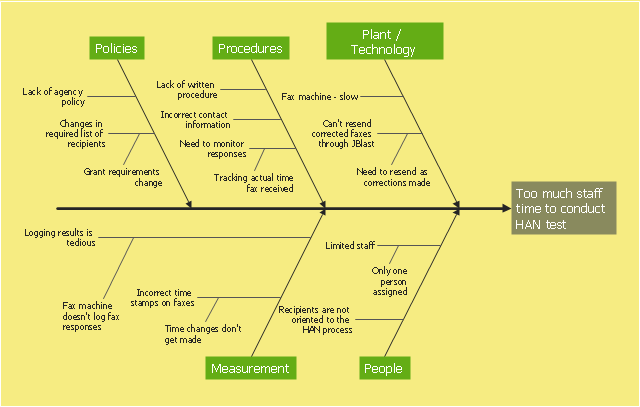ConceptDraw DIAGRAM Compatibility with MS Visio
The powerful diagramming and business graphics tools are now not exception, but the norm for today’s business, which develop in incredibly quick temp. But with the abundance of powerful business diagramming applications it is important to provide their compatibility for effective exchange the information between the colleagues and other people who maybe use different software in their work. During many years Microsoft Visio™ was standard file format for the business and now many people need the visual communication software tools that can read the Visio format files and also export to Visio format. The powerful diagramming and vector drawing software ConceptDraw DIAGRAM is ideal from the point of view of compatibility with MS Visio. Any ConceptDraw DIAGRAM user who have the colleagues that use MS Visio or any who migrates from Visio to ConceptDraw DIAGRAM , will not have any problems. The VSDX (Visio′s open XML file format) and VDX formatted files can be easily imported and exported by ConceptDraw DIAGRAM , you can see video about this possibility.This example was created on the base of the figure from the website of Minnesota Department of Health. [health.state.mn.us/ divs/ opi/ qi/ images/ fishbone_ ex.png]
"Minnesota’s Health Alert Network (HAN) enables public health staff, tribal governments, health care providers, emergency workers, and others working to protect the public to exchange information during a disease outbreak, environmental threat, natural disaster, or act of terrorism." [health.state.mn.us/ han/ ]
The fishbone diagram example "HAN project" was created using the ConceptDraw PRO diagramming and vector drawing software extended with the Fishbone Diagrams solution from the Management area of ConceptDraw Solution Park.
"Minnesota’s Health Alert Network (HAN) enables public health staff, tribal governments, health care providers, emergency workers, and others working to protect the public to exchange information during a disease outbreak, environmental threat, natural disaster, or act of terrorism." [health.state.mn.us/ han/ ]
The fishbone diagram example "HAN project" was created using the ConceptDraw PRO diagramming and vector drawing software extended with the Fishbone Diagrams solution from the Management area of ConceptDraw Solution Park.
 Fishbone Diagrams
Fishbone Diagrams
The Fishbone Diagrams solution extends ConceptDraw DIAGRAM software with the ability to easily draw the Fishbone Diagrams (Ishikawa Diagrams) to clearly see the cause and effect analysis and also problem solving. The vector graphic diagrams produced using this solution can be used in whitepapers, presentations, datasheets, posters, and published technical material.
- Home area networks ( HAN ). Computer and Network Examples ...
- Home area networks ( HAN ). Computer and Network Examples ...
- Home area networks ( HAN ). Computer and Network Examples ...
- Sample Image Of A Wireless Network
- Campus Area Networks (CAN). Computer and Network Examples ...
- Home area networks ( HAN ). Computer and Network Examples ...
- Campus Area Networks (CAN). Computer and Network Examples ...
- EIGRP. Computer and Network Examples | Local area network (LAN ...
- Network Topologies | How to Connect an Image to a Topic in Your ...
- How to Draw a Computer Network Diagrams | Home area networks ...
- EIGRP. Computer and Network Examples | Daisy Chain Network ...
- Personal area (PAN) networks . Computer and Network Examples ...
- Campus Area Networks (CAN). Computer and Network Examples ...
- Campus Area Networks (CAN). Computer and Network Examples ...
- Wide area network (WAN) topology. Computer and Network Examples
- Campus Area Networks (CAN). Computer and Network Examples ...
- Home area networks ( HAN ). Computer and Network Examples ...
- Campus Area Networks (CAN). Computer and Network Examples ...
- Home area networks ( HAN ). Computer and Network Examples ...