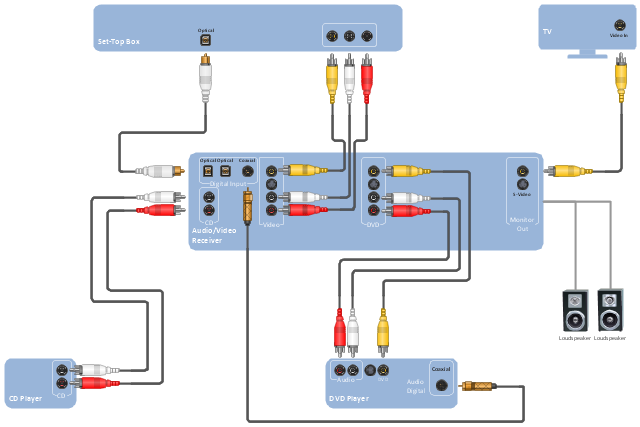"Home cinema, also commonly called home theater or home theatre, refers to home entertainment systems that seek to reproduce a movie theater experience and mood, with the help of video and audio equipment in or outside a private home." [Home cinema. Wikipedia]
The hookup drawing example "Hook up diagram - Stereo audio/ visual entertainment system" was created using the ConceptDraw PRO diagramming and vector drawing software extended with the Audio and Video Connectors solution from the Engineering area of ConceptDraw Solution Park.
The hookup drawing example "Hook up diagram - Stereo audio/ visual entertainment system" was created using the ConceptDraw PRO diagramming and vector drawing software extended with the Audio and Video Connectors solution from the Engineering area of ConceptDraw Solution Park.
Professional Diagram and Flowchart Software
ConceptDraw PRO is a Mac OS X and Windows platforms professional software to draw your own business process diagrams and flowcharts.How To Draw a Diagram
Is it possible to draw a diagram as quickly as the ideas come to you? The innovative ConceptDraw Arrows10 Technology included in ConceptDraw PRO is a simple and powerful tool to create any type of diagram. You mau choose to start from one of plenty diagram templates or to use your own idea.Cross-Functional Flowchart Basics
Don't let your first glance fool you. ConceptDraw is a lot easier to use than it looks. Use its cross-functional templates and library as basics to get started. All you need to know are a few basic steps and terms. ConceptDraw Arrows10 Technology is a new age in drawing software. Use it for process flows and its new rapid draw feature enables to draw an impressive charts in a seconds.How to Help Customers be More Productive
Presenting you with a drawing program which could really surprise you with their great functionality. Don't know how to start to draw Connector's improvement? Curious how should diagramming software work? Drawing programs involve a lot of things like designs in an illustrative way, creating an cherts, Tools to create high end graphics, create dashboards, using your data and many other technical aspects do it in a much professional and in a quick way.ConceptDraw Arrows10 Technology
Auto-connection mode - This is more than enough versatility to draw any type of diagram with any degree of complexity. How should diagramming software work? Is it possible to develop a diagram as quickly as the ideas come to you? The innovative Auto-connection mode is what you need to start draw.ConceptDraw Arrows10 Technology
How should diagramming software work? The answer is - Fast and easy. "Tree"- mode drawing works like that. Just select objects in your drawing and press Tree or Chain button to connect all of them just in one click. Your diagram looks professional and it took only a moment to draw.- How to Create a Hook Up Diagram
- Hook up diagram - Stereo audio/visual entertainment system | Audio ...
- How to Create a Hook Up Diagram | Audiovisual system hook up ...
- Audiovisual system hook up diagram - Template
- Hook up diagram - Stereo audio/visual entertainment system | How ...
- Hook up diagram - Stereo audio/visual entertainment system ...
- Hook up diagram - Stereo audio/visual entertainment system | Video ...
- Audio and video connectors - Vector stencils library | Hook up ...
- CCTV Surveillance System Diagram . CCTV Network Diagram ...
- Audio Visual Cables and Connectors | Audio and Video ...
- Audio and Video Connectors | Audiovisual system hook up diagram ...
- Audio & Video Connector Types | UML Component Diagram . Design ...
- Audio - Vector stencils library | Video and TV - Vector stencils library ...
- Design elements - Fishbone diagram | Ishikawa Diagram | How to ...
- Context Diagram Template | Process Flowchart | Audiovisual system ...
- How to Connect Objects in ConceptDraw PRO on PC
- Audio and Video Connectors | Network Glossary Definition | Design ...
- Design elements - Terminals and connectors | How to Make Network ...
- Audio and Video Connectors | Audio Video Connections | Audio and ...