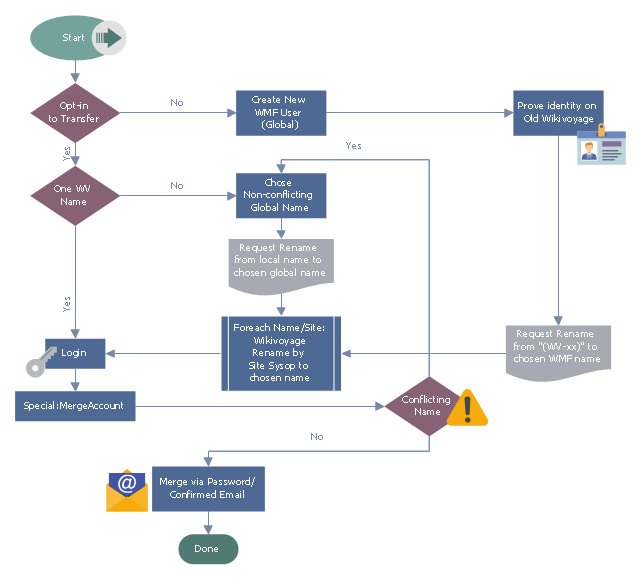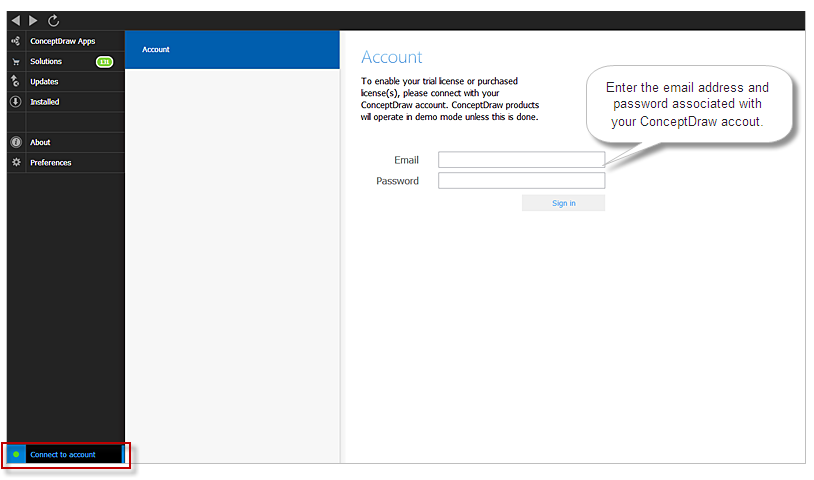Visio Exchange
Visio Exchange
Our Visio Exchange tool allows you to Import and export native MS Visio 2013 files that are in the new MS Visio drawing (VSDX) format introduced in the most recent Visio iteration. In addition, ConceptDraw PRO v10 supports the import and export of MS Visio 2007-2010 XML. (VDX) files more accurately then previous versions of ConceptDraw PRO. If you have the older MS Visio 2007-2010.
HelpDesk
How to Create a Business Process Workflow Diagram Using ConceptDraw PRO
Any business process consists from a set of activities and tasks intended to accomplish a particular business objective. Making a business process workflow diagram is a visual way for business process analysis. Business process workflow diagram should show how various process participants interact with each other to accomplish business tasks and how the corresponding information flows through the business process stages. A business process workflow diagram can be in help when there is a need to improve the business process. It provides the clear vision on what steps, decisions or activities involved in a process need to be improved . The simplicity of business process workflow diagrams makes them useful tools for process communicating, documenting and guidance on how to do a particular work. ConceptDraw PRO, with the extended functionality of the Business Process Workflow Diagrams solution, is the ideal medium for creating designs of this type. Business Process The Workflow Diagrams solution contains the set of libraries that help to represent various steps and kinds of business processes.This flowchart example was designed on the base of the Wikimedia Commons file: Wikivoyage Global ID Workflow.svg.
"Workflow for getting a global username for Wikivoyage users migrating to WMF." [commons.wikimedia.org/ wiki/ File:Wikivoyage_ Global_ ID_ Workflow.svg]
This file is licensed under the Creative Commons Attribution-Share Alike 3.0 Unported license. [creativecommons.org/ licenses/ by-sa/ 3.0/ deed.en]
"Your global account (also called unified login or SUL/ single user login) is your single username reserved across all Wikimedia projects (except some special wikis). This gives you a consistent identity throughout Wikimedia, enables features like global user pages, reduces vectors for impersonation, and lets you visit many projects without manually logging in on each wiki." [meta.wikimedia.org/ wiki/ Help:Unified_ login]
The flowchart example "Wikivoyage Global ID Workflow" was created using ConceptDraw PRO software extended with the Business Process Workflow Diagrams solution from the Business Processes area of ConceptDraw Solution Park.
"Workflow for getting a global username for Wikivoyage users migrating to WMF." [commons.wikimedia.org/ wiki/ File:Wikivoyage_ Global_ ID_ Workflow.svg]
This file is licensed under the Creative Commons Attribution-Share Alike 3.0 Unported license. [creativecommons.org/ licenses/ by-sa/ 3.0/ deed.en]
"Your global account (also called unified login or SUL/ single user login) is your single username reserved across all Wikimedia projects (except some special wikis). This gives you a consistent identity throughout Wikimedia, enables features like global user pages, reduces vectors for impersonation, and lets you visit many projects without manually logging in on each wiki." [meta.wikimedia.org/ wiki/ Help:Unified_ login]
The flowchart example "Wikivoyage Global ID Workflow" was created using ConceptDraw PRO software extended with the Business Process Workflow Diagrams solution from the Business Processes area of ConceptDraw Solution Park.
 Sales Flowcharts
Sales Flowcharts
The Sales Flowcharts solution lets you create and display sales process maps, sales process workflows, sales steps, the sales process, and anything else involving sales process management.
HelpDesk
Download and Install ConceptDraw Office on your PC
You can use the following instruction to download and install ConceptDraw products for Windows . The download process is very simple due to the fact that all applications are bundled into the ConceptDraw Office suite. ConceptDraw STORE is a download manager that is responsible for downloading, installing, uninstalling and updating of the ConceptDraw Office for Windows and associated solutions.HelpDesk
How to Determine what Information to be Displayed in the Project Resource List
After you create a project task list it is necessary move to resource planning. You need to determine and assign resources on each task. There are several types of resources defined in ConceptDraw PROJECT: work, material, cost and equipment. The columns of a project Resource List in ConceptDraw PROJECT displays the information you need to capture about each resource in your project.
- Flow Chart For Email Serves
- Email Flowchart Symbol
- Creating Email Id Flowchart
- Microsoft Exchange Email Flowchart
- Process Flowchart | Diagram Viewer Online Help | Basic Flowchart ...
- Data Flow Diagrams | Process Flowchart | Basic Flowchart Symbols ...
- How to Send an Outlook Email From a Mind Map | Software for ...
- Activity Diagram For Email System
- Cross Functional Flowchart Symbols For Email
- What Is Dfd Of Email
- Basic Flowchart Symbols and Meaning | Audit Flowchart Symbols ...
- Ids Login Flow Chart
- Basic Flowchart Symbols and Meaning | Internet - Vector stencils ...
- Process Flowchart | PM Planning | Visio Exchange | Send Email Dfd
- Export from ConceptDraw PRO Document to a Graphic File ...
- Basic Flowchart Symbols and Meaning | Business Process Workflow ...
- Data Flow Diagrams | Process Flowchart | Accounting Information ...
- Draw Architecture Of Email System
- Sales Process Flowchart . Flowchart Examples | Sales Process ...
- Email Dfd