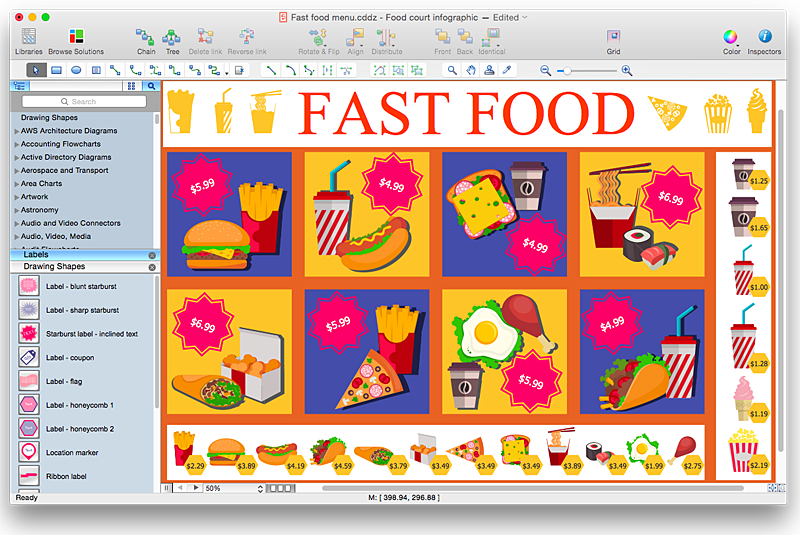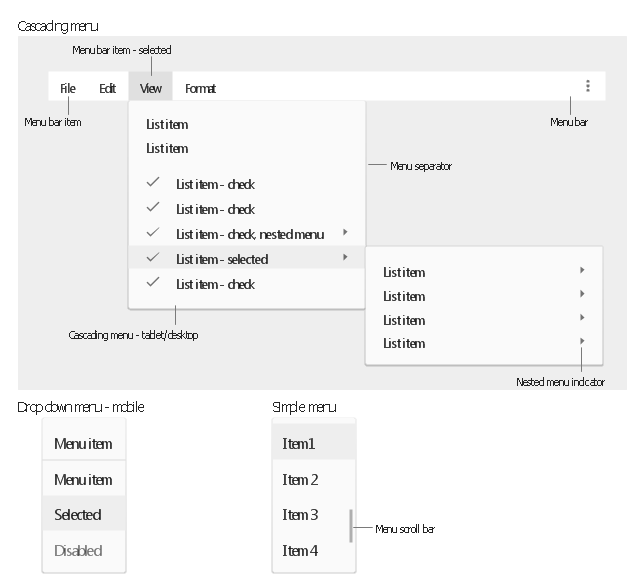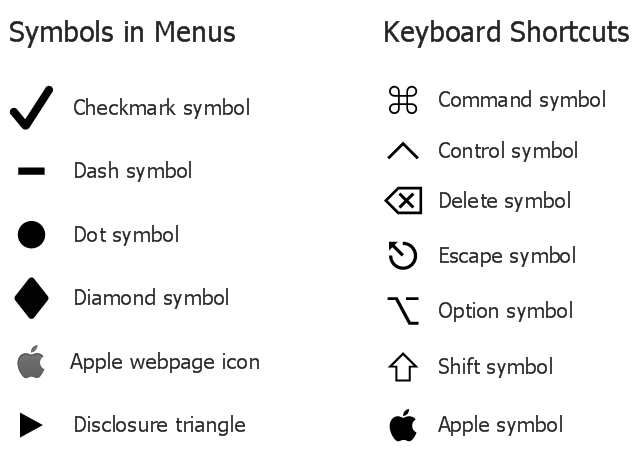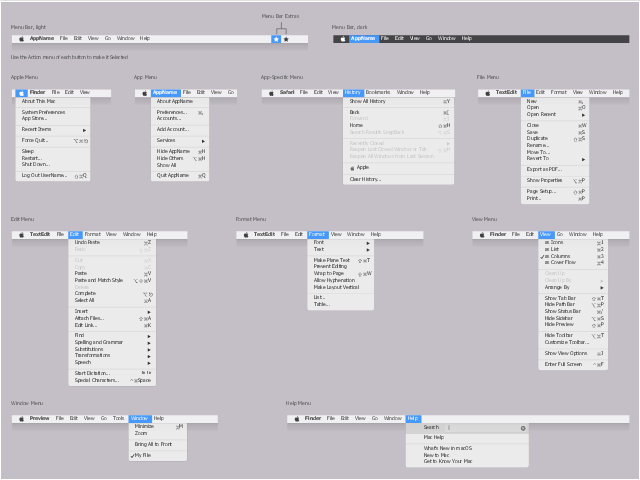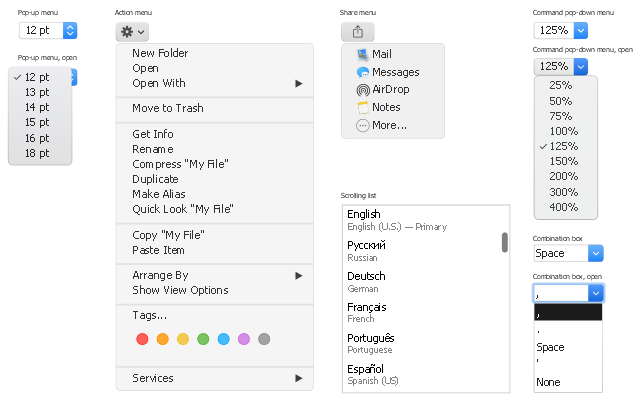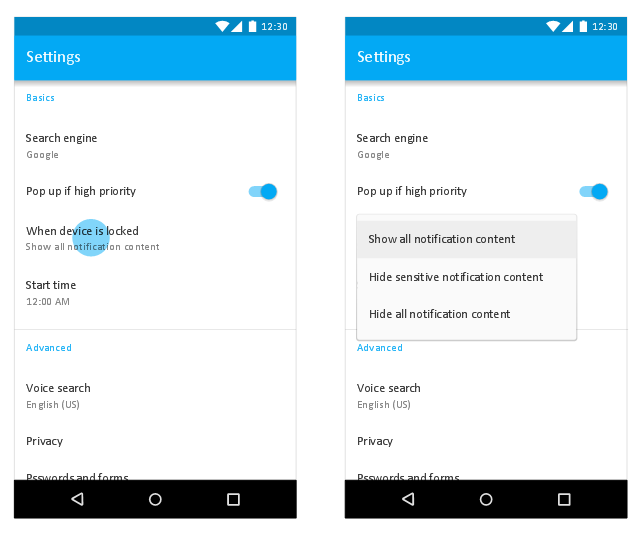HelpDesk
How to Design a Fast-Food Restaurant Menu Using ConceptDraw PRO
Food menus are a crucial part in catering business. When designing your menu for a fast-food restaurant, you want to create a list of meals that which looks professional and attractive. Just the image of a food, will get guests a pleasant expectation. Adds use the best images to present tempting dishes. Restaurants and fast-food joints add images of their best dishes to the menu — even if what you see isn't always exactly what you get! The ConceptDraw Food Court solution provides users with collection of library objects and example drawings for ConceptDraw PRO makes short work of drawing professional visualizations related to catering business.The vector stencils library "Android menus" contains 18 menu elements.
Use it to design user interface of your Android 5 application.
The shapes example "Design elements - Android menus" was created using the ConceptDraw PRO diagramming and vector drawing software extended with the "Android user interface" solution from the "Software Development" area of ConceptDraw Solution Park.
Use it to design user interface of your Android 5 application.
The shapes example "Design elements - Android menus" was created using the ConceptDraw PRO diagramming and vector drawing software extended with the "Android user interface" solution from the "Software Development" area of ConceptDraw Solution Park.
HelpDesk
How to Design a Mockup of Windows 10 User Interface
The launch of Windows 10 with its the tile-based Modern UI design brings a lot of new opportunities for both designers and developers to build new apps. To design an effective user interface, graphic designers will create visual Graphic User Interface (GUI) prototypes, that focus on maximizing the user experience — searching for the most functional layout that attends to core user needs, while retaining an appropriate aesthetic. It is important to know how the user will interact with the UI, and how functionality and appearance will change, depending on the features being used at any one time. The Modern UI design style has its own unique principles and typography that can be managed using ConceptDraw PRO. The ability to design Windows 10 User Interface is delivered by the Windows 10 User Interface solution for Conceptdraw PRO.The vector stencils library "macOS Menu Symbols" contains 13 menu icons.
Use it for user interface design of your macOS applications with ConceptDraw PRO software.
"Sometimes, displaying icons in menus can help users recognize menu items and relate them to other items they know about. As with all icons and images, make sure that using symbols instead of text doesn’t add confusion or ambiguity." [developer.apple.com/ library/ content/ documentation/ UserExperience/ Conceptual/ OSXHIGuidelines/ MenuIconsSymbols.html]
The menu icons example "Design elements - macOS Menu Symbols" is included in the macOS User Interface solution from the Software Development area of ConceptDraw Solution Park.
Use it for user interface design of your macOS applications with ConceptDraw PRO software.
"Sometimes, displaying icons in menus can help users recognize menu items and relate them to other items they know about. As with all icons and images, make sure that using symbols instead of text doesn’t add confusion or ambiguity." [developer.apple.com/ library/ content/ documentation/ UserExperience/ Conceptual/ OSXHIGuidelines/ MenuIconsSymbols.html]
The menu icons example "Design elements - macOS Menu Symbols" is included in the macOS User Interface solution from the Software Development area of ConceptDraw Solution Park.
HelpDesk
How to Design a Mockup of Apple macOS Sierra GUI
Since that first Macintosh, Apple have always developed and used their own hardware specific operating system. The fundamental style and layout of the Mac OS X user interface has remained largely in place since the earliest versions, but there have been obvious aesthetic enhancements, and elements of icon redesign to match branding across devices. To design an effective user interface, graphic designers will create visual GUI prototypes, that focus on maximizing the user experience. Uses Interface prototyping is much convenient when you can work through a diagram similar to the OS X design. ConceptDraw PRO allows you to develop Apple OS X User Interface (UI) prototypes using the special templates and vector libraries of the specific user interface elements. ConceptDraw Mac OS X UI solution offers libraries containing the distinct Mac app icons, menu bar graphics, glyph elements and other Mac OS X features — everything necessary to create high standard, professional UI graphic desigThe vector stencils library "macOS Menu Bar Menus" contains 12 menu bar UI elements.
Use it for user interface design of your macOS applications with ConceptDraw PRO software.
"The single menu bar at the top of the main display screen provides a home for the top-level menus in your app. In addition to system-provided and user-assigned items, you determine the menus that appear in the menu bar." [developer.apple.com/ library/ content/ documentation/ UserExperience/ Conceptual/ OSXHIGuidelines/ MenuBarMenus.html]
The menu bar images example "Design elements - macOS Menu Bar Menus" is included in the macOS User Interface solution from the Software Development area of ConceptDraw Solution Park.
Use it for user interface design of your macOS applications with ConceptDraw PRO software.
"The single menu bar at the top of the main display screen provides a home for the top-level menus in your app. In addition to system-provided and user-assigned items, you determine the menus that appear in the menu bar." [developer.apple.com/ library/ content/ documentation/ UserExperience/ Conceptual/ OSXHIGuidelines/ MenuBarMenus.html]
The menu bar images example "Design elements - macOS Menu Bar Menus" is included in the macOS User Interface solution from the Software Development area of ConceptDraw Solution Park.
The vector stencils library "macOS Menu Controls" contains 9 UI elements: pop-up menu, action menu, share menu, scrolling list, command pop-down menu, combination box.
Use it for user interface design of your macOS applications with ConceptDraw PRO software.
The menu control images example "Design elements - macOS Menu Controls" is included in the macOS User Interface solution from the Software Development area of ConceptDraw Solution Park.
Use it for user interface design of your macOS applications with ConceptDraw PRO software.
The menu control images example "Design elements - macOS Menu Controls" is included in the macOS User Interface solution from the Software Development area of ConceptDraw Solution Park.
HelpDesk
How to Design a Food-related Infographics Using ConceptDraw PRO
Today a large piece of business is referred to a food. This business can not be imagined without various kinds of visualizations. You can see them everywhere — on brand logos, in advertising, on menus and in flyers. Also different food related infographics is used to promote healthy nutrition and to deliver information on how to maintain an effective diet. ConceptDraw Cooking Recipes solution, offers a great collection of bright food-related images and icons, placed into themed libraries. It can be used for catering menu graphics, on marketing flyers, or as concomitant text for infographics.Mac OS User Interface Design Examples
ConceptDraw PRO is a powerful diagramming and vector drawing GUI software. Extended with Mac OS User Interface solution from the Software Development area, ConceptDraw PRO is the best software for designing professional looking user interfaces for new OS X 10.10 Yosemite operating system developed for Macintosh computers. Mac OS User Interface solution offers you large quantity of Mac OS templates, samples and user interface design examples.HelpDesk
How to Create Infographics that Help People Eat Healthy
The most effective manner of presenting information on healthy diet and food nutrition is using various visualizations such as charts or infographics. To help easily create infographics and diagrams of healthy eating, ConceptDraw has provided the Health Food solution to its Solution Park. It contains vector stencil libraries of healthy eating options, samples of diagrams and infographics, and a set of templates to help you create your own diagrams, infographics and even adds. Using ConceptDraw PRO you can easily create and share healthy food recipes and materials about the proper nutrition.HelpDesk
How to Design an Interface Mock-up of an Android Application
Uses Interface prototyping is much convenient when you can work through a diagram similar to the device design. ConceptDraw PRO allows you to develop Android User Interface (UI) prototypes using the special templates and vector libraries of the specific user interface elements. Using ConceptDraw PRO you can mock-up an Android UI system so that you can figure out how best to represent user interface (UI) elements for the development of a new mobile Apps.How to Create a Line Chart
Create a Line Chart with ConceptDraw using our tips. Here you can find an explanation of how to create a line chart quickly.How to Create a Bar Chart
The answer how to create a bar chart can be found in ConceptDraw software. The simple tips guide you through the software to quickly learn how to create a bar chart.This Android 7 user interface sample shows Material Design simple menu.
"Menus display a list of choices on a transient sheet of material.
Menus appear upon interaction with a button, action, or other control. They display a list of choices, with one choice per line.
Menu items may be disabled if not applicable to a certain context. ...
Use simple menus in lists to display the options for a specific list item. ...
When opened, simple menus attempt to vertically align the currently selected menu item with the list item. The currently selected menu item is highlighted." [material.io/ guidelines/ components/ menus.html]
The Android 7 UI design example "Simple menu" was created using the ConceptDraw PRO diagramming and vector drawing software extended with the "Android user interface" solution from the "Software Development" area of ConceptDraw Solution Park.
"Menus display a list of choices on a transient sheet of material.
Menus appear upon interaction with a button, action, or other control. They display a list of choices, with one choice per line.
Menu items may be disabled if not applicable to a certain context. ...
Use simple menus in lists to display the options for a specific list item. ...
When opened, simple menus attempt to vertically align the currently selected menu item with the list item. The currently selected menu item is highlighted." [material.io/ guidelines/ components/ menus.html]
The Android 7 UI design example "Simple menu" was created using the ConceptDraw PRO diagramming and vector drawing software extended with the "Android user interface" solution from the "Software Development" area of ConceptDraw Solution Park.
How to Create a Pie Chart
Create a Pie Chart with ConceptDraw software quickly and easily. The simple tutorial helps you learn how to create a pie chart.- How to Design a Fast-Food Restaurant Menu Using ConceptDraw ...
- Food Court | How to Design a Fast-Food Restaurant Menu Using ...
- Food Court | How to Design a Fast-Food Restaurant Menu Using ...
- Food Court | How to Design a Fast-Food Restaurant Menu Using ...
- Fast food restaurant menu prices | How to Design a Fast-Food ...
- Process Flowchart | How to Design a Fast-Food Restaurant Menu ...
- Fast food menu | How to Design a Fast-Food Restaurant Menu ...
- Fast food menu | Fast food restaurant menu prices | How to Design a ...
- Android UI Design | Simple menu | Android User Interface | Menu ...
- Food and Beverage | Food Art | How to Design a Fast-Food ...
- Design elements - Fast food | Fastfood cafe | Fast food restaurant ...
- Design elements - Fast food | Noodle Menu Design
- Examples Of Beverages Menu
- Dinner Menu Design
- macOS User Interface | How to Design a Mockup of Apple macOS ...
- Design elements - Food | Fast food restaurant menu prices | Pic Art ...
- macOS User Interface | Mac OS User Interface Design Examples ...
- Food Images | Fruit Art | Food Pictures | Sample Of Menu Dessert ...
- Healthy Foods | Health Food | Food Court | Design A Healthy Menu ...
- Menus - Vector stencils library | OS X 10.10 Yosemite - Apple menu ...